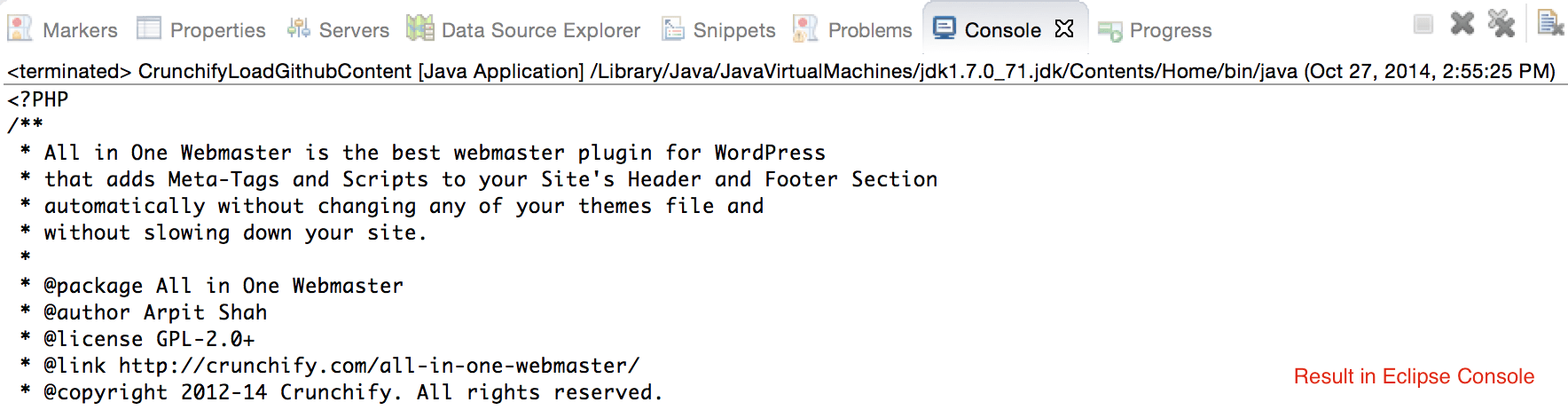En Java Cómo leer el contenido del archivo GitHub usando la utilidad HttpURLConnection + ConvertStreamToString()
Publicado: 2017-12-30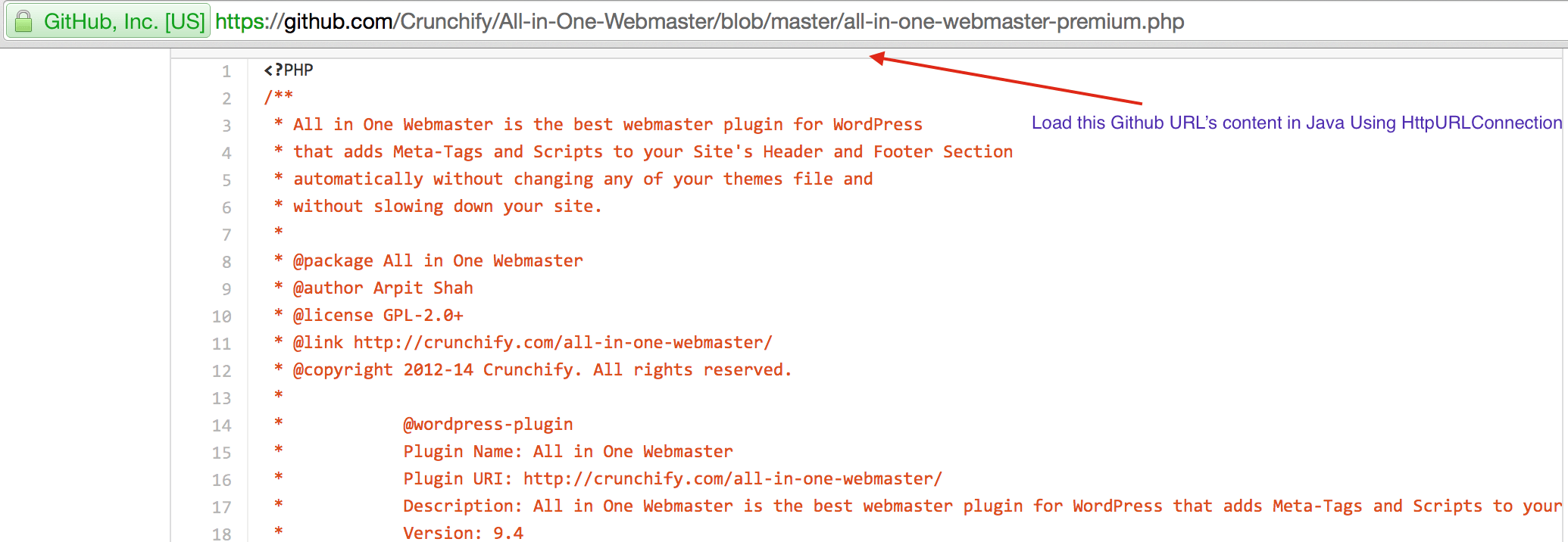
En este tutorial de Java, repasaremos los pasos para recuperar el contenido de la URL de GitHub mediante HttpURLConnection. En otras palabras, debajo hay una API de Java para obtener el contenido de un archivo de GitHub.
Cada instancia de HttpURLConnection se utiliza para realizar una sola solicitud, pero la conexión de red subyacente al servidor HTTP puede compartirse de forma transparente con otras instancias. getHeaderFields() Devuelve un mapa no modificable de los campos de encabezado. Las claves del mapa son cadenas que representan los nombres de campo del encabezado de respuesta. Cada valor de mapa es una lista de cadenas no modificable que representa los valores de campo correspondientes.
Ahora comencemos:
- Crear clase
CrunchifyLoadGithubContent.java - Descargaremos contenidos: https://raw.githubusercontent.com/Crunchify/wp-super-cache/master/wp-cache.php (del complemento: WP Super Cache Github Repo)
- Obtenga todos los campos de encabezado utilizando la API getHeaderFields(). Necesitamos esto para averiguar si la URL anterior o cualquier otra URL se está redirigiendo o no. Nota: Esto es totalmente opcional. En el caso de la redirección HTTP 301 y HTTP 302, esto ayudará.
- Cree API
crunchifyGetStringFromStream( InputStream crunchifyStream)para convertir Stream a String. - Imprime el mismo resultado en Console.
NOTA: Estado HTTP 301 significa que el recurso (página) se ha movido permanentemente a una nueva ubicación. 302 es que el recurso solicitado reside temporalmente bajo un URI diferente. En su mayoría, 301 frente a 302 es importante para la indexación en los motores de búsqueda, ya que sus rastreadores toman esto en cuenta y transfieren el rango de página cuando usan 301.
Además, se supone que la URL de GitHub debe ser pública.
|
1 2 3 4 5 6 7 8 9 10 11 12 13 14 15 16 17 18 19 20 21 22 23 24 25 26 27 28 29 30 31 32 33 34 35 36 37 38 39 40 41 42 43 44 45 46 47 48 49 50 51 52 53 54 55 56 57 58 59 60 61 62 63 |
package crunchify . com . tutorial ; import java . io . BufferedReader ; import java . io . IOException ; import java . io . InputStream ; import java . io . InputStreamReader ; import java . io . Reader ; import java . io . StringWriter ; import java . io . Writer ; import java . net . HttpURLConnection ; import java . net . URL ; import java . util . List ; import java . util . Map ; /** * @author Crunchify.com * */ public class CrunchifyLoadGithubContent { public static void main ( String [ ] args ) throws Throwable { String link = "https://raw.githubusercontent.com/Crunchify/All-in-One-Webmaster/master/all-in-one-webmaster-premium.php" ; URL crunchifyUrl = new URL ( link ) ; HttpURLConnection crunchifyHttp = ( HttpURLConnection ) crunchifyUrl . openConnection ( ) ; Map < String , List <String> > crunchifyHeader = crunchifyHttp . getHeaderFields ( ) ; // If URL is getting 301 and 302 redirection HTTP code then get new URL link. // This below for loop is totally optional if you are sure that your URL is not getting redirected to anywhere for ( String header : crunchifyHeader . get ( null ) ) { if ( header . contains ( " 302 " ) | | header . contains ( " 301 " ) ) { link = crunchifyHeader . get ( "Location" ) . get ( 0 ) ; crunchifyUrl = new URL ( link ) ; crunchifyHttp = ( HttpURLConnection ) crunchifyUrl . openConnection ( ) ; crunchifyHeader = crunchifyHttp . getHeaderFields ( ) ; } } InputStream crunchifyStream = crunchifyHttp . getInputStream ( ) ; String crunchifyResponse = crunchifyGetStringFromStream ( crunchifyStream ) ; System . out . println ( crunchifyResponse ) ; } // ConvertStreamToString() Utility - we name it as crunchifyGetStringFromStream() private static String crunchifyGetStringFromStream ( InputStream crunchifyStream ) throws IOException { if ( crunchifyStream ! = null ) { Writer crunchifyWriter = new StringWriter ( ) ; char [ ] crunchifyBuffer = new char [ 2048 ] ; try { Reader crunchifyReader = new BufferedReader ( new InputStreamReader ( crunchifyStream , "UTF-8" ) ) ; int counter ; while ( ( counter = crunchifyReader . read ( crunchifyBuffer ) ) ! = - 1 ) { crunchifyWriter . write ( crunchifyBuffer , 0 , counter ) ; } } finally { crunchifyStream . close ( ) ; } return crunchifyWriter . toString ( ) ; } else { return "No Contents" ; } } } |
Durante la depuración, obtuve esto como parte del valor de crunchifyHeader . Además, este tutorial también se aplica al repositorio público de Bitbucket.

|
1 2 3 4 5 6 7 8 9 10 11 12 13 14 15 16 17 18 19 20 21 22 23 24 25 26 27 28 29 30 31 32 33 34 35 36 37 38 39 40 41 42 43 44 45 46 47 48 49 50 51 52 53 54 55 56 57 58 59 60 61 62 63 64 65 66 67 68 69 70 71 72 73 74 75 |
{ null = [ HTTP / 1.1200OK // this is what we are checking in above for loop. If 301 or 302 then get new URL. ] , X - Cache - Hits = [ 1 ] , ETag = [ "94a3eb8b3b5505f746aa8530667969673a8e182d" ] , Content - Length = [ 24436 ] , X - XSS - Protection = [ 1 ; mode = block ] , Expires = [ Mon , 27Oct201420 : 00 : 31GMT ] , X - Served - By = [ cache - dfw1825 - DFW ] , Source - Age = [ 14 ] , Connection = [ Keep - Alive ] , Server = [ Apache ] , X - Cache = [ HIT ] , Cache - Control = [ max - age = 300 ] , X - Content - Type - Options = [ nosniff ] , X - Frame - Options = [ deny ] , Strict - Transport - Security = [ max - age = 31536000 ] , Vary = [ Authorization , Accept - Encoding ] , Access - Control - Allow - Origin = [ https : //render.githubusercontent.com ] , Date = [ Mon , 27Oct201419 : 55 : 31GMT ] , Via = [ 1.1varnish ] , Keep - Alive = [ timeout = 10 , max = 50 ] , Accept - Ranges = [ bytes ] , Content - Type = [ text / plain ; charset = utf - 8 ] , Content - Security - Policy = [ default - src 'none' ] } |