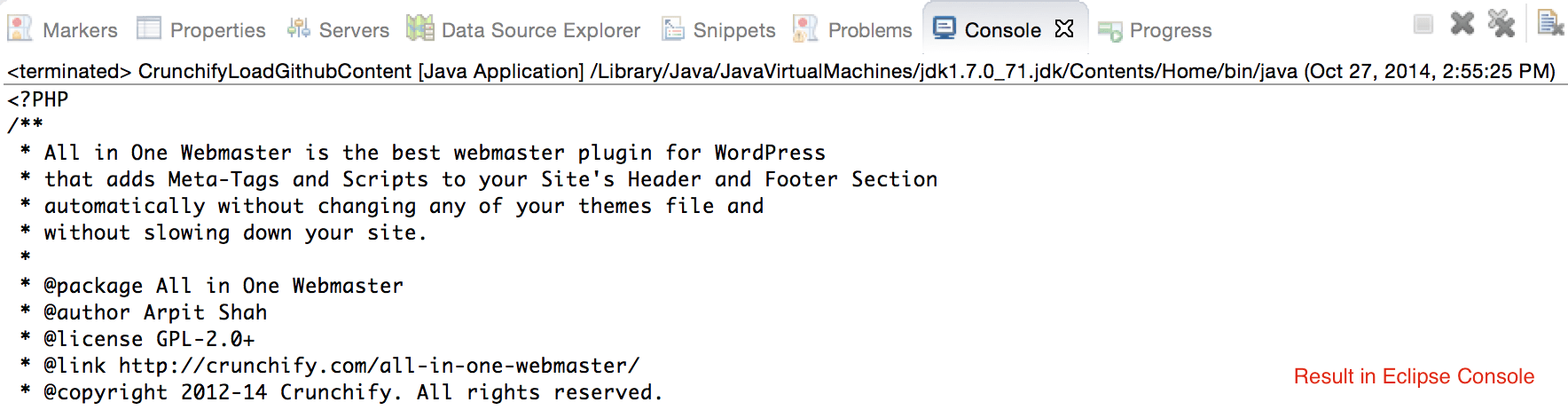Java'da GitHub Dosya İçeriği Nasıl Okunur HttpURLConnection + ConvertStreamToString() yardımcı programı kullanılarak
Yayınlanan: 2017-12-30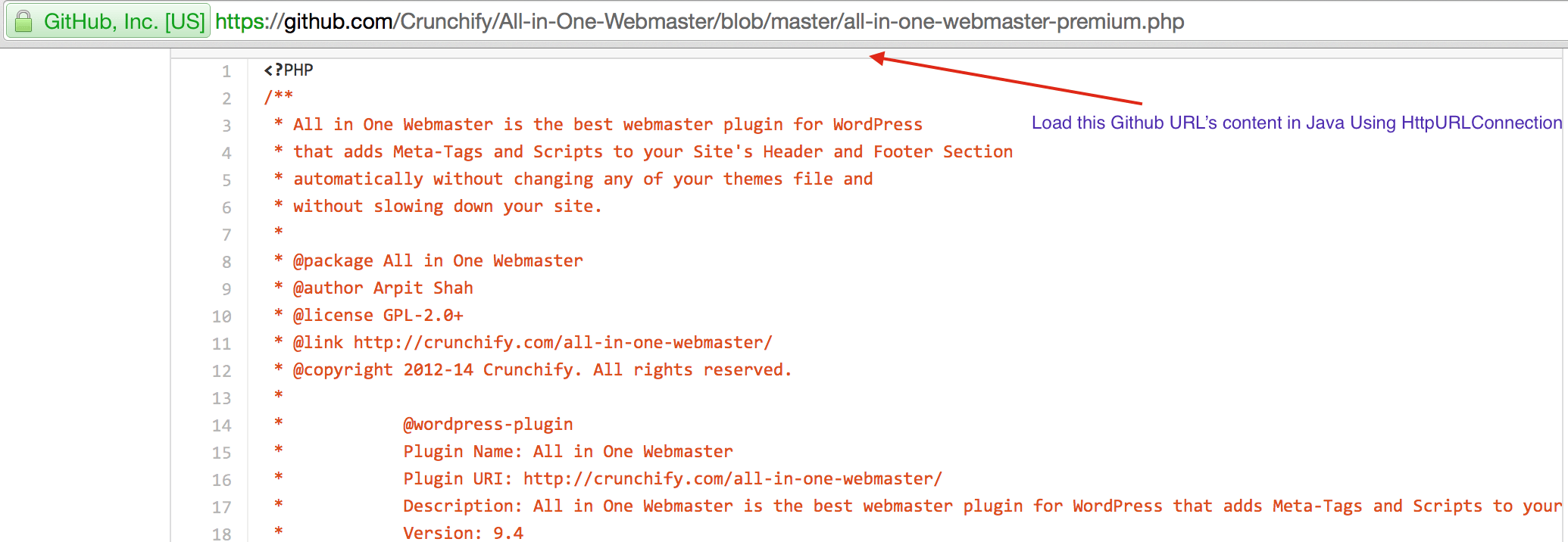
Bu Java Eğitiminde, HttpURLConnection kullanarak GitHub URL içeriğini alma adımlarını inceleyeceğiz. Başka bir deyişle, aşağıda GitHub'dan bir dosya içeriği almak için bir Java API'si bulunmaktadır.
Her HttpURLConnection örneği, tek bir istek yapmak için kullanılır, ancak HTTP sunucusuna yönelik temel ağ bağlantısı, diğer örnekler tarafından şeffaf bir şekilde paylaşılabilir. getHeaderFields() Başlık alanlarının değiştirilemez bir Haritasını döndürür. Harita anahtarları, yanıt başlığı alan adlarını temsil eden Dizelerdir. Her Harita değeri, karşılık gelen alan değerlerini temsil eden değiştirilemez bir Dizeler Listesi'dir.
Şimdi başlayalım:
-
CrunchifyLoadGithubContent.javasınıfı oluşturun - İçeriği indireceğiz: https://raw.githubusercontent.com/Crunchify/wp-super-cache/master/wp-cache.php (eklentiden: WP Super Cache Github Repo)
- getHeaderFields() API kullanarak tüm Başlık Alanlarını alın. Yukarıdaki URL'nin veya başka bir URL'nin yönlendirilip yönlendirilmediğini öğrenmek için buna ihtiyacımız var mı? Not: Bu tamamen isteğe bağlıdır. HTTP 301 ve HTTP 302 yeniden yönlendirmesi durumunda bu yardımcı olacaktır.
- Akışı String'e dönüştürmek için API
crunchifyGetStringFromStream( InputStream crunchifyStream)oluşturun. - Aynı çıktıyı Konsola yazdırın.
NOT: HTTP Durumu 301, kaynağın (sayfanın) kalıcı olarak yeni bir konuma taşındığı anlamına gelir. 302, istenen kaynağın geçici olarak farklı bir URI altında bulunmasıdır. Çoğunlukla 301 vs 302, tarayıcıları bunu hesaba kattığı ve 301 kullanırken sayfa sıralamasını aktardığı için arama motorlarında indeksleme için önemlidir.
Ayrıca, GitHub URL'sinin herkese açık olması gerektiği varsayımı vardır.
|
1 2 3 4 5 6 7 8 9 10 11 12 13 14 15 16 17 18 19 20 21 22 23 24 25 26 27 28 29 30 31 32 33 34 35 36 37 38 39 40 41 42 43 44 45 46 47 48 49 50 51 52 53 54 55 56 57 58 59 60 61 62 63 |
package crunchify . com . tutorial ; import java . io . BufferedReader ; import java . io . IOException ; import java . io . InputStream ; import java . io . InputStreamReader ; import java . io . Reader ; import java . io . StringWriter ; import java . io . Writer ; import java . net . HttpURLConnection ; import java . net . URL ; import java . util . List ; import java . util . Map ; /** * @author Crunchify.com * */ public class CrunchifyLoadGithubContent { public static void main ( String [ ] args ) throws Throwable { String link = "https://raw.githubusercontent.com/Crunchify/All-in-One-Webmaster/master/all-in-one-webmaster-premium.php" ; URL crunchifyUrl = new URL ( link ) ; HttpURLConnection crunchifyHttp = ( HttpURLConnection ) crunchifyUrl . openConnection ( ) ; Map < String , List <String> > crunchifyHeader = crunchifyHttp . getHeaderFields ( ) ; // If URL is getting 301 and 302 redirection HTTP code then get new URL link. // This below for loop is totally optional if you are sure that your URL is not getting redirected to anywhere for ( String header : crunchifyHeader . get ( null ) ) { if ( header . contains ( " 302 " ) | | header . contains ( " 301 " ) ) { link = crunchifyHeader . get ( "Location" ) . get ( 0 ) ; crunchifyUrl = new URL ( link ) ; crunchifyHttp = ( HttpURLConnection ) crunchifyUrl . openConnection ( ) ; crunchifyHeader = crunchifyHttp . getHeaderFields ( ) ; } } InputStream crunchifyStream = crunchifyHttp . getInputStream ( ) ; String crunchifyResponse = crunchifyGetStringFromStream ( crunchifyStream ) ; System . out . println ( crunchifyResponse ) ; } // ConvertStreamToString() Utility - we name it as crunchifyGetStringFromStream() private static String crunchifyGetStringFromStream ( InputStream crunchifyStream ) throws IOException { if ( crunchifyStream ! = null ) { Writer crunchifyWriter = new StringWriter ( ) ; char [ ] crunchifyBuffer = new char [ 2048 ] ; try { Reader crunchifyReader = new BufferedReader ( new InputStreamReader ( crunchifyStream , "UTF-8" ) ) ; int counter ; while ( ( counter = crunchifyReader . read ( crunchifyBuffer ) ) ! = - 1 ) { crunchifyWriter . write ( crunchifyBuffer , 0 , counter ) ; } } finally { crunchifyStream . close ( ) ; } return crunchifyWriter . toString ( ) ; } else { return "No Contents" ; } } } |
Hata ayıklama sırasında bunu crunchifyHeader değerinin bir parçası olarak aldım. Ayrıca, bu eğitim Bitbucket genel deposu için de geçerlidir.

|
1 2 3 4 5 6 7 8 9 10 11 12 13 14 15 16 17 18 19 20 21 22 23 24 25 26 27 28 29 30 31 32 33 34 35 36 37 38 39 40 41 42 43 44 45 46 47 48 49 50 51 52 53 54 55 56 57 58 59 60 61 62 63 64 65 66 67 68 69 70 71 72 73 74 75 |
{ null = [ HTTP / 1.1200OK // this is what we are checking in above for loop. If 301 or 302 then get new URL. ] , X - Cache - Hits = [ 1 ] , ETag = [ "94a3eb8b3b5505f746aa8530667969673a8e182d" ] , Content - Length = [ 24436 ] , X - XSS - Protection = [ 1 ; mode = block ] , Expires = [ Mon , 27Oct201420 : 00 : 31GMT ] , X - Served - By = [ cache - dfw1825 - DFW ] , Source - Age = [ 14 ] , Connection = [ Keep - Alive ] , Server = [ Apache ] , X - Cache = [ HIT ] , Cache - Control = [ max - age = 300 ] , X - Content - Type - Options = [ nosniff ] , X - Frame - Options = [ deny ] , Strict - Transport - Security = [ max - age = 31536000 ] , Vary = [ Authorization , Accept - Encoding ] , Access - Control - Allow - Origin = [ https : //render.githubusercontent.com ] , Date = [ Mon , 27Oct201419 : 55 : 31GMT ] , Via = [ 1.1varnish ] , Keep - Alive = [ timeout = 10 , max = 50 ] , Accept - Ranges = [ bytes ] , Content - Type = [ text / plain ; charset = utf - 8 ] , Content - Security - Policy = [ default - src 'none' ] } |