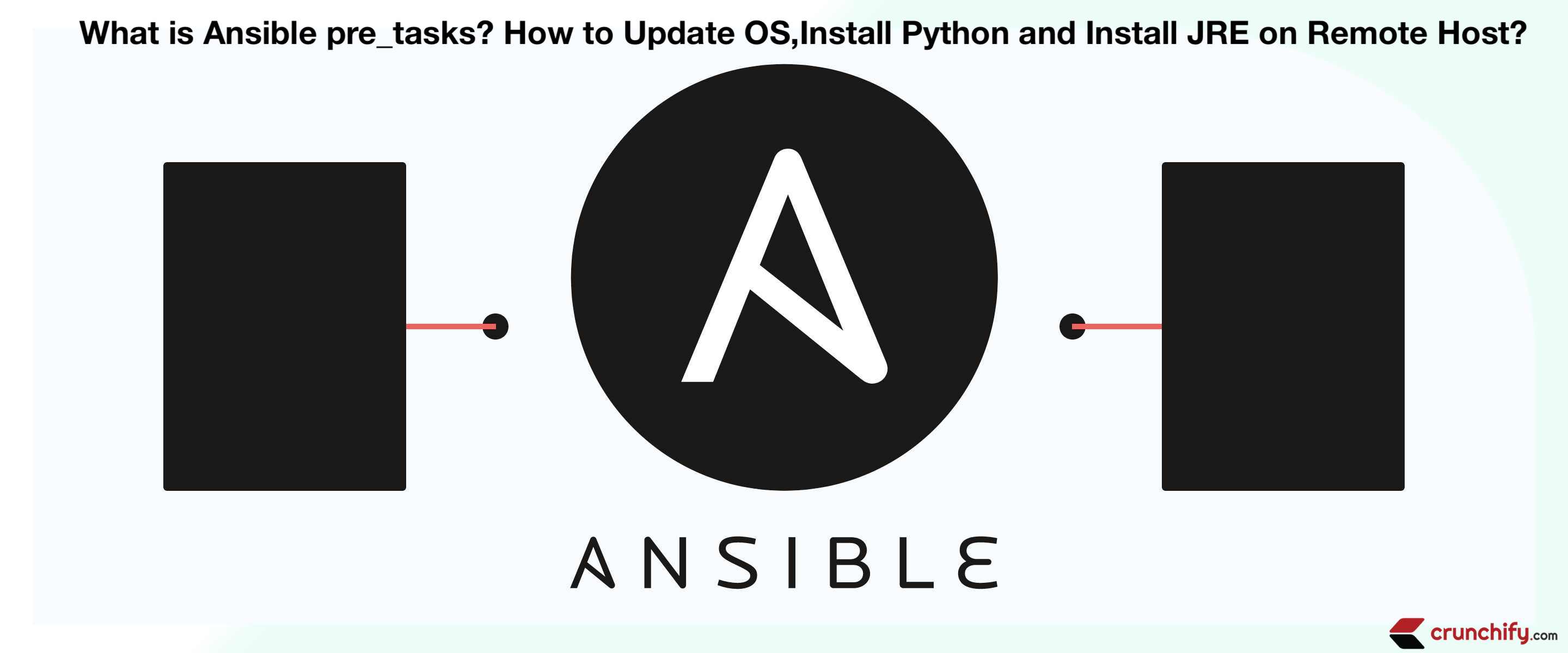什么是 Ansible pre_tasks? 如何在远程主机 [Linux] 上更新操作系统、安装 Python 和安装 JRE?
已发表: 2019-05-10Ansible 中的 pre_tasks 是什么?
pre_tasks是 Ansible 在执行.yml文件中提到的任何tasks之前执行的任务。
考虑这种情况。 您在Amazon EC2云或Google Cloud上预置了一个新实例。 您需要做的第一件事是安装操作系统更新。 然后安装最新的 Python,安装 Java 等等。
完成上述所有前置任务后,您需要复制您的应用程序并启动这些应用程序。 在复制应用程序依赖项之前,必须安装所有基本二进制文件。
在本教程中,我们将详细介绍如何使用 Ansible pre_task标签执行预任务。
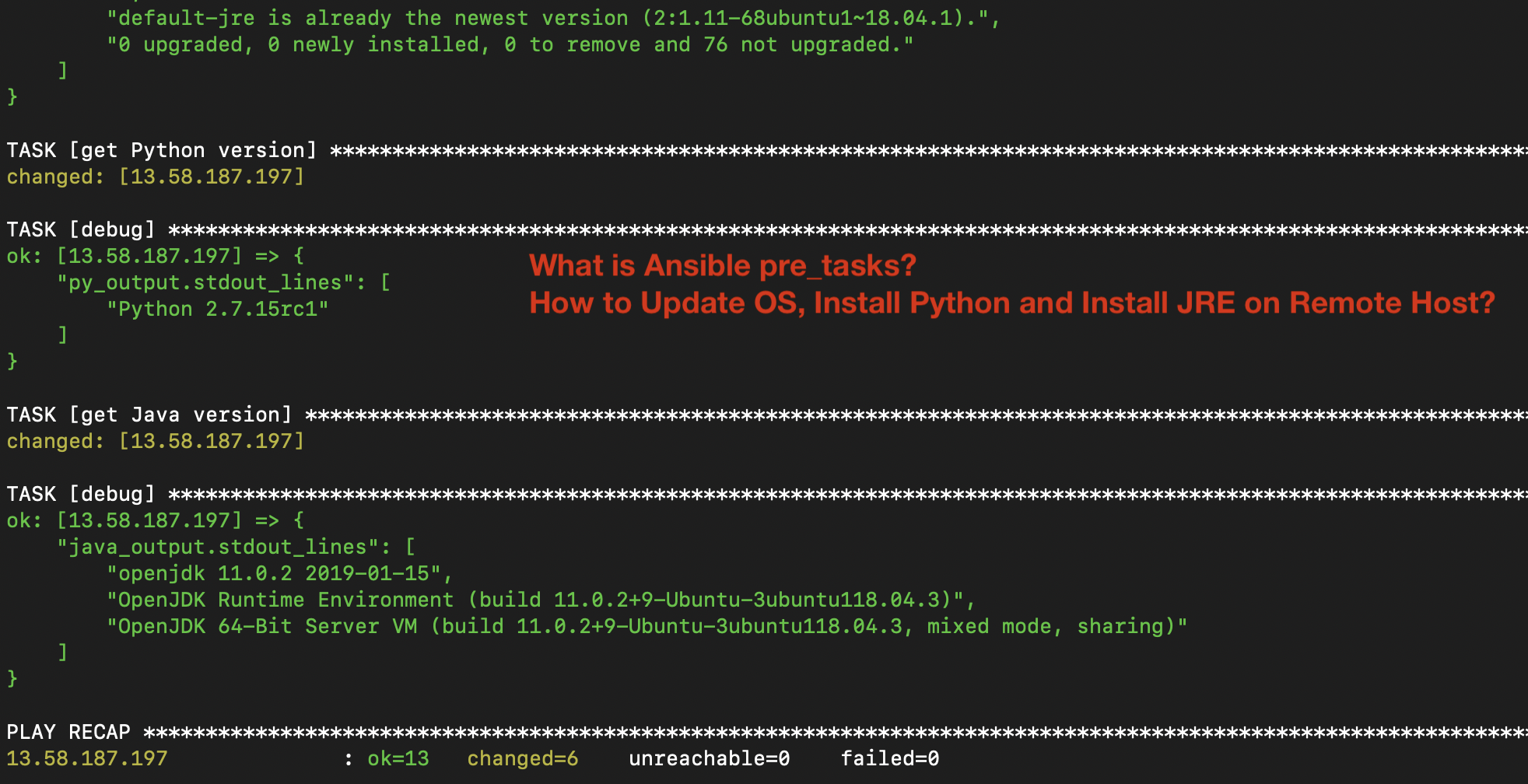
我们将在本教程中遵循以下场景:
- 创建文件
crunchify-hosts文件并添加我们将在其上执行 pre_task 的 IP。 - 创建文件
crunchify-install-python-java.yml这是 ansible playbook。- pre_task:安装 python-simplejson
- pre_task: 安装 python-minimal
- pre_task:安装系统更新
- pre_task:安装最新的 JRE
- 获取 Python 版本
- 获取 Java 版本
- 打印所有调试结果
- 运行命令 ansible-playbook -i ./crunchify-hosts crunchify-install-python-java.yml 这将执行我们所有的任务
crunchify-hosts 文件
|
1 2 3 4 5 6 7 8 9 10 |
[ local ] localhost ansible_connection = local ansible_python_interpreter = python [ crunchify ] 13.58.187.197 [ crunchify : vars ] ansible_ssh_user = ubuntu ansible_ssh_private_key_file =/ Users / crunchify / Documents / ansible / crunchify . pem ansible_python_interpreter =/ usr / bin / python3 |
如您所见,我正在使用crunchify.pem文件进行无密码身份验证。 我可以简单地连接到我的主机而无需任何密码提示。
crunchify-install-python-java.yml 文件
我们在 Ansible 中使用register关键字来注册变量。 它存储raw任务的返回值。
在debug和stdout_lines的帮助下,您可以在命令行上打印结果。
|
1 2 3 4 5 6 7 8 9 10 11 12 13 14 15 16 17 18 19 20 21 22 23 24 25 26 27 28 29 30 31 32 33 34 35 36 37 38 39 40 41 |
--- - hosts : crunchify become : yes pre_tasks : - raw : sudo apt - get - y install python - simplejson register : py_simple_output - raw : sudo apt - get - y install python - minimal register : py_minimal_output - raw : sudo apt - get update register : system_output - raw : sudo apt - get install - y default - jre register : java_output tasks : - debug : var = py_simple_output . stdout_lines - debug : var = py_minimal_output . stdout_lines - debug : var = system_output . stdout_lines - debug : var = java_output . stdout_lines - name : get Python version shell : python -- version 2 > &1 register : py_output - debug : var = py_output . stdout_lines - name : get Java version shell : java -- version 2 > &1 register : java_output - debug : var = java_output . stdout_lines |
运行命令:
ansible-playbook -i ./crunchify-hosts crunchify-install-python-java.yml
Ansible 输出:
|
1 2 3 4 5 6 7 8 9 10 11 12 13 14 15 16 17 18 19 20 21 22 23 24 25 26 27 28 29 30 31 32 33 34 35 36 37 38 39 40 41 42 43 44 45 46 47 48 49 50 51 52 53 54 55 56 57 58 59 60 61 62 63 64 65 66 67 68 69 70 71 72 73 74 75 76 77 78 79 80 81 82 83 84 85 86 87 88 89 90 91 92 93 94 95 96 97 98 99 100 101 102 103 104 105 106 107 108 109 110 111 112 113 114 115 116 117 118 119 120 121 122 123 124 125 126 127 128 129 130 131 132 133 134 135 136 137 138 139 140 141 142 143 144 145 146 147 148 149 150 151 152 153 154 155 156 157 158 159 160 161 162 163 164 165 166 167 168 169 170 171 172 173 174 175 176 177 |
bash1 . 2 $ ansible - playbook - i . / crunchify - hosts crunchify - install - python - java . yml PLAY [ crunchify ] *************************************************************************************************************************************************** TASK [ Gathering Facts ] ********************************************************************************************************************************************* ok : [ 13.58.187.197 ] TASK [ raw ] ********************************************************************************************************************************************************* changed : [ 13.58.187.197 ] TASK [ raw ] ********************************************************************************************************************************************************* changed : [ 13.58.187.197 ] TASK [ raw ] ********************************************************************************************************************************************************* changed : [ 13.58.187.197 ] TASK [ raw ] ********************************************************************************************************************************************************* changed : [ 13.58.187.197 ] TASK [ debug ] ******************************************************************************************************************************************************* ok : [ 13.58.187.197 ] = > { "py_simple_output.stdout_lines" : [ "" , "Reading package lists... 0%" , "" , "Reading package lists... 100%" , "" , "Reading package lists... Done" , "" , "" , "Building dependency tree... 0%" , "" , "Building dependency tree... 50%" , "" , "Building dependency tree " , "" , "" , "Reading state information... 0%" , "" , "Reading state information... Done" , "" , "python-simplejson is already the newest version (3.13.2-1)." , "0 upgraded, 0 newly installed, 0 to remove and 76 not upgraded." ] } TASK [ debug ] ******************************************************************************************************************************************************* ok : [ 13.58.187.197 ] = > { "py_minimal_output.stdout_lines" : [ "" , "Reading package lists... 0%" , "" , "Reading package lists... 100%" , "" , "Reading package lists... Done" , "" , "" , "Building dependency tree... 0%" , "" , "Building dependency tree... 50%" , "" , "Building dependency tree " , "" , "" , "Reading state information... 0%" , "" , "Reading state information... Done" , "" , "python-minimal is already the newest version (2.7.15~rc1-1)." , "0 upgraded, 0 newly installed, 0 to remove and 76 not upgraded." ] } TASK [ debug ] ******************************************************************************************************************************************************* ok : [ 13.58.187.197 ] = > { "system_output.stdout_lines" : [ "" , "0% [Working]" , " " , "Hit:1 http://us-east-2.ec2.archive.ubuntu.com/ubuntu bionic InRelease" , "" , "0% [Connecting to security.ubuntu.com (91.189.88.162)]" , " " , "Hit:2 http://us-east-2.ec2.archive.ubuntu.com/ubuntu bionic-updates InRelease" , "" , " " , "Get:3 http://us-east-2.ec2.archive.ubuntu.com/ubuntu bionic-backports InRelease [74.6 kB]" , "" , "0% [Connecting to security.ubuntu.com (91.189.88.162)]" , "0% [1 InRelease gpgv 242 kB] [Connecting to security.ubuntu.com (91.189.88.162)" , " " , "0% [Connecting to security.ubuntu.com (91.189.88.162)]" , "0% [2 InRelease gpgv 88.7 kB] [Connecting to security.ubuntu.com (91.189.88.162" , " " , "0% [Waiting for headers]" , "0% [3 InRelease gpgv 74.6 kB] [Waiting for headers]" , " " , "Hit:4 http://security.ubuntu.com/ubuntu bionic-security InRelease" , "" , " " , "0% [3 InRelease gpgv 74.6 kB]" , " " , "0% [Working]" , "0% [4 InRelease gpgv 88.7 kB]" , " " , "100% [Working]" , " " , "Fetched 74.6 kB in 0s (249 kB/s)" , "" , "Reading package lists... 0%" , "" , "Reading package lists... 5%" , "" , "Reading package lists... 8%" , "" , "Reading package lists... 53%" , "" , "Reading package lists... 79%" , "" , "Reading package lists... 99%" , "" , "Reading package lists... Done" , "" ] } TASK [ debug ] ******************************************************************************************************************************************************* ok : [ 13.58.187.197 ] = > { "java_output.stdout_lines" : [ "" , "Reading package lists... 0%" , "" , "Reading package lists... 100%" , "" , "Reading package lists... Done" , "" , "" , "Building dependency tree... 0%" , "" , "Building dependency tree... 50%" , "" , "Building dependency tree " , "" , "" , "Reading state information... 0%" , "" , "Reading state information... Done" , "" , "default-jre is already the newest version (2:1.11-68ubuntu1~18.04.1)." , "0 upgraded, 0 newly installed, 0 to remove and 76 not upgraded." ] } TASK [ get Python version ] ****************************************************************************************************************************************** changed : [ 13.58.187.197 ] TASK [ debug ] ******************************************************************************************************************************************************* ok : [ 13.58.187.197 ] = > { "py_output.stdout_lines" : [ "Python 2.7.15rc1" ] } TASK [ get Java version ] ******************************************************************************************************************************************** changed : [ 13.58.187.197 ] TASK [ debug ] ******************************************************************************************************************************************************* ok : [ 13.58.187.197 ] = > { "java_output.stdout_lines" : [ "openjdk 11.0.2 2019-01-15" , "OpenJDK Runtime Environment (build 11.0.2+9-Ubuntu-3ubuntu118.04.3)" , "OpenJDK 64-Bit Server VM (build 11.0.2+9-Ubuntu-3ubuntu118.04.3, mixed mode, sharing)" ] } PLAY RECAP * ******************************************************************************************************************************************************** 13.58.187.197 : ok = 13 changed = 6 unreachable = 0 failed = 0 |
而已。

如您所见,在本教程中,我们在远程主机上安装了 Python、java 和系统更新。 此外,将结果返回到 mac 终端窗口。
下一步是什么?
尝试查看有关如何将文件、目录或脚本从本地主机复制到远程主机的教程。