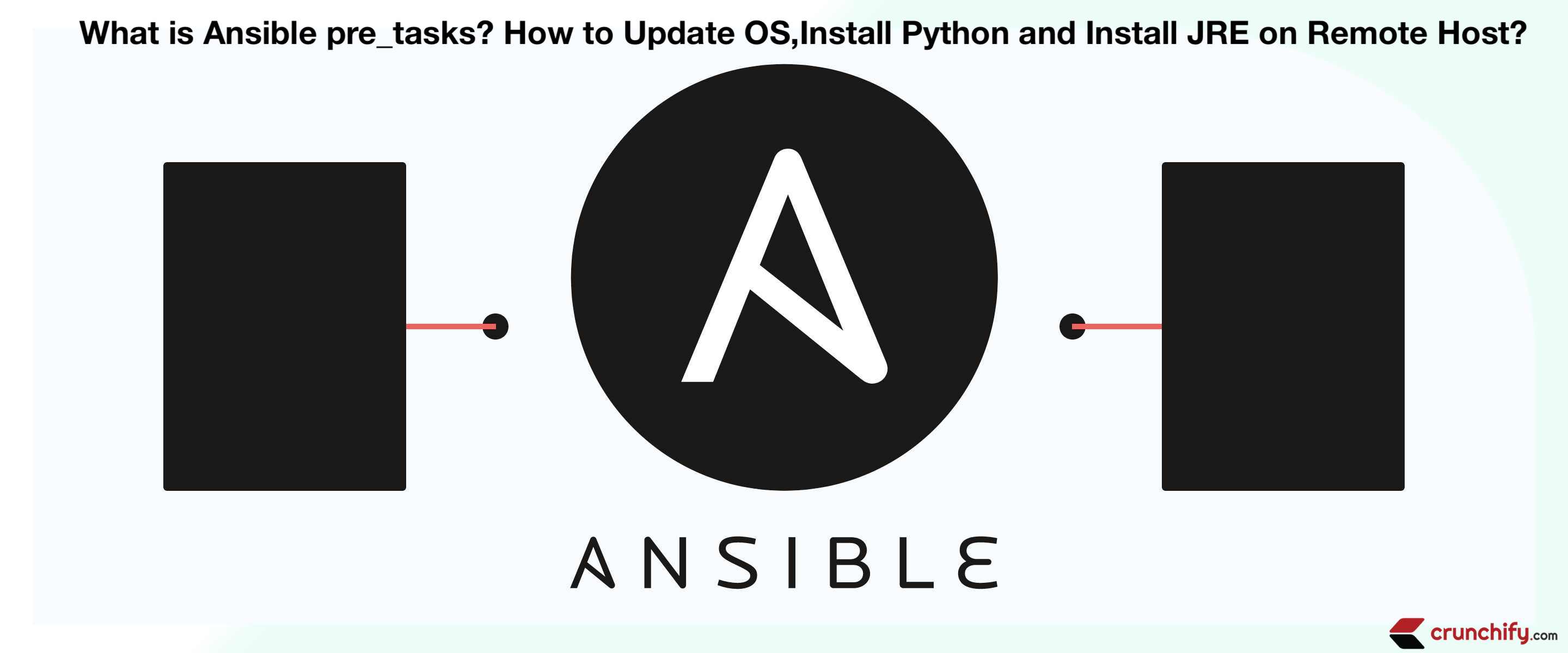O que são pre_tasks do Ansible? Como atualizar o sistema operacional, instalar o Python e instalar o JRE no host remoto [Linux]?
Publicados: 2019-05-10O que são pre_tasks no Ansible?
pre_tasks é uma tarefa que o Ansible executa antes de executar qualquer tasks mencionada no arquivo .yml .
Considere este cenário. Você provisionou uma nova instância na nuvem Amazon EC2 ou Google Cloud . A primeira coisa que você precisa fazer é instalar as atualizações do sistema operacional. Em seguida, instale o Python mais recente, instale o Java e assim por diante.
Depois que todas as pré-tarefas acima forem concluídas, você precisará copiar seu aplicativo e iniciar esses aplicativos. É muito obrigatório instalar todos os binários básicos antes de copiar as dependências do aplicativo.
Neste tutorial, veremos todos os detalhes sobre como executar pré-tarefas usando a tag pre_task do pre_task .
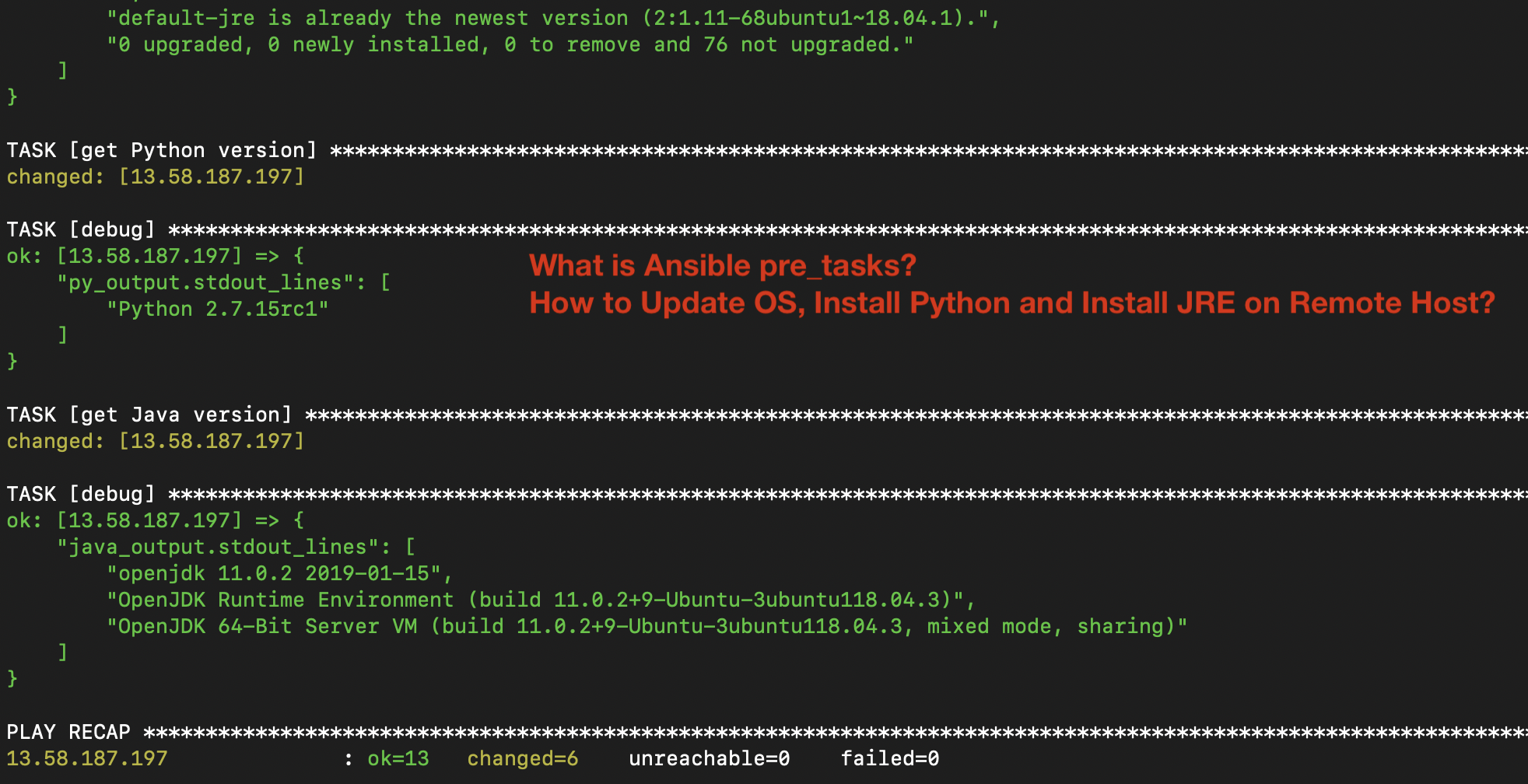
Seguiremos o cenário abaixo neste tutorial:
- crie o arquivo
crunchify-hostsfile e adicione um IP no qual executaremos pre_task. - crie o arquivo
crunchify-install-python-java.ymlque é um playbook ansible.- pre_task: instale python-simplejson
- pre_task: instale python-minimal
- pre_task: instalar atualização do sistema
- pre_task: instale o JRE mais recente
- Obter versão do Python
- Obtenha a versão do Java
- Imprimir todos os resultados de depuração
- execute o comando ansible-playbook -i ./crunchify-hosts crunchify-install-python-java.yml que executará todas as nossas tarefas
arquivo crunchify-hosts
|
1 2 3 4 5 6 7 8 9 10 |
[ local ] localhost ansible_connection = local ansible_python_interpreter = python [ crunchify ] 13.58.187.197 [ crunchify : vars ] ansible_ssh_user = ubuntu ansible_ssh_private_key_file =/ Users / crunchify / Documents / ansible / crunchify . pem ansible_python_interpreter =/ usr / bin / python3 |
Aqui, como você vê, estou usando o arquivo crunchify.pem para autenticação sem senha. Eu posso simplesmente me conectar ao meu host sem nenhum prompt de senha.
arquivo crunchify-install-python-java.yml
Estamos usando a palavra-chave register no Ansible para registrar a variável. Ele armazena o valor de retorno de tarefas raw .
Com a ajuda de debug e stdout_lines , você pode imprimir o resultado na linha de comando.
|
1 2 3 4 5 6 7 8 9 10 11 12 13 14 15 16 17 18 19 20 21 22 23 24 25 26 27 28 29 30 31 32 33 34 35 36 37 38 39 40 41 |
--- - hosts : crunchify become : yes pre_tasks : - raw : sudo apt - get - y install python - simplejson register : py_simple_output - raw : sudo apt - get - y install python - minimal register : py_minimal_output - raw : sudo apt - get update register : system_output - raw : sudo apt - get install - y default - jre register : java_output tasks : - debug : var = py_simple_output . stdout_lines - debug : var = py_minimal_output . stdout_lines - debug : var = system_output . stdout_lines - debug : var = java_output . stdout_lines - name : get Python version shell : python -- version 2 > &1 register : py_output - debug : var = py_output . stdout_lines - name : get Java version shell : java -- version 2 > &1 register : java_output - debug : var = java_output . stdout_lines |
Comando de execução:
ansible-playbook -i ./crunchify-hosts crunchify-install-python-java.yml
Saída Ansible:
|
1 2 3 4 5 6 7 8 9 10 11 12 13 14 15 16 17 18 19 20 21 22 23 24 25 26 27 28 29 30 31 32 33 34 35 36 37 38 39 40 41 42 43 44 45 46 47 48 49 50 51 52 53 54 55 56 57 58 59 60 61 62 63 64 65 66 67 68 69 70 71 72 73 74 75 76 77 78 79 80 81 82 83 84 85 86 87 88 89 90 91 92 93 94 95 96 97 98 99 100 101 102 103 104 105 106 107 108 109 110 111 112 113 114 115 116 117 118 119 120 121 122 123 124 125 126 127 128 129 130 131 132 133 134 135 136 137 138 139 140 141 142 143 144 145 146 147 148 149 150 151 152 153 154 155 156 157 158 159 160 161 162 163 164 165 166 167 168 169 170 171 172 173 174 175 176 177 |
bash1 . 2 $ ansible - playbook - i . / crunchify - hosts crunchify - install - python - java . yml PLAY [ crunchify ] *************************************************************************************************************************************************** TASK [ Gathering Facts ] ********************************************************************************************************************************************* ok : [ 13.58.187.197 ] TASK [ raw ] ********************************************************************************************************************************************************* changed : [ 13.58.187.197 ] TASK [ raw ] ********************************************************************************************************************************************************* changed : [ 13.58.187.197 ] TASK [ raw ] ********************************************************************************************************************************************************* changed : [ 13.58.187.197 ] TASK [ raw ] ********************************************************************************************************************************************************* changed : [ 13.58.187.197 ] TASK [ debug ] ******************************************************************************************************************************************************* ok : [ 13.58.187.197 ] = > { "py_simple_output.stdout_lines" : [ "" , "Reading package lists... 0%" , "" , "Reading package lists... 100%" , "" , "Reading package lists... Done" , "" , "" , "Building dependency tree... 0%" , "" , "Building dependency tree... 50%" , "" , "Building dependency tree " , "" , "" , "Reading state information... 0%" , "" , "Reading state information... Done" , "" , "python-simplejson is already the newest version (3.13.2-1)." , "0 upgraded, 0 newly installed, 0 to remove and 76 not upgraded." ] } TASK [ debug ] ******************************************************************************************************************************************************* ok : [ 13.58.187.197 ] = > { "py_minimal_output.stdout_lines" : [ "" , "Reading package lists... 0%" , "" , "Reading package lists... 100%" , "" , "Reading package lists... Done" , "" , "" , "Building dependency tree... 0%" , "" , "Building dependency tree... 50%" , "" , "Building dependency tree " , "" , "" , "Reading state information... 0%" , "" , "Reading state information... Done" , "" , "python-minimal is already the newest version (2.7.15~rc1-1)." , "0 upgraded, 0 newly installed, 0 to remove and 76 not upgraded." ] } TASK [ debug ] ******************************************************************************************************************************************************* ok : [ 13.58.187.197 ] = > { "system_output.stdout_lines" : [ "" , "0% [Working]" , " " , "Hit:1 http://us-east-2.ec2.archive.ubuntu.com/ubuntu bionic InRelease" , "" , "0% [Connecting to security.ubuntu.com (91.189.88.162)]" , " " , "Hit:2 http://us-east-2.ec2.archive.ubuntu.com/ubuntu bionic-updates InRelease" , "" , " " , "Get:3 http://us-east-2.ec2.archive.ubuntu.com/ubuntu bionic-backports InRelease [74.6 kB]" , "" , "0% [Connecting to security.ubuntu.com (91.189.88.162)]" , "0% [1 InRelease gpgv 242 kB] [Connecting to security.ubuntu.com (91.189.88.162)" , " " , "0% [Connecting to security.ubuntu.com (91.189.88.162)]" , "0% [2 InRelease gpgv 88.7 kB] [Connecting to security.ubuntu.com (91.189.88.162" , " " , "0% [Waiting for headers]" , "0% [3 InRelease gpgv 74.6 kB] [Waiting for headers]" , " " , "Hit:4 http://security.ubuntu.com/ubuntu bionic-security InRelease" , "" , " " , "0% [3 InRelease gpgv 74.6 kB]" , " " , "0% [Working]" , "0% [4 InRelease gpgv 88.7 kB]" , " " , "100% [Working]" , " " , "Fetched 74.6 kB in 0s (249 kB/s)" , "" , "Reading package lists... 0%" , "" , "Reading package lists... 5%" , "" , "Reading package lists... 8%" , "" , "Reading package lists... 53%" , "" , "Reading package lists... 79%" , "" , "Reading package lists... 99%" , "" , "Reading package lists... Done" , "" ] } TASK [ debug ] ******************************************************************************************************************************************************* ok : [ 13.58.187.197 ] = > { "java_output.stdout_lines" : [ "" , "Reading package lists... 0%" , "" , "Reading package lists... 100%" , "" , "Reading package lists... Done" , "" , "" , "Building dependency tree... 0%" , "" , "Building dependency tree... 50%" , "" , "Building dependency tree " , "" , "" , "Reading state information... 0%" , "" , "Reading state information... Done" , "" , "default-jre is already the newest version (2:1.11-68ubuntu1~18.04.1)." , "0 upgraded, 0 newly installed, 0 to remove and 76 not upgraded." ] } TASK [ get Python version ] ****************************************************************************************************************************************** changed : [ 13.58.187.197 ] TASK [ debug ] ******************************************************************************************************************************************************* ok : [ 13.58.187.197 ] = > { "py_output.stdout_lines" : [ "Python 2.7.15rc1" ] } TASK [ get Java version ] ******************************************************************************************************************************************** changed : [ 13.58.187.197 ] TASK [ debug ] ******************************************************************************************************************************************************* ok : [ 13.58.187.197 ] = > { "java_output.stdout_lines" : [ "openjdk 11.0.2 2019-01-15" , "OpenJDK Runtime Environment (build 11.0.2+9-Ubuntu-3ubuntu118.04.3)" , "OpenJDK 64-Bit Server VM (build 11.0.2+9-Ubuntu-3ubuntu118.04.3, mixed mode, sharing)" ] } PLAY RECAP * ******************************************************************************************************************************************************** 13.58.187.197 : ok = 13 changed = 6 unreachable = 0 failed = 0 |
É isso.

Como você vê, neste tutorial instalamos Python, java e atualizações do sistema no host remoto. Além disso, retornou o resultado de volta para a janela do terminal mac.
Qual é o próximo?
Tente verificar o tutorial sobre como copiar arquivo, diretório ou script do host local para o host remoto.