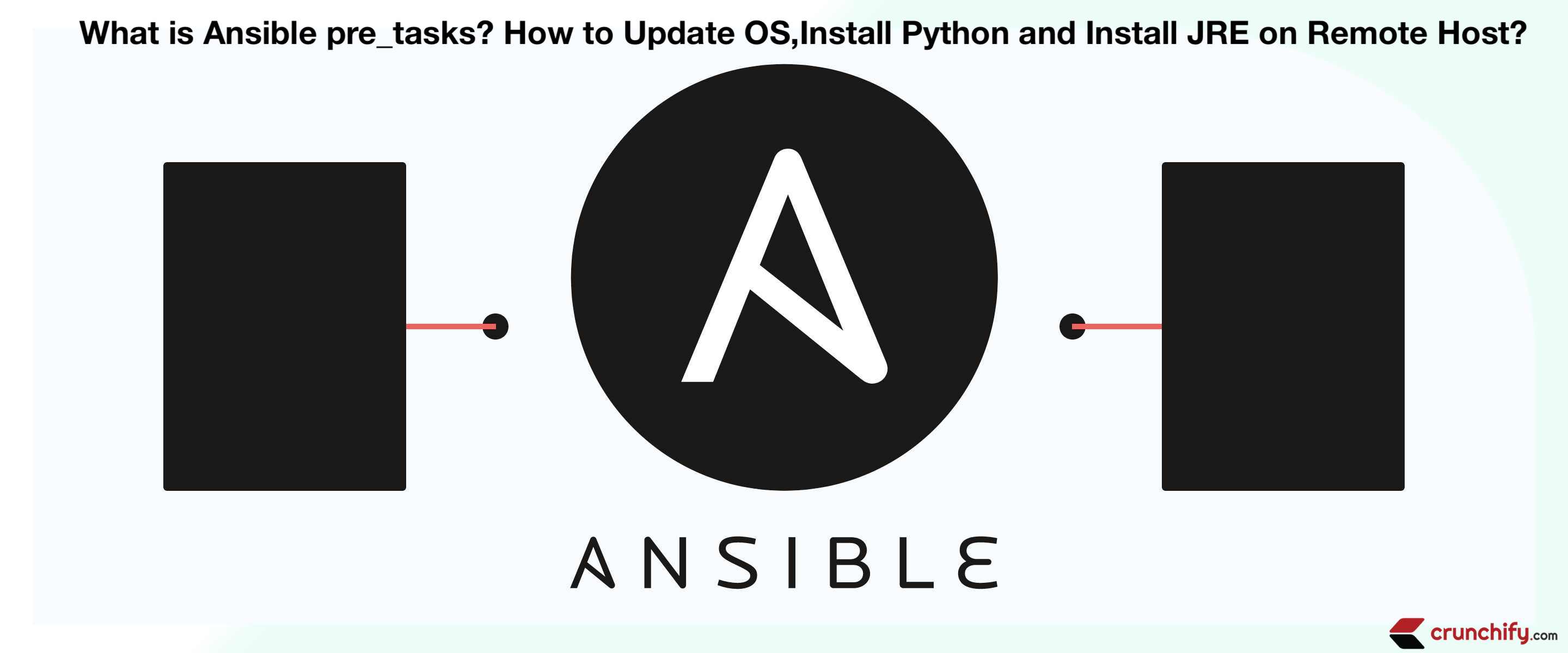Co to jest Ansible pre_tasks? Jak zaktualizować system operacyjny, zainstalować Pythona i zainstalować JRE na zdalnym hoście [Linux]?
Opublikowany: 2019-05-10Co to są zadania wstępne w Ansible?
pre_tasks to zadanie, które Ansible wykonuje przed wykonaniem jakichkolwiek tasks wymienionych w pliku .yml .
Rozważ ten scenariusz. Udostępniłeś nową instancję w chmurze Amazon EC2 lub Google Cloud . Pierwszą rzeczą, którą musisz zrobić, to zainstalować aktualizacje systemu operacyjnego. Następnie zainstaluj najnowszą wersję Pythona, Zainstaluj Javę i tak dalej.
Po wykonaniu wszystkich powyższych zadań wstępnych należy skopiować aplikację i uruchomić te aplikacje. Bardzo obowiązkowe jest zainstalowanie wszystkich podstawowych plików binarnych przed skopiowaniem zależności aplikacji.
W tym samouczku omówimy wszystkie szczegóły dotyczące wykonywania zadań wstępnych za pomocą tagu Ansible pre_task .
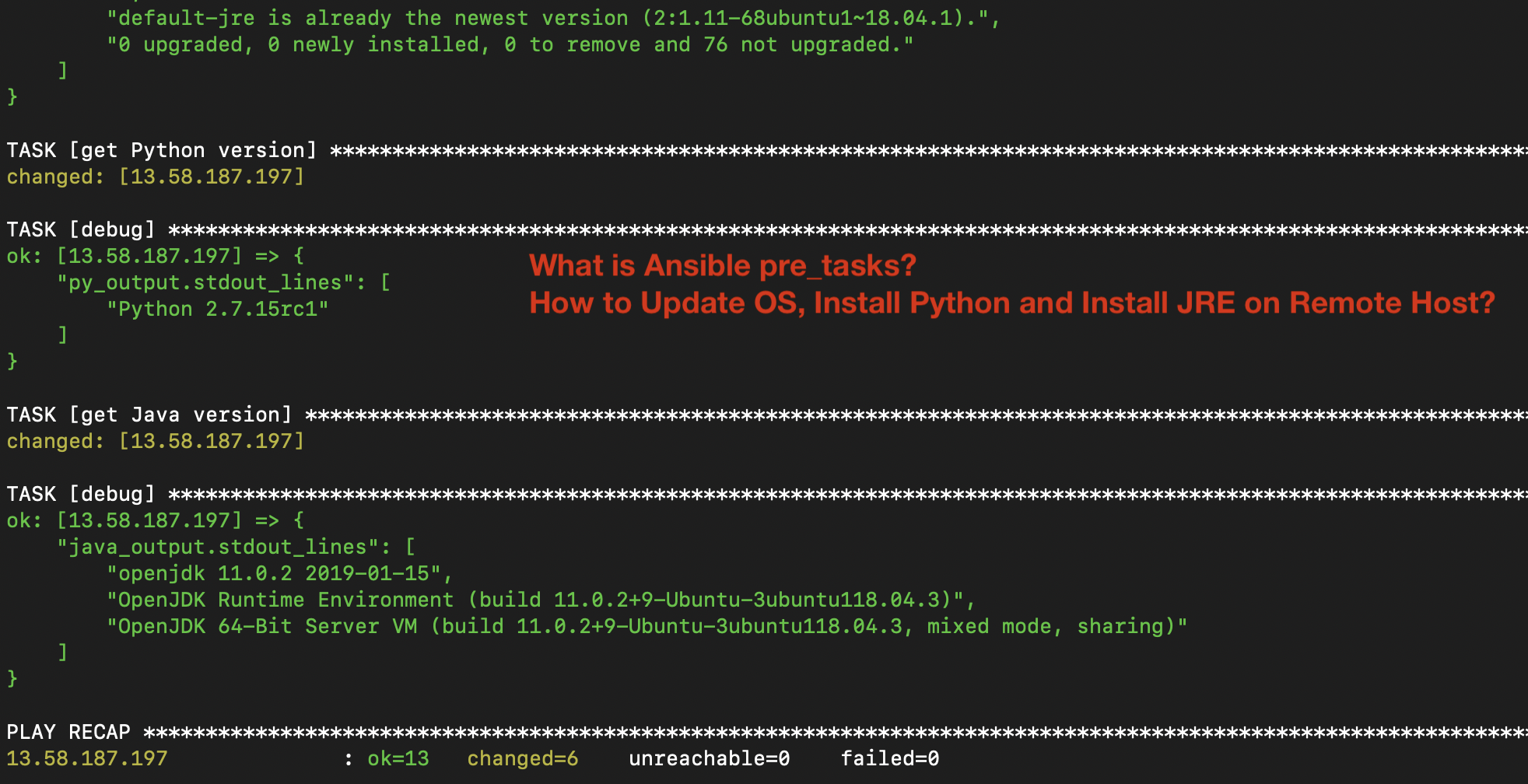
W tym samouczku będziemy postępować zgodnie z poniższym scenariuszem:
- utwórz plik
crunchify-hostsi dodaj adres IP, na którym wykonamy pre_task. - utwórz plik
crunchify-install-python-java.yml, który jest ansible playbook.- pre_task: zainstaluj python-simplejson
- pre_task: zainstaluj python-minimal
- pre_task: zainstaluj aktualizację systemu
- pre_task: zainstaluj najnowsze JRE
- Pobierz wersję Pythona
- Pobierz wersję Java
- Wydrukuj wszystkie wyniki debugowania
- uruchom polecenie ansible-playbook -i ./crunchify-hosts crunchify-install-python-java.yml które wykona wszystkie nasze zadania
plik crunchify-hosts
|
1 2 3 4 5 6 7 8 9 10 |
[ local ] localhost ansible_connection = local ansible_python_interpreter = python [ crunchify ] 13.58.187.197 [ crunchify : vars ] ansible_ssh_user = ubuntu ansible_ssh_private_key_file =/ Users / crunchify / Documents / ansible / crunchify . pem ansible_python_interpreter =/ usr / bin / python3 |
Tutaj, jak widzisz, używam pliku crunchify.pem do uwierzytelniania bez hasła. Mogę po prostu połączyć się z moim hostem bez pytania o hasło.
plik crunchify-install-python-java.yml
Używamy słowa kluczowego register w Ansible, aby zarejestrować zmienną. Przechowuje wartość zwracaną raw zadań.
Z pomocą debug i stdout_lines , możesz wydrukować wynik w wierszu poleceń.
|
1 2 3 4 5 6 7 8 9 10 11 12 13 14 15 16 17 18 19 20 21 22 23 24 25 26 27 28 29 30 31 32 33 34 35 36 37 38 39 40 41 |
--- - hosts : crunchify become : yes pre_tasks : - raw : sudo apt - get - y install python - simplejson register : py_simple_output - raw : sudo apt - get - y install python - minimal register : py_minimal_output - raw : sudo apt - get update register : system_output - raw : sudo apt - get install - y default - jre register : java_output tasks : - debug : var = py_simple_output . stdout_lines - debug : var = py_minimal_output . stdout_lines - debug : var = system_output . stdout_lines - debug : var = java_output . stdout_lines - name : get Python version shell : python -- version 2 > &1 register : py_output - debug : var = py_output . stdout_lines - name : get Java version shell : java -- version 2 > &1 register : java_output - debug : var = java_output . stdout_lines |
Uruchom polecenie:
ansible-playbook -i ./crunchify-hosts crunchify-install-python-java.yml
Wyjście ansible:
|
1 2 3 4 5 6 7 8 9 10 11 12 13 14 15 16 17 18 19 20 21 22 23 24 25 26 27 28 29 30 31 32 33 34 35 36 37 38 39 40 41 42 43 44 45 46 47 48 49 50 51 52 53 54 55 56 57 58 59 60 61 62 63 64 65 66 67 68 69 70 71 72 73 74 75 76 77 78 79 80 81 82 83 84 85 86 87 88 89 90 91 92 93 94 95 96 97 98 99 100 101 102 103 104 105 106 107 108 109 110 111 112 113 114 115 116 117 118 119 120 121 122 123 124 125 126 127 128 129 130 131 132 133 134 135 136 137 138 139 140 141 142 143 144 145 146 147 148 149 150 151 152 153 154 155 156 157 158 159 160 161 162 163 164 165 166 167 168 169 170 171 172 173 174 175 176 177 |
bash1 . 2 $ ansible - playbook - i . / crunchify - hosts crunchify - install - python - java . yml PLAY [ crunchify ] *************************************************************************************************************************************************** TASK [ Gathering Facts ] ********************************************************************************************************************************************* ok : [ 13.58.187.197 ] TASK [ raw ] ********************************************************************************************************************************************************* changed : [ 13.58.187.197 ] TASK [ raw ] ********************************************************************************************************************************************************* changed : [ 13.58.187.197 ] TASK [ raw ] ********************************************************************************************************************************************************* changed : [ 13.58.187.197 ] TASK [ raw ] ********************************************************************************************************************************************************* changed : [ 13.58.187.197 ] TASK [ debug ] ******************************************************************************************************************************************************* ok : [ 13.58.187.197 ] = > { "py_simple_output.stdout_lines" : [ "" , "Reading package lists... 0%" , "" , "Reading package lists... 100%" , "" , "Reading package lists... Done" , "" , "" , "Building dependency tree... 0%" , "" , "Building dependency tree... 50%" , "" , "Building dependency tree " , "" , "" , "Reading state information... 0%" , "" , "Reading state information... Done" , "" , "python-simplejson is already the newest version (3.13.2-1)." , "0 upgraded, 0 newly installed, 0 to remove and 76 not upgraded." ] } TASK [ debug ] ******************************************************************************************************************************************************* ok : [ 13.58.187.197 ] = > { "py_minimal_output.stdout_lines" : [ "" , "Reading package lists... 0%" , "" , "Reading package lists... 100%" , "" , "Reading package lists... Done" , "" , "" , "Building dependency tree... 0%" , "" , "Building dependency tree... 50%" , "" , "Building dependency tree " , "" , "" , "Reading state information... 0%" , "" , "Reading state information... Done" , "" , "python-minimal is already the newest version (2.7.15~rc1-1)." , "0 upgraded, 0 newly installed, 0 to remove and 76 not upgraded." ] } TASK [ debug ] ******************************************************************************************************************************************************* ok : [ 13.58.187.197 ] = > { "system_output.stdout_lines" : [ "" , "0% [Working]" , " " , "Hit:1 http://us-east-2.ec2.archive.ubuntu.com/ubuntu bionic InRelease" , "" , "0% [Connecting to security.ubuntu.com (91.189.88.162)]" , " " , "Hit:2 http://us-east-2.ec2.archive.ubuntu.com/ubuntu bionic-updates InRelease" , "" , " " , "Get:3 http://us-east-2.ec2.archive.ubuntu.com/ubuntu bionic-backports InRelease [74.6 kB]" , "" , "0% [Connecting to security.ubuntu.com (91.189.88.162)]" , "0% [1 InRelease gpgv 242 kB] [Connecting to security.ubuntu.com (91.189.88.162)" , " " , "0% [Connecting to security.ubuntu.com (91.189.88.162)]" , "0% [2 InRelease gpgv 88.7 kB] [Connecting to security.ubuntu.com (91.189.88.162" , " " , "0% [Waiting for headers]" , "0% [3 InRelease gpgv 74.6 kB] [Waiting for headers]" , " " , "Hit:4 http://security.ubuntu.com/ubuntu bionic-security InRelease" , "" , " " , "0% [3 InRelease gpgv 74.6 kB]" , " " , "0% [Working]" , "0% [4 InRelease gpgv 88.7 kB]" , " " , "100% [Working]" , " " , "Fetched 74.6 kB in 0s (249 kB/s)" , "" , "Reading package lists... 0%" , "" , "Reading package lists... 5%" , "" , "Reading package lists... 8%" , "" , "Reading package lists... 53%" , "" , "Reading package lists... 79%" , "" , "Reading package lists... 99%" , "" , "Reading package lists... Done" , "" ] } TASK [ debug ] ******************************************************************************************************************************************************* ok : [ 13.58.187.197 ] = > { "java_output.stdout_lines" : [ "" , "Reading package lists... 0%" , "" , "Reading package lists... 100%" , "" , "Reading package lists... Done" , "" , "" , "Building dependency tree... 0%" , "" , "Building dependency tree... 50%" , "" , "Building dependency tree " , "" , "" , "Reading state information... 0%" , "" , "Reading state information... Done" , "" , "default-jre is already the newest version (2:1.11-68ubuntu1~18.04.1)." , "0 upgraded, 0 newly installed, 0 to remove and 76 not upgraded." ] } TASK [ get Python version ] ****************************************************************************************************************************************** changed : [ 13.58.187.197 ] TASK [ debug ] ******************************************************************************************************************************************************* ok : [ 13.58.187.197 ] = > { "py_output.stdout_lines" : [ "Python 2.7.15rc1" ] } TASK [ get Java version ] ******************************************************************************************************************************************** changed : [ 13.58.187.197 ] TASK [ debug ] ******************************************************************************************************************************************************* ok : [ 13.58.187.197 ] = > { "java_output.stdout_lines" : [ "openjdk 11.0.2 2019-01-15" , "OpenJDK Runtime Environment (build 11.0.2+9-Ubuntu-3ubuntu118.04.3)" , "OpenJDK 64-Bit Server VM (build 11.0.2+9-Ubuntu-3ubuntu118.04.3, mixed mode, sharing)" ] } PLAY RECAP * ******************************************************************************************************************************************************** 13.58.187.197 : ok = 13 changed = 6 unreachable = 0 failed = 0 |
Otóż to.

Jak widać, w tym samouczku zainstalujemy aktualizacje Pythona, javy i systemu na zdalnym hoście. Zwrócono również wynik z powrotem do okna terminala Mac.
Co dalej?
Spróbuj zapoznać się z samouczkiem Jak skopiować plik, katalog lub skrypt z hosta lokalnego do hosta zdalnego.