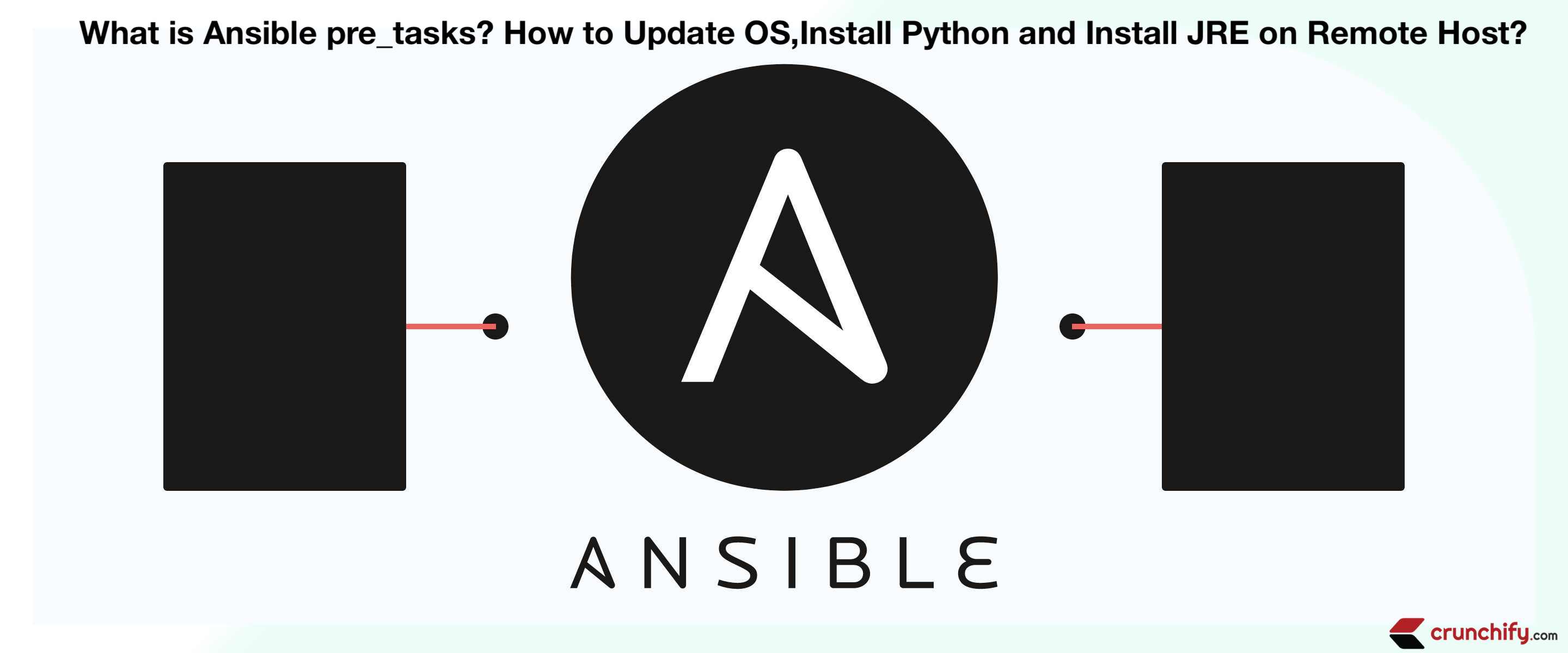Che cos'è Ansible pre_tasks? Come aggiornare il sistema operativo, installare Python e installare JRE su host remoto [Linux]?
Pubblicato: 2019-05-10Che cos'è pre_tasks in Ansible?
pre_tasks è un'attività che Ansible esegue prima di eseguire qualsiasi tasks menzionata nel file .yml .
Considera questo scenario. Hai eseguito il provisioning di una nuova istanza su Amazon EC2 cloud o Google Cloud . La prima cosa che devi fare è installare gli aggiornamenti del sistema operativo. Quindi installa l'ultimo Python, Installa Java e così via.
Una volta che tutte le attività preliminari precedenti sono state completate, è necessario copiare l'applicazione e avviare tali applicazioni. È molto obbligatorio installare tutti i binari di base prima di copiare le dipendenze dell'applicazione.
In questo tutorial esamineremo tutti i dettagli su come eseguire le attività preliminari utilizzando il tag pre_task di Ansible.
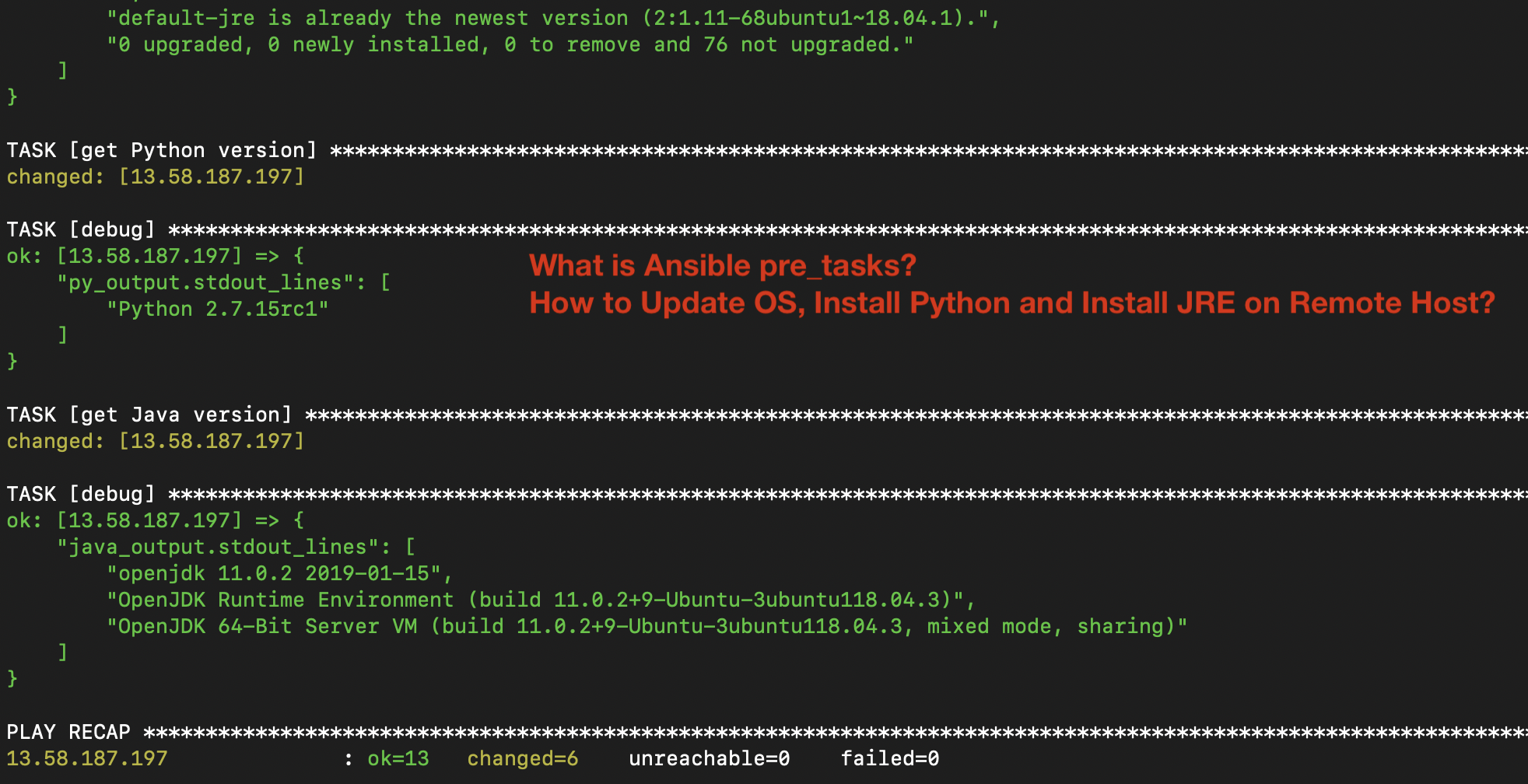
Seguiremo lo scenario seguente in questo tutorial:
- crea il file
crunchify-hostse aggiungi un IP su cui eseguiremo pre_task. - crea il file
crunchify-install-python-java.ymlche è un playbook ansible.- pre_attività: installa python-simplejson
- pre_task: installa python-minimal
- pre_attività: installa l'aggiornamento del sistema
- pre_attività: installa l'ultimo JRE
- Ottieni la versione Python
- Ottieni la versione Java
- Stampa tutti i risultati del debug
- esegui il comando ansible-playbook -i ./crunchify-hosts crunchify-install-python-java.yml che eseguirà tutte le nostre attività
crunchify-hosts file
|
1 2 3 4 5 6 7 8 9 10 |
[ local ] localhost ansible_connection = local ansible_python_interpreter = python [ crunchify ] 13.58.187.197 [ crunchify : vars ] ansible_ssh_user = ubuntu ansible_ssh_private_key_file =/ Users / crunchify / Documents / ansible / crunchify . pem ansible_python_interpreter =/ usr / bin / python3 |
Qui come vedi sto usando il file crunchify.pem per l'autenticazione senza password. Posso semplicemente connettermi al mio host senza alcuna richiesta di password.
crunchify-install-python-java.yml
Stiamo usando la parola chiave register in Ansible per registrare la variabile. Memorizza il valore di ritorno delle attività raw .
Con l'aiuto di debug e stdout_lines , puoi stampare il risultato sulla riga di comando.
|
1 2 3 4 5 6 7 8 9 10 11 12 13 14 15 16 17 18 19 20 21 22 23 24 25 26 27 28 29 30 31 32 33 34 35 36 37 38 39 40 41 |
--- - hosts : crunchify become : yes pre_tasks : - raw : sudo apt - get - y install python - simplejson register : py_simple_output - raw : sudo apt - get - y install python - minimal register : py_minimal_output - raw : sudo apt - get update register : system_output - raw : sudo apt - get install - y default - jre register : java_output tasks : - debug : var = py_simple_output . stdout_lines - debug : var = py_minimal_output . stdout_lines - debug : var = system_output . stdout_lines - debug : var = java_output . stdout_lines - name : get Python version shell : python -- version 2 > &1 register : py_output - debug : var = py_output . stdout_lines - name : get Java version shell : java -- version 2 > &1 register : java_output - debug : var = java_output . stdout_lines |
Esegui comando:
ansible-playbook -i ./crunchify-hosts crunchify-install-python-java.yml
Uscita sensibile:
|
1 2 3 4 5 6 7 8 9 10 11 12 13 14 15 16 17 18 19 20 21 22 23 24 25 26 27 28 29 30 31 32 33 34 35 36 37 38 39 40 41 42 43 44 45 46 47 48 49 50 51 52 53 54 55 56 57 58 59 60 61 62 63 64 65 66 67 68 69 70 71 72 73 74 75 76 77 78 79 80 81 82 83 84 85 86 87 88 89 90 91 92 93 94 95 96 97 98 99 100 101 102 103 104 105 106 107 108 109 110 111 112 113 114 115 116 117 118 119 120 121 122 123 124 125 126 127 128 129 130 131 132 133 134 135 136 137 138 139 140 141 142 143 144 145 146 147 148 149 150 151 152 153 154 155 156 157 158 159 160 161 162 163 164 165 166 167 168 169 170 171 172 173 174 175 176 177 |
bash1 . 2 $ ansible - playbook - i . / crunchify - hosts crunchify - install - python - java . yml PLAY [ crunchify ] *************************************************************************************************************************************************** TASK [ Gathering Facts ] ********************************************************************************************************************************************* ok : [ 13.58.187.197 ] TASK [ raw ] ********************************************************************************************************************************************************* changed : [ 13.58.187.197 ] TASK [ raw ] ********************************************************************************************************************************************************* changed : [ 13.58.187.197 ] TASK [ raw ] ********************************************************************************************************************************************************* changed : [ 13.58.187.197 ] TASK [ raw ] ********************************************************************************************************************************************************* changed : [ 13.58.187.197 ] TASK [ debug ] ******************************************************************************************************************************************************* ok : [ 13.58.187.197 ] = > { "py_simple_output.stdout_lines" : [ "" , "Reading package lists... 0%" , "" , "Reading package lists... 100%" , "" , "Reading package lists... Done" , "" , "" , "Building dependency tree... 0%" , "" , "Building dependency tree... 50%" , "" , "Building dependency tree " , "" , "" , "Reading state information... 0%" , "" , "Reading state information... Done" , "" , "python-simplejson is already the newest version (3.13.2-1)." , "0 upgraded, 0 newly installed, 0 to remove and 76 not upgraded." ] } TASK [ debug ] ******************************************************************************************************************************************************* ok : [ 13.58.187.197 ] = > { "py_minimal_output.stdout_lines" : [ "" , "Reading package lists... 0%" , "" , "Reading package lists... 100%" , "" , "Reading package lists... Done" , "" , "" , "Building dependency tree... 0%" , "" , "Building dependency tree... 50%" , "" , "Building dependency tree " , "" , "" , "Reading state information... 0%" , "" , "Reading state information... Done" , "" , "python-minimal is already the newest version (2.7.15~rc1-1)." , "0 upgraded, 0 newly installed, 0 to remove and 76 not upgraded." ] } TASK [ debug ] ******************************************************************************************************************************************************* ok : [ 13.58.187.197 ] = > { "system_output.stdout_lines" : [ "" , "0% [Working]" , " " , "Hit:1 http://us-east-2.ec2.archive.ubuntu.com/ubuntu bionic InRelease" , "" , "0% [Connecting to security.ubuntu.com (91.189.88.162)]" , " " , "Hit:2 http://us-east-2.ec2.archive.ubuntu.com/ubuntu bionic-updates InRelease" , "" , " " , "Get:3 http://us-east-2.ec2.archive.ubuntu.com/ubuntu bionic-backports InRelease [74.6 kB]" , "" , "0% [Connecting to security.ubuntu.com (91.189.88.162)]" , "0% [1 InRelease gpgv 242 kB] [Connecting to security.ubuntu.com (91.189.88.162)" , " " , "0% [Connecting to security.ubuntu.com (91.189.88.162)]" , "0% [2 InRelease gpgv 88.7 kB] [Connecting to security.ubuntu.com (91.189.88.162" , " " , "0% [Waiting for headers]" , "0% [3 InRelease gpgv 74.6 kB] [Waiting for headers]" , " " , "Hit:4 http://security.ubuntu.com/ubuntu bionic-security InRelease" , "" , " " , "0% [3 InRelease gpgv 74.6 kB]" , " " , "0% [Working]" , "0% [4 InRelease gpgv 88.7 kB]" , " " , "100% [Working]" , " " , "Fetched 74.6 kB in 0s (249 kB/s)" , "" , "Reading package lists... 0%" , "" , "Reading package lists... 5%" , "" , "Reading package lists... 8%" , "" , "Reading package lists... 53%" , "" , "Reading package lists... 79%" , "" , "Reading package lists... 99%" , "" , "Reading package lists... Done" , "" ] } TASK [ debug ] ******************************************************************************************************************************************************* ok : [ 13.58.187.197 ] = > { "java_output.stdout_lines" : [ "" , "Reading package lists... 0%" , "" , "Reading package lists... 100%" , "" , "Reading package lists... Done" , "" , "" , "Building dependency tree... 0%" , "" , "Building dependency tree... 50%" , "" , "Building dependency tree " , "" , "" , "Reading state information... 0%" , "" , "Reading state information... Done" , "" , "default-jre is already the newest version (2:1.11-68ubuntu1~18.04.1)." , "0 upgraded, 0 newly installed, 0 to remove and 76 not upgraded." ] } TASK [ get Python version ] ****************************************************************************************************************************************** changed : [ 13.58.187.197 ] TASK [ debug ] ******************************************************************************************************************************************************* ok : [ 13.58.187.197 ] = > { "py_output.stdout_lines" : [ "Python 2.7.15rc1" ] } TASK [ get Java version ] ******************************************************************************************************************************************** changed : [ 13.58.187.197 ] TASK [ debug ] ******************************************************************************************************************************************************* ok : [ 13.58.187.197 ] = > { "java_output.stdout_lines" : [ "openjdk 11.0.2 2019-01-15" , "OpenJDK Runtime Environment (build 11.0.2+9-Ubuntu-3ubuntu118.04.3)" , "OpenJDK 64-Bit Server VM (build 11.0.2+9-Ubuntu-3ubuntu118.04.3, mixed mode, sharing)" ] } PLAY RECAP * ******************************************************************************************************************************************************** 13.58.187.197 : ok = 13 changed = 6 unreachable = 0 failed = 0 |
Questo è tutto.

Come vedi, in questo tutorial abbiamo installato Python, java e aggiornamenti di sistema su host remoto. Inoltre, ha restituito il risultato al terminale mac Window.
Qual è il prossimo?
Prova a dare un'occhiata al tutorial su Come copiare file, directory o script da localhost a host remoto.