PayPal Java SDK 完整示例 – 如何使用 Java 客户端调用 PayPal 授权 REST API?
已发表: 2019-03-18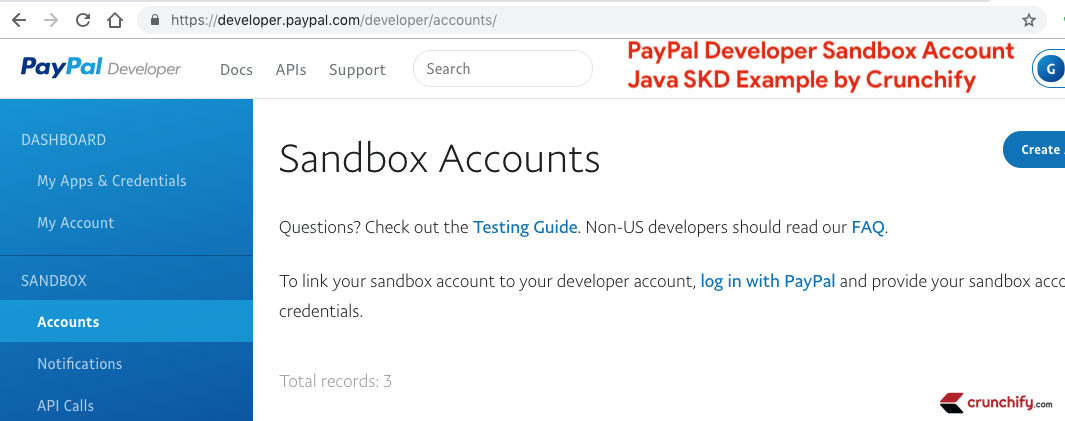
PayPal是目前最好的在线Payment转账服务之一。 毫无疑问,它每天都在以疯狂的数字增长。
我个人有使用PayPal Java Developer APIs的经验,并想与所有 Crunchify 读者分享我的经验。
在本教程中,我们将使用 PayPal Java SDK 最新版本1.14.0 。
这是一个 Maven 依赖项,供您添加到 Java Eclipse 项目中。
|
1 2 3 4 5 |
< dependency > < groupId > com . paypal . sdk < / groupId > < artifactId > rest - api - sdk < / artifactId > < version > LATEST < / version > < / dependency > |
将上述 PayPal maven 依赖项添加到 Java 项目后,您将在笔记本电脑/台式机上看到它。
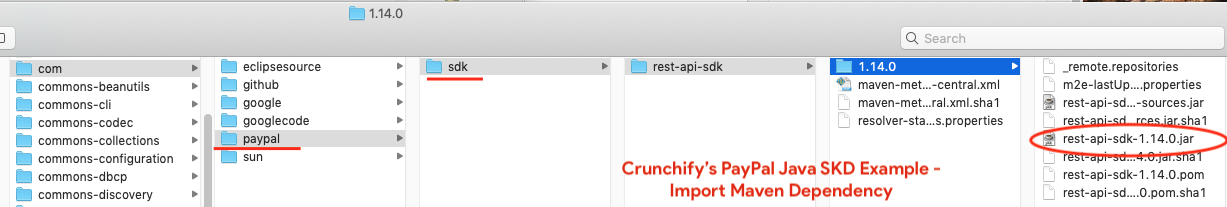
本教程的目标
- 使用 PayPal API,您可以
put hold客户的帐户 - 同样的方式,您可以立即为您的购买
capture money - 您可以使用 API
refund给您的客户 - 此外,
void any hold - 您可以通过简单的步骤执行上述所有操作,这就是我们将在本教程中执行的操作。 主要是我们将持有客户的帐户。
我需要什么?
您需要 PayPal 帐户。 请按照以下步骤操作:
- 创建
official PayPal帐户 - 使用此链接登录 PayPal 的开发者门户:https://developer.paypal.com/developer/applications
- 使用此链接创建新应用程序:https://developer.paypal.com/developer/applications/create
- 获取我们在程序中生成
paypalContext所需的ClientID和ClientSecret。
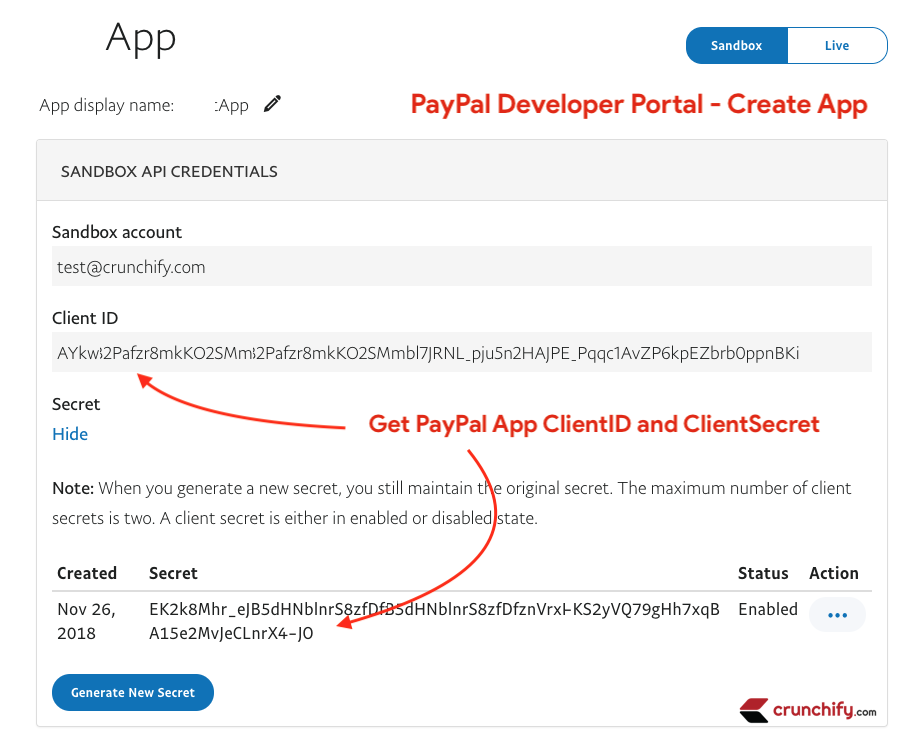
一旦你有了 ClientID 和 ClientSecret,接下来就是开始编写 Java 程序 crunchifyCapturePayPalAPI.java
这是该程序的完整逻辑:
- 创建
Payer对象并设置 PaymentMethod - 设置
RedirectUrls并设置 cancelURL 和 returnURL - 设置
Details并添加 PaymentDetails - 设定
Amount - 设置
Transaction - 添加付款明细并设置 Intent 以
authorize - 通过传递
clientID、clientSecret和mode创建 APIContext - 创建
Payment对象并获取 paymentID - 将
payerID设置为 PaymentExecution 对象 Execute Payment并获得授权
完整代码:
|
1 2 3 4 5 6 7 8 9 10 11 12 13 14 15 16 17 18 19 20 21 22 23 24 25 26 27 28 29 30 31 32 33 34 35 36 37 38 39 40 41 42 43 44 45 46 47 48 49 50 51 52 53 54 55 56 57 58 59 60 61 62 63 64 65 66 67 68 69 70 71 72 73 74 75 76 77 78 79 80 81 82 83 84 85 86 87 88 89 90 91 92 93 94 95 96 97 98 99 100 101 102 103 104 105 106 107 108 109 110 111 112 113 114 115 116 117 118 119 120 121 122 123 124 125 126 127 128 129 130 |
package crunchify . com . paypal . sdk ; import java . util . ArrayList ; import java . util . List ; import com . paypal . api . payments . Amount ; import com . paypal . api . payments . Authorization ; import com . paypal . api . payments . Details ; import com . paypal . api . payments . Links ; import com . paypal . api . payments . Payer ; import com . paypal . api . payments . Payment ; import com . paypal . api . payments . PaymentExecution ; import com . paypal . api . payments . RedirectUrls ; import com . paypal . api . payments . Transaction ; import com . paypal . base . rest . APIContext ; import com . paypal . base . rest . PayPalRESTException ; /** * @author Crunchify.com * Version: 1.1.0 * */ public class CrunchifyPayPalSDKTutorial { private static String crunchifyID = "<!---- Add your clientID Key here ---->" ; private static String crunchifySecret = "<!---- Add your clientSecret Key here ---->" ; private static String executionMode = "sandbox" ; // sandbox or production public static void main ( String args [ ] ) { CrunchifyPayPalSDKTutorial crunchifyObj = new CrunchifyPayPalSDKTutorial ( ) ; // How to capture PayPal Payment using Java SDK? doCapture() PayPal SDK call. crunchifyObj . crunchifyCapturePayPalAPI ( ) ; } // This is simple API call which will capture a specified amount for any given // Payer or User public void crunchifyCapturePayPalAPI ( ) { /* * Flow would look like this: * 1. Create Payer object and set PaymentMethod * 2. Set RedirectUrls and set cancelURL and returnURL * 3. Set Details and Add PaymentDetails * 4. Set Amount * 5. Set Transaction * 6. Add Payment Details and set Intent to "authorize" * 7. Create APIContext by passing the clientID, secret and mode * 8. Create Payment object and get paymentID * 9. Set payerID to PaymentExecution object * 10. Execute Payment and get Authorization * */ Payer crunchifyPayer = new Payer ( ) ; crunchifyPayer . setPaymentMethod ( "paypal" ) ; // Redirect URLs RedirectUrls crunchifyRedirectUrls = new RedirectUrls ( ) ; crunchifyRedirectUrls . setCancelUrl ( "http://localhost:3000/crunchifyCancel" ) ; crunchifyRedirectUrls . setReturnUrl ( "http://localhost:3000/crunchifyReturn" ) ; // Set Payment Details Object Details crunchifyDetails = new Details ( ) ; crunchifyDetails . setShipping ( "2.22" ) ; crunchifyDetails . setSubtotal ( "3.33" ) ; crunchifyDetails . setTax ( "1.11" ) ; // Set Payment amount Amount crunchifyAmount = new Amount ( ) ; crunchifyAmount . setCurrency ( "USD" ) ; crunchifyAmount . setTotal ( "6.66" ) ; crunchifyAmount . setDetails ( crunchifyDetails ) ; // Set Transaction information Transaction crunchifyTransaction = new Transaction ( ) ; crunchifyTransaction . setAmount ( crunchifyAmount ) ; crunchifyTransaction . setDescription ( "Crunchify Tutorial: How to Invoke PayPal REST API using Java Client?" ) ; List < Transaction > crunchifyTransactions = new ArrayList < Transaction > ( ) ; crunchifyTransactions . add ( crunchifyTransaction ) ; // Add Payment details Payment crunchifyPayment = new Payment ( ) ; // Set Payment intent to authorize crunchifyPayment . setIntent ( "authorize" ) ; crunchifyPayment . setPayer ( crunchifyPayer ) ; crunchifyPayment . setTransactions ( crunchifyTransactions ) ; crunchifyPayment . setRedirectUrls ( crunchifyRedirectUrls ) ; // Pass the clientID, secret and mode. The easiest, and most widely used option. APIContext crunchifyapiContext = new APIContext ( crunchifyID , crunchifySecret , executionMode ) ; try { Payment myPayment = crunchifyPayment . create ( crunchifyapiContext ) ; System . out . println ( "createdPayment Obejct Details ==> " + myPayment . toString ( ) ) ; // Identifier of the payment resource created crunchifyPayment . setId ( myPayment . getId ( ) ) ; PaymentExecution crunchifyPaymentExecution = new PaymentExecution ( ) ; // Set your PayerID. The ID of the Payer, passed in the `return_url` by PayPal. crunchifyPaymentExecution . setPayerId ( "<!---- Add your PayerID here ---->" ) ; // This call will fail as user has to access Payment on UI. Programmatically // there is no way you can get Payer's consent. Payment createdAuthPayment = crunchifyPayment . execute ( crunchifyapiContext , crunchifyPaymentExecution ) ; // Transactional details including the amount and item details. Authorization crunchifyAuthorization = createdAuthPayment . getTransactions ( ) . get ( 0 ) . getRelatedResources ( ) . get ( 0 ) . getAuthorization ( ) ; log ( "Here is your Authorization ID" + crunchifyAuthorization . getId ( ) ) ; } catch ( PayPalRESTException e ) { // The "standard" error output stream. This stream is already open and ready to // accept output data. System . err . println ( e . getDetails ( ) ) ; } } private void log ( String string ) { System . out . println ( string ) ; } } |
Eclipse 控制台输出:
默认情况下,PayPal SDK 启用调试模式,因此它将每个请求和响应记录到 Eclipse 控制台。
有关详细信息,我保持调试模式打开,并在此处提供了我们的 getAuthorization 调用的详细结果。
|
1 2 3 4 5 6 7 8 9 10 11 12 13 14 15 16 17 18 19 20 21 22 23 24 25 26 27 28 29 30 31 32 33 34 35 36 37 38 39 40 41 42 43 44 45 46 47 48 49 50 51 52 53 54 55 56 57 58 59 60 61 62 63 64 65 66 67 68 69 70 71 72 73 74 75 76 77 78 79 80 81 82 83 84 85 86 87 88 89 90 91 92 93 94 95 96 97 98 99 100 101 102 103 104 105 106 107 108 109 110 111 112 113 114 115 116 117 118 119 120 121 122 123 124 125 126 |
13 : 22 : 28.013 [ main ] DEBUG com . paypal . base . ConfigManager - sdk_config . properties not present . Skipping . . . 13 : 22 : 28.212 [ main ] DEBUG com . paypal . base . rest . OAuthTokenCredential - request header : { Authorization = Basic QVNuZG9aaEdGOEg1MFFQSWw5TGl0elhwSDVYTW16YlBwZmxJREFJOGVjUWVwdlJyWVQ4UnBfZUpNQmh1dHJVUHdaZU9CVGJUOE1GRksdfgsdfgsdfg3Q1ZLd0NzZTllRnBIZTNNNWpOR1liNHVxZ3BrNDNFVmFXR2hHNXR2Tk1na1IyZkZMUWdTUmRFY3Q3cG8 = , Accept = application / json , User - Agent = PayPalSDK / PayPal - Java - SDK 1.14.0 ( v = 11 ; vendor = Oracle Corporation ; bit = 64 ; os = Mac_OS_X 10.14.1 ) , Content - Type = application / x - www - form - urlencoded } 13 : 22 : 28.212 [ main ] DEBUG com . paypal . base . rest . OAuthTokenCredential - request body : grant_type = client_credentials 13 : 22 : 28.213 [ main ] DEBUG com . paypal . base . HttpConnection - curl command : curl -- verbose -- request POST 'https://api.sandbox.paypal.com/v1/oauth2/token' \ -- header "Authorization:Basic QVNuZG9aaEdGOEg1MFFQSWw5TGl0elhwSDVYTW16YlBwZmxJREFJOGVjUasdfasdflITlhSZ0xVMGhiOHhpa0M3Q1ZLd0NzZTllRnBIZTNNNWpOR1liNHVxZ3BrNDNFVmFXR2hHNXR2Tk1na1IyZkZMUWdTUmRFY3Q3cG8=" \ -- header "Accept:application/json" \ -- header "User-Agent:PayPalSDK/PayPal-Java-SDK 1.14.0 (v=11; vendor=Oracle Corporation; bit=64; os=Mac_OS_X 10.14.1)" \ -- header "Content-Type:application/x-www-form-urlencoded" \ -- data 'grant_type=client_credentials' 13 : 22 : 28.810 [ main ] DEBUG com . paypal . base . rest . OAuthTokenCredential - response header : { paypal - debug - id = [ 961e2e4122ac1 ] , null = [ HTTP / 1.1 200 OK ] , Paypal - Debug - Id = [ 961e2e4122ac1 ] , Server = [ Apache ] , Connection = [ close ] , Vary = [ Authorization ] , Set - Cookie = [ X - PP - SILOVER = ; Expires = Thu , 01 Jan 1970 00 : 00 : 01 GMT , X - PP - SILOVER = name % 3DSANDBOX3.API.1 % 26silo_version % 3D1880 % 26app % 3Dapiplatformproxyserv % 26TIME % 3D4098358363 % 26HTTP_X_PP_AZ_LOCATOR % 3Dsandbox.slc ; Expires = Mon , 26 Nov 2018 19 : 52 : 28 GMT ; domain = . paypal . com ; path =/ ; Secure ; HttpOnly ] , HTTP_X_PP_AZ_LOCATOR = [ sandbox . slc ] , Content - Length = [ 876 ] , X - PAYPAL - TOKEN - SERVICE = [ IAAS ] , Date = [ Mon , 26 Nov 2018 19 : 22 : 28 GMT ] , Content - Type = [ application / json ] } 13 : 22 : 28.810 [ main ] DEBUG com . paypal . base . rest . OAuthTokenCredential - response : { "scope" : "https://api.paypal.com/v1/payments/.* https://uri.paypal.com/services/payments/refund https://uri.paypal.com/services/applications/webhooks https://uri.paypal.com/services/payments/payment/authcapture https://uri.paypal.com/payments/payouts https://api.paypal.com/v1/vault/credit-card/.* https://uri.paypal.com/services/disputes/read-seller https://uri.paypal.com/services/subscriptions https://uri.paypal.com/services/disputes/read-buyer https://api.paypal.com/v1/vault/credit-card openid https://uri.paypal.com/services/disputes/update-seller https://uri.paypal.com/services/payments/realtimepayment" , "nonce" : "2018-11-26T19:03:03ZymZQ8MNE2MarndZEjUoxwB70puoxUA-NXqc7pUVtVxk" , "access_token" : "A21AAGyWgsdafxUM_1FCE5d9adsfuwfiOB7_4XkX3wKHWXe3nkKgt2bhadflirJsMWP9JAm-pBT2DtUJ5W0A" , "token_type" : "Bearer" , "app_id" : "APP-80W284ads543T" , "expires_in" : 31235 } 13 : 22 : 28.817 [ main ] DEBUG com . paypal . base . rest . PayPalResource - request header : { Authorization = Bearer A21AAGyWgsdafxUM_1FCE5d9adsfuwfiOB7_4XkX3wKHWXe3nkKgt2bhadflirJsMWP9JAm - pBT2DtUJ5W0A , User - Agent = PayPalSDK / ( v = 11 ; vendor = Oracle Corporation ; bit = 64 ; os = Mac_OS_X 10.14.1 ) , PayPal - Request - Id = 74886e72 - 34e4 - 4a0 - 8cd7 - 6adsf63b5dc9 , Accept = application / json , Content - Type = application / json } 13 : 22 : 28.817 [ main ] DEBUG com . paypal . base . rest . PayPalResource - request body : { "intent" : "sale" , "payer" : { "payment_method" : "paypal" } , "transactions" : [ { "amount" : { "currency" : "USD" , "total" : "6.66" , "details" : { "subtotal" : "3.33" , "shipping" : "2.22" , "tax" : "1.11" } } , "description" : "Crunchify Tutorial: How to Invoke PayPal REST API using Java Client?" } ] , "redirect_urls" : { "return_url" : "http://localhost:3000/crunchifyReturn" , "cancel_url" : "http://localhost:3000/crunchifyCancel" } } 13 : 22 : 28.818 [ main ] DEBUG com . paypal . base . HttpConnection - curl command : curl -- verbose -- request POST 'https://api.sandbox.paypal.com/v1/payments/payment' \ -- header "Authorization:Bearer A21AAGyWgsdafxUM_1FCE5d9adsfuwfiOB7_4XkX3wKHWXe3nkKgt2bhadflirJsMWP9JAm-pBT2DtUJ5W0A" \ -- header "User-Agent:PayPalSDK/ (v=11; vendor=Oracle Corporation; bit=64; os=Mac_OS_X 10.14.1)" \ -- header "PayPal-Request-Id:74886e72-34e4-4a70-8cd7-605cd63b5dc9" \ -- header "Accept:application/json" \ -- header "Content-Type:application/json" \ -- data '{ "intent": "sale", "payer": { "payment_method": "paypal" }, "transactions": [ { "amount": { "currency": "USD", "total": "6.66", "details": { "subtotal": "3.33", "shipping": "2.22", "tax": "1.11" } }, "description": "Crunchify Tutorial: How to Invoke PayPal REST API using Java Client?" } ], "redirect_urls": { "return_url": "http://localhost:3000/crunchifyReturn", "cancel_url": "http://localhost:3000/crunchifyCancel" } }' 13 : 22 : 33.407 [ main ] DEBUG com . paypal . base . rest . PayPalResource - response : { "id" : "PAY-25A74012S3552184CLP6EP6A" , "intent" : "sale" , "state" : "created" , "payer" : { "payment_method" : "paypal" } , "transactions" : [ { "amount" : { "total" : "6.66" , "currency" : "USD" , "details" : { "subtotal" : "3.33" , "tax" : "1.11" , "shipping" : "2.22" } } , "description" : "Crunchify Tutorial: How to Invoke PayPal REST API using Java Client?" , "related_resources" : [ ] } ] , "create_time" : "2018-11-26T19:22:32Z" , "links" : [ { "href" : "https://api.sandbox.paypal.com/v1/payments/payment/PAY-25A74012S3552184CLP6EP6A" , "rel" : "self" , "method" : "GET" } , { "href" : "https://www.sandbox.paypal.com/cgi-bin/webscr?cmd=_express-checkout&token=EC-9C691969F1033220V" , "rel" : "approval_url" , "method" : "REDIRECT" } , { "href" : "https://api.sandbox.paypal.com/v1/payments/payment/PAY-25A74012S3552184CLP6EP6A/execute" , "rel" : "execute" , "method" : "POST" } ] } createdPayment Obejct Details == > { "id" : "PAY-25A74012S3552184CLP6EP6A" , "intent" : "sale" , "payer" : { "payment_method" : "paypal" } , "transactions" : [ { "related_resources" : [ ] , "amount" : { "currency" : "USD" , "total" : "6.66" , "details" : { "subtotal" : "3.33" , "shipping" : "2.22" , "tax" : "1.11" } } , "description" : "How to Invoke PayPal REST API using Java Client?" } ] , "state" : "created" , "create_time" : "2018-11-26T19:22:32Z" , "links" : [ { "href" : "https://api.sandbox.paypal.com/v1/payments/payment/PAY-25A74012S3552184CLP6EP6A" , "rel" : "self" , "method" : "GET" } , { "href" : "https://www.sandbox.paypal.com/cgi-bin/webscr?cmd\u003d_express-checkout\u0026token\u003dEC-9C691969F1033220V" , "rel" : "approval_url" , "method" : "REDIRECT" } , { "href" : "https://api.sandbox.paypal.com/v1/payments/payment/PAY-25A74012S3552184CLP6EP6A/execute" , "rel" : "execute" , "method" : "POST" } ] } 13 : 22 : 33.414 [ main ] DEBUG com . paypal . base . rest . PayPalResource - request header : { Authorization = Bearer A21AAGyWgkMoxUM_1FCE5d948J5SAxIuwfiOB7_4XkX3wKHWXe3nkKgt2bhtXISnazHlE9yzlirJsMWP9JAm - pBT2DtUJ5W0A , User - Agent = PayPalSDK / ( v = 11 ; vendor = Oracle Corporation ; bit = 64 ; os = Mac_OS_X 10.14.1 ) , PayPal - Request - Id = e47412c8 - 2c1f - 4505 - b1a3 - 7b4723eb99f4 , Accept = application / json , Content - Type = application / json } 13 : 22 : 33.415 [ main ] DEBUG com . paypal . base . rest . PayPalResource - request body : { "payer_id" : "1Z232AMNN" } 13 : 22 : 33.415 [ main ] DEBUG com . paypal . base . HttpConnection - curl command : curl -- verbose -- request POST 'https://api.sandbox.paypal.com/v1/payments/payment/PAY-25A74012S3552184CLP6EP6A/execute' \ -- header "Authorization:Bearer A21AAGyWgsdafxUM_1FCE5d9adsfuwfiOB7_4XkX3wKHWXe3nkKgt2bhadflirJsMWP9JAm-pBT2DtUJ5W0A" \ -- header "User-Agent:PayPalSDK/ (v=11; vendor=Oracle Corporation; bit=64; os=Mac_OS_X 10.14.1)" \ -- header "PayPal-Request-Id:eadf412c8-2c1f-4505-b1a3-7basdaf99f4" \ -- header "Accept:application/json" \ -- header "Content-Type:application/json" \ -- data '{ "payer_id": "1Z232AMNN" }' 13 : 22 : 34.016 [ main ] ERROR com . paypal . base . HttpConnection - Response code : 400 Error response : { "name" : "PAYMENT_NOT_APPROVED_FOR_EXECUTION" , "message" : "Payer has not approved payment" , "information_link" : "https://developer.paypal.com/docs/api/payments/#errors" , "debug_id" : "113d5208bf8d3" } name : PAYMENT_NOT_APPROVED_FOR_EXECUTION message : Payer has not approved payment details : null debug - id : 113d5208bf8d3 information - link : https : //developer.paypal.com/docs/api/payments/#errors |
在接下来的几个教程中,我将提供更多关于how to capture money 、 refund money和void any authorization的详细信息。

