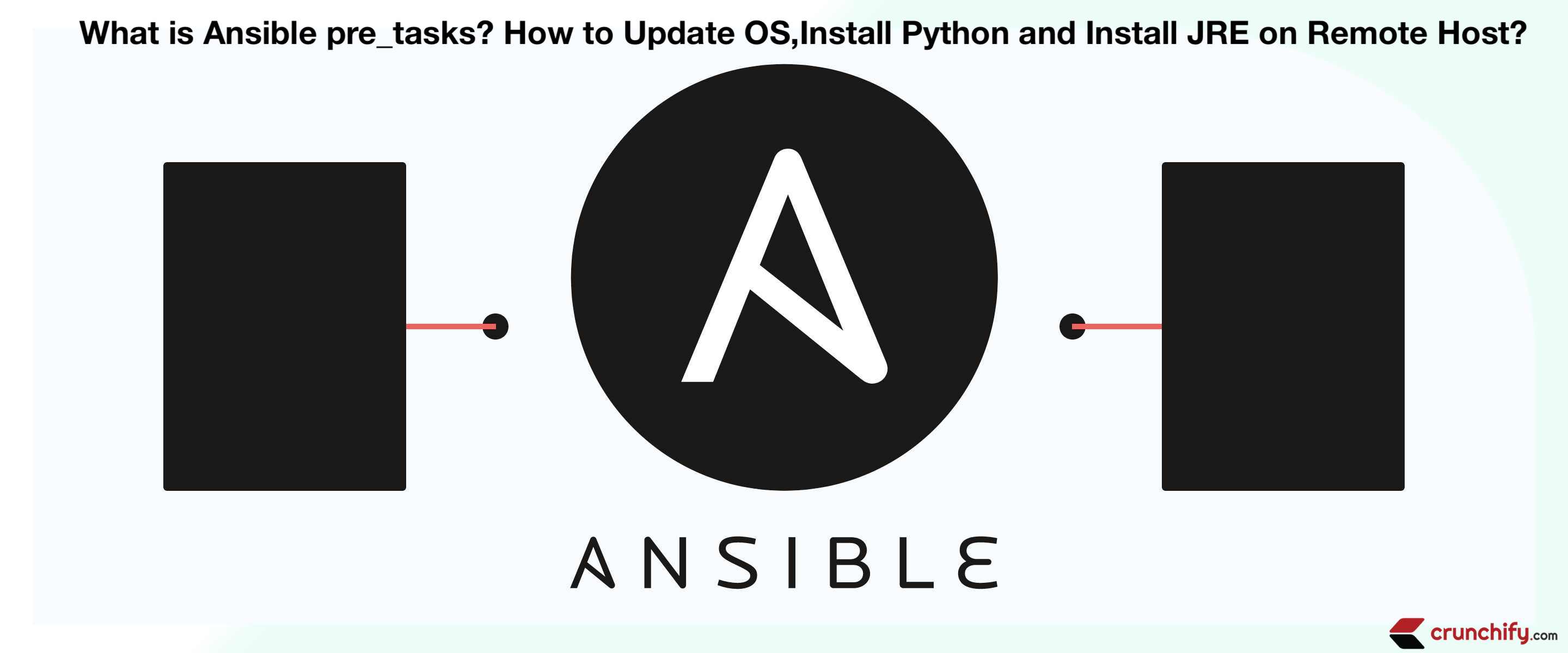Was ist Ansible pre_tasks? Wie aktualisiere ich das Betriebssystem, installiere Python und installiere JRE auf einem Remote-Host [Linux]?
Veröffentlicht: 2019-05-10Was ist pre_tasks in Ansible?
pre_tasks ist eine Aufgabe, die Ansible ausführt, bevor tasks ausgeführt werden, die in der .yml -Datei erwähnt werden.
Betrachten Sie dieses Szenario. Sie haben eine neue Instanz in der Amazon EC2 Cloud oder Google Cloud . Als erstes müssen Sie Betriebssystem-Updates installieren. Installieren Sie dann das neueste Python, installieren Sie Java und so weiter.
Sobald alle oben genannten vorbereitenden Aufgaben erledigt sind, müssen Sie Ihre Anwendung kopieren und diese Anwendungen starten. Es ist unbedingt erforderlich, alle grundlegenden Binärdateien zu installieren, bevor Sie Ihre Anwendungsabhängigkeiten kopieren.
In diesem Tutorial werden wir alle Details zum Ausführen von Pre-Tasks mit dem Ansible pre_task -Tag besprechen.
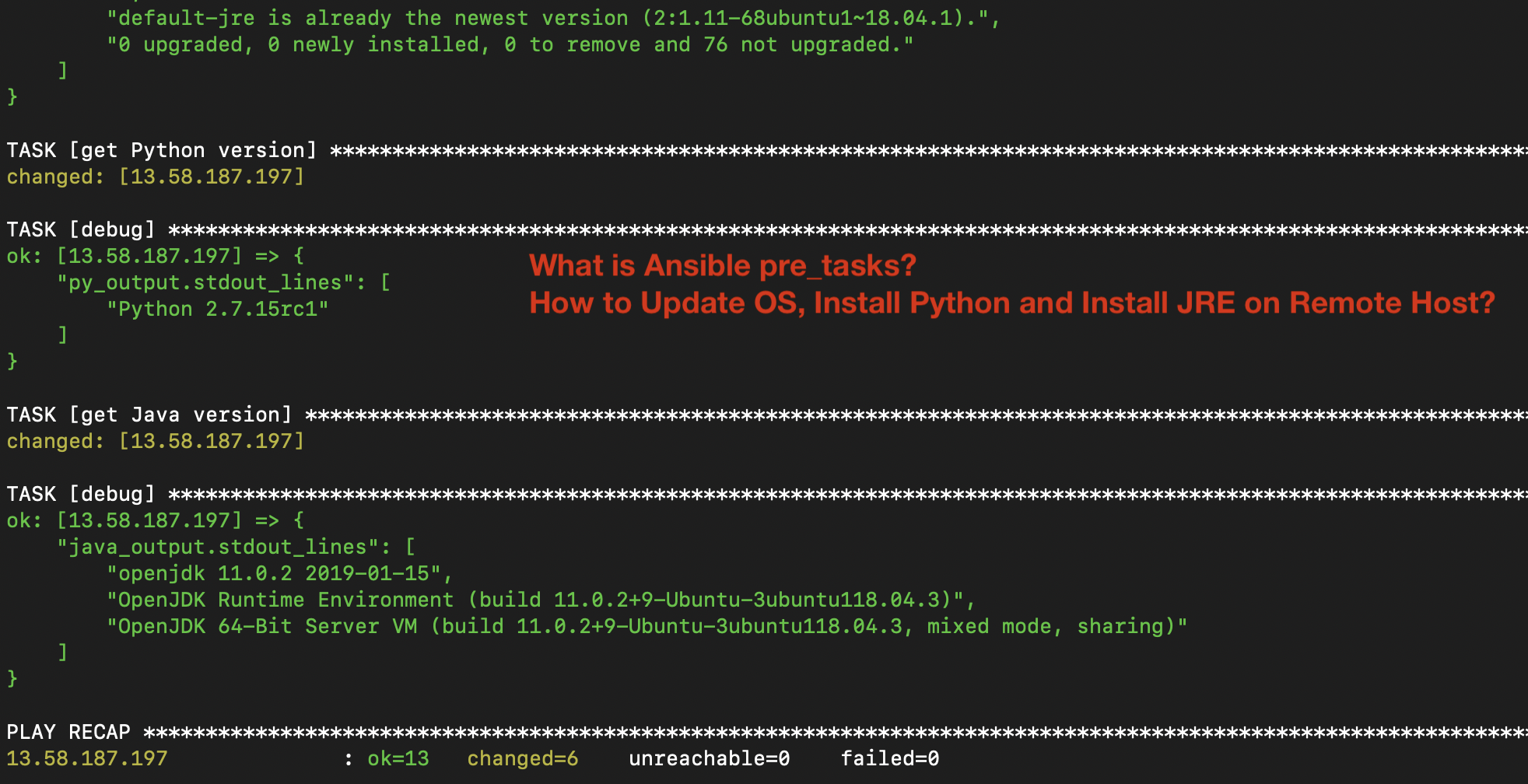
Wir werden das folgende Szenario in diesem Tutorial befolgen:
- Erstellen Sie die Datei
crunchify-hostsund fügen Sie eine IP hinzu, auf der wir pre_task ausführen. - Erstellen Sie die Datei
crunchify-install-python-java.yml, die ein ansibles Playbook ist.- pre_task: python-simplejson installieren
- pre_task: python-minimal installieren
- pre_task: Systemaktualisierung installieren
- pre_task: neueste JRE installieren
- Holen Sie sich die Python-Version
- Holen Sie sich die Java-Version
- Drucken Sie alle Debug-Ergebnisse
- Führen Sie den Befehl ansible-playbook -i ./crunchify-hosts crunchify-install-python-java.yml aus, der alle unsere Aufgaben ausführen wird
crunchify-hosts-Datei
|
1 2 3 4 5 6 7 8 9 10 |
[ local ] localhost ansible_connection = local ansible_python_interpreter = python [ crunchify ] 13.58.187.197 [ crunchify : vars ] ansible_ssh_user = ubuntu ansible_ssh_private_key_file =/ Users / crunchify / Documents / ansible / crunchify . pem ansible_python_interpreter =/ usr / bin / python3 |
Wie Sie sehen, verwende ich hier die Datei crunchify.pem für die passwortlose Authentifizierung. Ich kann mich einfach ohne Passwortabfrage mit meinem Host verbinden.
crunchify-install-python-java.yml-Datei
Wir verwenden das Schlüsselwort register in Ansible, um die Variable zu registrieren. Es speichert den Rückgabewert von raw .
Mit Hilfe von debug und stdout_lines können Sie das Ergebnis auf der Befehlszeile drucken.
|
1 2 3 4 5 6 7 8 9 10 11 12 13 14 15 16 17 18 19 20 21 22 23 24 25 26 27 28 29 30 31 32 33 34 35 36 37 38 39 40 41 |
--- - hosts : crunchify become : yes pre_tasks : - raw : sudo apt - get - y install python - simplejson register : py_simple_output - raw : sudo apt - get - y install python - minimal register : py_minimal_output - raw : sudo apt - get update register : system_output - raw : sudo apt - get install - y default - jre register : java_output tasks : - debug : var = py_simple_output . stdout_lines - debug : var = py_minimal_output . stdout_lines - debug : var = system_output . stdout_lines - debug : var = java_output . stdout_lines - name : get Python version shell : python -- version 2 > &1 register : py_output - debug : var = py_output . stdout_lines - name : get Java version shell : java -- version 2 > &1 register : java_output - debug : var = java_output . stdout_lines |
Führen Sie den Befehl aus:
ansible-playbook -i ./crunchify-hosts crunchify-install-python-java.yml
Ansible Ausgabe:
|
1 2 3 4 5 6 7 8 9 10 11 12 13 14 15 16 17 18 19 20 21 22 23 24 25 26 27 28 29 30 31 32 33 34 35 36 37 38 39 40 41 42 43 44 45 46 47 48 49 50 51 52 53 54 55 56 57 58 59 60 61 62 63 64 65 66 67 68 69 70 71 72 73 74 75 76 77 78 79 80 81 82 83 84 85 86 87 88 89 90 91 92 93 94 95 96 97 98 99 100 101 102 103 104 105 106 107 108 109 110 111 112 113 114 115 116 117 118 119 120 121 122 123 124 125 126 127 128 129 130 131 132 133 134 135 136 137 138 139 140 141 142 143 144 145 146 147 148 149 150 151 152 153 154 155 156 157 158 159 160 161 162 163 164 165 166 167 168 169 170 171 172 173 174 175 176 177 |
bash1 . 2 $ ansible - playbook - i . / crunchify - hosts crunchify - install - python - java . yml PLAY [ crunchify ] *************************************************************************************************************************************************** TASK [ Gathering Facts ] ********************************************************************************************************************************************* ok : [ 13.58.187.197 ] TASK [ raw ] ********************************************************************************************************************************************************* changed : [ 13.58.187.197 ] TASK [ raw ] ********************************************************************************************************************************************************* changed : [ 13.58.187.197 ] TASK [ raw ] ********************************************************************************************************************************************************* changed : [ 13.58.187.197 ] TASK [ raw ] ********************************************************************************************************************************************************* changed : [ 13.58.187.197 ] TASK [ debug ] ******************************************************************************************************************************************************* ok : [ 13.58.187.197 ] = > { "py_simple_output.stdout_lines" : [ "" , "Reading package lists... 0%" , "" , "Reading package lists... 100%" , "" , "Reading package lists... Done" , "" , "" , "Building dependency tree... 0%" , "" , "Building dependency tree... 50%" , "" , "Building dependency tree " , "" , "" , "Reading state information... 0%" , "" , "Reading state information... Done" , "" , "python-simplejson is already the newest version (3.13.2-1)." , "0 upgraded, 0 newly installed, 0 to remove and 76 not upgraded." ] } TASK [ debug ] ******************************************************************************************************************************************************* ok : [ 13.58.187.197 ] = > { "py_minimal_output.stdout_lines" : [ "" , "Reading package lists... 0%" , "" , "Reading package lists... 100%" , "" , "Reading package lists... Done" , "" , "" , "Building dependency tree... 0%" , "" , "Building dependency tree... 50%" , "" , "Building dependency tree " , "" , "" , "Reading state information... 0%" , "" , "Reading state information... Done" , "" , "python-minimal is already the newest version (2.7.15~rc1-1)." , "0 upgraded, 0 newly installed, 0 to remove and 76 not upgraded." ] } TASK [ debug ] ******************************************************************************************************************************************************* ok : [ 13.58.187.197 ] = > { "system_output.stdout_lines" : [ "" , "0% [Working]" , " " , "Hit:1 http://us-east-2.ec2.archive.ubuntu.com/ubuntu bionic InRelease" , "" , "0% [Connecting to security.ubuntu.com (91.189.88.162)]" , " " , "Hit:2 http://us-east-2.ec2.archive.ubuntu.com/ubuntu bionic-updates InRelease" , "" , " " , "Get:3 http://us-east-2.ec2.archive.ubuntu.com/ubuntu bionic-backports InRelease [74.6 kB]" , "" , "0% [Connecting to security.ubuntu.com (91.189.88.162)]" , "0% [1 InRelease gpgv 242 kB] [Connecting to security.ubuntu.com (91.189.88.162)" , " " , "0% [Connecting to security.ubuntu.com (91.189.88.162)]" , "0% [2 InRelease gpgv 88.7 kB] [Connecting to security.ubuntu.com (91.189.88.162" , " " , "0% [Waiting for headers]" , "0% [3 InRelease gpgv 74.6 kB] [Waiting for headers]" , " " , "Hit:4 http://security.ubuntu.com/ubuntu bionic-security InRelease" , "" , " " , "0% [3 InRelease gpgv 74.6 kB]" , " " , "0% [Working]" , "0% [4 InRelease gpgv 88.7 kB]" , " " , "100% [Working]" , " " , "Fetched 74.6 kB in 0s (249 kB/s)" , "" , "Reading package lists... 0%" , "" , "Reading package lists... 5%" , "" , "Reading package lists... 8%" , "" , "Reading package lists... 53%" , "" , "Reading package lists... 79%" , "" , "Reading package lists... 99%" , "" , "Reading package lists... Done" , "" ] } TASK [ debug ] ******************************************************************************************************************************************************* ok : [ 13.58.187.197 ] = > { "java_output.stdout_lines" : [ "" , "Reading package lists... 0%" , "" , "Reading package lists... 100%" , "" , "Reading package lists... Done" , "" , "" , "Building dependency tree... 0%" , "" , "Building dependency tree... 50%" , "" , "Building dependency tree " , "" , "" , "Reading state information... 0%" , "" , "Reading state information... Done" , "" , "default-jre is already the newest version (2:1.11-68ubuntu1~18.04.1)." , "0 upgraded, 0 newly installed, 0 to remove and 76 not upgraded." ] } TASK [ get Python version ] ****************************************************************************************************************************************** changed : [ 13.58.187.197 ] TASK [ debug ] ******************************************************************************************************************************************************* ok : [ 13.58.187.197 ] = > { "py_output.stdout_lines" : [ "Python 2.7.15rc1" ] } TASK [ get Java version ] ******************************************************************************************************************************************** changed : [ 13.58.187.197 ] TASK [ debug ] ******************************************************************************************************************************************************* ok : [ 13.58.187.197 ] = > { "java_output.stdout_lines" : [ "openjdk 11.0.2 2019-01-15" , "OpenJDK Runtime Environment (build 11.0.2+9-Ubuntu-3ubuntu118.04.3)" , "OpenJDK 64-Bit Server VM (build 11.0.2+9-Ubuntu-3ubuntu118.04.3, mixed mode, sharing)" ] } PLAY RECAP * ******************************************************************************************************************************************************** 13.58.187.197 : ok = 13 changed = 6 unreachable = 0 failed = 0 |
Das ist es.

Wie Sie sehen, haben wir in diesem Tutorial Python-, Java- und Systemupdates auf dem Remote-Host installiert. Außerdem wurde das Ergebnis an das Mac-Terminalfenster zurückgegeben.
Was kommt als nächstes?
Sehen Sie sich das Tutorial zum Kopieren von Dateien, Verzeichnissen oder Skripts von Localhost auf Remote-Host an.