Come serializzare Deserializzare l'elenco di oggetti in Java? Esempio di serializzazione Java
Pubblicato: 2013-07-15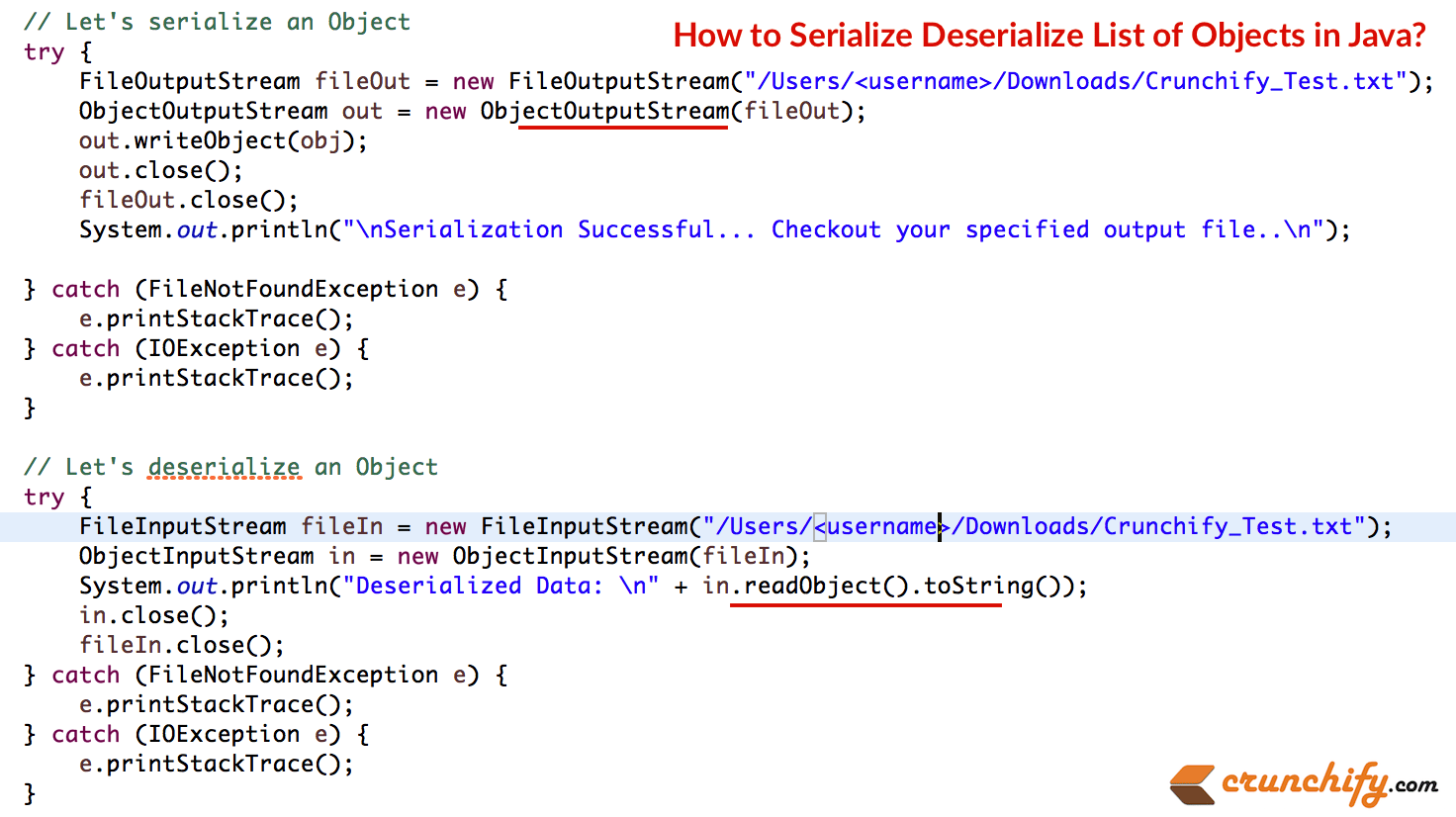
Java fornisce un meccanismo, chiamato serializzazione dell'oggetto in cui un oggetto può essere rappresentato come una sequenza di byte che include i dati dell'oggetto, nonché informazioni sul tipo dell'oggetto e sui tipi di dati memorizzati nell'oggetto.
Dopo che un oggetto serializzato è stato scritto in un file, può essere letto dal file e deserializzato, ovvero le informazioni sul tipo e i byte che rappresentano l'oggetto ei relativi dati possono essere utilizzati per ricreare l'oggetto in memoria.
La cosa più impressionante è che l'intero processo è indipendente dalla JVM, il che significa che un oggetto può essere serializzato su una piattaforma e deserializzato su una piattaforma completamente diversa.
Come creare una semplice cache in memoria in Java (cache leggera)
Le classi ObjectInputStream e ObjectOutputStream sono flussi di alto livello che contengono i metodi per serializzare e deserializzare un oggetto.
Il tutorial sottostante funzionerà anche se hai una delle seguenti domande:
- Come serializzare e deserializzare un oggetto usando JSON
- Come serializzare e deserializzare un oggetto nell'esempio java
- Java serializza deserializza l'oggetto in una stringa xml
- Serializzare e deserializzare un albero binario
- Serializza l'elenco in Java
Ecco un esempio completo. Questi sono i passaggi:
- Crea Class Item() che implementa Serializable.
- In principale: crea 2 oggetti oggetto.
- Aggiungilo a ArrayList.
- Serializzare l'ArrayList. File di checkout per vedere il flusso di byte di un oggetto. (sotto l'immagine)
- Deserializzare il flusso di byte dallo stesso file per vedere Object.
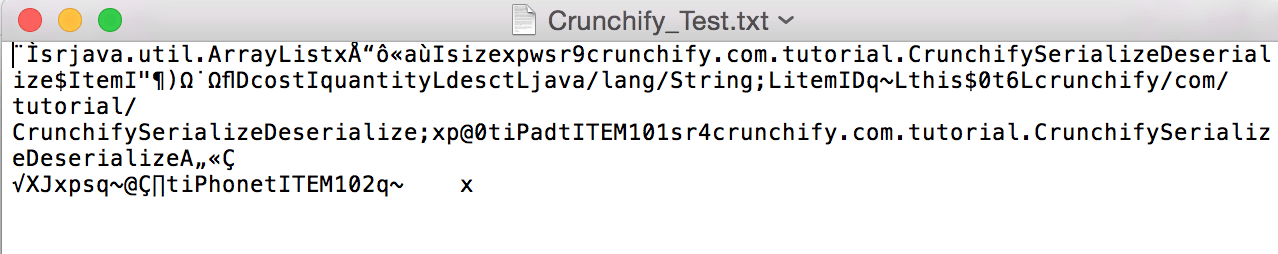
|
1 2 3 4 5 6 7 8 9 10 11 12 13 14 15 16 17 18 19 20 21 22 23 24 25 26 27 28 29 30 31 32 33 34 35 36 37 38 39 40 41 42 43 44 45 46 47 48 49 50 51 52 53 54 55 56 57 58 59 60 61 62 63 64 65 66 67 68 69 70 71 72 73 74 75 76 77 78 79 80 81 82 83 84 85 86 87 88 89 90 91 92 93 94 95 96 97 98 99 100 101 102 103 104 105 106 107 108 109 110 111 112 113 114 115 116 117 118 119 120 121 122 123 124 125 126 127 128 129 130 131 132 133 134 135 136 137 138 139 140 141 142 143 144 145 146 147 148 149 150 151 152 153 154 155 156 157 158 159 160 161 162 163 164 165 166 167 168 169 170 171 172 173 174 175 |
package com . crunchify . tutorials ; import java . io . FileInputStream ; import java . io . FileNotFoundException ; import java . io . FileOutputStream ; import java . io . IOException ; import java . io . ObjectInputStream ; import java . io . ObjectOutputStream ; import java . io . Serializable ; import java . util . ArrayList ; import java . util . List ; @SuppressWarnings ( "serial" ) public class CrunchifySerializeDeserialize implements Serializable { public static void main ( String [ ] args ) throws ClassNotFoundException { int i ; Item [ ] items = new Item [ 2 ] ; CrunchifySerializeDeserialize c = new CrunchifySerializeDeserialize ( ) ; for ( i = 0 ; i < items . length ; i ++ ) { items [ i ] = c . new Item ( ) ; // create array } // hard-coded values of id, desc, cost, qty items [ 0 ] . setItemID ( "ITEM101" ) ; items [ 1 ] . setItemID ( "ITEM102" ) ; items [ 0 ] . setDesc ( "iPad" ) ; items [ 1 ] . setDesc ( "iPhone" ) ; items [ 0 ] . setCost ( 499 ) ; items [ 1 ] . setCost ( 599 ) ; items [ 0 ] . setQuantity ( 1 ) ; items [ 1 ] . setQuantity ( 3 ) ; System . out . println ( "Item Details....." ) ; for ( Item d : items ) { System . out . print ( d . getItemID ( ) ) ; System . out . print ( "\t" + d . getDesc ( ) ) ; System . out . print ( "\t" + d . getCost ( ) ) ; System . out . println ( "\t" + d . getQuantity ( ) ) ; } List <Item> obj ; obj = new ArrayList <Item> ( ) ; for ( i = 0 ; i < items . length ; i ++ ) { obj . add ( items [ i ] ) ; } // Let's serialize an Object try { FileOutputStream fileOut = new FileOutputStream ( "/Users/<UserName>/Downloads/CrunchifyTest/Crunchify_Test1.txt" ) ; ObjectOutputStream out = new ObjectOutputStream ( fileOut ) ; out . writeObject ( obj ) ; out . close ( ) ; fileOut . close ( ) ; System . out . println ( "\nSerialization Successful... Checkout your specified output file..\n" ) ; } catch ( FileNotFoundException e ) { e . printStackTrace ( ) ; } catch ( IOException e ) { e . printStackTrace ( ) ; } // Let's deserialize an Object try { FileInputStream fileIn = new FileInputStream ( "/Users/<UserName>/Downloads/CrunchifyTest/Crunchify_Test1.txt" ) ; ObjectInputStream in = new ObjectInputStream ( fileIn ) ; System . out . println ( "Deserialized Data: \n" + in . readObject ( ) . toString ( ) ) ; in . close ( ) ; fileIn . close ( ) ; } catch ( FileNotFoundException e ) { e . printStackTrace ( ) ; } catch ( IOException e ) { e . printStackTrace ( ) ; } } public class Item implements Serializable { private String itemID ; private String desc ; private double cost ; private int quantity ; public Item ( ) { itemID = "" ; desc = "" ; cost = 0 ; quantity = 0 ; } public Item ( String id , String d , double c , int q ) { itemID = id ; desc = d ; cost = c ; quantity = q ; } /** * @return the itemID */ public String getItemID ( ) { return itemID ; } /** * @param itemID * the itemID to set */ public void setItemID ( String itemID ) { this . itemID = itemID ; } /** * @return the desc */ public String getDesc ( ) { return desc ; } /** * @param desc * the desc to set */ public void setDesc ( String desc ) { this . desc = desc ; } /** * @return the cost */ public double getCost ( ) { return cost ; } /** * @param cost * the cost to set */ public void setCost ( double cost ) { this . cost = cost ; } /** * @return the quantity */ public int getQuantity ( ) { return quantity ; } /** * @param quantity * the quantity to set */ public void setQuantity ( int quantity ) { this . quantity = quantity ; } /* * @see java.lang.Object#toString() */ @Override public String toString ( ) { return "Item [itemcrayon-h"> + itemID + ", desc=" + desc + ", cost=" + cost + ", quantity=" + quantity + "]" ; } } } |
Produzione:

|
1 2 3 4 5 6 7 8 |
Item Details . . . . . ITEM101 iPad 499.0 1 ITEM102 iPhone 599.0 3 Serialization Successful . . . Checkout your specified output file . . Deserialized Data : [ Item [ itemID = ITEM101 , desc = iPad , cost = 499.0 , quantity = 1 ] , Item [ itemID = ITEM102 , desc = iPhone , cost = 599.0 , quantity = 3 ] ] |
Elenco di tutti i tutorial Java e i tutorial Spring MVC che potrebbero interessarti.
