Como criar, iniciar e configurar uma instância do Amazon EC2 usando um script simples do Ansible? (gerar VM remotamente)
Publicados: 2019-05-11
A Amazon AWS é sem dúvida a best public cloud que existe. Conforme discutimos nos tutoriais anteriores, o Ansible é uma ferramenta muito útil para os administradores de sistemas manterem a infraestrutura da empresa.
Neste tutorial, veremos as etapas sobre como criar, iniciar e configurar uma instância do Amazon EC2 usando scripts simples do Ansible.
Detalhes:
- especifique instance_type:
t2.micro - especifique security_group:
crunchify_security_grp- Altere o grupo de segurança conforme sua necessidade.
- especifique a imagem:
ami-crunchify231di- Você precisa criar Amazon Image antes de executar isso.
- especifique o par de chaves:
crunchify- Esta é a sua chave de segurança para login sem senha.
- escolha a região padrão:
us-east-2- Região padrão que eu recomendaria.
- número de VMs que você deseja iniciar: 1
- comece com VM 1.
- criar grupo de firewall básico
- criar instância do Amazon EC2
- Espere por exemplo para aparecer
- Obtenha o endereço IP e salve no arquivo crunchify.txt
- você precisa criar crunchify.txt antes de executar este script ansible.
- Marque a instância recém-criada como crunchify
Passo 1)
Instale o ansible no macOS. Verifique se você configurou o Ansible da maneira correta
Passo 2)
Você precisa exportar sua AWS Access Key e Secret Access Key . Siga o tutorial sobre como configurar a Amazon AWS CLI para obter suas chaves.
|
1 2 |
export AWS_ACCESS_KEY_ID = JHKHLJLHJHJK2SHIY27AIF export AWS_SECRET_ACCESS_KEY = QLKJDKIAYXNIWN2ZHIY27AI54345HKLHJ |
Etapa 3) Crie o arquivo crunchify-host
|
1 2 |
[ local ] localhost ansible_connection = local ansible_python_interpreter = python |
Etapa 4) Crie o arquivo crunchify-ec2.yml
|
1 2 3 4 5 6 7 8 9 10 11 12 13 14 15 16 17 18 19 20 21 22 23 24 25 26 27 28 29 30 31 32 33 34 35 36 37 38 39 40 41 42 43 44 45 46 47 48 49 50 51 52 53 54 55 56 57 58 59 60 61 62 63 64 65 66 67 68 69 70 71 72 73 74 75 76 77 78 79 80 |
--- - name : Provision an EC2 Instance . Detailed steps by Crunchify . hosts : local connection : local gather_facts : False tags : provisioning # required parameters vars : instance_type : t2 . micro security_group : crunchify_security_grp image : ami - crunchify231di keypair : crunchify region : us - east - 2 # Change the Region count : 1 # Task that will be used to Launch/Create an EC2 Instance tasks : - name : Create a security group local_action : module : ec2_group name : "{{ security_group }}" description : Security Group for Crunchify 's EC2 Servers region: "{{ region }}" rules: - proto: tcp from_port: 22 to_port: 22 cidr_ip: 0.0.0.0/0 - proto: tcp from_port: 8080 to_port: 8080 cidr_ip: 0.0.0.0/0 - proto: tcp from_port: 443 to_port: 443 cidr_ip: 0.0.0.0/0 rules_egress: - proto: all cidr_ip: 0.0.0.0/0 register: basic_firewall - name: Launching Crunchify' s the new EC2 Instance local_action : ec2 group = { { security_group } } instance_type = { { instance_type } } image = { { image } } wait = true wait_timeout = 500 region = { { region } } keypair = { { keypair } } count = { { count } } register : ec2_crunchify - name : Add the newly created EC2 instance ( s ) to the local host group local_action : lineinfile path = crunchify . txt regexp = { { item . public_ip } } insertafter = '\[crunchify\]' line = { { item . public_ip } } with_items : '{{ec2_crunchify.instances}}' - name : Add new instance to Crunchify 's host group add_host: hostname: "{{ item.public_ip }}" groupname: launched with_items: "{{ ec2_crunchify.instances }}" - name: Let' s wait for SSH to come up . Usually that takes ~ 10 seconds local_action : wait_for host = { { item . public_ip } } port = 22 state = started with_items : '{{ ec2_crunchify.instances }}' - name : Add tag to Instance ( s ) local_action : ec2_tag resource = { { item . id } } region = { { region } } state = present with_items : '{{ ec2_crunchify.instances }}' args : tags : Name : crunchify |
Etapa 5) Execute o playbook ansible
|
1 |
ansible - playbook - i . / hosts crunchify - ec2 . yml |
Resultado Ansible:
|
1 2 3 4 5 6 7 8 9 10 11 12 13 14 15 16 17 18 19 20 21 22 23 24 25 26 27 28 29 30 31 32 |
bash3 . 2 $ ansible - playbook - i . / hosts crunchify - ec2 . yml PLAY [ Provision an EC2 Instance . Detailed steps by Crunchify . ] **************************************************************************************************************** TASK [ Create a security group ] ************************************************************************************************************************************************ ok : [ localhost - > localhost ] TASK [ Master - Launch the new EC2 Instance ] *********************************************************************************************************************************** changed : [ localhost - > localhost ] TASK [ Add the newly created EC2 instance ( s ) to the local host group ] ********************************************************************************************************** changed : [ localhost - > localhost ] = > ( item = { u 'ramdisk' : None , u 'kernel' : None , u 'root_device_type' : u 'ebs' , u 'private_dns_name' : u 'ip-172-31-41-108.us-east-2.compute.internal' , u 'block_device_mapping' : { u '/dev/sda1' : { u 'status' : u 'attached' , u 'delete_on_termination' : True , u 'volume_id' : u 'vol-06d37e8354c769d93' } } , u 'key_name' : u 'crunchify' , u 'public_ip' : u '3.19.60.48' , u 'image_id' : u 'ami-crunchify231di' , u 'tenancy' : u 'default' , u 'private_ip' : u '172.31.41.108' , u 'groups' : { u 'sg-0eb80f388be5a7c35' : u 'crunchify_security_grp' } , u 'public_dns_name' : u 'ec2-3-19-60-48.us-east-2.compute.amazonaws.com' , u 'state_code' : 16 , u 'id' : u 'i-0e447dd1223a40f8e' , u 'tags' : { } , u 'placement' : u 'us-east-2c' , u 'ami_launch_index' : u '0' , u 'dns_name' : u 'ec2-3-19-60-48.us-east-2.compute.amazonaws.com' , u 'region' : u 'us-east-2' , u 'ebs_optimized' : False , u 'launch_time' : u '2019-05-10T18:48:18.000Z' , u 'instance_type' : u 't2.micro' , u 'state' : u 'running' , u 'architecture' : u 'x86_64' , u 'hypervisor' : u 'xen' , u 'virtualization_type' : u 'hvm' , u 'root_device_name' : u '/dev/sda1' } ) TASK [ Add new instance to host group ] ***************************************************************************************************************************************** changed : [ localhost ] = > ( item = { u 'ramdisk' : None , u 'kernel' : None , u 'root_device_type' : u 'ebs' , u 'private_dns_name' : u 'ip-172-31-41-108.us-east-2.compute.internal' , u 'block_device_mapping' : { u '/dev/sda1' : { u 'status' : u 'attached' , u 'delete_on_termination' : True , u 'volume_id' : u 'vol-06d37e8354c769d93' } } , u 'key_name' : u 'crunchify' , u 'public_ip' : u '3.19.60.48' , u 'image_id' : u 'ami-crunchify231di' , u 'tenancy' : u 'default' , u 'private_ip' : u '172.31.41.108' , u 'groups' : { u 'sg-0eb80f388be5a7c35' : u 'crunchify_security_grp' } , u 'public_dns_name' : u 'ec2-3-19-60-48.us-east-2.compute.amazonaws.com' , u 'state_code' : 16 , u 'id' : u 'i-0e447dd1223a40f8e' , u 'tags' : { } , u 'placement' : u 'us-east-2c' , u 'ami_launch_index' : u '0' , u 'dns_name' : u 'ec2-3-19-60-48.us-east-2.compute.amazonaws.com' , u 'region' : u 'us-east-2' , u 'ebs_optimized' : False , u 'launch_time' : u '2019-05-10T18:48:18.000Z' , u 'instance_type' : u 't2.micro' , u 'state' : u 'running' , u 'architecture' : u 'x86_64' , u 'hypervisor' : u 'xen' , u 'virtualization_type' : u 'hvm' , u 'root_device_name' : u '/dev/sda1' } ) TASK [ Wait for SSH to come up ] ************************************************************************************************************************************************ ok : [ localhost - > localhost ] = > ( item = { u 'ramdisk' : None , u 'kernel' : None , u 'root_device_type' : u 'ebs' , u 'private_dns_name' : u 'ip-172-31-41-108.us-east-2.compute.internal' , u 'block_device_mapping' : { u '/dev/sda1' : { u 'status' : u 'attached' , u 'delete_on_termination' : True , u 'volume_id' : u 'vol-06d37e8354c769d93' } } , u 'key_name' : u 'crunchify' , u 'public_ip' : u '3.19.60.48' , u 'image_id' : u 'ami-crunchify231di' , u 'tenancy' : u 'default' , u 'private_ip' : u '172.31.41.108' , u 'groups' : { u 'sg-0eb80f388be5a7c35' : u 'crunchify_security_grp' } , u 'public_dns_name' : u 'ec2-3-19-60-48.us-east-2.compute.amazonaws.com' , u 'state_code' : 16 , u 'id' : u 'i-0e447dd1223a40f8e' , u 'tags' : { } , u 'placement' : u 'us-east-2c' , u 'ami_launch_index' : u '0' , u 'dns_name' : u 'ec2-3-19-60-48.us-east-2.compute.amazonaws.com' , u 'region' : u 'us-east-2' , u 'ebs_optimized' : False , u 'launch_time' : u '2019-05-10T18:48:18.000Z' , u 'instance_type' : u 't2.micro' , u 'state' : u 'running' , u 'architecture' : u 'x86_64' , u 'hypervisor' : u 'xen' , u 'virtualization_type' : u 'hvm' , u 'root_device_name' : u '/dev/sda1' } ) TASK [ Add tag to Instance ( s ) ] ************************************************************************************************************************************************* changed : [ localhost - > localhost ] = > ( item = { u 'ramdisk' : None , u 'kernel' : None , u 'root_device_type' : u 'ebs' , u 'private_dns_name' : u 'ip-172-31-41-108.us-east-2.compute.internal' , u 'block_device_mapping' : { u '/dev/sda1' : { u 'status' : u 'attached' , u 'delete_on_termination' : True , u 'volume_id' : u 'vol-06d37e8354c769d93' } } , u 'key_name' : u 'crunchify' , u 'public_ip' : u '3.19.60.48' , u 'image_id' : u 'ami-crunchify231di' , u 'tenancy' : u 'default' , u 'private_ip' : u '172.31.41.108' , u 'groups' : { u 'sg-0eb80f388be5a7c35' : u 'crunchify_security_grp' } , u 'public_dns_name' : u 'ec2-3-19-60-48.us-east-2.compute.amazonaws.com' , u 'state_code' : 16 , u 'id' : u 'i-0e447dd1223a40f8e' , u 'tags' : { } , u 'placement' : u 'us-east-2c' , u 'ami_launch_index' : u '0' , u 'dns_name' : u 'ec2-3-19-60-48.us-east-2.compute.amazonaws.com' , u 'region' : u 'us-east-2' , u 'ebs_optimized' : False , u 'launch_time' : u '2019-05-10T18:48:18.000Z' , u 'instance_type' : u 't2.micro' , u 'state' : u 'running' , u 'architecture' : u 'x86_64' , u 'hypervisor' : u 'xen' , u 'virtualization_type' : u 'hvm' , u 'root_device_name' : u '/dev/sda1' } ) PLAY RECAP * ******************************************************************************************************************************************************************* localhost : ok = 6 changed = 4 unreachable = 0 failed = 0 |
Vamos verificar se a nova instância foi criada com sucesso com todas as nossas especificações
Acesse o Amazon AWS console para verificar a instância.

Link: https://us-east-2.console.aws.amazon.com/ec2/v2/home?region=us-east-2#Instances:sort=instanceId
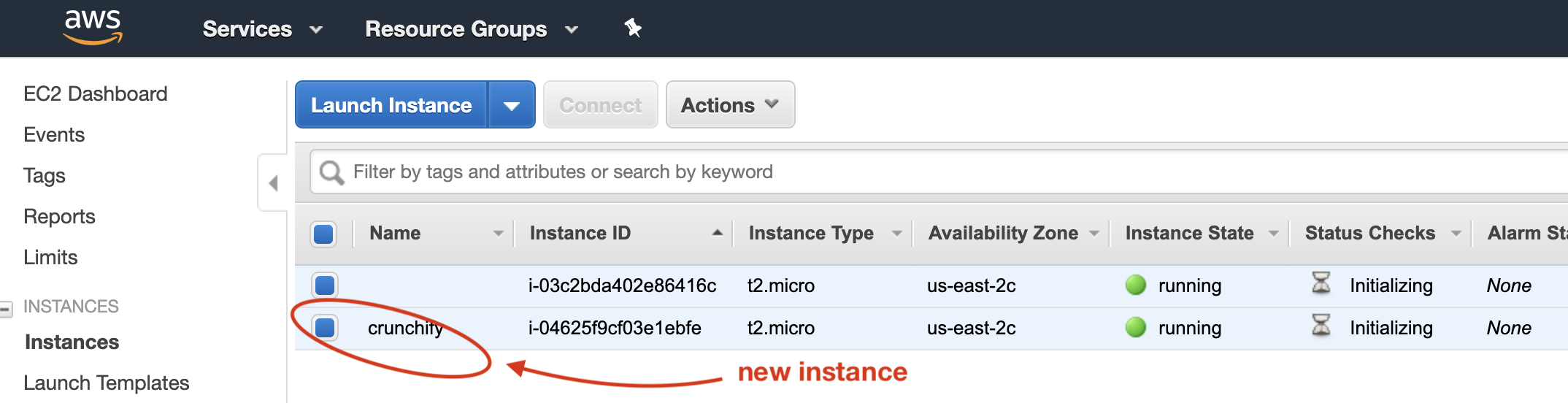
Certifique-se de verificar todas as suas configurações.
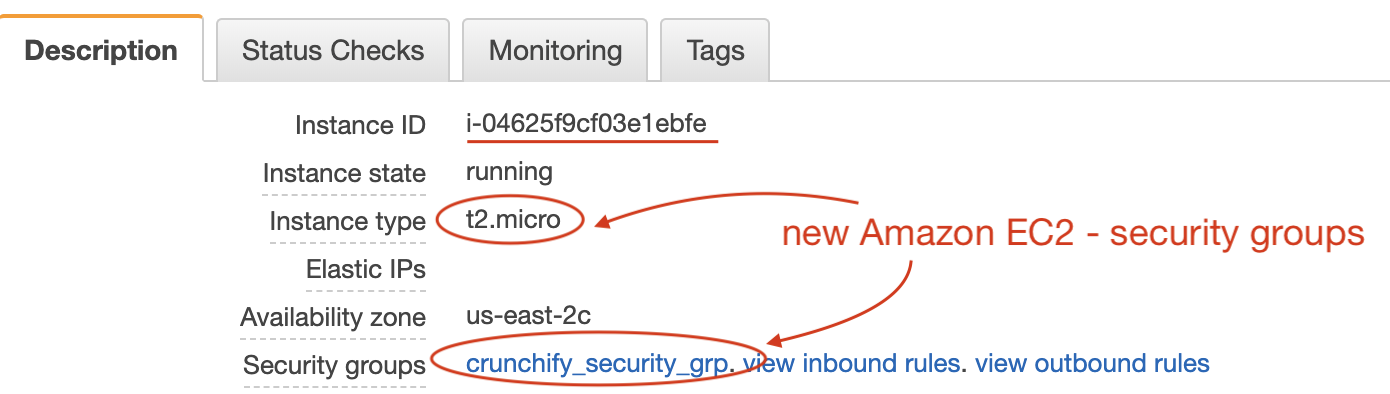
Verifique suas Etiquetas. Isso é muito útil se você estiver lidando com hundreds of instances .
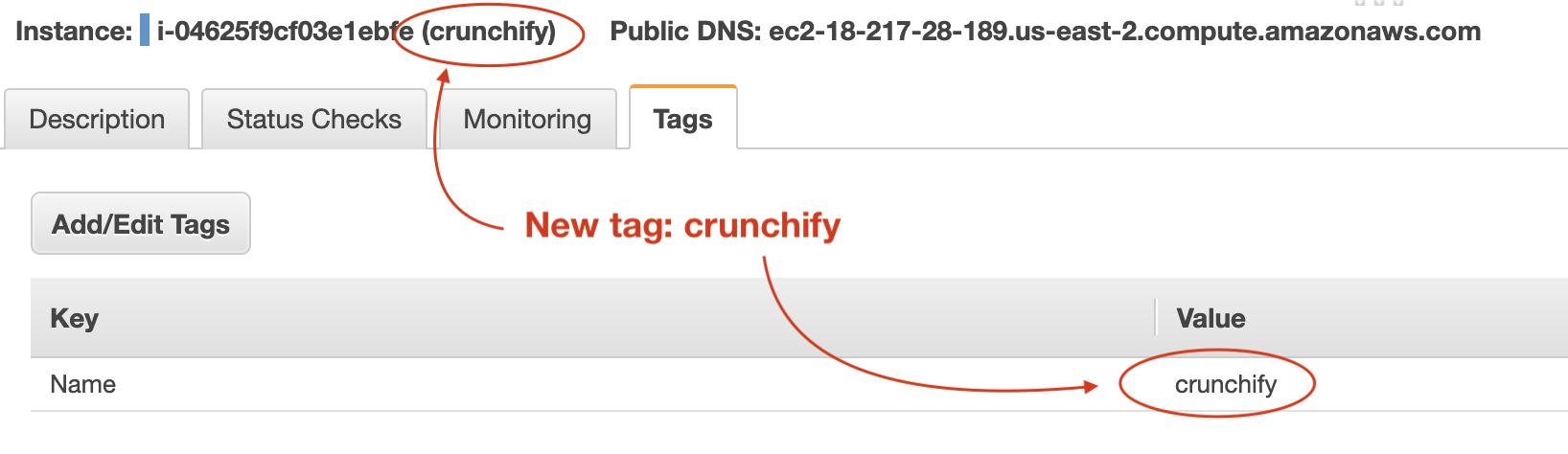
Verifique o arquivo crunchify.txt que tem o IP dos hosts recém-criados:
|
1 2 |
bash3 . 2 $ cat crunchify . txt 18.217.28.189 |
É isso. Parabéns. Você acabou de criar e iniciar uma nova instância do EC2 na nuvem Amazon AWS remotamente usando o Ansible.
Deixe-me saber se você enfrentar algum problema ao criar instância na nuvem do Amazon EC2.
