¿Cómo crear, iniciar y configurar una instancia de Amazon EC2 usando un simple Ansible Script? (generar VM de forma remota)
Publicado: 2019-05-11
Amazon AWS es sin duda la best public cloud que existe. Como discutimos en tutoriales anteriores, Ansible es una herramienta muy útil para que los operadores de sistemas mantengan la infraestructura de su empresa.
En este tutorial, repasaremos los pasos sobre cómo crear, iniciar y configurar una instancia de Amazon EC2 utilizando scripts simples de Ansible.
Detalles:
- especificar tipo_instancia:
t2.micro - especificar security_group:
crunchify_security_grp- Cambie el grupo de seguridad según sus necesidades.
- especificar imagen:
ami-crunchify231di- Debe crear una imagen de Amazon antes de ejecutar esto.
- especificar par de claves:
crunchify- Esta es su clave de seguridad para iniciar sesión sin contraseña.
- elija la región predeterminada:
us-east-2- Región predeterminada que recomendaría.
- número de máquinas virtuales que desea iniciar: 1
- comience con la máquina virtual 1.
- crear un grupo de cortafuegos básico
- crear una instancia de Amazon EC2
- Espere a que aparezca la instancia
- Obtenga la dirección IP y guárdela en el archivo crunchify.txt
- debe crear crunchify.txt antes de ejecutar este script ansible.
- Etiquete la instancia recién creada como crunchify
Paso 1)
Instale ansible en macOS. Asegúrese de haber configurado Ansible de la manera correcta
Paso 2)
Debe exportar su Access Key de Secret Access Key . Siga el tutorial sobre cómo configurar Amazon AWS CLI para obtener sus claves.
|
1 2 |
export AWS_ACCESS_KEY_ID = JHKHLJLHJHJK2SHIY27AIF export AWS_SECRET_ACCESS_KEY = QLKJDKIAYXNIWN2ZHIY27AI54345HKLHJ |
Paso 3) Crear un archivo de host de crunchify
|
1 2 |
[ local ] localhost ansible_connection = local ansible_python_interpreter = python |
Paso 4) Crear el archivo crunchify-ec2.yml
|
1 2 3 4 5 6 7 8 9 10 11 12 13 14 15 16 17 18 19 20 21 22 23 24 25 26 27 28 29 30 31 32 33 34 35 36 37 38 39 40 41 42 43 44 45 46 47 48 49 50 51 52 53 54 55 56 57 58 59 60 61 62 63 64 65 66 67 68 69 70 71 72 73 74 75 76 77 78 79 80 |
--- - name : Provision an EC2 Instance . Detailed steps by Crunchify . hosts : local connection : local gather_facts : False tags : provisioning # required parameters vars : instance_type : t2 . micro security_group : crunchify_security_grp image : ami - crunchify231di keypair : crunchify region : us - east - 2 # Change the Region count : 1 # Task that will be used to Launch/Create an EC2 Instance tasks : - name : Create a security group local_action : module : ec2_group name : "{{ security_group }}" description : Security Group for Crunchify 's EC2 Servers region: "{{ region }}" rules: - proto: tcp from_port: 22 to_port: 22 cidr_ip: 0.0.0.0/0 - proto: tcp from_port: 8080 to_port: 8080 cidr_ip: 0.0.0.0/0 - proto: tcp from_port: 443 to_port: 443 cidr_ip: 0.0.0.0/0 rules_egress: - proto: all cidr_ip: 0.0.0.0/0 register: basic_firewall - name: Launching Crunchify' s the new EC2 Instance local_action : ec2 group = { { security_group } } instance_type = { { instance_type } } image = { { image } } wait = true wait_timeout = 500 region = { { region } } keypair = { { keypair } } count = { { count } } register : ec2_crunchify - name : Add the newly created EC2 instance ( s ) to the local host group local_action : lineinfile path = crunchify . txt regexp = { { item . public_ip } } insertafter = '\[crunchify\]' line = { { item . public_ip } } with_items : '{{ec2_crunchify.instances}}' - name : Add new instance to Crunchify 's host group add_host: hostname: "{{ item.public_ip }}" groupname: launched with_items: "{{ ec2_crunchify.instances }}" - name: Let' s wait for SSH to come up . Usually that takes ~ 10 seconds local_action : wait_for host = { { item . public_ip } } port = 22 state = started with_items : '{{ ec2_crunchify.instances }}' - name : Add tag to Instance ( s ) local_action : ec2_tag resource = { { item . id } } region = { { region } } state = present with_items : '{{ ec2_crunchify.instances }}' args : tags : Name : crunchify |
Paso 5) Ejecutar libro de jugadas ansible
|
1 |
ansible - playbook - i . / hosts crunchify - ec2 . yml |
Resultado ansible:
|
1 2 3 4 5 6 7 8 9 10 11 12 13 14 15 16 17 18 19 20 21 22 23 24 25 26 27 28 29 30 31 32 |
bash3 . 2 $ ansible - playbook - i . / hosts crunchify - ec2 . yml PLAY [ Provision an EC2 Instance . Detailed steps by Crunchify . ] **************************************************************************************************************** TASK [ Create a security group ] ************************************************************************************************************************************************ ok : [ localhost - > localhost ] TASK [ Master - Launch the new EC2 Instance ] *********************************************************************************************************************************** changed : [ localhost - > localhost ] TASK [ Add the newly created EC2 instance ( s ) to the local host group ] ********************************************************************************************************** changed : [ localhost - > localhost ] = > ( item = { u 'ramdisk' : None , u 'kernel' : None , u 'root_device_type' : u 'ebs' , u 'private_dns_name' : u 'ip-172-31-41-108.us-east-2.compute.internal' , u 'block_device_mapping' : { u '/dev/sda1' : { u 'status' : u 'attached' , u 'delete_on_termination' : True , u 'volume_id' : u 'vol-06d37e8354c769d93' } } , u 'key_name' : u 'crunchify' , u 'public_ip' : u '3.19.60.48' , u 'image_id' : u 'ami-crunchify231di' , u 'tenancy' : u 'default' , u 'private_ip' : u '172.31.41.108' , u 'groups' : { u 'sg-0eb80f388be5a7c35' : u 'crunchify_security_grp' } , u 'public_dns_name' : u 'ec2-3-19-60-48.us-east-2.compute.amazonaws.com' , u 'state_code' : 16 , u 'id' : u 'i-0e447dd1223a40f8e' , u 'tags' : { } , u 'placement' : u 'us-east-2c' , u 'ami_launch_index' : u '0' , u 'dns_name' : u 'ec2-3-19-60-48.us-east-2.compute.amazonaws.com' , u 'region' : u 'us-east-2' , u 'ebs_optimized' : False , u 'launch_time' : u '2019-05-10T18:48:18.000Z' , u 'instance_type' : u 't2.micro' , u 'state' : u 'running' , u 'architecture' : u 'x86_64' , u 'hypervisor' : u 'xen' , u 'virtualization_type' : u 'hvm' , u 'root_device_name' : u '/dev/sda1' } ) TASK [ Add new instance to host group ] ***************************************************************************************************************************************** changed : [ localhost ] = > ( item = { u 'ramdisk' : None , u 'kernel' : None , u 'root_device_type' : u 'ebs' , u 'private_dns_name' : u 'ip-172-31-41-108.us-east-2.compute.internal' , u 'block_device_mapping' : { u '/dev/sda1' : { u 'status' : u 'attached' , u 'delete_on_termination' : True , u 'volume_id' : u 'vol-06d37e8354c769d93' } } , u 'key_name' : u 'crunchify' , u 'public_ip' : u '3.19.60.48' , u 'image_id' : u 'ami-crunchify231di' , u 'tenancy' : u 'default' , u 'private_ip' : u '172.31.41.108' , u 'groups' : { u 'sg-0eb80f388be5a7c35' : u 'crunchify_security_grp' } , u 'public_dns_name' : u 'ec2-3-19-60-48.us-east-2.compute.amazonaws.com' , u 'state_code' : 16 , u 'id' : u 'i-0e447dd1223a40f8e' , u 'tags' : { } , u 'placement' : u 'us-east-2c' , u 'ami_launch_index' : u '0' , u 'dns_name' : u 'ec2-3-19-60-48.us-east-2.compute.amazonaws.com' , u 'region' : u 'us-east-2' , u 'ebs_optimized' : False , u 'launch_time' : u '2019-05-10T18:48:18.000Z' , u 'instance_type' : u 't2.micro' , u 'state' : u 'running' , u 'architecture' : u 'x86_64' , u 'hypervisor' : u 'xen' , u 'virtualization_type' : u 'hvm' , u 'root_device_name' : u '/dev/sda1' } ) TASK [ Wait for SSH to come up ] ************************************************************************************************************************************************ ok : [ localhost - > localhost ] = > ( item = { u 'ramdisk' : None , u 'kernel' : None , u 'root_device_type' : u 'ebs' , u 'private_dns_name' : u 'ip-172-31-41-108.us-east-2.compute.internal' , u 'block_device_mapping' : { u '/dev/sda1' : { u 'status' : u 'attached' , u 'delete_on_termination' : True , u 'volume_id' : u 'vol-06d37e8354c769d93' } } , u 'key_name' : u 'crunchify' , u 'public_ip' : u '3.19.60.48' , u 'image_id' : u 'ami-crunchify231di' , u 'tenancy' : u 'default' , u 'private_ip' : u '172.31.41.108' , u 'groups' : { u 'sg-0eb80f388be5a7c35' : u 'crunchify_security_grp' } , u 'public_dns_name' : u 'ec2-3-19-60-48.us-east-2.compute.amazonaws.com' , u 'state_code' : 16 , u 'id' : u 'i-0e447dd1223a40f8e' , u 'tags' : { } , u 'placement' : u 'us-east-2c' , u 'ami_launch_index' : u '0' , u 'dns_name' : u 'ec2-3-19-60-48.us-east-2.compute.amazonaws.com' , u 'region' : u 'us-east-2' , u 'ebs_optimized' : False , u 'launch_time' : u '2019-05-10T18:48:18.000Z' , u 'instance_type' : u 't2.micro' , u 'state' : u 'running' , u 'architecture' : u 'x86_64' , u 'hypervisor' : u 'xen' , u 'virtualization_type' : u 'hvm' , u 'root_device_name' : u '/dev/sda1' } ) TASK [ Add tag to Instance ( s ) ] ************************************************************************************************************************************************* changed : [ localhost - > localhost ] = > ( item = { u 'ramdisk' : None , u 'kernel' : None , u 'root_device_type' : u 'ebs' , u 'private_dns_name' : u 'ip-172-31-41-108.us-east-2.compute.internal' , u 'block_device_mapping' : { u '/dev/sda1' : { u 'status' : u 'attached' , u 'delete_on_termination' : True , u 'volume_id' : u 'vol-06d37e8354c769d93' } } , u 'key_name' : u 'crunchify' , u 'public_ip' : u '3.19.60.48' , u 'image_id' : u 'ami-crunchify231di' , u 'tenancy' : u 'default' , u 'private_ip' : u '172.31.41.108' , u 'groups' : { u 'sg-0eb80f388be5a7c35' : u 'crunchify_security_grp' } , u 'public_dns_name' : u 'ec2-3-19-60-48.us-east-2.compute.amazonaws.com' , u 'state_code' : 16 , u 'id' : u 'i-0e447dd1223a40f8e' , u 'tags' : { } , u 'placement' : u 'us-east-2c' , u 'ami_launch_index' : u '0' , u 'dns_name' : u 'ec2-3-19-60-48.us-east-2.compute.amazonaws.com' , u 'region' : u 'us-east-2' , u 'ebs_optimized' : False , u 'launch_time' : u '2019-05-10T18:48:18.000Z' , u 'instance_type' : u 't2.micro' , u 'state' : u 'running' , u 'architecture' : u 'x86_64' , u 'hypervisor' : u 'xen' , u 'virtualization_type' : u 'hvm' , u 'root_device_name' : u '/dev/sda1' } ) PLAY RECAP * ******************************************************************************************************************************************************************* localhost : ok = 6 changed = 4 unreachable = 0 failed = 0 |
Verifiquemos que la nueva instancia se haya creado correctamente con todas nuestras especificaciones
Vaya a Amazon AWS console para verificar la instancia.

Link: https://us-east-2.console.aws.amazon.com/ec2/v2/home?region=us-east-2#Instances:sort=instanceId
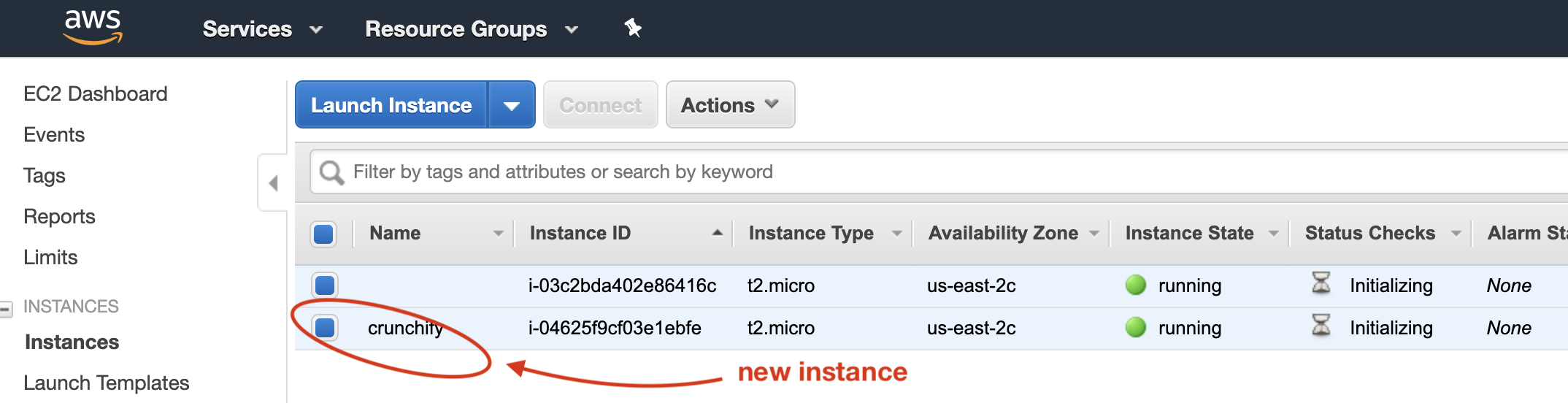
Asegúrate de verificar todas tus configuraciones.
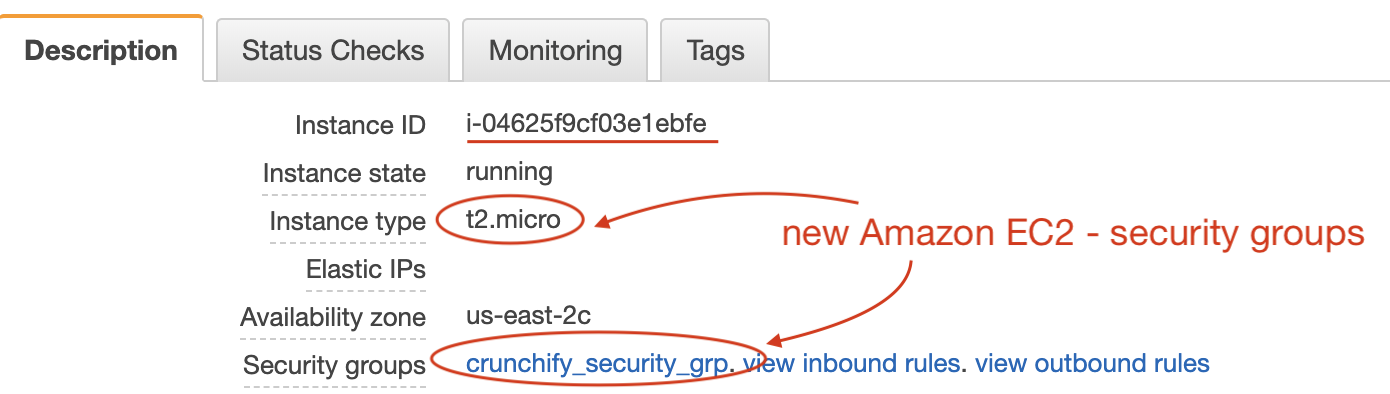
Revisa tus Etiquetas. Esto es muy útil si se trata de hundreds of instances .
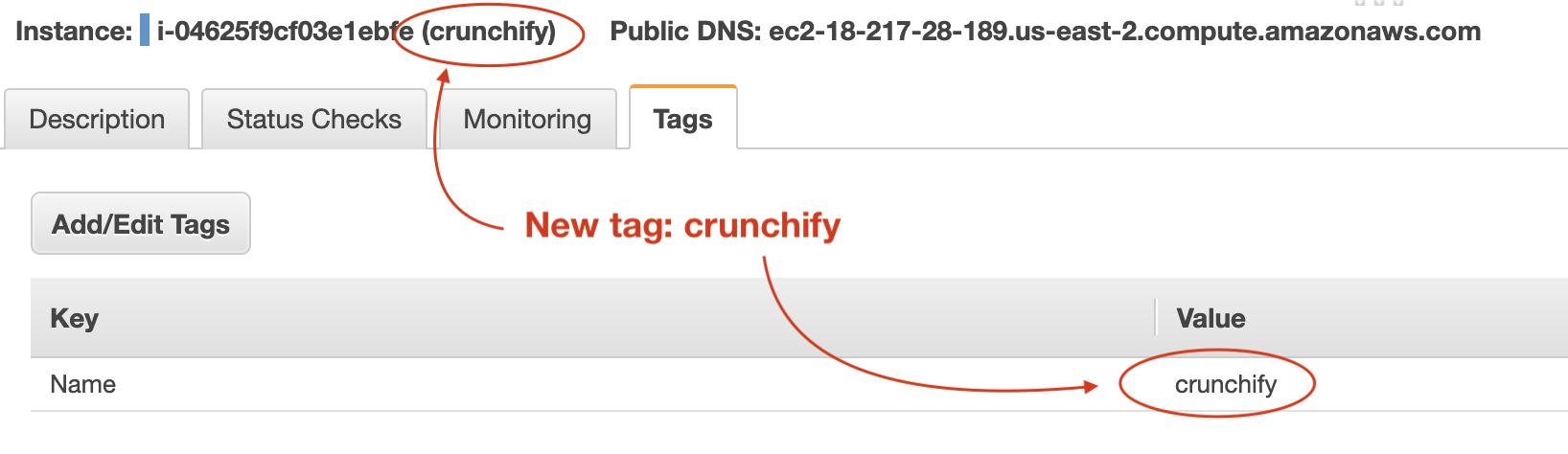
Verifique el archivo crunchify.txt que tiene la IP de los hosts recién creados:
|
1 2 |
bash3 . 2 $ cat crunchify . txt 18.217.28.189 |
Eso es todo. Felicitaciones. Acaba de crear e iniciar una nueva instancia EC2 en la nube de Amazon AWS de forma remota utilizando Ansible.
Avíseme si tiene algún problema al crear una instancia en la nube de Amazon EC2.
