Bagaimana Cara Membuat, Memulai, dan Mengonfigurasi instans Amazon EC2 menggunakan Ansible Script sederhana? (memunculkan VM dari jarak jauh)
Diterbitkan: 2019-05-11
Amazon AWS tidak diragukan lagi adalah best public cloud di luar sana. Seperti yang telah kita bahas di tutorial sebelumnya, Ansible adalah alat yang sangat berguna bagi sysops untuk memelihara infrastruktur perusahaan mereka.
Dalam tutorial ini kita akan membahas langkah-langkah tentang cara membuat, memulai, dan menyiapkan instans Amazon EC2 menggunakan skrip Ansible sederhana.
Detail:
- tentukan instance_type:
t2.micro - tentukan security_group:
crunchify_security_grp- Ubah grup keamanan sesuai kebutuhan Anda.
- tentukan gambar:
ami-crunchify231di- Anda perlu membuat Amazon Image sebelum menjalankan ini.
- tentukan keypair:
crunchify- Ini adalah kunci keamanan Anda untuk login tanpa kata sandi.
- pilih wilayah default:
us-east-2- Wilayah default yang akan saya rekomendasikan.
- jumlah VM yang ingin Anda mulai: 1
- mulai dengan VM1.
- buat grup firewall dasar
- buat instans Amazon EC2
- Tunggu misalnya untuk muncul
- Dapatkan alamat IP dan simpan di file crunchify.txt file
- Anda perlu membuat crunchify.txt sebelum menjalankan skrip yang memungkinkan ini.
- Tandai instance yang baru dibuat sebagai crunchify
Langkah 1)
Instal yang memungkinkan di macOS. Pastikan Anda telah menyiapkan Ansible dengan cara yang benar
Langkah 2)
Anda perlu mengekspor Access Key Secret Access Key . Silakan ikuti tutorial tentang cara Mengatur Amazon AWS CLI untuk mendapatkan kunci Anda.
|
1 2 |
export AWS_ACCESS_KEY_ID = JHKHLJLHJHJK2SHIY27AIF export AWS_SECRET_ACCESS_KEY = QLKJDKIAYXNIWN2ZHIY27AI54345HKLHJ |
Langkah-3) Buat file crunchify-host
|
1 2 |
[ local ] localhost ansible_connection = local ansible_python_interpreter = python |
Langkah-4) Buat file crunchify-ec2.yml
|
1 2 3 4 5 6 7 8 9 10 11 12 13 14 15 16 17 18 19 20 21 22 23 24 25 26 27 28 29 30 31 32 33 34 35 36 37 38 39 40 41 42 43 44 45 46 47 48 49 50 51 52 53 54 55 56 57 58 59 60 61 62 63 64 65 66 67 68 69 70 71 72 73 74 75 76 77 78 79 80 |
--- - name : Provision an EC2 Instance . Detailed steps by Crunchify . hosts : local connection : local gather_facts : False tags : provisioning # required parameters vars : instance_type : t2 . micro security_group : crunchify_security_grp image : ami - crunchify231di keypair : crunchify region : us - east - 2 # Change the Region count : 1 # Task that will be used to Launch/Create an EC2 Instance tasks : - name : Create a security group local_action : module : ec2_group name : "{{ security_group }}" description : Security Group for Crunchify 's EC2 Servers region: "{{ region }}" rules: - proto: tcp from_port: 22 to_port: 22 cidr_ip: 0.0.0.0/0 - proto: tcp from_port: 8080 to_port: 8080 cidr_ip: 0.0.0.0/0 - proto: tcp from_port: 443 to_port: 443 cidr_ip: 0.0.0.0/0 rules_egress: - proto: all cidr_ip: 0.0.0.0/0 register: basic_firewall - name: Launching Crunchify' s the new EC2 Instance local_action : ec2 group = { { security_group } } instance_type = { { instance_type } } image = { { image } } wait = true wait_timeout = 500 region = { { region } } keypair = { { keypair } } count = { { count } } register : ec2_crunchify - name : Add the newly created EC2 instance ( s ) to the local host group local_action : lineinfile path = crunchify . txt regexp = { { item . public_ip } } insertafter = '\[crunchify\]' line = { { item . public_ip } } with_items : '{{ec2_crunchify.instances}}' - name : Add new instance to Crunchify 's host group add_host: hostname: "{{ item.public_ip }}" groupname: launched with_items: "{{ ec2_crunchify.instances }}" - name: Let' s wait for SSH to come up . Usually that takes ~ 10 seconds local_action : wait_for host = { { item . public_ip } } port = 22 state = started with_items : '{{ ec2_crunchify.instances }}' - name : Add tag to Instance ( s ) local_action : ec2_tag resource = { { item . id } } region = { { region } } state = present with_items : '{{ ec2_crunchify.instances }}' args : tags : Name : crunchify |
Langkah-5) Jalankan buku pedoman yang memungkinkan
|
1 |
ansible - playbook - i . / hosts crunchify - ec2 . yml |
Hasil yang Mungkin:
|
1 2 3 4 5 6 7 8 9 10 11 12 13 14 15 16 17 18 19 20 21 22 23 24 25 26 27 28 29 30 31 32 |
bash3 . 2 $ ansible - playbook - i . / hosts crunchify - ec2 . yml PLAY [ Provision an EC2 Instance . Detailed steps by Crunchify . ] **************************************************************************************************************** TASK [ Create a security group ] ************************************************************************************************************************************************ ok : [ localhost - > localhost ] TASK [ Master - Launch the new EC2 Instance ] *********************************************************************************************************************************** changed : [ localhost - > localhost ] TASK [ Add the newly created EC2 instance ( s ) to the local host group ] ********************************************************************************************************** changed : [ localhost - > localhost ] = > ( item = { u 'ramdisk' : None , u 'kernel' : None , u 'root_device_type' : u 'ebs' , u 'private_dns_name' : u 'ip-172-31-41-108.us-east-2.compute.internal' , u 'block_device_mapping' : { u '/dev/sda1' : { u 'status' : u 'attached' , u 'delete_on_termination' : True , u 'volume_id' : u 'vol-06d37e8354c769d93' } } , u 'key_name' : u 'crunchify' , u 'public_ip' : u '3.19.60.48' , u 'image_id' : u 'ami-crunchify231di' , u 'tenancy' : u 'default' , u 'private_ip' : u '172.31.41.108' , u 'groups' : { u 'sg-0eb80f388be5a7c35' : u 'crunchify_security_grp' } , u 'public_dns_name' : u 'ec2-3-19-60-48.us-east-2.compute.amazonaws.com' , u 'state_code' : 16 , u 'id' : u 'i-0e447dd1223a40f8e' , u 'tags' : { } , u 'placement' : u 'us-east-2c' , u 'ami_launch_index' : u '0' , u 'dns_name' : u 'ec2-3-19-60-48.us-east-2.compute.amazonaws.com' , u 'region' : u 'us-east-2' , u 'ebs_optimized' : False , u 'launch_time' : u '2019-05-10T18:48:18.000Z' , u 'instance_type' : u 't2.micro' , u 'state' : u 'running' , u 'architecture' : u 'x86_64' , u 'hypervisor' : u 'xen' , u 'virtualization_type' : u 'hvm' , u 'root_device_name' : u '/dev/sda1' } ) TASK [ Add new instance to host group ] ***************************************************************************************************************************************** changed : [ localhost ] = > ( item = { u 'ramdisk' : None , u 'kernel' : None , u 'root_device_type' : u 'ebs' , u 'private_dns_name' : u 'ip-172-31-41-108.us-east-2.compute.internal' , u 'block_device_mapping' : { u '/dev/sda1' : { u 'status' : u 'attached' , u 'delete_on_termination' : True , u 'volume_id' : u 'vol-06d37e8354c769d93' } } , u 'key_name' : u 'crunchify' , u 'public_ip' : u '3.19.60.48' , u 'image_id' : u 'ami-crunchify231di' , u 'tenancy' : u 'default' , u 'private_ip' : u '172.31.41.108' , u 'groups' : { u 'sg-0eb80f388be5a7c35' : u 'crunchify_security_grp' } , u 'public_dns_name' : u 'ec2-3-19-60-48.us-east-2.compute.amazonaws.com' , u 'state_code' : 16 , u 'id' : u 'i-0e447dd1223a40f8e' , u 'tags' : { } , u 'placement' : u 'us-east-2c' , u 'ami_launch_index' : u '0' , u 'dns_name' : u 'ec2-3-19-60-48.us-east-2.compute.amazonaws.com' , u 'region' : u 'us-east-2' , u 'ebs_optimized' : False , u 'launch_time' : u '2019-05-10T18:48:18.000Z' , u 'instance_type' : u 't2.micro' , u 'state' : u 'running' , u 'architecture' : u 'x86_64' , u 'hypervisor' : u 'xen' , u 'virtualization_type' : u 'hvm' , u 'root_device_name' : u '/dev/sda1' } ) TASK [ Wait for SSH to come up ] ************************************************************************************************************************************************ ok : [ localhost - > localhost ] = > ( item = { u 'ramdisk' : None , u 'kernel' : None , u 'root_device_type' : u 'ebs' , u 'private_dns_name' : u 'ip-172-31-41-108.us-east-2.compute.internal' , u 'block_device_mapping' : { u '/dev/sda1' : { u 'status' : u 'attached' , u 'delete_on_termination' : True , u 'volume_id' : u 'vol-06d37e8354c769d93' } } , u 'key_name' : u 'crunchify' , u 'public_ip' : u '3.19.60.48' , u 'image_id' : u 'ami-crunchify231di' , u 'tenancy' : u 'default' , u 'private_ip' : u '172.31.41.108' , u 'groups' : { u 'sg-0eb80f388be5a7c35' : u 'crunchify_security_grp' } , u 'public_dns_name' : u 'ec2-3-19-60-48.us-east-2.compute.amazonaws.com' , u 'state_code' : 16 , u 'id' : u 'i-0e447dd1223a40f8e' , u 'tags' : { } , u 'placement' : u 'us-east-2c' , u 'ami_launch_index' : u '0' , u 'dns_name' : u 'ec2-3-19-60-48.us-east-2.compute.amazonaws.com' , u 'region' : u 'us-east-2' , u 'ebs_optimized' : False , u 'launch_time' : u '2019-05-10T18:48:18.000Z' , u 'instance_type' : u 't2.micro' , u 'state' : u 'running' , u 'architecture' : u 'x86_64' , u 'hypervisor' : u 'xen' , u 'virtualization_type' : u 'hvm' , u 'root_device_name' : u '/dev/sda1' } ) TASK [ Add tag to Instance ( s ) ] ************************************************************************************************************************************************* changed : [ localhost - > localhost ] = > ( item = { u 'ramdisk' : None , u 'kernel' : None , u 'root_device_type' : u 'ebs' , u 'private_dns_name' : u 'ip-172-31-41-108.us-east-2.compute.internal' , u 'block_device_mapping' : { u '/dev/sda1' : { u 'status' : u 'attached' , u 'delete_on_termination' : True , u 'volume_id' : u 'vol-06d37e8354c769d93' } } , u 'key_name' : u 'crunchify' , u 'public_ip' : u '3.19.60.48' , u 'image_id' : u 'ami-crunchify231di' , u 'tenancy' : u 'default' , u 'private_ip' : u '172.31.41.108' , u 'groups' : { u 'sg-0eb80f388be5a7c35' : u 'crunchify_security_grp' } , u 'public_dns_name' : u 'ec2-3-19-60-48.us-east-2.compute.amazonaws.com' , u 'state_code' : 16 , u 'id' : u 'i-0e447dd1223a40f8e' , u 'tags' : { } , u 'placement' : u 'us-east-2c' , u 'ami_launch_index' : u '0' , u 'dns_name' : u 'ec2-3-19-60-48.us-east-2.compute.amazonaws.com' , u 'region' : u 'us-east-2' , u 'ebs_optimized' : False , u 'launch_time' : u '2019-05-10T18:48:18.000Z' , u 'instance_type' : u 't2.micro' , u 'state' : u 'running' , u 'architecture' : u 'x86_64' , u 'hypervisor' : u 'xen' , u 'virtualization_type' : u 'hvm' , u 'root_device_name' : u '/dev/sda1' } ) PLAY RECAP * ******************************************************************************************************************************************************************* localhost : ok = 6 changed = 4 unreachable = 0 failed = 0 |
Mari kita verifikasi bahwa instance baru berhasil dibuat dengan semua spesifikasi kami
Buka Amazon AWS console untuk memeriksa instans.

Link: https://us-east-2.console.aws.amazon.com/ec2/v2/home?region=us-east-2#Instances:sort=instanceId
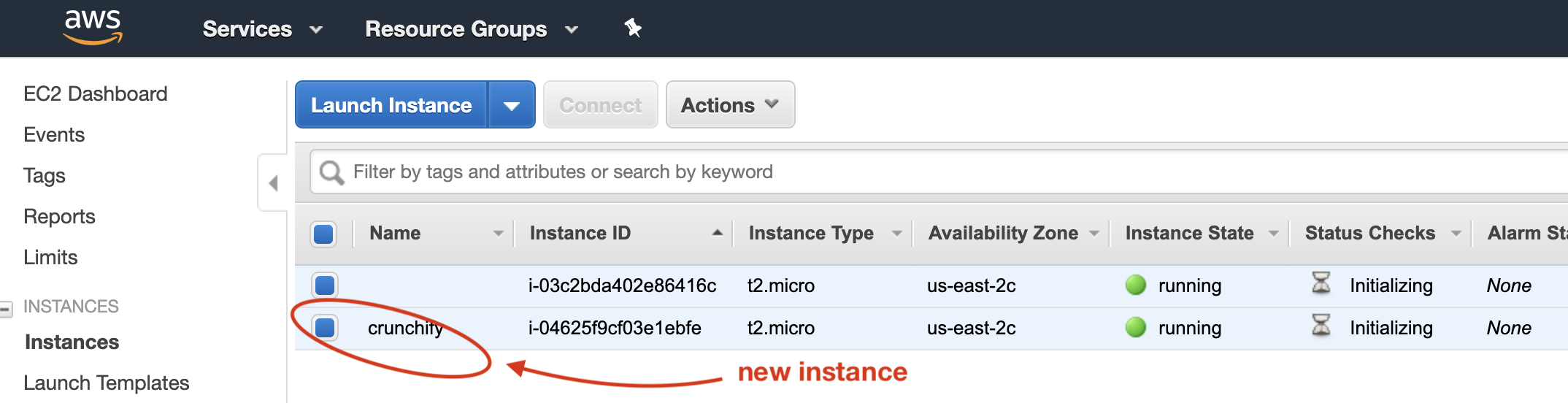
Pastikan Anda memverifikasi semua pengaturan Anda.
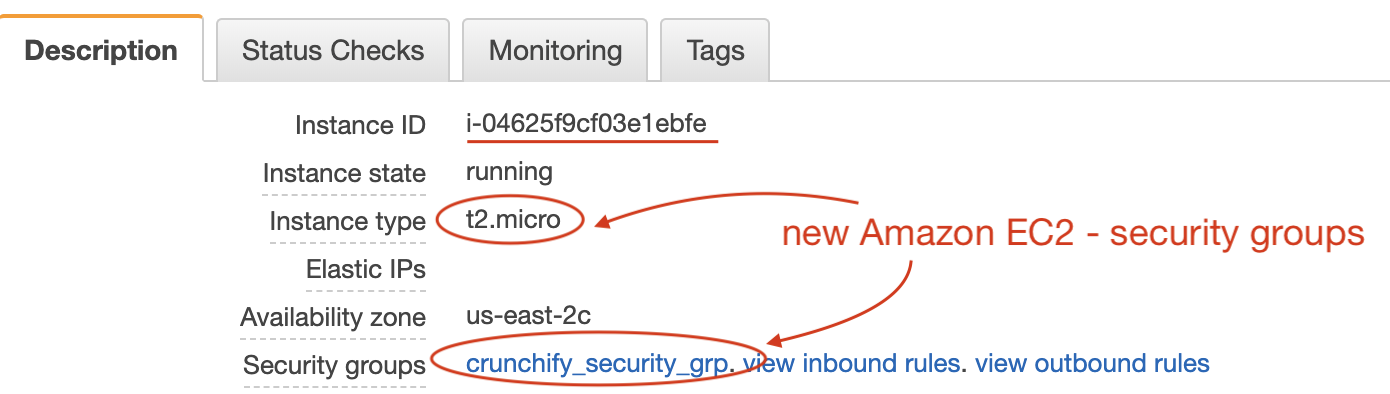
Periksa Tag Anda. Ini sangat membantu jika Anda berurusan dengan hundreds of instances .
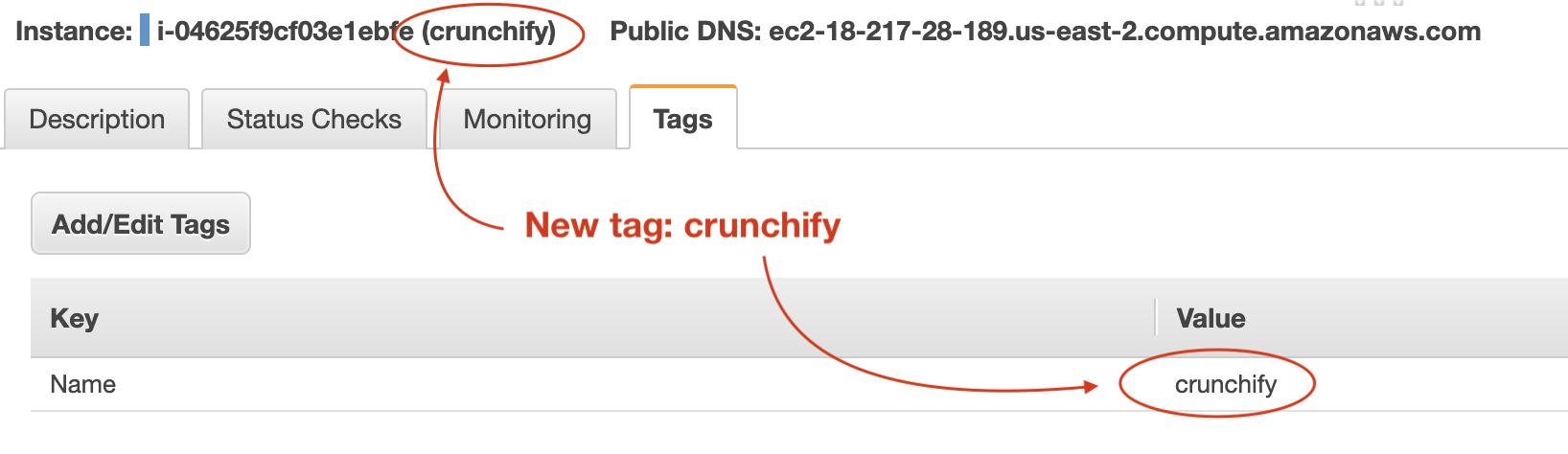
Periksa file crunchify.txt yang memiliki IP host yang baru dibuat:
|
1 2 |
bash3 . 2 $ cat crunchify . txt 18.217.28.189 |
Itu dia. Selamat. Anda baru saja membuat dan memulai instans EC2 baru di cloud Amazon AWS dari jarak jauh menggunakan Ansible.
Beri tahu saya jika Anda menghadapi masalah saat membuat instans di cloud Amazon EC2.
