如何使用 Apache Commons 归档器和压缩器在 Java 中以编程方式创建 .zip 或 .tar
已发表: 2016-03-08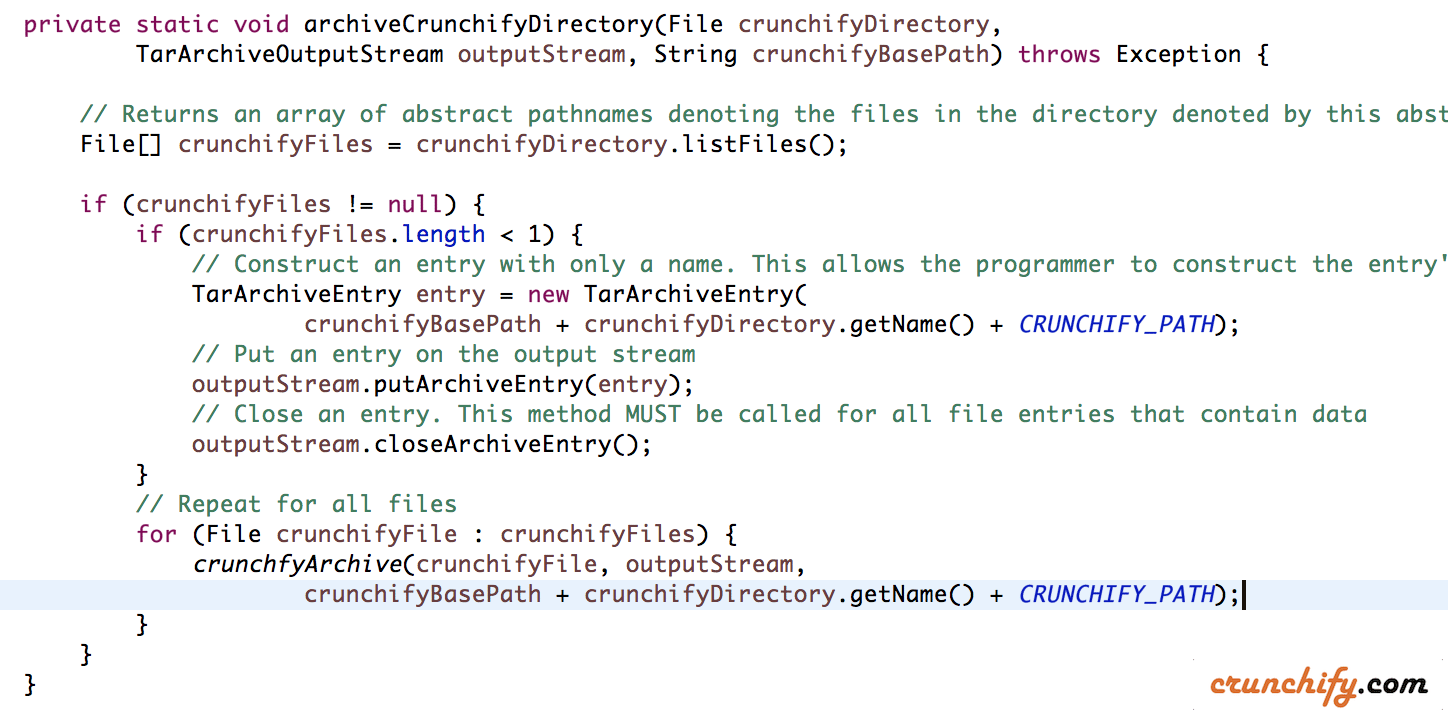
默认情况下,Apache Foundation 带有大量实用程序供我们使用。 在大多数情况下,我们有点不知道存在用于在我们的生产环境中使用的实用程序。
在本教程中,我们将介绍一个实用程序,通过它我们可以在 Java 中以编程方式压缩任何文件或目录。 换句话说,简单的档案实用程序。
为什么我们需要这个实用程序?
前段时间我写了一篇关于如何使用 Spring MVC 架构上传文件的文章。 如果您有非常大的文件并且您在某些文件系统(如 netapp 或 filer 等)中托管其他用户文件,那么您可能需要在上传之前压缩文件。 您可以将以下代码结合到您的应用程序中以实现相同的目的。
让我们先检查一个结果以更好地理解:
前:
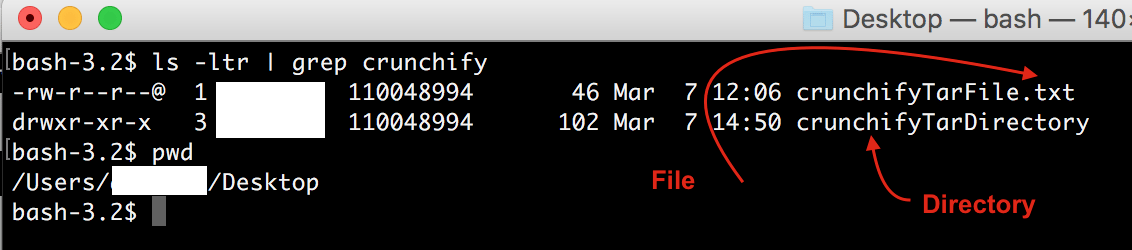
后:
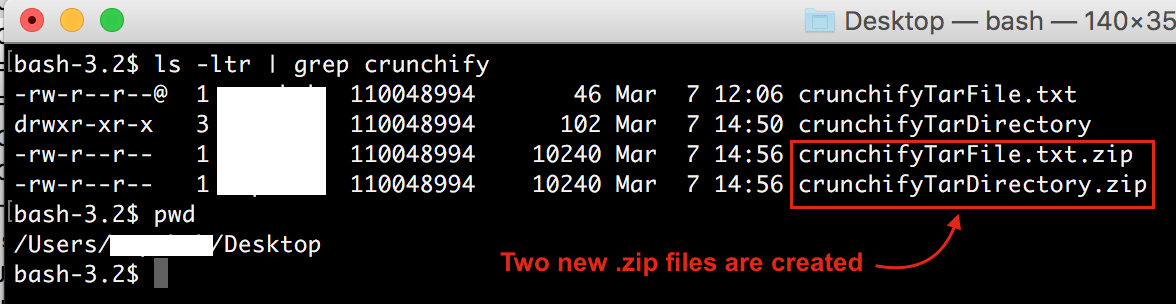
让我们开始吧:
- 创建类
CrunchifyCompressArchivesUtility.java - 将以下 Maven 依赖项添加到您的项目中。
- 如果您没有 Maven 项目,请按照以下步骤操作。
|
1 2 3 4 5 |
< dependency > < groupId > org . apache . commons < / groupId > < artifactId > commons - compress < / artifactId > < version > 1.9 < / version > < / dependency > |
- 我们将使用 Apache Commons
compress archivers工具 TarArchiveEntry类表示 Tar 存档中的条目。 它由条目的标题和条目的文件组成。 条目可以通过三种方式之一进行实例化,具体取决于它们的使用方式。-
TarArchiveOutputStream类将 UNIX tar 归档作为 OutputStream 写入。 - 我们将首先归档一个文件
- 同样在同一个程序中,我们将归档一个目录
- 我们将文件和目录转换为
.zip文件。 如果你想要.tar然后只需更改下面的代码。 - 请更改以下代码中的路径
|
1 2 3 4 5 6 7 8 9 10 11 12 13 14 15 16 17 18 19 20 21 22 23 24 25 26 27 28 29 30 31 32 33 34 35 36 37 38 39 40 41 42 43 44 45 46 47 48 49 50 51 52 53 54 55 56 57 58 59 60 61 62 63 64 65 66 67 68 69 70 71 72 73 74 75 76 77 78 79 80 81 82 83 84 85 86 87 88 89 90 91 92 93 94 95 96 97 98 99 100 101 102 103 104 105 106 107 108 109 110 111 112 113 114 115 116 117 118 119 120 121 122 123 124 125 126 127 128 129 130 131 132 133 134 135 136 137 138 139 140 141 |
package com . crunchify . tutorials ; import java . io . BufferedInputStream ; import java . io . File ; import java . io . FileInputStream ; import java . io . FileOutputStream ; import org . apache . commons . compress . archivers . tar . TarArchiveEntry ; import org . apache . commons . compress . archivers . tar . TarArchiveOutputStream ; /** * @author Crunchify.com * */ public class CrunchifyCompressArchivesUtility { private static final String CRUNCHIFY_BASEDIR = "" ; // Default output path private static final String CRUNCHIFY_PATH = "/Users/<username>/Desktop/" ; // .zip or .tar as per need private static final String FILE_EXTENSION = ".zip" ; public static void main ( String [ ] args ) { try { // Archive File crunchfyArchive ( "/Users/appshah/Desktop/crunchifyTarFile.txt" ) ; log ( "Archive a file task completed...\n" ) ; // Archive Directory crunchfyArchive ( "/Users/appshah/Desktop/crunchifyTarDirectory" ) ; log ( "Archive a Directory task completed..." ) ; } catch ( Exception e ) { log ( e . getStackTrace ( ) . toString ( ) ) ; } } public static void crunchfyArchive ( String srcPath ) throws Exception { File crunchifySourceFile = new File ( srcPath ) ; // Returns the name of the file or directory denoted by this abstract pathname String crunchifyFileName = crunchifySourceFile . getName ( ) ; // Returns the pathname string of this abstract pathname's parent String crunchifyBaseFileNamePath = crunchifySourceFile . getParent ( ) ; String destPath = crunchifyBaseFileNamePath + File . separator + crunchifyFileName + FILE_EXTENSION ; log ( "Archived Location: " + destPath ) ; TarArchiveOutputStream outputStream = new TarArchiveOutputStream ( new FileOutputStream ( new File ( destPath ) ) ) ; crunchfyArchive ( crunchifySourceFile , outputStream , CRUNCHIFY_BASEDIR ) ; // Flushes this output stream and forces any buffered output bytes to be written out outputStream . flush ( ) ; // Closes the underlying OutputStream outputStream . close ( ) ; } private static void crunchfyArchive ( File crunchifySourceFile , TarArchiveOutputStream outputStream , String crunchifyBasePath ) throws Exception { if ( crunchifySourceFile . isDirectory ( ) ) { // Archive Directory archiveCrunchifyDirectory ( crunchifySourceFile , outputStream , crunchifyBasePath ) ; } else { // Archive File archiveCrunchifyFile ( crunchifySourceFile , outputStream , crunchifyBasePath ) ; } } private static void archiveCrunchifyDirectory ( File crunchifyDirectory , TarArchiveOutputStream outputStream , String crunchifyBasePath ) throws Exception { // Returns an array of abstract pathnames denoting the files in the directory denoted by this abstract pathname File [ ] crunchifyFiles = crunchifyDirectory . listFiles ( ) ; if ( crunchifyFiles ! = null ) { if ( crunchifyFiles . length < 1 ) { // Construct an entry with only a name. This allows the programmer to construct the entry's header "by hand". File // is set to null TarArchiveEntry entry = new TarArchiveEntry ( crunchifyBasePath + crunchifyDirectory . getName ( ) + CRUNCHIFY_PATH ) ; // Put an entry on the output stream outputStream . putArchiveEntry ( entry ) ; // Close an entry. This method MUST be called for all file entries that contain data outputStream . closeArchiveEntry ( ) ; } // Repeat for all files for ( File crunchifyFile : crunchifyFiles ) { crunchfyArchive ( crunchifyFile , outputStream , crunchifyBasePath + crunchifyDirectory . getName ( ) + CRUNCHIFY_PATH ) ; } } } private static void archiveCrunchifyFile ( File crunchifyFile , TarArchiveOutputStream outputStream , String crunchifyDirectory ) throws Exception { TarArchiveEntry crunchifyEntry = new TarArchiveEntry ( crunchifyDirectory + crunchifyFile . getName ( ) ) ; // Set this entry's file size crunchifyEntry . setSize ( crunchifyFile . length ( ) ) ; outputStream . putArchiveEntry ( crunchifyEntry ) ; BufferedInputStream inputStream = new BufferedInputStream ( new FileInputStream ( crunchifyFile ) ) ; int counter ; // 512: buffer size byte byteData [ ] = new byte [ 512 ] ; while ( ( counter = inputStream . read ( byteData , 0 , 512 ) ) ! = - 1 ) { outputStream . write ( byteData , 0 , counter ) ; } inputStream . close ( ) ; outputStream . closeArchiveEntry ( ) ; } // Crunchify's favorite log utility private static void log ( String string ) { System . out . println ( string ) ; } } |
输出

|
1 2 3 4 5 |
Archived Location: /Users/<username>/Desktop/crunchifyTarFile.txt.zip Archive a file task completed... Archived Location: /Users/<username>/Desktop/crunchifyTarDirectory.zip Archive a Directory task completed... |
