Cum să creați .zip sau .tar programatic în Java folosind Apache Commons Archivers and Compressors
Publicat: 2016-03-08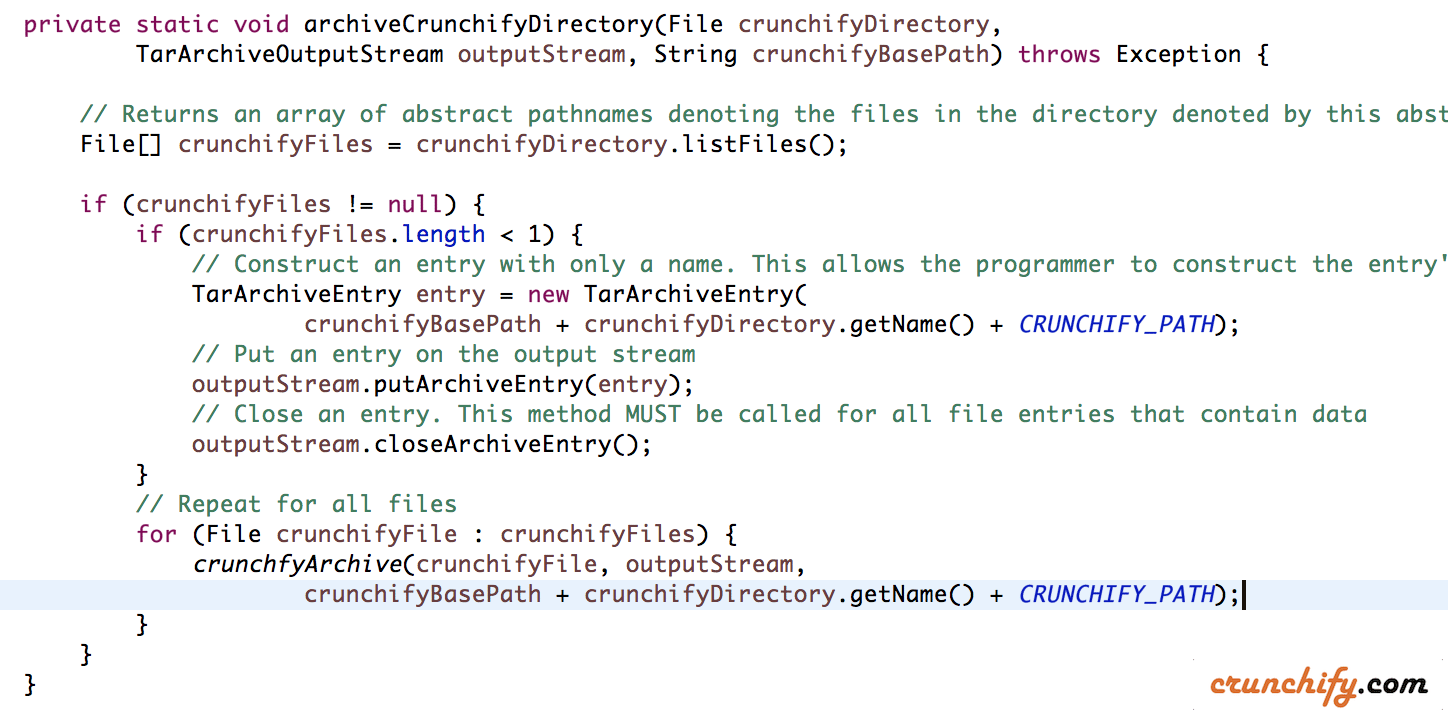
Fundația Apache vine în mod implicit cu o mulțime de utilități pe care noi să le folosim. În majoritatea cazurilor, nu suntem oarecum conștienți de utilitatea care există pentru a fi utilizată în mediul nostru de producție.
În acest tutorial vom trece peste unul dintre utilitarele prin care am putea comprima orice fișier sau director programatic în Java. Cu alte cuvinte, un simplu utilitar pentru arhive.
De ce avem nevoie de acest utilitar?
Cu ceva timp în urmă, am scris un articol despre cum să încărcați fișiere folosind arhitectura Spring MVC. Dacă aveți fișiere foarte mari și găzduiți fișiere alți utilizatori în unele dintre sistemele de fișiere, cum ar fi netapp sau filer sau etc, atunci este posibil să doriți să comprimați fișierele înainte de încărcare. Puteți căsători codul de mai jos în aplicația dvs. pentru a atinge același scop.
Să verificăm mai întâi un rezultat pentru a înțelege mai bine:
Inainte de:
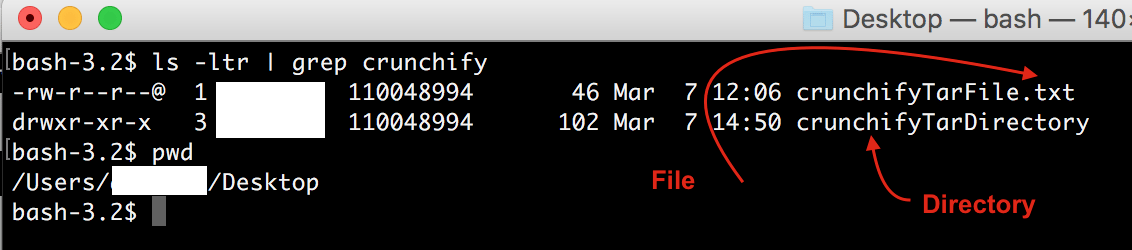
După:
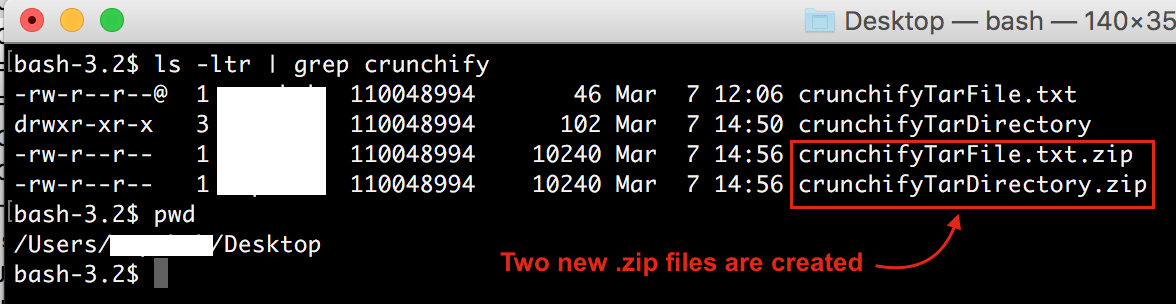
Să începem:
- Creați clasa
CrunchifyCompressArchivesUtility.java - Adăugați mai jos dependența maven la proiectul dvs.
- Dacă nu aveți un proiect Maven, urmați acești pași.
|
1 2 3 4 5 |
< dependency > < groupId > org . apache . commons < / groupId > < artifactId > commons - compress < / artifactId > < version > 1.9 < / version > < / dependency > |
- Vom folosi utilitarul Apache Commons
compress archivers - Clasa
TarArchiveEntryreprezintă o intrare într-o arhivă Tar. Este format din antetul intrării, precum și din fișierul intrării. Intrările pot fi instanțiate într-unul din trei moduri, în funcție de modul în care vor fi utilizate. - Clasa
TarArchiveOutputStreamscrie o arhivă tar UNIX ca OutputStream. - Vom arhiva mai întâi doar un fișier
- Tot în același program vom arhiva un director
- Vom converti fișierul și directorul în fișier
.zip. Dacă doriți.tar, schimbați codul de mai jos. - Vă rugăm să schimbați calea în codul de mai jos
|
1 2 3 4 5 6 7 8 9 10 11 12 13 14 15 16 17 18 19 20 21 22 23 24 25 26 27 28 29 30 31 32 33 34 35 36 37 38 39 40 41 42 43 44 45 46 47 48 49 50 51 52 53 54 55 56 57 58 59 60 61 62 63 64 65 66 67 68 69 70 71 72 73 74 75 76 77 78 79 80 81 82 83 84 85 86 87 88 89 90 91 92 93 94 95 96 97 98 99 100 101 102 103 104 105 106 107 108 109 110 111 112 113 114 115 116 117 118 119 120 121 122 123 124 125 126 127 128 129 130 131 132 133 134 135 136 137 138 139 140 141 |
package com . crunchify . tutorials ; import java . io . BufferedInputStream ; import java . io . File ; import java . io . FileInputStream ; import java . io . FileOutputStream ; import org . apache . commons . compress . archivers . tar . TarArchiveEntry ; import org . apache . commons . compress . archivers . tar . TarArchiveOutputStream ; /** * @author Crunchify.com * */ public class CrunchifyCompressArchivesUtility { private static final String CRUNCHIFY_BASEDIR = "" ; // Default output path private static final String CRUNCHIFY_PATH = "/Users/<username>/Desktop/" ; // .zip or .tar as per need private static final String FILE_EXTENSION = ".zip" ; public static void main ( String [ ] args ) { try { // Archive File crunchfyArchive ( "/Users/appshah/Desktop/crunchifyTarFile.txt" ) ; log ( "Archive a file task completed...\n" ) ; // Archive Directory crunchfyArchive ( "/Users/appshah/Desktop/crunchifyTarDirectory" ) ; log ( "Archive a Directory task completed..." ) ; } catch ( Exception e ) { log ( e . getStackTrace ( ) . toString ( ) ) ; } } public static void crunchfyArchive ( String srcPath ) throws Exception { File crunchifySourceFile = new File ( srcPath ) ; // Returns the name of the file or directory denoted by this abstract pathname String crunchifyFileName = crunchifySourceFile . getName ( ) ; // Returns the pathname string of this abstract pathname's parent String crunchifyBaseFileNamePath = crunchifySourceFile . getParent ( ) ; String destPath = crunchifyBaseFileNamePath + File . separator + crunchifyFileName + FILE_EXTENSION ; log ( "Archived Location: " + destPath ) ; TarArchiveOutputStream outputStream = new TarArchiveOutputStream ( new FileOutputStream ( new File ( destPath ) ) ) ; crunchfyArchive ( crunchifySourceFile , outputStream , CRUNCHIFY_BASEDIR ) ; // Flushes this output stream and forces any buffered output bytes to be written out outputStream . flush ( ) ; // Closes the underlying OutputStream outputStream . close ( ) ; } private static void crunchfyArchive ( File crunchifySourceFile , TarArchiveOutputStream outputStream , String crunchifyBasePath ) throws Exception { if ( crunchifySourceFile . isDirectory ( ) ) { // Archive Directory archiveCrunchifyDirectory ( crunchifySourceFile , outputStream , crunchifyBasePath ) ; } else { // Archive File archiveCrunchifyFile ( crunchifySourceFile , outputStream , crunchifyBasePath ) ; } } private static void archiveCrunchifyDirectory ( File crunchifyDirectory , TarArchiveOutputStream outputStream , String crunchifyBasePath ) throws Exception { // Returns an array of abstract pathnames denoting the files in the directory denoted by this abstract pathname File [ ] crunchifyFiles = crunchifyDirectory . listFiles ( ) ; if ( crunchifyFiles ! = null ) { if ( crunchifyFiles . length < 1 ) { // Construct an entry with only a name. This allows the programmer to construct the entry's header "by hand". File // is set to null TarArchiveEntry entry = new TarArchiveEntry ( crunchifyBasePath + crunchifyDirectory . getName ( ) + CRUNCHIFY_PATH ) ; // Put an entry on the output stream outputStream . putArchiveEntry ( entry ) ; // Close an entry. This method MUST be called for all file entries that contain data outputStream . closeArchiveEntry ( ) ; } // Repeat for all files for ( File crunchifyFile : crunchifyFiles ) { crunchfyArchive ( crunchifyFile , outputStream , crunchifyBasePath + crunchifyDirectory . getName ( ) + CRUNCHIFY_PATH ) ; } } } private static void archiveCrunchifyFile ( File crunchifyFile , TarArchiveOutputStream outputStream , String crunchifyDirectory ) throws Exception { TarArchiveEntry crunchifyEntry = new TarArchiveEntry ( crunchifyDirectory + crunchifyFile . getName ( ) ) ; // Set this entry's file size crunchifyEntry . setSize ( crunchifyFile . length ( ) ) ; outputStream . putArchiveEntry ( crunchifyEntry ) ; BufferedInputStream inputStream = new BufferedInputStream ( new FileInputStream ( crunchifyFile ) ) ; int counter ; // 512: buffer size byte byteData [ ] = new byte [ 512 ] ; while ( ( counter = inputStream . read ( byteData , 0 , 512 ) ) ! = - 1 ) { outputStream . write ( byteData , 0 , counter ) ; } inputStream . close ( ) ; outputStream . closeArchiveEntry ( ) ; } // Crunchify's favorite log utility private static void log ( String string ) { System . out . println ( string ) ; } } |
Ieșire

|
1 2 3 4 5 |
Archived Location: /Users/<username>/Desktop/crunchifyTarFile.txt.zip Archive a file task completed... Archived Location: /Users/<username>/Desktop/crunchifyTarDirectory.zip Archive a Directory task completed... |
