Apache Commons Arşivleyiciler ve Kompresörler kullanılarak Java'da programlı olarak .zip veya .tar nasıl oluşturulur
Yayınlanan: 2016-03-08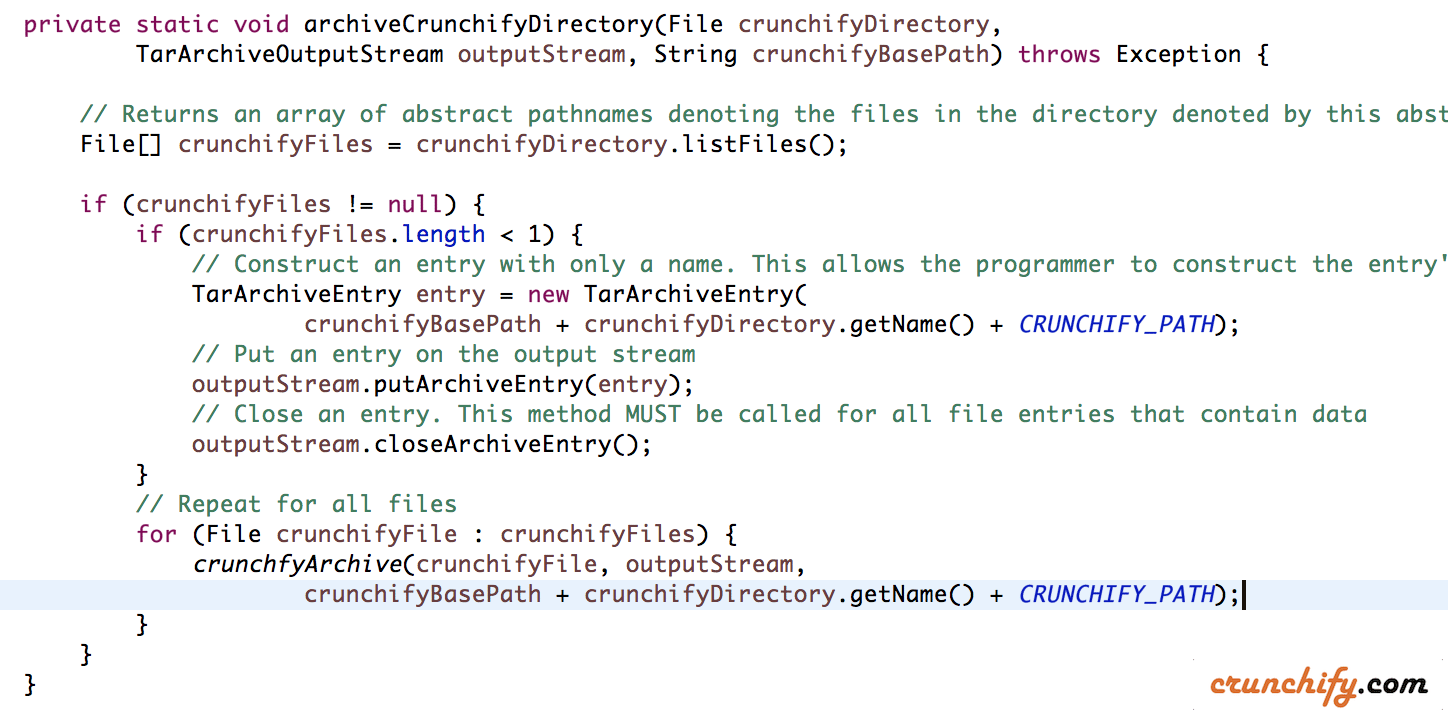
Apache temeli, varsayılan olarak, kullanmamız için çok sayıda yardımcı programla birlikte gelir. Çoğu durumda, üretim ortamımızda kullanmak için mevcut olan yardımcı programın farkında değiliz.
Bu derste, Java'da herhangi bir dosya veya dizini programlı olarak sıkıştırabileceğimiz yardımcı programlardan birinin üzerinden geçeceğiz. Başka bir deyişle, basit arşivler yardımcı programı.
Neden bu yardımcı programa ihtiyacımız var?
Bir süre önce Spring MVC mimarisini kullanarak dosyaların nasıl yükleneceği hakkında bir makale yazdım. Çok büyük bir dosyanız varsa ve diğer kullanıcıların dosyalarını netapp veya filer gibi bazı dosya sistemlerinde barındırıyorsanız, yüklemeden önce dosyaları sıkıştırmak isteyebilirsiniz. Aynı amaca ulaşmak için aşağıdaki kodu uygulamanıza dahil edebilirsiniz.
Daha iyi anlamak için önce bir sonuca bakalım:
Önce:
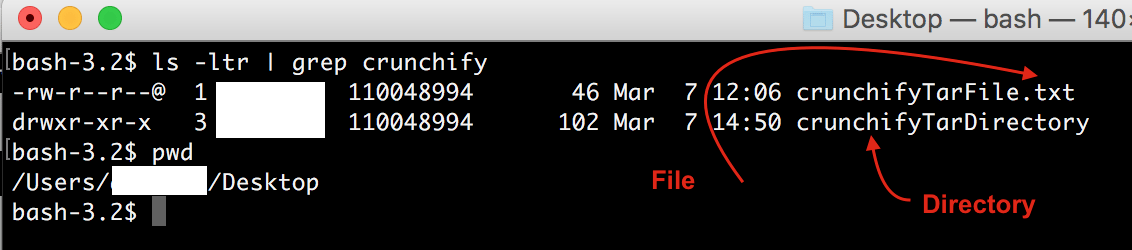
Sonrasında:
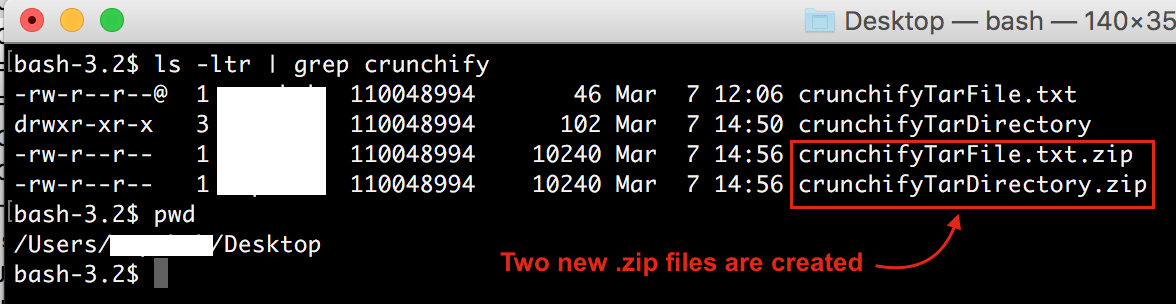
Başlayalım:
-
CrunchifyCompressArchivesUtility.javasınıfını oluşturun - Projenize aşağıdaki maven bağımlılığını ekleyin.
- Maven projeniz yoksa aşağıdaki adımları izleyin.
|
1 2 3 4 5 |
< dependency > < groupId > org . apache . commons < / groupId > < artifactId > commons - compress < / artifactId > < version > 1.9 < / version > < / dependency > |
- Apache Commons
compress archiversyardımcı programını kullanacağız -
TarArchiveEntrysınıfı, Tar arşivindeki bir girişi temsil eder. Girişin başlığından ve girişin Dosyasından oluşur. Girişler, nasıl kullanılacağına bağlı olarak üç yoldan biriyle başlatılabilir. -
TarArchiveOutputStreamsınıfı, bir UNIX tar arşivini OutputStream olarak yazar. - Önce sadece bir dosyayı arşivleyeceğiz
- Ayrıca aynı programda bir dizini arşivleyeceğiz
- Dosya ve dizini
.zipdosyasına dönüştüreceğiz..taristiyorsanız, aşağıdaki kodu değiştirmeniz yeterlidir. - Lütfen aşağıdaki koddaki yolu değiştirin
|
1 2 3 4 5 6 7 8 9 10 11 12 13 14 15 16 17 18 19 20 21 22 23 24 25 26 27 28 29 30 31 32 33 34 35 36 37 38 39 40 41 42 43 44 45 46 47 48 49 50 51 52 53 54 55 56 57 58 59 60 61 62 63 64 65 66 67 68 69 70 71 72 73 74 75 76 77 78 79 80 81 82 83 84 85 86 87 88 89 90 91 92 93 94 95 96 97 98 99 100 101 102 103 104 105 106 107 108 109 110 111 112 113 114 115 116 117 118 119 120 121 122 123 124 125 126 127 128 129 130 131 132 133 134 135 136 137 138 139 140 141 |
package com . crunchify . tutorials ; import java . io . BufferedInputStream ; import java . io . File ; import java . io . FileInputStream ; import java . io . FileOutputStream ; import org . apache . commons . compress . archivers . tar . TarArchiveEntry ; import org . apache . commons . compress . archivers . tar . TarArchiveOutputStream ; /** * @author Crunchify.com * */ public class CrunchifyCompressArchivesUtility { private static final String CRUNCHIFY_BASEDIR = "" ; // Default output path private static final String CRUNCHIFY_PATH = "/Users/<username>/Desktop/" ; // .zip or .tar as per need private static final String FILE_EXTENSION = ".zip" ; public static void main ( String [ ] args ) { try { // Archive File crunchfyArchive ( "/Users/appshah/Desktop/crunchifyTarFile.txt" ) ; log ( "Archive a file task completed...\n" ) ; // Archive Directory crunchfyArchive ( "/Users/appshah/Desktop/crunchifyTarDirectory" ) ; log ( "Archive a Directory task completed..." ) ; } catch ( Exception e ) { log ( e . getStackTrace ( ) . toString ( ) ) ; } } public static void crunchfyArchive ( String srcPath ) throws Exception { File crunchifySourceFile = new File ( srcPath ) ; // Returns the name of the file or directory denoted by this abstract pathname String crunchifyFileName = crunchifySourceFile . getName ( ) ; // Returns the pathname string of this abstract pathname's parent String crunchifyBaseFileNamePath = crunchifySourceFile . getParent ( ) ; String destPath = crunchifyBaseFileNamePath + File . separator + crunchifyFileName + FILE_EXTENSION ; log ( "Archived Location: " + destPath ) ; TarArchiveOutputStream outputStream = new TarArchiveOutputStream ( new FileOutputStream ( new File ( destPath ) ) ) ; crunchfyArchive ( crunchifySourceFile , outputStream , CRUNCHIFY_BASEDIR ) ; // Flushes this output stream and forces any buffered output bytes to be written out outputStream . flush ( ) ; // Closes the underlying OutputStream outputStream . close ( ) ; } private static void crunchfyArchive ( File crunchifySourceFile , TarArchiveOutputStream outputStream , String crunchifyBasePath ) throws Exception { if ( crunchifySourceFile . isDirectory ( ) ) { // Archive Directory archiveCrunchifyDirectory ( crunchifySourceFile , outputStream , crunchifyBasePath ) ; } else { // Archive File archiveCrunchifyFile ( crunchifySourceFile , outputStream , crunchifyBasePath ) ; } } private static void archiveCrunchifyDirectory ( File crunchifyDirectory , TarArchiveOutputStream outputStream , String crunchifyBasePath ) throws Exception { // Returns an array of abstract pathnames denoting the files in the directory denoted by this abstract pathname File [ ] crunchifyFiles = crunchifyDirectory . listFiles ( ) ; if ( crunchifyFiles ! = null ) { if ( crunchifyFiles . length < 1 ) { // Construct an entry with only a name. This allows the programmer to construct the entry's header "by hand". File // is set to null TarArchiveEntry entry = new TarArchiveEntry ( crunchifyBasePath + crunchifyDirectory . getName ( ) + CRUNCHIFY_PATH ) ; // Put an entry on the output stream outputStream . putArchiveEntry ( entry ) ; // Close an entry. This method MUST be called for all file entries that contain data outputStream . closeArchiveEntry ( ) ; } // Repeat for all files for ( File crunchifyFile : crunchifyFiles ) { crunchfyArchive ( crunchifyFile , outputStream , crunchifyBasePath + crunchifyDirectory . getName ( ) + CRUNCHIFY_PATH ) ; } } } private static void archiveCrunchifyFile ( File crunchifyFile , TarArchiveOutputStream outputStream , String crunchifyDirectory ) throws Exception { TarArchiveEntry crunchifyEntry = new TarArchiveEntry ( crunchifyDirectory + crunchifyFile . getName ( ) ) ; // Set this entry's file size crunchifyEntry . setSize ( crunchifyFile . length ( ) ) ; outputStream . putArchiveEntry ( crunchifyEntry ) ; BufferedInputStream inputStream = new BufferedInputStream ( new FileInputStream ( crunchifyFile ) ) ; int counter ; // 512: buffer size byte byteData [ ] = new byte [ 512 ] ; while ( ( counter = inputStream . read ( byteData , 0 , 512 ) ) ! = - 1 ) { outputStream . write ( byteData , 0 , counter ) ; } inputStream . close ( ) ; outputStream . closeArchiveEntry ( ) ; } // Crunchify's favorite log utility private static void log ( String string ) { System . out . println ( string ) ; } } |
Çıktı

|
1 2 3 4 5 |
Archived Location: /Users/<username>/Desktop/crunchifyTarFile.txt.zip Archive a file task completed... Archived Location: /Users/<username>/Desktop/crunchifyTarDirectory.zip Archive a Directory task completed... |
