Как программно создать .zip или .tar на Java с помощью архиваторов и компрессоров Apache Commons
Опубликовано: 2016-03-08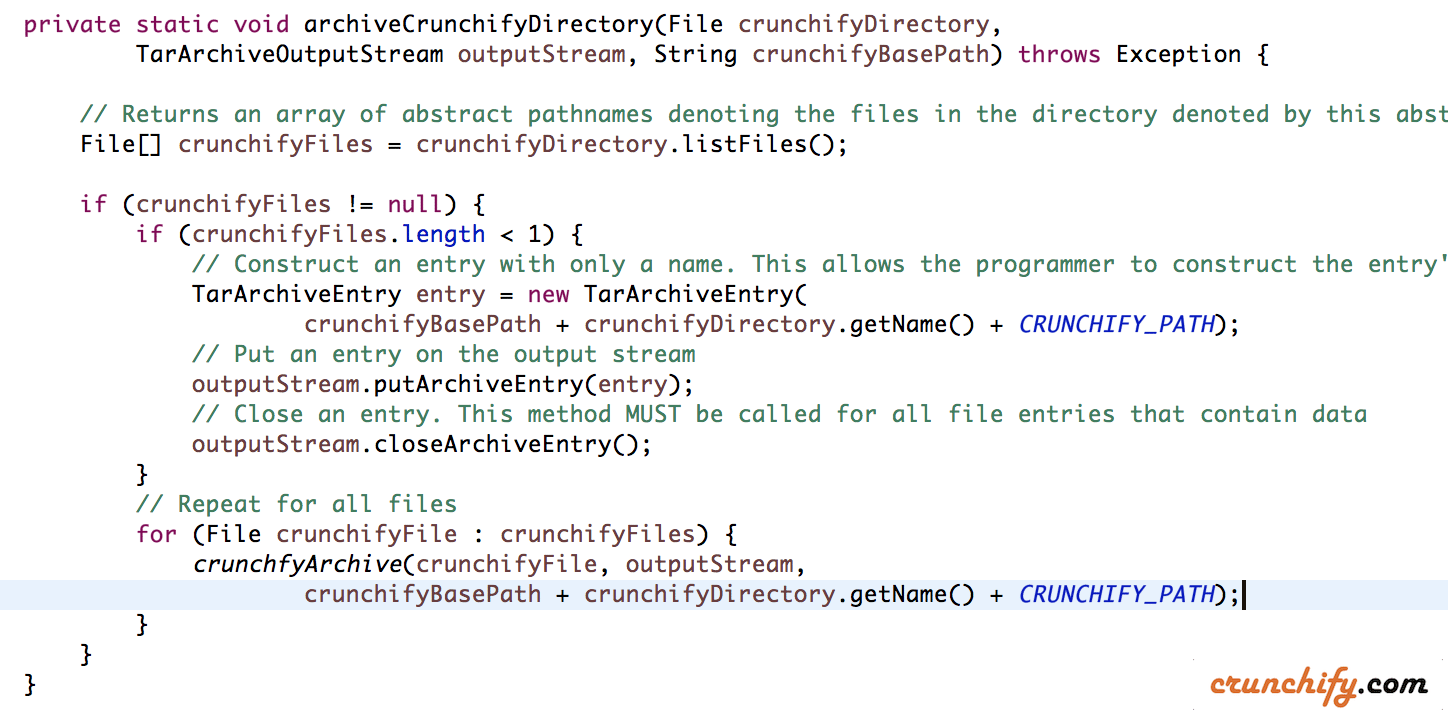
Apache Foundation по умолчанию поставляется с множеством утилит, которые мы можем использовать. В большинстве случаев мы как бы не знаем об утилите, которая существует для использования в нашей производственной среде.
В этом уроке мы рассмотрим одну из утилит, с помощью которой мы можем программно сжать любой файл или каталог в Java. Другими словами, простая утилита для работы с архивами.
Зачем нам эта утилита?
Когда-то я написал статью о том, как загружать файлы с использованием архитектуры Spring MVC. Если у вас очень большой файл и вы размещаете файлы других пользователей в какой-либо файловой системе, такой как netapp или filer и т. д., вы можете сжать файлы перед загрузкой. Вы можете жениться на приведенном ниже коде в своем приложении для достижения той же цели.
Давайте сначала проверим результат, чтобы лучше понять:
До:
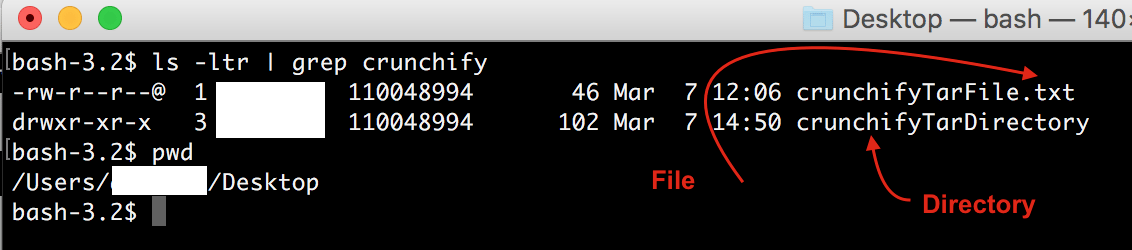
После:
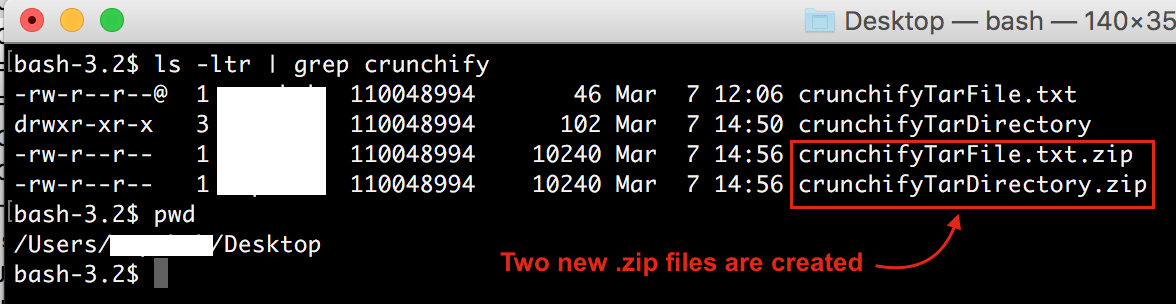
Давайте начнем:
- Создайте класс
CrunchifyCompressArchivesUtility.java - Добавьте ниже зависимость maven к вашему проекту.
- Если у вас нет проекта maven, выполните следующие действия.
|
1 2 3 4 5 |
< dependency > < groupId > org . apache . commons < / groupId > < artifactId > commons - compress < / artifactId > < version > 1.9 < / version > < / dependency > |
- Мы собираемся использовать утилиту
compress archiversApache Commons. - Класс
TarArchiveEntryпредставляет запись в архиве Tar. Он состоит из заголовка записи, а также файла записи. Записи могут создаваться одним из трех способов, в зависимости от того, как они будут использоваться. - Класс
TarArchiveOutputStreamзаписывает tar-архив UNIX как OutputStream. - Сначала мы заархивируем только файл
- Так же в этой же программе заархивируем директорию
- Мы собираемся преобразовать файл и каталог в файл
.zip. Если вы хотите.tar, просто измените код ниже. - Пожалуйста, измените путь в приведенном ниже коде
|
1 2 3 4 5 6 7 8 9 10 11 12 13 14 15 16 17 18 19 20 21 22 23 24 25 26 27 28 29 30 31 32 33 34 35 36 37 38 39 40 41 42 43 44 45 46 47 48 49 50 51 52 53 54 55 56 57 58 59 60 61 62 63 64 65 66 67 68 69 70 71 72 73 74 75 76 77 78 79 80 81 82 83 84 85 86 87 88 89 90 91 92 93 94 95 96 97 98 99 100 101 102 103 104 105 106 107 108 109 110 111 112 113 114 115 116 117 118 119 120 121 122 123 124 125 126 127 128 129 130 131 132 133 134 135 136 137 138 139 140 141 |
package com . crunchify . tutorials ; import java . io . BufferedInputStream ; import java . io . File ; import java . io . FileInputStream ; import java . io . FileOutputStream ; import org . apache . commons . compress . archivers . tar . TarArchiveEntry ; import org . apache . commons . compress . archivers . tar . TarArchiveOutputStream ; /** * @author Crunchify.com * */ public class CrunchifyCompressArchivesUtility { private static final String CRUNCHIFY_BASEDIR = "" ; // Default output path private static final String CRUNCHIFY_PATH = "/Users/<username>/Desktop/" ; // .zip or .tar as per need private static final String FILE_EXTENSION = ".zip" ; public static void main ( String [ ] args ) { try { // Archive File crunchfyArchive ( "/Users/appshah/Desktop/crunchifyTarFile.txt" ) ; log ( "Archive a file task completed...\n" ) ; // Archive Directory crunchfyArchive ( "/Users/appshah/Desktop/crunchifyTarDirectory" ) ; log ( "Archive a Directory task completed..." ) ; } catch ( Exception e ) { log ( e . getStackTrace ( ) . toString ( ) ) ; } } public static void crunchfyArchive ( String srcPath ) throws Exception { File crunchifySourceFile = new File ( srcPath ) ; // Returns the name of the file or directory denoted by this abstract pathname String crunchifyFileName = crunchifySourceFile . getName ( ) ; // Returns the pathname string of this abstract pathname's parent String crunchifyBaseFileNamePath = crunchifySourceFile . getParent ( ) ; String destPath = crunchifyBaseFileNamePath + File . separator + crunchifyFileName + FILE_EXTENSION ; log ( "Archived Location: " + destPath ) ; TarArchiveOutputStream outputStream = new TarArchiveOutputStream ( new FileOutputStream ( new File ( destPath ) ) ) ; crunchfyArchive ( crunchifySourceFile , outputStream , CRUNCHIFY_BASEDIR ) ; // Flushes this output stream and forces any buffered output bytes to be written out outputStream . flush ( ) ; // Closes the underlying OutputStream outputStream . close ( ) ; } private static void crunchfyArchive ( File crunchifySourceFile , TarArchiveOutputStream outputStream , String crunchifyBasePath ) throws Exception { if ( crunchifySourceFile . isDirectory ( ) ) { // Archive Directory archiveCrunchifyDirectory ( crunchifySourceFile , outputStream , crunchifyBasePath ) ; } else { // Archive File archiveCrunchifyFile ( crunchifySourceFile , outputStream , crunchifyBasePath ) ; } } private static void archiveCrunchifyDirectory ( File crunchifyDirectory , TarArchiveOutputStream outputStream , String crunchifyBasePath ) throws Exception { // Returns an array of abstract pathnames denoting the files in the directory denoted by this abstract pathname File [ ] crunchifyFiles = crunchifyDirectory . listFiles ( ) ; if ( crunchifyFiles ! = null ) { if ( crunchifyFiles . length < 1 ) { // Construct an entry with only a name. This allows the programmer to construct the entry's header "by hand". File // is set to null TarArchiveEntry entry = new TarArchiveEntry ( crunchifyBasePath + crunchifyDirectory . getName ( ) + CRUNCHIFY_PATH ) ; // Put an entry on the output stream outputStream . putArchiveEntry ( entry ) ; // Close an entry. This method MUST be called for all file entries that contain data outputStream . closeArchiveEntry ( ) ; } // Repeat for all files for ( File crunchifyFile : crunchifyFiles ) { crunchfyArchive ( crunchifyFile , outputStream , crunchifyBasePath + crunchifyDirectory . getName ( ) + CRUNCHIFY_PATH ) ; } } } private static void archiveCrunchifyFile ( File crunchifyFile , TarArchiveOutputStream outputStream , String crunchifyDirectory ) throws Exception { TarArchiveEntry crunchifyEntry = new TarArchiveEntry ( crunchifyDirectory + crunchifyFile . getName ( ) ) ; // Set this entry's file size crunchifyEntry . setSize ( crunchifyFile . length ( ) ) ; outputStream . putArchiveEntry ( crunchifyEntry ) ; BufferedInputStream inputStream = new BufferedInputStream ( new FileInputStream ( crunchifyFile ) ) ; int counter ; // 512: buffer size byte byteData [ ] = new byte [ 512 ] ; while ( ( counter = inputStream . read ( byteData , 0 , 512 ) ) ! = - 1 ) { outputStream . write ( byteData , 0 , counter ) ; } inputStream . close ( ) ; outputStream . closeArchiveEntry ( ) ; } // Crunchify's favorite log utility private static void log ( String string ) { System . out . println ( string ) ; } } |
Выход

|
1 2 3 4 5 |
Archived Location: /Users/<username>/Desktop/crunchifyTarFile.txt.zip Archive a file task completed... Archived Location: /Users/<username>/Desktop/crunchifyTarDirectory.zip Archive a Directory task completed... |
