Java'da Spring MVC 'singleton' Kapsamını kullanarak config.properties değeri nasıl okunur?
Yayınlanan: 2018-08-29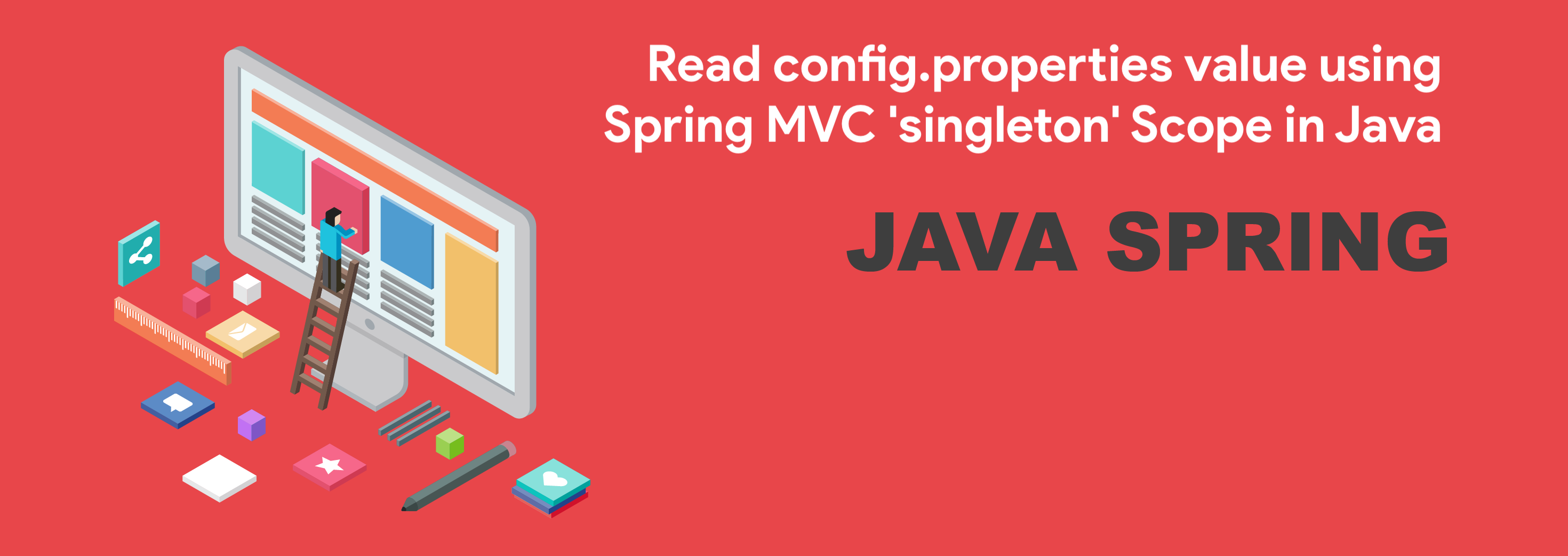
Bir süre önce, yapılandırma dosyasının geleneksel şekilde nasıl okunacağına dair bir eğitim yazdım. Peki ya onu Spring MVC çerçevesi olarak yüklemek isterseniz?
Java sınıfınızda her zaman config.properties değerlerinizden bazılarına erişmeniz gerekebilir. Spring MVC'nin singleton kapsamını kullanarak bunu elde etmenin basit bir yolu var.
Lütfen aşağıdaki tam çalışma alanı resmine bir göz atın.
4 dosya oluşturmamız gerekiyor:
- CrunchifySpringExample.java paketi
com.crunchify.tutorialaltında -
/go/config/klasörü altındaki config.properties dosyası -
/resourcesklasörü altındaki spring-bean.xml dosyası - pom.xml dosyası (projeyi Maven projesine dönüştürün)
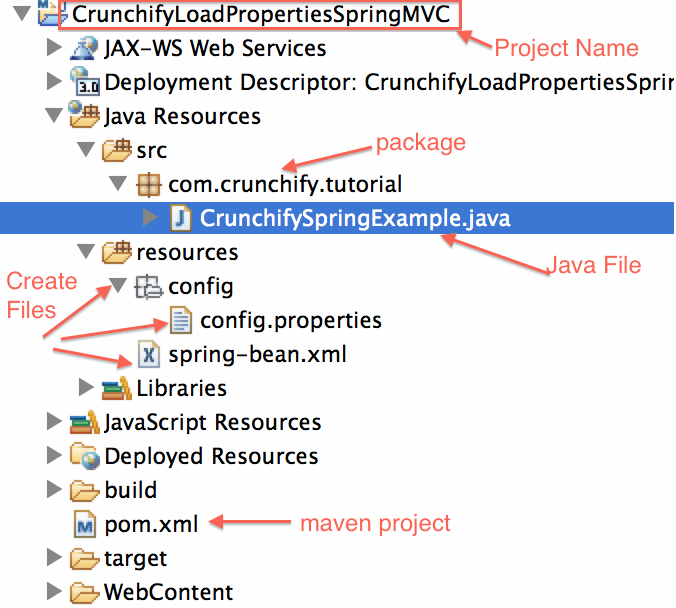
Başlayalım:
Aşama 1
CrunchifyLoadPropertiesSpringMVC adlı Dinamik Web Projesi oluşturun
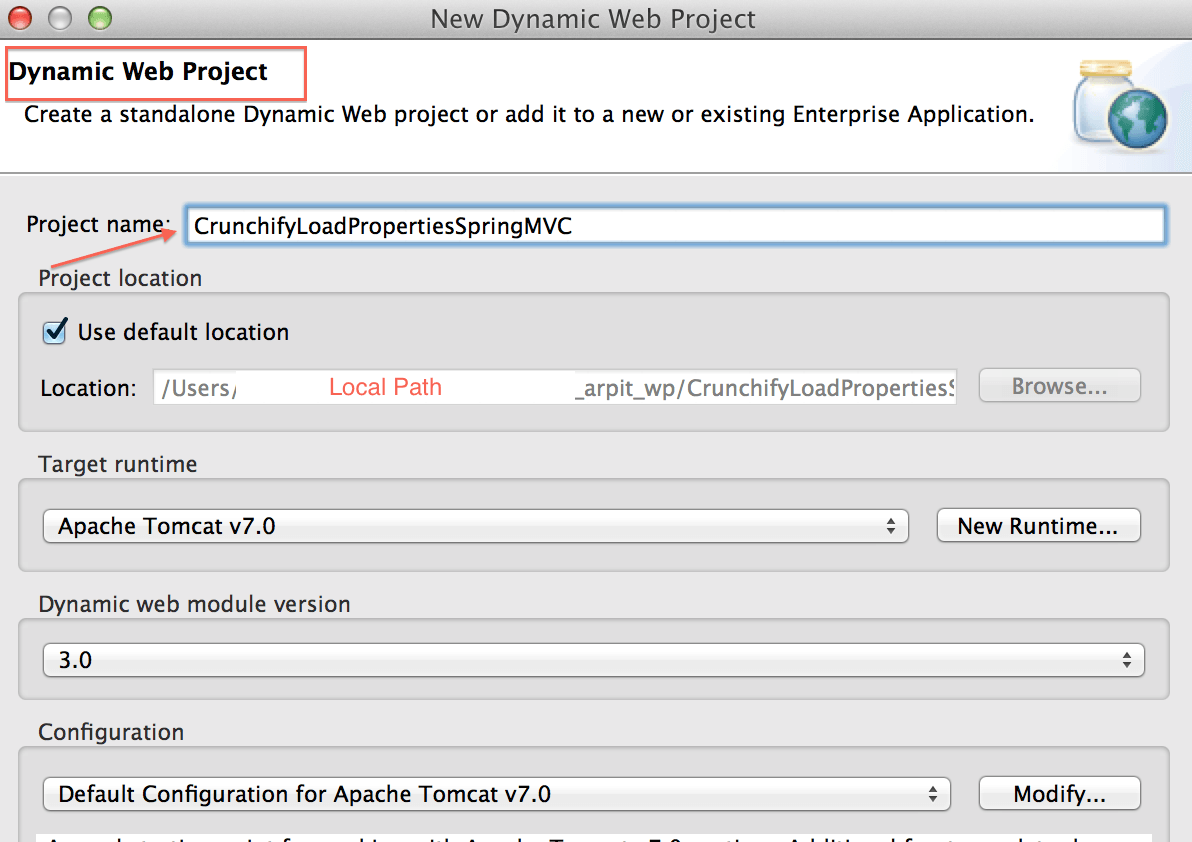
Adım 2
Projeyi Maven Projesine dönüştürün.
Bu, pom.xml dosyasını oluşturacak ve Spring bağımlılıklarını ekleyeceğiz.
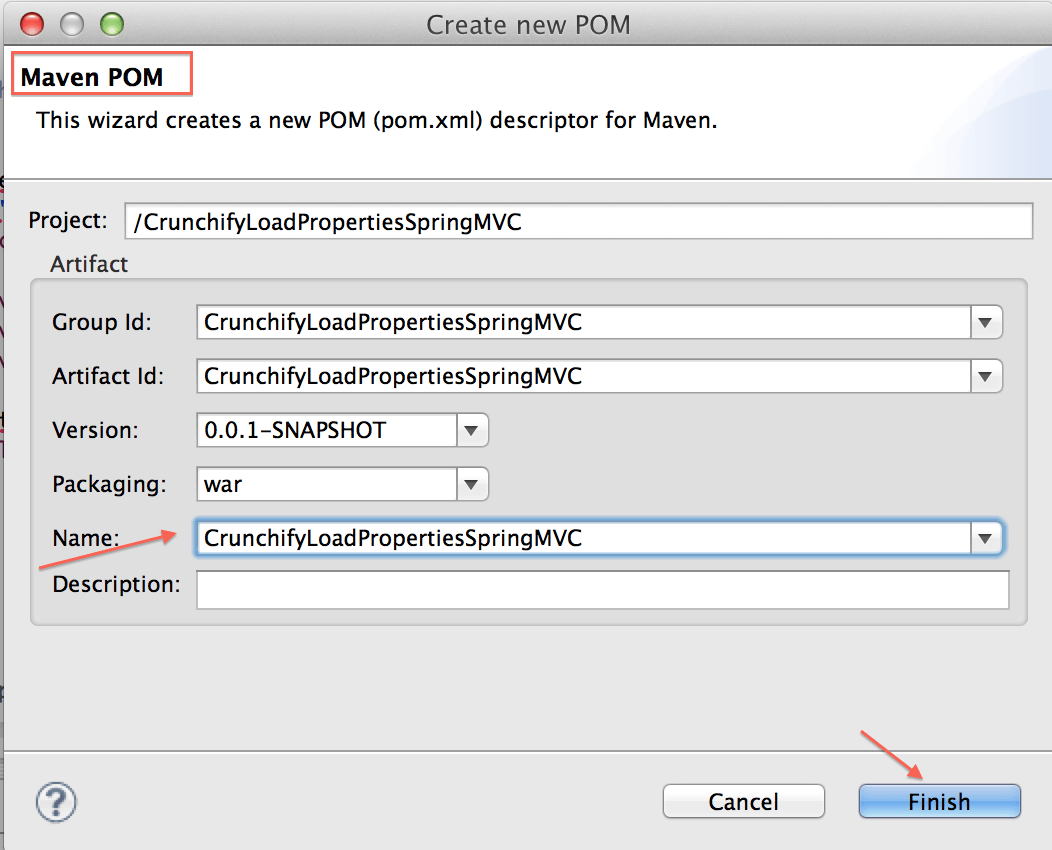
Aşama 3
CrunchifySpringExample.java dosyası oluşturun
|
1 2 3 4 5 6 7 8 9 10 11 12 13 14 15 16 17 18 19 20 21 22 23 24 25 26 27 28 29 30 31 32 33 34 35 36 37 38 39 40 41 42 43 44 |
package com . crunchify . tutorial ; import org . springframework . beans . factory . annotation . Autowired ; import org . springframework . beans . factory . annotation . Value ; import org . springframework . context . annotation . Scope ; import org . springframework . context . support . ClassPathXmlApplicationContext ; import org . springframework . stereotype . Component ; /** * * @author Crunchify.com */ @Component ( "crunchifySpringExample" ) @Scope ( "singleton" ) public class CrunchifySpringExample { private static boolean springExample ; private static String springTutorial ; private static String url ; @Autowired public CrunchifySpringExample ( @Value ( "${CRUNCHIFY_URL}" ) String url , @Value ( "${SPRING_TUTORIAL}" ) String springTutorial , @Value ( "${IS_THIS_SPRING_EXAMPLE}" ) boolean springExample ) { CrunchifySpringExample . springExample = springExample ; CrunchifySpringExample . springTutorial = springTutorial ; CrunchifySpringExample . url = url ; } @SuppressWarnings ( { "resource" , "unused" } ) public static void main ( String [ ] args ) { try { ClassPathXmlApplicationContext ctx = new ClassPathXmlApplicationContext ( new String [ ] { "spring-bean.xml" } ) ; } catch ( Throwable e ) { System . out . println ( e ) ; } System . out . println ( "\nLoading Properties from Config File during application startup: \n\nSPRING_TUTORIAL: " + springTutorial ) ; System . out . println ( "IS_THIS_SPRING_EXAMPLE: " + springExample ) ; System . out . println ( "CRUNCHIFY_URL: " + url ) ; } } |
4. Adım
İşte benim pom.xml .
|
1 2 3 4 5 6 7 8 9 10 11 12 13 14 15 16 17 18 19 20 21 22 23 24 25 26 27 28 29 30 31 32 33 34 35 36 37 38 39 40 41 42 43 44 45 46 47 48 49 50 51 52 53 54 55 56 57 58 59 60 61 62 63 64 65 66 67 |
< project xmlns = "http://maven.apache.org/POM/4.0.0" xmlns : xsi = "http://www.w3.org/2001/XMLSchema-instance" xsi : schemaLocation = "http://maven.apache.org/POM/4.0.0 http://maven.apache.org/xsd/maven-4.0.0.xsd" > < modelVersion > 4.0.0 < / modelVersion > < groupId > CrunchifyLoadPropertiesSpringMVC < / groupId > < artifactId > CrunchifyLoadPropertiesSpringMVC < / artifactId > < version > 0.0.1 - SNAPSHOT < / version > < packaging > war < / packaging > < name > CrunchifyLoadPropertiesSpringMVC < / name > < build > < sourceDirectory > src < / sourceDirectory > < plugins > < plugin > < artifactId > maven - compiler - plugin < / artifactId > < version > 3.1 < / version > < configuration > < source > 1.7 < / source > < target > 1.7 < / target > < / configuration > < / plugin > < plugin > < artifactId > maven - war - plugin < / artifactId > < version > 2.3 < / version > < configuration > < warSourceDirectory > WebContent < / warSourceDirectory > < failOnMissingWebXml > false < / failOnMissingWebXml > < / configuration > < / plugin > < / plugins > < / build > < properties > < project . build . sourceEncoding > UTF - 8 < / project . build . sourceEncoding > < spring . version > 4.0.2.RELEASE < / spring . version > < / properties > < dependencies > < ! -- Spring base -- > < dependency > < groupId > org . springframework < / groupId > < artifactId > spring - aop < / artifactId > < version > $ { spring . version } < / version > < exclusions > < exclusion > < groupId > commons - logging < / groupId > < artifactId > commons - logging < / artifactId > < / exclusion > < / exclusions > < / dependency > < ! -- Spring MVC -- > < dependency > < groupId > org . springframework < / groupId > < artifactId > spring - webmvc < / artifactId > < version > $ { spring . version } < / version > < / dependency > < dependency > < groupId > org . springframework < / groupId > < artifactId > spring - web < / artifactId > < version > $ { spring . version } < / version > < / dependency > < dependency > < groupId > commons - logging < / groupId > < artifactId > commons - logging < / artifactId > < version > 1.1.1 < / version > < / dependency > < / dependencies > < / project > |
Adım 5
“ resources ” klasörünü görmüyorsanız. bir tane yarat.

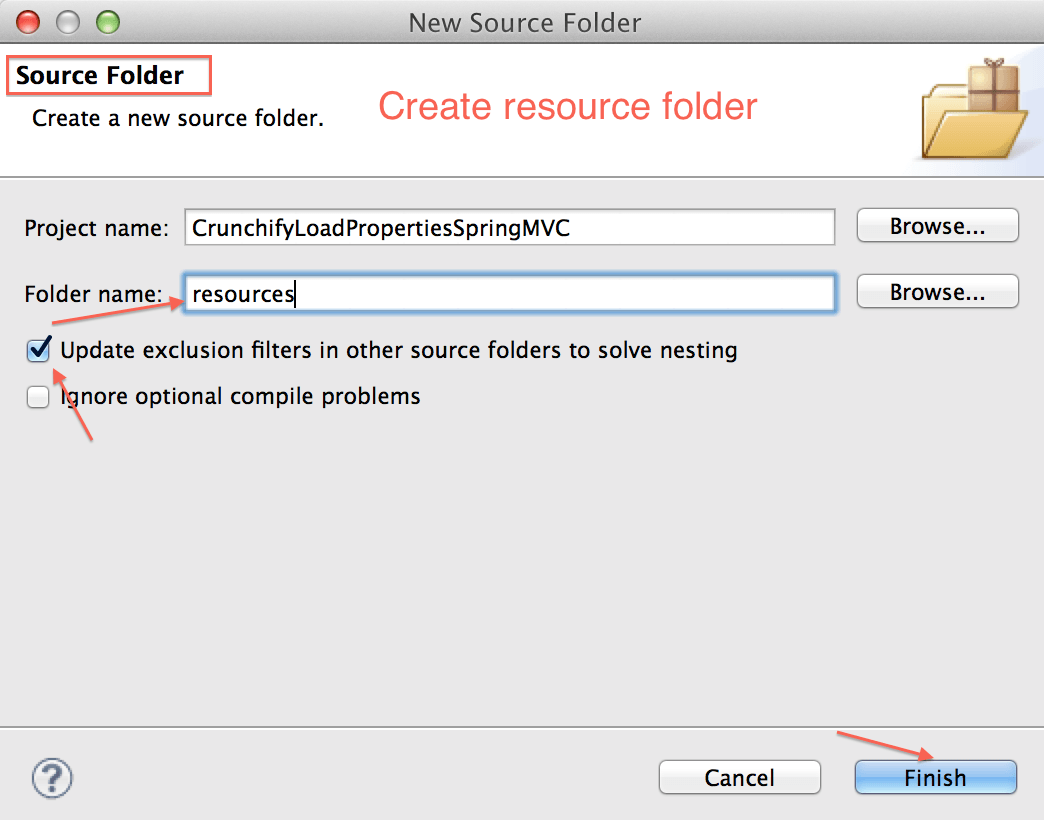
Adım-6
Aşağıdaki içeriklerle config.properties dosyası oluşturun.
|
1 2 3 4 |
# Crunchify Properties IS_THIS_SPRING_EXAMPLE = true SPRING_TUTORIAL = CRUNCHIFY_TUTORIAL CRUNCHIFY_URL = https : //crunchify.com |
Adım-7
spring-bean.xml dosyasının içeriği
|
1 2 3 4 5 6 7 8 9 10 11 12 13 14 15 16 |
<? xml version = "1.0" encoding = "UTF-8" ?> < beans xmlns = "http://www.springframework.org/schema/beans" xmlns : util = "http://www.springframework.org/schema/util" xmlns : xsi = "http://www.w3.org/2001/XMLSchema-instance" xmlns : context = "http://www.springframework.org/schema/context" xsi : schemaLocation = " http://www.springframework.org/schema/beans http://www.springframework.org/schema/beans/spring-beans-3.0.xsd http://www.springframework.org/schema/util http://www.springframework.org/schema/util/spring-util-3.0.xsd http://www.springframework.org/schema/context http://www.springframework.org/schema/context/spring-context-3.0.xsd" > < util : properties id = "nodeProperty" location = "classpath:config/config.properties" / > < context : property - placeholder properties - ref = "nodeProperty" / > < context : component - scan base - package = "com.crunchify.tutorial" / > < / beans > |
Adım-8
Şimdi CrunchifySpringExample.java çalıştırın ve bunun gibi bir sonuç görmelisiniz.
Adım-9
Çıktı
|
1 2 3 4 5 6 7 8 9 10 11 12 |
Jul 05 , 2014 3 : 38 : 52 PM org . springframework . context . support . AbstractApplicationContext prepareRefresh INFO : Refreshing org . springframework . context . support . ClassPathXmlApplicationContext @ 7e3bfb66 : startup date [ Sat Jul 05 15 : 38 : 52 CDT 2014 ] ; root of context hierarchy Jul 05 , 2014 3 : 38 : 52 PM org . springframework . beans . factory . xml . XmlBeanDefinitionReader loadBeanDefinitions INFO : Loading XML bean definitions from class path resource [ spring - bean . xml ] Jul 05 , 2014 3 : 38 : 52 PM org . springframework . core . io . support . PropertiesLoaderSupport loadProperties INFO : Loading properties file from class path resource [ config / config . properties ] Loading Properties from Config File during application startup : SPRING_TUTORIAL : CRUNCHIFY_TUTORIAL IS_THIS_SPRING_EXAMPLE : true CRUNCHIFY_URL : https : //crunchify.com |
Keyifli ve Mutlu Kodlamalar..
