Come leggere il valore config.properties utilizzando l'ambito "singleton" di Spring MVC in Java?
Pubblicato: 2018-08-29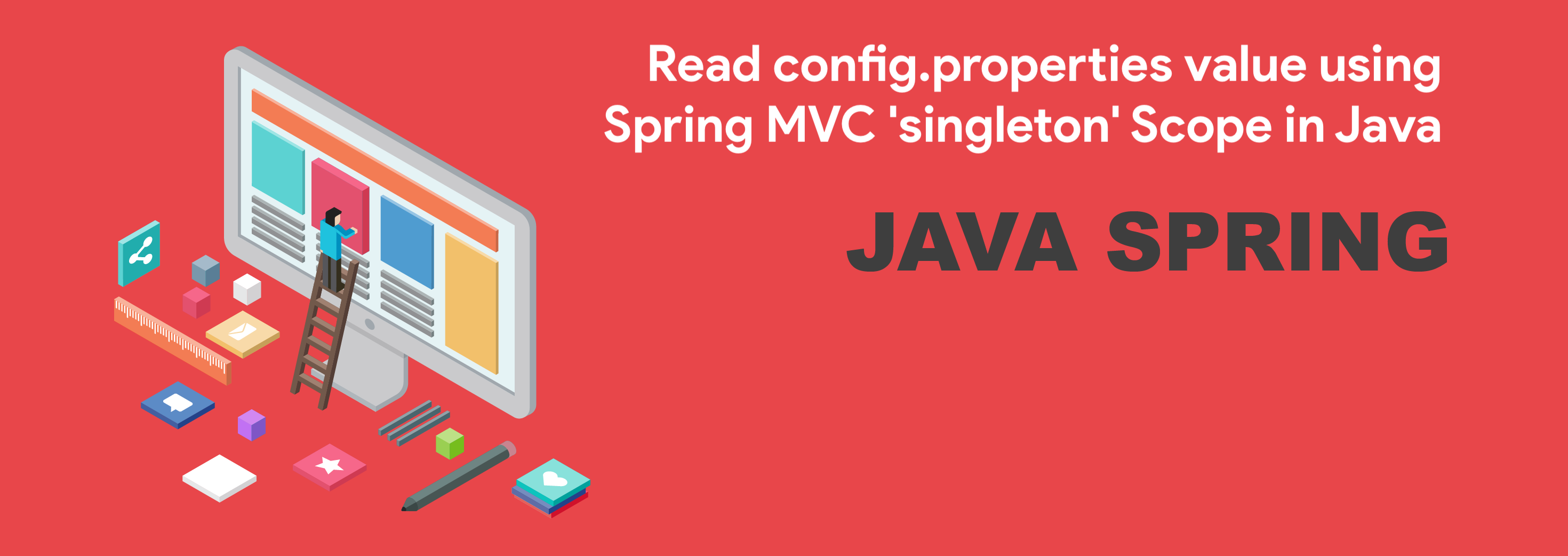
Qualche tempo fa ho scritto un tutorial su come leggere il file di configurazione in modo tradizionale. Ma cosa succede se si desidera caricarlo come framework Spring MVC?
È molto comune che potresti dover accedere ad alcuni dei tuoi valori config.properties tutto il tempo nella tua classe Java. C'è un modo semplice per ottenerlo usando l'ambito singleton di Spring MVC.
Si prega di dare un'occhiata all'immagine completa dell'area di lavoro di seguito.
Dobbiamo creare 4 file:
- CrunchifySpringExample.java nel pacchetto
com.crunchify.tutorial - config.properties nella cartella
/go/config/ - spring-bean.xml nella cartella
/resources - file pom.xml (converti il progetto nel progetto Maven)
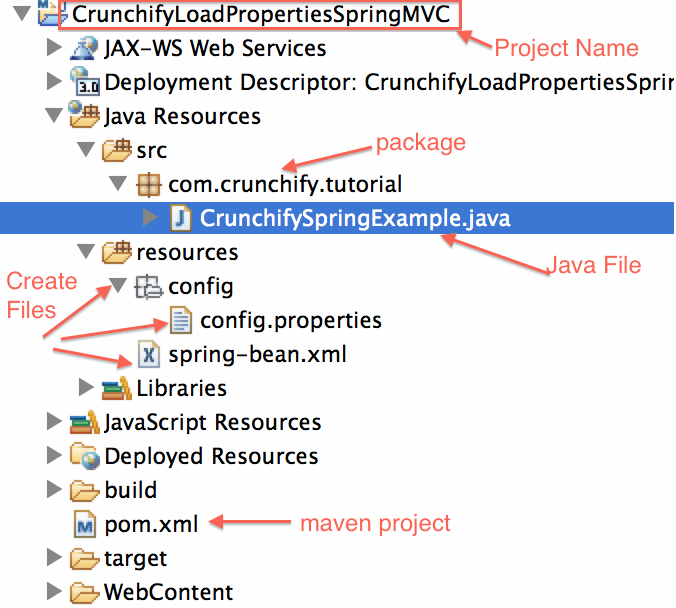
Iniziamo:
Passo 1
Crea un progetto Web dinamico chiamato CrunchifyLoadPropertiesSpringMVC
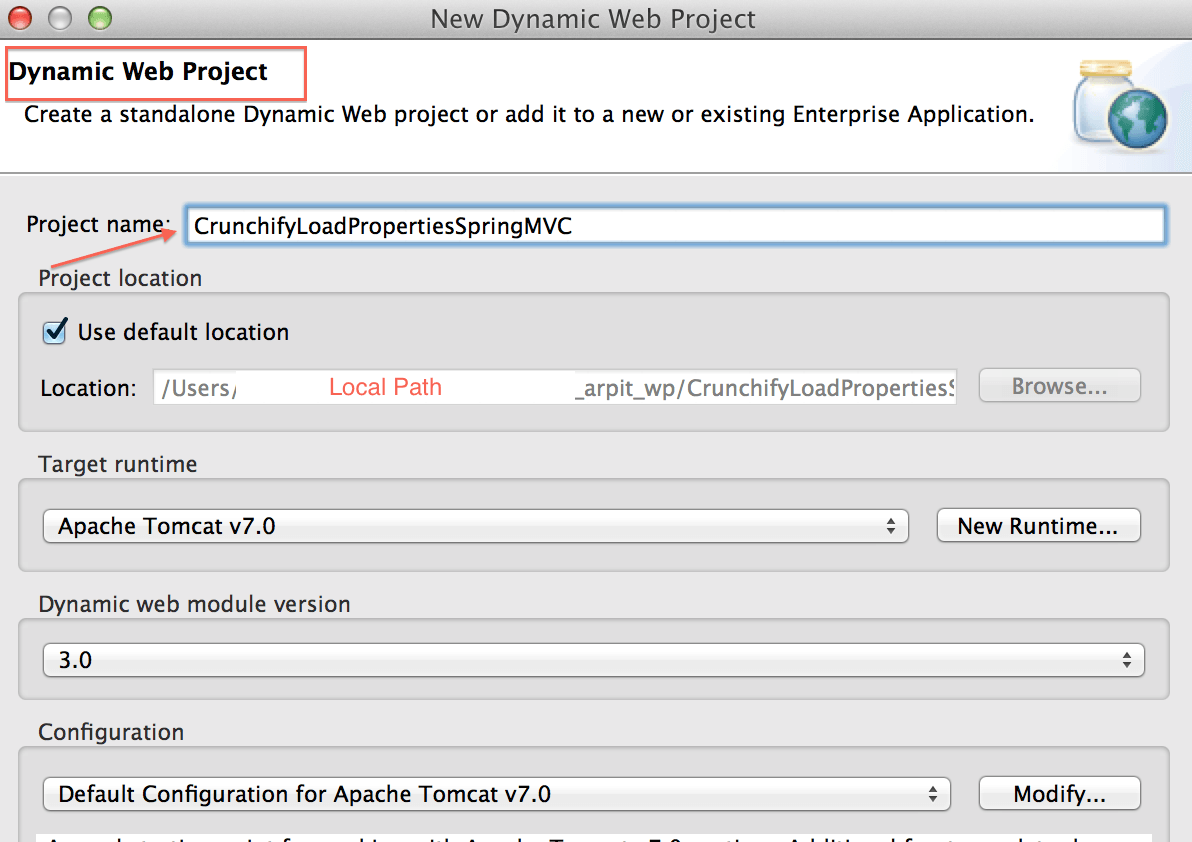
Passo 2
Converti progetto in progetto Maven.
Questo creerà il file pom.xml e aggiungeremo le dipendenze Spring.
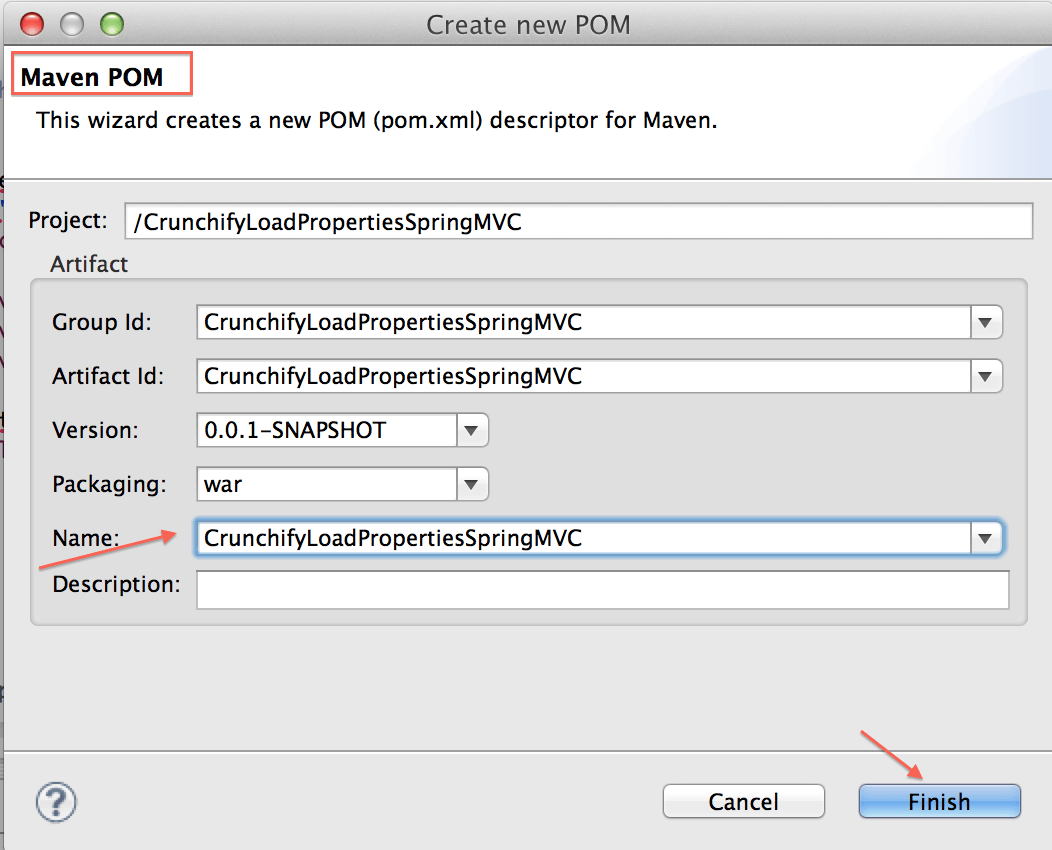
Passaggio 3
Crea file CrunchifySpringExample.java
|
1 2 3 4 5 6 7 8 9 10 11 12 13 14 15 16 17 18 19 20 21 22 23 24 25 26 27 28 29 30 31 32 33 34 35 36 37 38 39 40 41 42 43 44 |
package com . crunchify . tutorial ; import org . springframework . beans . factory . annotation . Autowired ; import org . springframework . beans . factory . annotation . Value ; import org . springframework . context . annotation . Scope ; import org . springframework . context . support . ClassPathXmlApplicationContext ; import org . springframework . stereotype . Component ; /** * * @author Crunchify.com */ @Component ( "crunchifySpringExample" ) @Scope ( "singleton" ) public class CrunchifySpringExample { private static boolean springExample ; private static String springTutorial ; private static String url ; @Autowired public CrunchifySpringExample ( @Value ( "${CRUNCHIFY_URL}" ) String url , @Value ( "${SPRING_TUTORIAL}" ) String springTutorial , @Value ( "${IS_THIS_SPRING_EXAMPLE}" ) boolean springExample ) { CrunchifySpringExample . springExample = springExample ; CrunchifySpringExample . springTutorial = springTutorial ; CrunchifySpringExample . url = url ; } @SuppressWarnings ( { "resource" , "unused" } ) public static void main ( String [ ] args ) { try { ClassPathXmlApplicationContext ctx = new ClassPathXmlApplicationContext ( new String [ ] { "spring-bean.xml" } ) ; } catch ( Throwable e ) { System . out . println ( e ) ; } System . out . println ( "\nLoading Properties from Config File during application startup: \n\nSPRING_TUTORIAL: " + springTutorial ) ; System . out . println ( "IS_THIS_SPRING_EXAMPLE: " + springExample ) ; System . out . println ( "CRUNCHIFY_URL: " + url ) ; } } |
Passaggio 4
Ecco il mio file pom.xml .
|
1 2 3 4 5 6 7 8 9 10 11 12 13 14 15 16 17 18 19 20 21 22 23 24 25 26 27 28 29 30 31 32 33 34 35 36 37 38 39 40 41 42 43 44 45 46 47 48 49 50 51 52 53 54 55 56 57 58 59 60 61 62 63 64 65 66 67 |
< project xmlns = "http://maven.apache.org/POM/4.0.0" xmlns : xsi = "http://www.w3.org/2001/XMLSchema-instance" xsi : schemaLocation = "http://maven.apache.org/POM/4.0.0 http://maven.apache.org/xsd/maven-4.0.0.xsd" > < modelVersion > 4.0.0 < / modelVersion > < groupId > CrunchifyLoadPropertiesSpringMVC < / groupId > < artifactId > CrunchifyLoadPropertiesSpringMVC < / artifactId > < version > 0.0.1 - SNAPSHOT < / version > < packaging > war < / packaging > < name > CrunchifyLoadPropertiesSpringMVC < / name > < build > < sourceDirectory > src < / sourceDirectory > < plugins > < plugin > < artifactId > maven - compiler - plugin < / artifactId > < version > 3.1 < / version > < configuration > < source > 1.7 < / source > < target > 1.7 < / target > < / configuration > < / plugin > < plugin > < artifactId > maven - war - plugin < / artifactId > < version > 2.3 < / version > < configuration > < warSourceDirectory > WebContent < / warSourceDirectory > < failOnMissingWebXml > false < / failOnMissingWebXml > < / configuration > < / plugin > < / plugins > < / build > < properties > < project . build . sourceEncoding > UTF - 8 < / project . build . sourceEncoding > < spring . version > 4.0.2.RELEASE < / spring . version > < / properties > < dependencies > < ! -- Spring base -- > < dependency > < groupId > org . springframework < / groupId > < artifactId > spring - aop < / artifactId > < version > $ { spring . version } < / version > < exclusions > < exclusion > < groupId > commons - logging < / groupId > < artifactId > commons - logging < / artifactId > < / exclusion > < / exclusions > < / dependency > < ! -- Spring MVC -- > < dependency > < groupId > org . springframework < / groupId > < artifactId > spring - webmvc < / artifactId > < version > $ { spring . version } < / version > < / dependency > < dependency > < groupId > org . springframework < / groupId > < artifactId > spring - web < / artifactId > < version > $ { spring . version } < / version > < / dependency > < dependency > < groupId > commons - logging < / groupId > < artifactId > commons - logging < / artifactId > < version > 1.1.1 < / version > < / dependency > < / dependencies > < / project > |
Passaggio 5
Se non vedi la cartella " resources ". crearne uno.

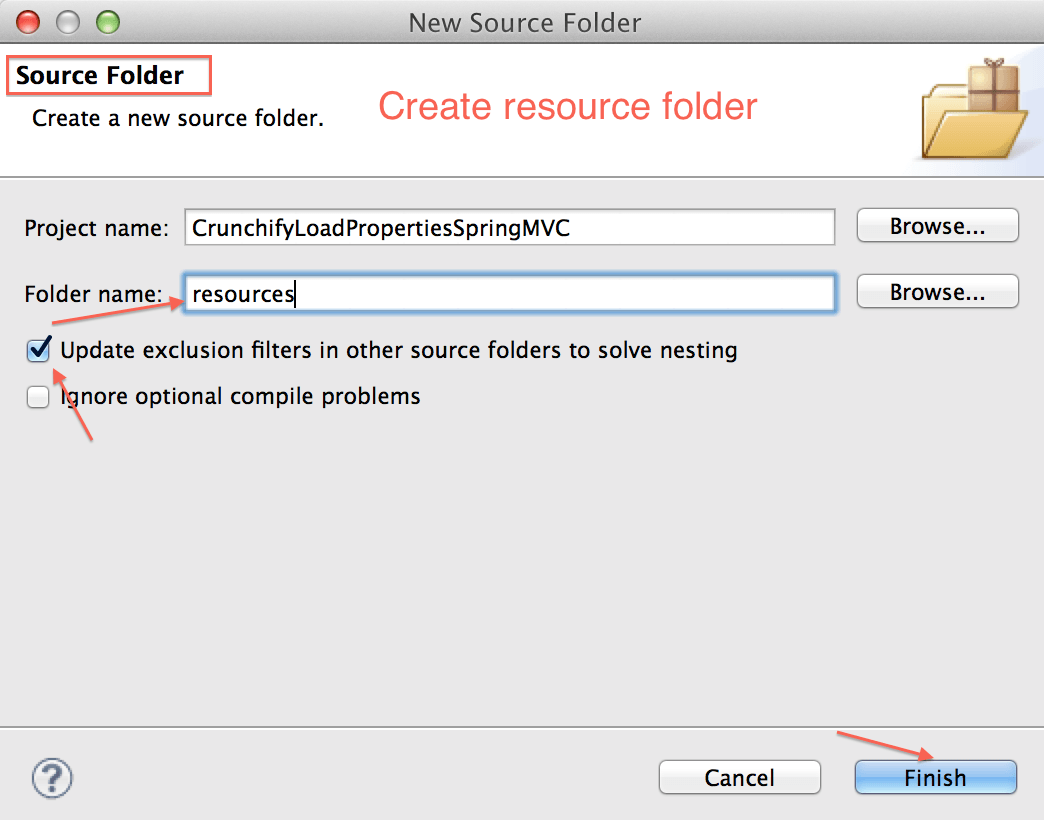
Passaggio 6
Crea il file config.properties con i contenuti seguenti.
|
1 2 3 4 |
# Crunchify Properties IS_THIS_SPRING_EXAMPLE = true SPRING_TUTORIAL = CRUNCHIFY_TUTORIAL CRUNCHIFY_URL = https : //crunchify.com |
Passaggio 7
Contenuto del file spring-bean.xml
|
1 2 3 4 5 6 7 8 9 10 11 12 13 14 15 16 |
<? xml version = "1.0" encoding = "UTF-8" ?> < beans xmlns = "http://www.springframework.org/schema/beans" xmlns : util = "http://www.springframework.org/schema/util" xmlns : xsi = "http://www.w3.org/2001/XMLSchema-instance" xmlns : context = "http://www.springframework.org/schema/context" xsi : schemaLocation = " http://www.springframework.org/schema/beans http://www.springframework.org/schema/beans/spring-beans-3.0.xsd http://www.springframework.org/schema/util http://www.springframework.org/schema/util/spring-util-3.0.xsd http://www.springframework.org/schema/context http://www.springframework.org/schema/context/spring-context-3.0.xsd" > < util : properties id = "nodeProperty" location = "classpath:config/config.properties" / > < context : property - placeholder properties - ref = "nodeProperty" / > < context : component - scan base - package = "com.crunchify.tutorial" / > < / beans > |
Passaggio 8
Ora esegui CrunchifySpringExample.java e dovresti vedere un risultato come questo.
Passaggio 9
Produzione
|
1 2 3 4 5 6 7 8 9 10 11 12 |
Jul 05 , 2014 3 : 38 : 52 PM org . springframework . context . support . AbstractApplicationContext prepareRefresh INFO : Refreshing org . springframework . context . support . ClassPathXmlApplicationContext @ 7e3bfb66 : startup date [ Sat Jul 05 15 : 38 : 52 CDT 2014 ] ; root of context hierarchy Jul 05 , 2014 3 : 38 : 52 PM org . springframework . beans . factory . xml . XmlBeanDefinitionReader loadBeanDefinitions INFO : Loading XML bean definitions from class path resource [ spring - bean . xml ] Jul 05 , 2014 3 : 38 : 52 PM org . springframework . core . io . support . PropertiesLoaderSupport loadProperties INFO : Loading properties file from class path resource [ config / config . properties ] Loading Properties from Config File during application startup : SPRING_TUTORIAL : CRUNCHIFY_TUTORIAL IS_THIS_SPRING_EXAMPLE : true CRUNCHIFY_URL : https : //crunchify.com |
Buon divertimento e buona codifica..
