Java JsonGenerator – JSON İşleme API'si ve Pretty Print JSON Çıktısını Etkinleştirme (Gson + Jackson)
Yayınlanan: 2014-11-22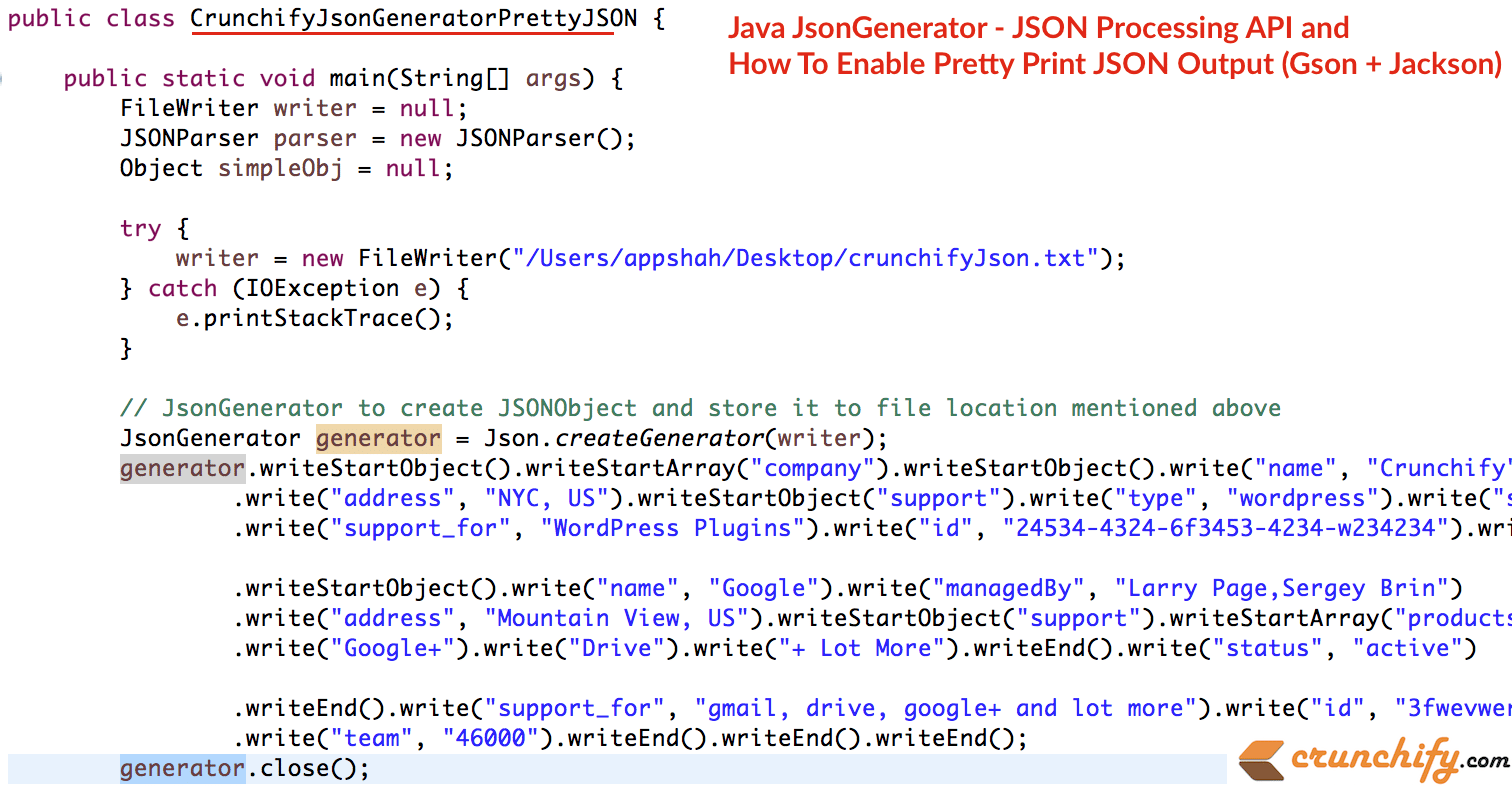
Bu çok ilginç bir eğitim olacak. Bazen Kurumsal Java Uygulamanızda çok sayıda JSON verisi ile uğraşmanız gerekir. Bazen dosyaya yaz, Dosyadan oku, güzel Güzel Formatta düzgün bir şekilde günlüğe kaydet, vb.
Java'da Pretty-Print JSON'u hiç merak ettiniz mi? Bu eğitimde JSONObject'i dosyaya yazmak için javax.json paketini ve JsonGenerator API'sini kullanacağız. Ayrıca JSON Çıktısını güzelleştirmek için com.google.gson.Gson kullanacağız.
Bunlar gerçekleştireceğimiz adımlar:
-
CrunchifyJsonGeneratorPrettyJSON.javasınıfını oluşturun - Java'da JSONObject oluşturmak ve /Users/appshah/Desktop/crunchifyJson.txt konumunda depolamak için JsonGenerator kullanın
- Dosyadan Aynı JSON'u okuyun
- Basit JSON'u Eclipse konsolunda yazdırın
- Basit JSON'u PrettyJSON'a dönüştürmek için
crunchifyPrettyJSONUtility()yardımcı programını kullanın – JSON dizesini Pretty Print'e dönüştürün (Java, Gson) - Aynı PrettyJSON'u konsolda yazdırın
|
1 2 3 4 5 6 7 8 9 10 11 12 13 14 15 16 17 18 19 20 21 22 23 24 25 26 27 28 29 30 31 32 33 34 35 36 37 38 39 40 41 42 43 44 45 46 47 48 49 50 51 52 53 54 55 56 57 58 59 60 61 62 63 64 65 66 67 68 69 70 71 72 73 74 75 76 77 78 79 80 81 82 83 84 85 86 87 88 89 90 91 92 93 94 95 96 97 98 99 100 101 |
package crunchify . com . tutorials ; import java . io . FileNotFoundException ; import java . io . FileReader ; import java . io . FileWriter ; import java . io . IOException ; import javax . json . Json ; import javax . json . stream . JsonGenerator ; import org . json . simple . parser . JSONParser ; import org . json . simple . parser . ParseException ; import com . google . gson . Gson ; import com . google . gson . GsonBuilder ; import com . google . gson . JsonObject ; import com . google . gson . JsonParser ; /** * @author Crunchify.com * JsonGenerator and Pretty */ public class CrunchifyJsonGeneratorPrettyJSON { public static void main ( String [ ] args ) { FileWriter writer = null ; JSONParser parser = new JSONParser ( ) ; Object simpleObj = null ; try { writer = new FileWriter ( "/Users/appshah/Desktop/crunchifyJson.txt" ) ; // Modify path as per your need } catch ( IOException e ) { e . printStackTrace ( ) ; } // JsonGenerator to create JSONObject and store it to file location mentioned above JsonGenerator generator = Json . createGenerator ( writer ) ; generator . writeStartObject ( ) . writeStartArray ( "company" ) . writeStartObject ( ) . write ( "name" , "Crunchify" ) . write ( "managedBy" , "App Shah" ) . write ( "address" , "NYC, US" ) . writeStartObject ( "support" ) . write ( "type" , "wordpress" ) . write ( "status" , "active" ) . writeEnd ( ) . write ( "support_for" , "WordPress Plugins" ) . write ( "id" , "24534-4324-6f3453-4234-w234234" ) . write ( "team" , "3" ) . writeEnd ( ) . writeStartObject ( ) . write ( "name" , "Google" ) . write ( "managedBy" , "Larry Page,Sergey Brin" ) . write ( "address" , "Mountain View, US" ) . writeStartObject ( "support" ) . writeStartArray ( "products" ) . write ( "Gmail" ) . write ( "YouTube" ) . write ( "Drive" ) . write ( "+ Lot More" ) . writeEnd ( ) . write ( "status" , "active" ) . writeEnd ( ) . write ( "support_for" , "gmail, drive, YouTube and lot more" ) . write ( "id" , "3fwevwere-vwerfwevw-erw-vwe-efwfw" ) . write ( "team" , "46000" ) . writeEnd ( ) . writeEnd ( ) . writeEnd ( ) ; generator . close ( ) ; try { simpleObj = parser . parse ( new FileReader ( "/Users/appshah/Desktop/crunchifyJson.txt" ) ) ; } catch ( FileNotFoundException e ) { e . printStackTrace ( ) ; } catch ( IOException e ) { e . printStackTrace ( ) ; } catch ( ParseException e ) { e . printStackTrace ( ) ; } System . out . println ( "Simple JSON Result:\n" + simpleObj . toString ( ) ) ; String prettyJson = crunchifyPrettyJSONUtility ( simpleObj . toString ( ) ) ; System . out . println ( "\nPretty JSON Result:\n" + prettyJson ) ; } // Prettify JSON Utility public static String crunchifyPrettyJSONUtility ( String simpleJSON ) { JsonParser crunhifyParser = new JsonParser ( ) ; JsonObject json = crunhifyParser . parse ( simpleJSON ) . getAsJsonObject ( ) ; Gson prettyGson = new GsonBuilder ( ) . setPrettyPrinting ( ) . create ( ) ; String prettyJson = prettyGson . toJson ( json ) ; return prettyJson ; } } |
Arayüz JsonGenerator , JSON verilerini bir çıkış kaynağına akış şeklinde yazar. Json sınıfı, karakter veya çıktı akışları için oluşturucular oluşturmaya yönelik yöntemler içerir.

Gson , Java Nesnelerini JSON temsillerine dönüştürmek için kullanılabilen bir Java kitaplığıdır. Bir JSON dizesini eşdeğer bir Java nesnesine dönüştürmek için de kullanılabilir. Başka bir deyişle, json işleme öğreticisi için java api, json işleme maven için java api, json işleme örneği için java api vb.
Çalışması için iki Maven Bağımlılığının altına ihtiyacınız var.
|
1 2 3 4 5 |
< dependency > < groupId > org . glassfish < / groupId > < artifactId > javax . json < / artifactId > < version > 1.0.4 < / version > < / dependency > |
|
1 2 3 4 5 |
< dependency > < groupId > com . google . code . gson < / groupId > < artifactId > gson < / artifactId > < version > 2.3 < / version > < / dependency > |
İşte bir sonuç:
|
1 2 3 4 5 6 7 8 9 10 11 12 13 14 15 16 17 18 19 20 21 22 23 24 25 26 27 28 29 30 31 32 33 34 35 36 37 |
Simple JSON Result : { "company" : [ { "id" : "24534-4324-6f3453-4234-w234234" , "support" : { "status" : "active" , "type" : "wordpress" } , "address" : "NYC, US" , "name" : "Crunchify" , "managedBy" : "App Shah" , "team" : "3" , "support_for" : "WordPress Plugins" } , { "id" : "3fwevwere-vwerfwevw-erw-vwe-efwfw" , "support" : { "status" : "active" , "products" : [ "Gmail" , "YouTube" , "Drive" , "+ Lot More" ] } , "address" : "Mountain View, US" , "name" : "Google" , "managedBy" : "Larry Page,Sergey Brin" , "team" : "46000" , "support_for" : "gmail, drive, YouTube and lot more" } ] } Pretty JSON Result : { "company" : [ { "id" : "24534-4324-6f3453-4234-w234234" , "support" : { "status" : "active" , "type" : "wordpress" } , "address" : "NYC, US" , "name" : "Crunchify" , "managedBy" : "App Shah" , "team" : "3" , "support_for" : "WordPress Plugins" } , { "id" : "3fwevwere-vwerfwevw-erw-vwe-efwfw" , "support" : { "status" : "active" , "products" : [ "Gmail" , "YouTube" , "Drive" , "+ Lot More" ] } , "address" : "Mountain View, US" , "name" : "Google" , "managedBy" : "Larry Page,Sergey Brin" , "team" : "46000" , "support_for" : "gmail, drive, YouTube and lot more" } ] } |
