Java JsonGenerator – API-ul de procesare JSON și cum să activați ieșirea JSON Pretty Print (Gson + Jackson)
Publicat: 2014-11-22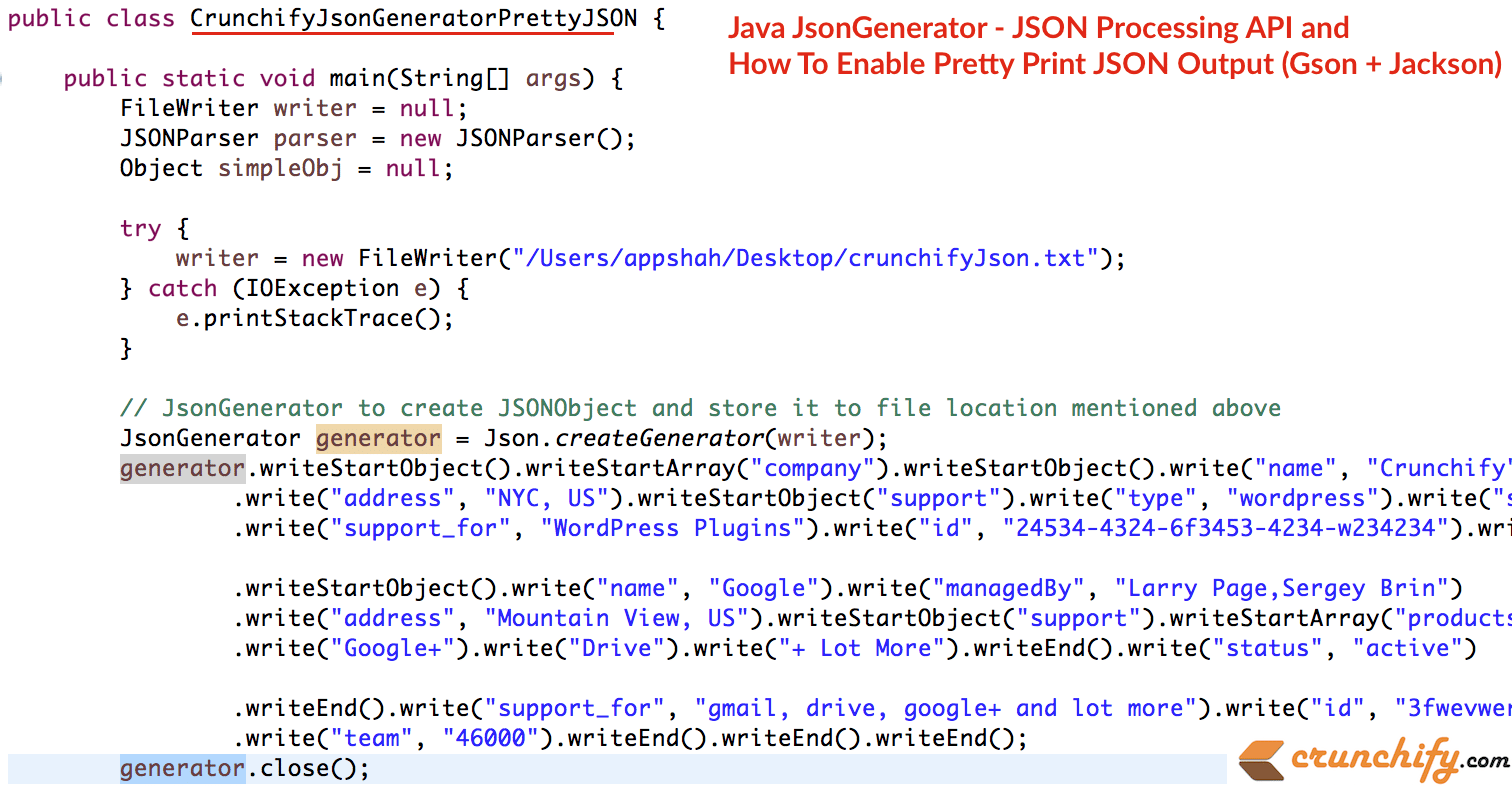
Acesta va fi un tutorial foarte interesant. Uneori, în aplicația Java Enterprise, trebuie să vă ocupați de o mulțime de date JSON. Uneori aveți Scrieți în fișier, Citiți din fișier, înregistrați-l corect într-un format frumos, etc.
Te-ai întrebat vreodată despre Pretty-Print JSON în Java? În acest tutorial vom folosi pachetul javax.json și API-ul JsonGenerator pentru a scrie JSONObject în fișier. De asemenea, vom folosi com.google.gson.Gson pentru a îmbunătăți ieșirea JSON.
Aceștia sunt pașii pe care îi vom efectua:
- Creați clasa
CrunchifyJsonGeneratorPrettyJSON.java - Utilizați JsonGenerator pentru a crea JSONObject în Java și stocați-l în locația /Users/appshah/Desktop/crunchifyJson.txt
- Citiți același JSON din fișier
- Imprimați JSON simplu pe consola Eclipse
- Utilizați utilitarul
crunchifyPrettyJSONUtility()pentru a converti JSON simplu în PrettyJSON - Convertiți șirul JSON în Pretty Print (Java, Gson) - Imprimați același PrettyJSON pe consolă
|
1 2 3 4 5 6 7 8 9 10 11 12 13 14 15 16 17 18 19 20 21 22 23 24 25 26 27 28 29 30 31 32 33 34 35 36 37 38 39 40 41 42 43 44 45 46 47 48 49 50 51 52 53 54 55 56 57 58 59 60 61 62 63 64 65 66 67 68 69 70 71 72 73 74 75 76 77 78 79 80 81 82 83 84 85 86 87 88 89 90 91 92 93 94 95 96 97 98 99 100 101 |
package crunchify . com . tutorials ; import java . io . FileNotFoundException ; import java . io . FileReader ; import java . io . FileWriter ; import java . io . IOException ; import javax . json . Json ; import javax . json . stream . JsonGenerator ; import org . json . simple . parser . JSONParser ; import org . json . simple . parser . ParseException ; import com . google . gson . Gson ; import com . google . gson . GsonBuilder ; import com . google . gson . JsonObject ; import com . google . gson . JsonParser ; /** * @author Crunchify.com * JsonGenerator and Pretty */ public class CrunchifyJsonGeneratorPrettyJSON { public static void main ( String [ ] args ) { FileWriter writer = null ; JSONParser parser = new JSONParser ( ) ; Object simpleObj = null ; try { writer = new FileWriter ( "/Users/appshah/Desktop/crunchifyJson.txt" ) ; // Modify path as per your need } catch ( IOException e ) { e . printStackTrace ( ) ; } // JsonGenerator to create JSONObject and store it to file location mentioned above JsonGenerator generator = Json . createGenerator ( writer ) ; generator . writeStartObject ( ) . writeStartArray ( "company" ) . writeStartObject ( ) . write ( "name" , "Crunchify" ) . write ( "managedBy" , "App Shah" ) . write ( "address" , "NYC, US" ) . writeStartObject ( "support" ) . write ( "type" , "wordpress" ) . write ( "status" , "active" ) . writeEnd ( ) . write ( "support_for" , "WordPress Plugins" ) . write ( "id" , "24534-4324-6f3453-4234-w234234" ) . write ( "team" , "3" ) . writeEnd ( ) . writeStartObject ( ) . write ( "name" , "Google" ) . write ( "managedBy" , "Larry Page,Sergey Brin" ) . write ( "address" , "Mountain View, US" ) . writeStartObject ( "support" ) . writeStartArray ( "products" ) . write ( "Gmail" ) . write ( "YouTube" ) . write ( "Drive" ) . write ( "+ Lot More" ) . writeEnd ( ) . write ( "status" , "active" ) . writeEnd ( ) . write ( "support_for" , "gmail, drive, YouTube and lot more" ) . write ( "id" , "3fwevwere-vwerfwevw-erw-vwe-efwfw" ) . write ( "team" , "46000" ) . writeEnd ( ) . writeEnd ( ) . writeEnd ( ) ; generator . close ( ) ; try { simpleObj = parser . parse ( new FileReader ( "/Users/appshah/Desktop/crunchifyJson.txt" ) ) ; } catch ( FileNotFoundException e ) { e . printStackTrace ( ) ; } catch ( IOException e ) { e . printStackTrace ( ) ; } catch ( ParseException e ) { e . printStackTrace ( ) ; } System . out . println ( "Simple JSON Result:\n" + simpleObj . toString ( ) ) ; String prettyJson = crunchifyPrettyJSONUtility ( simpleObj . toString ( ) ) ; System . out . println ( "\nPretty JSON Result:\n" + prettyJson ) ; } // Prettify JSON Utility public static String crunchifyPrettyJSONUtility ( String simpleJSON ) { JsonParser crunhifyParser = new JsonParser ( ) ; JsonObject json = crunhifyParser . parse ( simpleJSON ) . getAsJsonObject ( ) ; Gson prettyGson = new GsonBuilder ( ) . setPrettyPrinting ( ) . create ( ) ; String prettyJson = prettyGson . toJson ( json ) ; return prettyJson ; } } |
Interfața JsonGenerator scrie date JSON într-o sursă de ieșire într-un mod de streaming. Clasa Json conține metode pentru a crea generatoare pentru fluxuri de caractere sau de ieșire.

Gson este o bibliotecă Java care poate fi folosită pentru a converti obiectele Java în reprezentarea lor JSON. Poate fi folosit și pentru a converti un șir JSON într-un obiect Java echivalent. Cu alte cuvinte, este un tutorial java api pentru procesarea json, java api pentru procesarea json maven, java api pentru exemplu de procesare json și așa mai departe.
Aveți nevoie de mai puțin de două dependențe Maven pentru a funcționa.
|
1 2 3 4 5 |
< dependency > < groupId > org . glassfish < / groupId > < artifactId > javax . json < / artifactId > < version > 1.0.4 < / version > < / dependency > |
|
1 2 3 4 5 |
< dependency > < groupId > com . google . code . gson < / groupId > < artifactId > gson < / artifactId > < version > 2.3 < / version > < / dependency > |
Iată un rezultat:
|
1 2 3 4 5 6 7 8 9 10 11 12 13 14 15 16 17 18 19 20 21 22 23 24 25 26 27 28 29 30 31 32 33 34 35 36 37 |
Simple JSON Result : { "company" : [ { "id" : "24534-4324-6f3453-4234-w234234" , "support" : { "status" : "active" , "type" : "wordpress" } , "address" : "NYC, US" , "name" : "Crunchify" , "managedBy" : "App Shah" , "team" : "3" , "support_for" : "WordPress Plugins" } , { "id" : "3fwevwere-vwerfwevw-erw-vwe-efwfw" , "support" : { "status" : "active" , "products" : [ "Gmail" , "YouTube" , "Drive" , "+ Lot More" ] } , "address" : "Mountain View, US" , "name" : "Google" , "managedBy" : "Larry Page,Sergey Brin" , "team" : "46000" , "support_for" : "gmail, drive, YouTube and lot more" } ] } Pretty JSON Result : { "company" : [ { "id" : "24534-4324-6f3453-4234-w234234" , "support" : { "status" : "active" , "type" : "wordpress" } , "address" : "NYC, US" , "name" : "Crunchify" , "managedBy" : "App Shah" , "team" : "3" , "support_for" : "WordPress Plugins" } , { "id" : "3fwevwere-vwerfwevw-erw-vwe-efwfw" , "support" : { "status" : "active" , "products" : [ "Gmail" , "YouTube" , "Drive" , "+ Lot More" ] } , "address" : "Mountain View, US" , "name" : "Google" , "managedBy" : "Larry Page,Sergey Brin" , "team" : "46000" , "support_for" : "gmail, drive, YouTube and lot more" } ] } |
