Java JsonGenerator - API de traitement JSON et comment activer la sortie JSON Pretty Print (Gson + Jackson)
Publié: 2014-11-22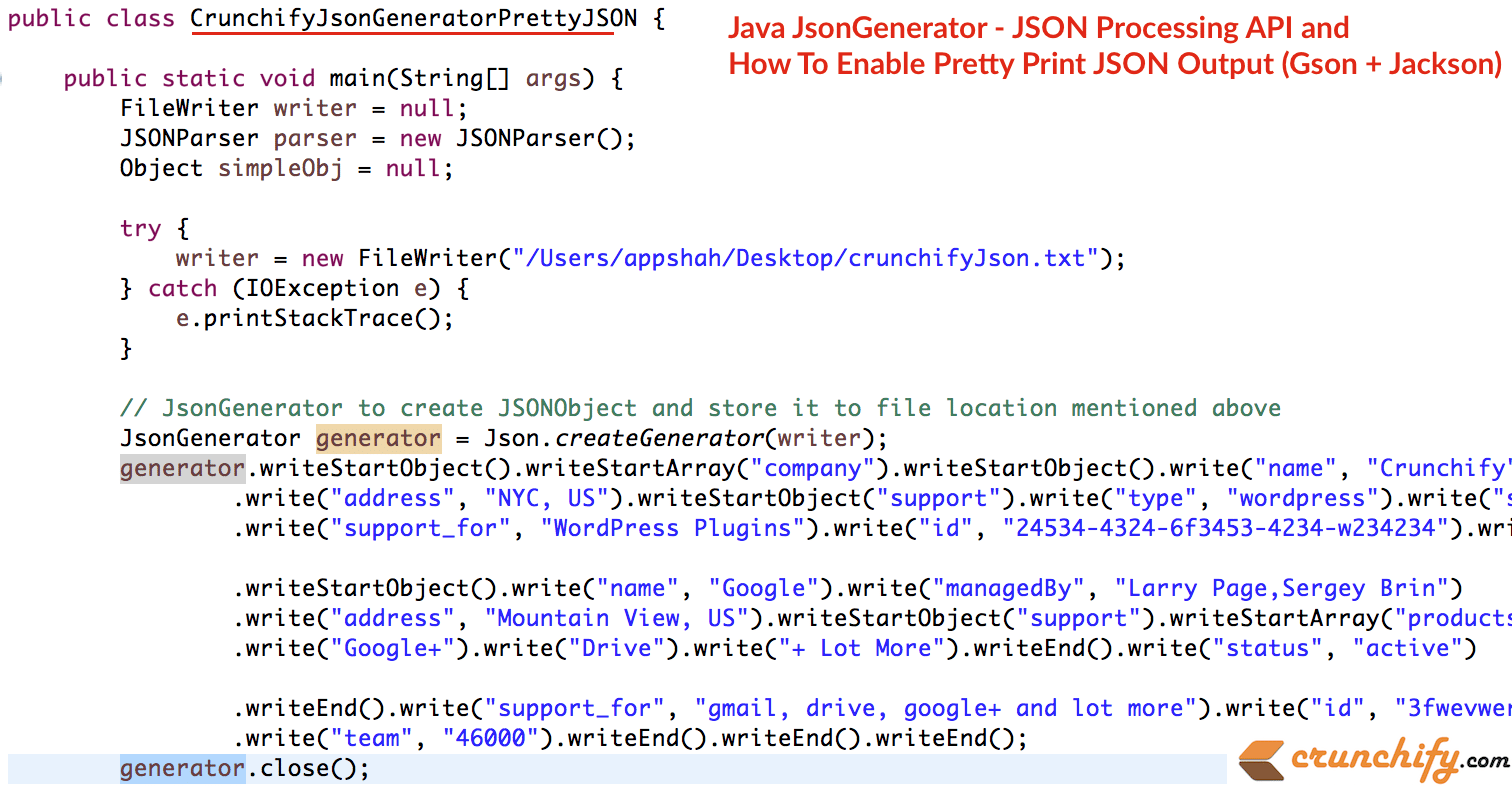
Ce tutoriel sera très intéressant. Parfois, dans votre application Java d'entreprise, vous devez gérer de nombreuses données JSON. Parfois, vous avez Écrire dans un fichier, Lire à partir d'un fichier, l'enregistrer correctement dans un joli joli format, etc.
Vous êtes-vous déjà posé des questions sur Pretty-Print JSON en Java ? Dans ce didacticiel, nous utiliserons le package javax.json et l'API JsonGenerator pour écrire JSONObject dans un fichier. Nous utiliserons également com.google.gson.Gson pour embellir la sortie JSON.
Voici les étapes que nous allons effectuer :
- Créer la classe
CrunchifyJsonGeneratorPrettyJSON.java - Utilisez JsonGenerator pour créer JSONObject en Java et le stocker à l'emplacement /Users/appshah/Desktop/crunchifyJson.txt
- Lire le même JSON à partir du fichier
- Imprimer le JSON simple sur la console Eclipse
- Utilisez
crunchifyPrettyJSONUtility()pour convertir un JSON simple en PrettyJSON - Convertir une chaîne JSON en Pretty Print (Java, Gson) - Imprimer le même PrettyJSON sur la console
|
1 2 3 4 5 6 7 8 9 10 11 12 13 14 15 16 17 18 19 20 21 22 23 24 25 26 27 28 29 30 31 32 33 34 35 36 37 38 39 40 41 42 43 44 45 46 47 48 49 50 51 52 53 54 55 56 57 58 59 60 61 62 63 64 65 66 67 68 69 70 71 72 73 74 75 76 77 78 79 80 81 82 83 84 85 86 87 88 89 90 91 92 93 94 95 96 97 98 99 100 101 |
package crunchify . com . tutorials ; import java . io . FileNotFoundException ; import java . io . FileReader ; import java . io . FileWriter ; import java . io . IOException ; import javax . json . Json ; import javax . json . stream . JsonGenerator ; import org . json . simple . parser . JSONParser ; import org . json . simple . parser . ParseException ; import com . google . gson . Gson ; import com . google . gson . GsonBuilder ; import com . google . gson . JsonObject ; import com . google . gson . JsonParser ; /** * @author Crunchify.com * JsonGenerator and Pretty */ public class CrunchifyJsonGeneratorPrettyJSON { public static void main ( String [ ] args ) { FileWriter writer = null ; JSONParser parser = new JSONParser ( ) ; Object simpleObj = null ; try { writer = new FileWriter ( "/Users/appshah/Desktop/crunchifyJson.txt" ) ; // Modify path as per your need } catch ( IOException e ) { e . printStackTrace ( ) ; } // JsonGenerator to create JSONObject and store it to file location mentioned above JsonGenerator generator = Json . createGenerator ( writer ) ; generator . writeStartObject ( ) . writeStartArray ( "company" ) . writeStartObject ( ) . write ( "name" , "Crunchify" ) . write ( "managedBy" , "App Shah" ) . write ( "address" , "NYC, US" ) . writeStartObject ( "support" ) . write ( "type" , "wordpress" ) . write ( "status" , "active" ) . writeEnd ( ) . write ( "support_for" , "WordPress Plugins" ) . write ( "id" , "24534-4324-6f3453-4234-w234234" ) . write ( "team" , "3" ) . writeEnd ( ) . writeStartObject ( ) . write ( "name" , "Google" ) . write ( "managedBy" , "Larry Page,Sergey Brin" ) . write ( "address" , "Mountain View, US" ) . writeStartObject ( "support" ) . writeStartArray ( "products" ) . write ( "Gmail" ) . write ( "YouTube" ) . write ( "Drive" ) . write ( "+ Lot More" ) . writeEnd ( ) . write ( "status" , "active" ) . writeEnd ( ) . write ( "support_for" , "gmail, drive, YouTube and lot more" ) . write ( "id" , "3fwevwere-vwerfwevw-erw-vwe-efwfw" ) . write ( "team" , "46000" ) . writeEnd ( ) . writeEnd ( ) . writeEnd ( ) ; generator . close ( ) ; try { simpleObj = parser . parse ( new FileReader ( "/Users/appshah/Desktop/crunchifyJson.txt" ) ) ; } catch ( FileNotFoundException e ) { e . printStackTrace ( ) ; } catch ( IOException e ) { e . printStackTrace ( ) ; } catch ( ParseException e ) { e . printStackTrace ( ) ; } System . out . println ( "Simple JSON Result:\n" + simpleObj . toString ( ) ) ; String prettyJson = crunchifyPrettyJSONUtility ( simpleObj . toString ( ) ) ; System . out . println ( "\nPretty JSON Result:\n" + prettyJson ) ; } // Prettify JSON Utility public static String crunchifyPrettyJSONUtility ( String simpleJSON ) { JsonParser crunhifyParser = new JsonParser ( ) ; JsonObject json = crunhifyParser . parse ( simpleJSON ) . getAsJsonObject ( ) ; Gson prettyGson = new GsonBuilder ( ) . setPrettyPrinting ( ) . create ( ) ; String prettyJson = prettyGson . toJson ( json ) ; return prettyJson ; } } |
L'interface JsonGenerator écrit des données JSON dans une source de sortie en continu. La classe Json contient des méthodes pour créer des générateurs de caractères ou de flux de sortie.

Gson est une bibliothèque Java qui peut être utilisée pour convertir des objets Java en leur représentation JSON. Il peut également être utilisé pour convertir une chaîne JSON en un objet Java équivalent. En d'autres termes, c'est java api pour le tutoriel de traitement json, java api pour le traitement json maven, java api pour l'exemple de traitement json et ainsi de suite.
Vous avez besoin de deux dépendances Maven ci-dessous pour que cela fonctionne.
|
1 2 3 4 5 |
< dependency > < groupId > org . glassfish < / groupId > < artifactId > javax . json < / artifactId > < version > 1.0.4 < / version > < / dependency > |
|
1 2 3 4 5 |
< dependency > < groupId > com . google . code . gson < / groupId > < artifactId > gson < / artifactId > < version > 2.3 < / version > < / dependency > |
Voici un résultat :
|
1 2 3 4 5 6 7 8 9 10 11 12 13 14 15 16 17 18 19 20 21 22 23 24 25 26 27 28 29 30 31 32 33 34 35 36 37 |
Simple JSON Result : { "company" : [ { "id" : "24534-4324-6f3453-4234-w234234" , "support" : { "status" : "active" , "type" : "wordpress" } , "address" : "NYC, US" , "name" : "Crunchify" , "managedBy" : "App Shah" , "team" : "3" , "support_for" : "WordPress Plugins" } , { "id" : "3fwevwere-vwerfwevw-erw-vwe-efwfw" , "support" : { "status" : "active" , "products" : [ "Gmail" , "YouTube" , "Drive" , "+ Lot More" ] } , "address" : "Mountain View, US" , "name" : "Google" , "managedBy" : "Larry Page,Sergey Brin" , "team" : "46000" , "support_for" : "gmail, drive, YouTube and lot more" } ] } Pretty JSON Result : { "company" : [ { "id" : "24534-4324-6f3453-4234-w234234" , "support" : { "status" : "active" , "type" : "wordpress" } , "address" : "NYC, US" , "name" : "Crunchify" , "managedBy" : "App Shah" , "team" : "3" , "support_for" : "WordPress Plugins" } , { "id" : "3fwevwere-vwerfwevw-erw-vwe-efwfw" , "support" : { "status" : "active" , "products" : [ "Gmail" , "YouTube" , "Drive" , "+ Lot More" ] } , "address" : "Mountain View, US" , "name" : "Google" , "managedBy" : "Larry Page,Sergey Brin" , "team" : "46000" , "support_for" : "gmail, drive, YouTube and lot more" } ] } |
