Java에서 파일을 한 줄씩 역순으로 읽는 방법 – 전체 자습서
게시 됨: 2013-03-30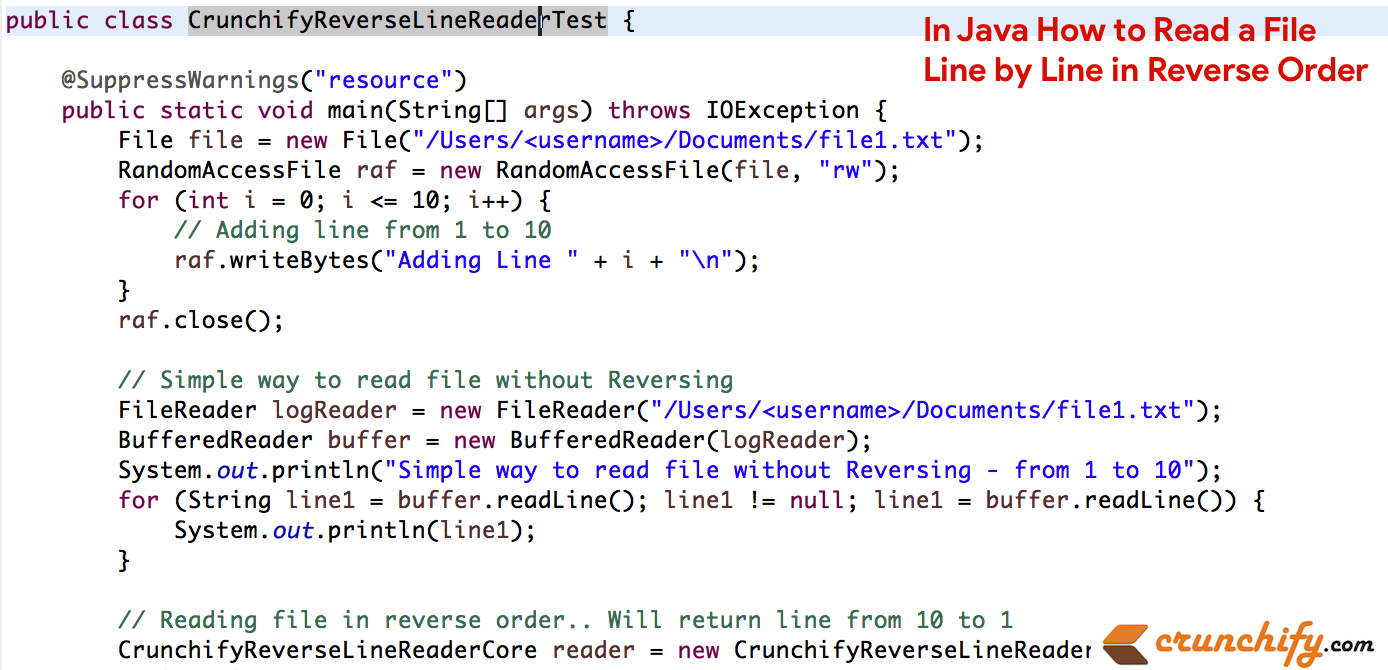
다음은 Java8 API를 사용하여 역순으로 파일을 한 줄씩 읽는 가장 간단한 Java 프로그램입니다. 사용해 보시고 문제가 있으면 알려주세요.
- 파일 내용을 뒤집는 자바 프로그램
- 파일의 각 줄을 역으로 바꾸는 프로그램 작성
더 많은 관련 질문과 답변을 찾을 수 있는 Java 인터뷰 시리즈를 작성하겠습니다. 자세한 내용은 계속 지켜봐 주시기 바랍니다.
이 자습서에서는 아래 단계를 살펴보겠습니다.
- Document 위치에 있는
crunchify.txt파일을 읽을 것입니다. 나는 Macbook pro를 사용하고 있으므로 다른 OS와 노트북/데스크톱을 사용하는 경우 프로그램CrunchifyReverseLineReader.java에서 파일 경로를 적절하게 변경하십시오. - 먼저 Simple Order로 파일을 읽습니다.
- 그러면 역순으로 파일을 읽습니다.
-
Please note: 아래 프로그램은 기본적으로 역순 출력에서 모든 빈 줄을 제거합니다. 빈 줄을 유지하려면 프로그램 자체의 주석을 살펴보십시오. -
CrunchifyReverseLineReaderTest.java파일을 생성하고 테스트 결과를 위해 아래에서 코드를 복사합니다.
자바 코드:
|
1 2 3 4 5 6 7 8 9 10 11 12 13 14 15 16 17 18 19 20 21 22 23 24 25 26 27 28 29 30 31 32 33 34 35 36 37 38 39 40 41 42 43 44 45 46 47 48 49 50 51 52 53 54 55 56 57 58 59 60 61 62 63 64 65 66 67 68 69 70 71 72 73 74 75 76 77 78 79 80 81 82 83 84 85 86 87 88 89 90 91 92 93 94 95 96 97 98 99 100 101 102 103 104 105 106 107 108 109 110 111 112 113 114 115 116 117 118 119 120 121 122 123 124 125 126 127 128 129 130 131 132 133 134 |
package crunchify . com . tutorials ; import java . io . ByteArrayOutputStream ; import java . io . File ; import java . io . IOException ; import java . io . RandomAccessFile ; import java . io . UnsupportedEncodingException ; import java . nio . ByteBuffer ; import java . nio . channels . FileChannel ; /** * Read a file from end to start * * @author Crunchify.com */ public class CrunchifyReverseLineReader { private static final int BUFFER_SIZE = 8192 ; private final FileChannel channel ; private final String encoding ; private long filePos ; private ByteBuffer buf ; private int bufPos ; private ByteArrayOutputStream baos = new ByteArrayOutputStream ( ) ; private RandomAccessFile raf ; private byte lastLineBreak = '\n' ; public CrunchifyReverseLineReader ( File file ) throws IOException { this ( file , null ) ; } public CrunchifyReverseLineReader ( File file , String encoding ) throws IOException { raf = new RandomAccessFile ( file , "r" ) ; channel = raf . getChannel ( ) ; filePos = raf . length ( ) ; this . encoding = encoding ; } public void close ( ) throws IOException { raf . close ( ) ; } public String readLine ( ) throws IOException { byte c ; while ( true ) { if ( bufPos < 0 ) { if ( filePos == 0 ) { if ( baos == null ) { return null ; } String line = bufToString ( ) ; baos = null ; return line ; } long start = Math . max ( filePos - BUFFER_SIZE , 0 ) ; long end = filePos ; long len = end - start ; buf = channel . map ( FileChannel . MapMode . READ_ONLY , start , len ) ; bufPos = ( int ) len ; filePos = start ; // Ignore Empty New Lines c = buf . get ( -- bufPos ) ; if ( c == '\r' | | c == '\n' ) while ( bufPos > 0 && (c == '\r' || c == '\n')) { bufPos--; c = buf . get ( bufPos ) ; } if ( ! ( c == '\r' | | c == '\n' ) ) bufPos ++ ; // IS THE NEW LENE } /* * This will ignore all blank new lines. */ while ( bufPos -- > 0 ) { c = buf . get ( bufPos ) ; if ( c == '\r' | | c == '\n' ) { // skip \r\n while ( bufPos > 0 && (c == '\r' || c == '\n')) { c = buf.get(--bufPos); } // restore cursor if ( ! ( c == '\r' | | c == '\n' ) ) bufPos ++ ; // IS THE NEW Line return bufToString ( ) ; } baos . write ( c ) ; } /* * If you don't want to ignore new line and would like * to print new line too then use below code * and comment out above while loop while (bufPos-- > 0) { byte c1 = buf.get(bufPos); if (c1 == '\r' || c1 == '\n') { if (c1 != lastLineBreak) { lastLineBreak = c1; continue; } lastLineBreak = c1; return bufToString(); } baos.write(c1); } */ } } private String bufToString ( ) throws UnsupportedEncodingException { if ( baos . size ( ) == 0 ) { return "" ; } byte [ ] bytes = baos . toByteArray ( ) ; for ( int i = 0 ; i < bytes . length / 2 ; i ++ ) { byte t = bytes [ i ] ; bytes [ i ] = bytes [ bytes . length - i - 1 ] ; bytes [ bytes . length - i - 1 ] = t ; } baos . reset ( ) ; if ( encoding ! = null ) return new String ( bytes , encoding ) ; else return new String ( bytes ) ; } } |
francesco의 주석에 따라 파일에서 빈 줄을 제거하도록 코드를 업데이트했습니다.

기타 반드시 읽어야 할 기사: https://crunchify.com/why-and-for-what-should-i-use-enum-java-enum-examples/
이제 테스트해 보겠습니다. 테스트 파일을 생성합니다.
|
1 2 3 4 5 6 7 8 9 10 11 12 13 14 15 16 17 18 19 20 21 22 23 24 25 26 27 28 29 30 31 32 33 34 35 36 37 38 39 40 41 42 43 44 45 46 47 48 49 50 |
package crunchify . com . tutorials ; import java . io . BufferedReader ; import java . io . File ; import java . io . FileReader ; import java . io . IOException ; /** * @author Crunchify.com */ public class CrunchifyReverseLineReaderTest { @SuppressWarnings ( "resource" ) public static void main ( String [ ] args ) throws IOException { /* * If you want to have blank file and would like to add some lines then use below code * * File file = new File("/Users/appshah/Documents/crunchify.txt"); RandomAccessFile raf = new RandomAccessFile(file, * "rw"); for (int i = 0; i <= 10; i++) { // Adding line from 1 to 10 //raf.writeBytes("Adding Line " + i + "\n"); } * raf.close(); * */ /* * Test - 1: In this tutorial we will read exsiting file crunchify.txt * Reading file in Simple Order */ FileReader logReader = new FileReader ( "/Users/appshah/Documents/crunchify.txt" ) ; BufferedReader buffer = new BufferedReader ( logReader ) ; System . out . println ( "~~~~~~~~~~~~~~~~~~~Simple way to read file in Java without Reversing ~~~~~~~~~~~~~~~~~~\n" ) ; for ( String line1 = buffer . readLine ( ) ; line1 ! = null ; line1 = buffer . readLine ( ) ) { System . out . println ( line1 ) ; } /* * Test - 2: In this tutorial we will read exsiting file crunchify.txt * Reading file in Reverse Order */ File file = new File ( "/Users/appshah/Documents/crunchify.txt" ) ; CrunchifyReverseLineReader reader = new CrunchifyReverseLineReader ( file , "UTF-8" ) ; String line ; System . out . print ( "\n~~~~~~~~~~~~~~~~~~~ Reading a file in Reverse Order ~~~~~~~~~~~~~~~~~~~ \n\n" ) ; while ( ( line = reader . readLine ( ) ) ! = null ) { System . out . println ( line ) ; } } } |
Note:파일 crunchify.txt에는 아래 결과에서 볼 수 있듯이 사이에 1개의 빈 줄을 포함하여total 11 lines이 있습니다.
산출:
|
1 2 3 4 5 6 7 8 9 10 11 12 13 14 15 16 17 18 19 20 21 22 23 24 25 26 |
~ ~ ~ ~ ~ ~ ~ ~ ~ ~ ~ ~ ~ ~ ~ ~ ~ ~ ~ Simple way to read file in Java without Reversing ~ ~ ~ ~ ~ ~ ~ ~ ~ ~ ~ ~ ~ ~ ~ ~ ~ ~ —————— Crunchify Tutorials Start —————— How To Troubleshoot Higher CPU , Memory & Process Usage ? Top 7 Tips To Speed Up WordPress & Boost Performance Detailed Guide On How To Install SSL On WordPress Site List Of All Genesis WordPress Framework Tips Simplest Hello World Spring MVC Tutorial And JDBC MySQL Tutorial NEW Start Embedded HTTP Jersey Server During Java Application Startup NEWTop 10 Java Interview Questions Answers Java Properties File : How To Read Config . Properties Values In Java ? —————— Crunchify Tutorials End —————— ~ ~ ~ ~ ~ ~ ~ ~ ~ ~ ~ ~ ~ ~ ~ ~ ~ ~ ~ Reading a file in Reverse Order ~ ~ ~ ~ ~ ~ ~ ~ ~ ~ ~ ~ ~ ~ ~ ~ ~ ~ ~ —————— Crunchify Tutorials End —————— Java Properties File : How To Read Config . Properties Values In Java ? NEWTop 10 Java Interview Questions Answers NEW Start Embedded HTTP Jersey Server During Java Application Startup Simplest Hello World Spring MVC Tutorial And JDBC MySQL Tutorial List Of All Genesis WordPress Framework Tips Detailed Guide On How To Install SSL On WordPress Site Top 7 Tips To Speed Up WordPress & Boost Performance How To Troubleshoot Higher CPU , Memory & Process Usage ? —————— Crunchify Tutorials Start —————— |
