Di Java Cara Membaca File Baris demi Baris dalam Urutan Terbalik – Tutorial Lengkap
Diterbitkan: 2013-03-30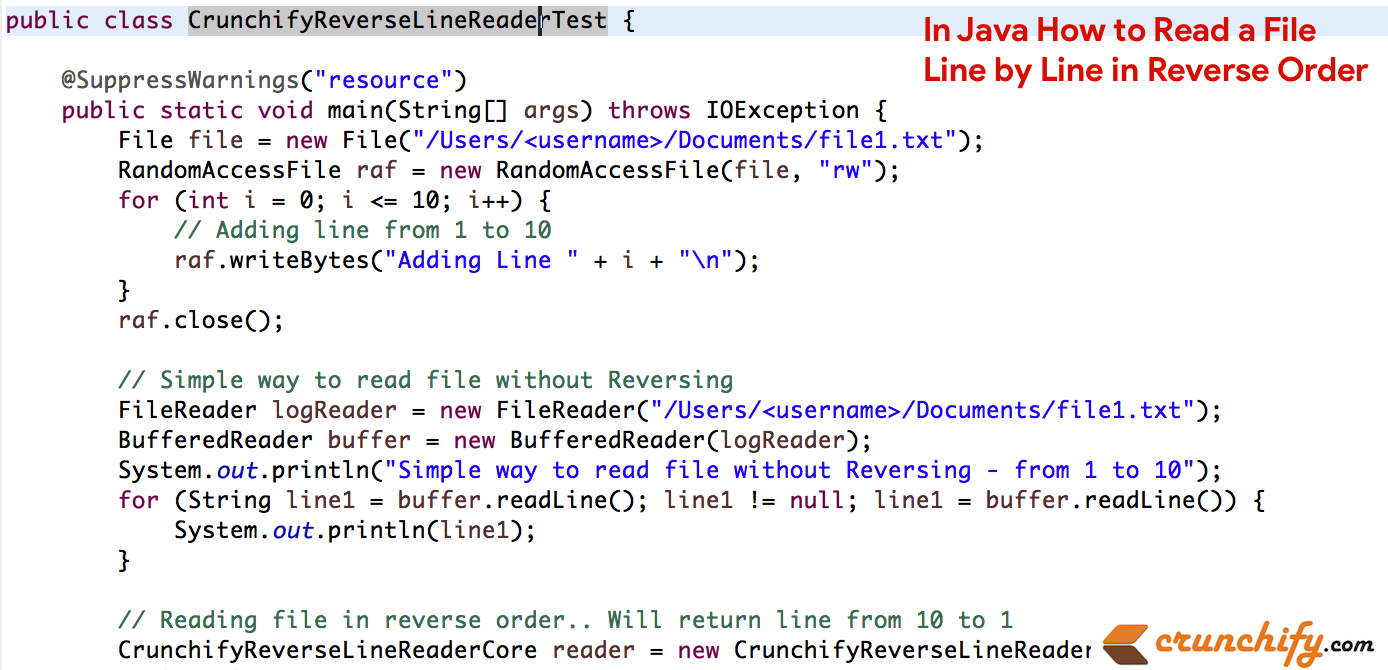
Berikut adalah Program Java paling sederhana untuk membaca file baris demi baris dalam urutan terbalik menggunakan Java8 API. Cobalah dan beri tahu saya jika Anda melihat masalah dengan ini.
- program java untuk membalikkan isi file
- tulis program yang mengganti setiap baris file dengan kebalikannya
Saya akan menulis seri Wawancara Java di mana Anda akan menemukan lebih banyak pertanyaan dan jawaban terkait. Harap tetap disini untuk informasi lebih lanjut.
Dalam tutorial ini kita akan membahas langkah-langkah di bawah ini:
- Kita akan membaca file
crunchify.txtyang berada di lokasi Dokumen. Saya menggunakan Macbook pro, jadi jika Anda menggunakan OS dan laptop/desktop yang berbeda, silakan ubah jalur File yang sesuai di programCrunchifyReverseLineReader.java - Kita akan membaca file dalam Simple Order terlebih dahulu.
- Kami akan membaca file dalam Urutan Terbalik kemudian.
-
Please note: Program di bawah ini secara default menghapus semua baris kosong dari output urutan terbalik. Jika Anda ingin mempertahankan baris kosong, lihat komentar di program itu sendiri. - Buat file
CrunchifyReverseLineReaderTest.javadan salin kode dari bawah untuk menguji hasil.
Kode Jawa:
|
1 2 3 4 5 6 7 8 9 10 11 12 13 14 15 16 17 18 19 20 21 22 23 24 25 26 27 28 29 30 31 32 33 34 35 36 37 38 39 40 41 42 43 44 45 46 47 48 49 50 51 52 53 54 55 56 57 58 59 60 61 62 63 64 65 66 67 68 69 70 71 72 73 74 75 76 77 78 79 80 81 82 83 84 85 86 87 88 89 90 91 92 93 94 95 96 97 98 99 100 101 102 103 104 105 106 107 108 109 110 111 112 113 114 115 116 117 118 119 120 121 122 123 124 125 126 127 128 129 130 131 132 133 134 |
package crunchify . com . tutorials ; import java . io . ByteArrayOutputStream ; import java . io . File ; import java . io . IOException ; import java . io . RandomAccessFile ; import java . io . UnsupportedEncodingException ; import java . nio . ByteBuffer ; import java . nio . channels . FileChannel ; /** * Read a file from end to start * * @author Crunchify.com */ public class CrunchifyReverseLineReader { private static final int BUFFER_SIZE = 8192 ; private final FileChannel channel ; private final String encoding ; private long filePos ; private ByteBuffer buf ; private int bufPos ; private ByteArrayOutputStream baos = new ByteArrayOutputStream ( ) ; private RandomAccessFile raf ; private byte lastLineBreak = '\n' ; public CrunchifyReverseLineReader ( File file ) throws IOException { this ( file , null ) ; } public CrunchifyReverseLineReader ( File file , String encoding ) throws IOException { raf = new RandomAccessFile ( file , "r" ) ; channel = raf . getChannel ( ) ; filePos = raf . length ( ) ; this . encoding = encoding ; } public void close ( ) throws IOException { raf . close ( ) ; } public String readLine ( ) throws IOException { byte c ; while ( true ) { if ( bufPos < 0 ) { if ( filePos == 0 ) { if ( baos == null ) { return null ; } String line = bufToString ( ) ; baos = null ; return line ; } long start = Math . max ( filePos - BUFFER_SIZE , 0 ) ; long end = filePos ; long len = end - start ; buf = channel . map ( FileChannel . MapMode . READ_ONLY , start , len ) ; bufPos = ( int ) len ; filePos = start ; // Ignore Empty New Lines c = buf . get ( -- bufPos ) ; if ( c == '\r' | | c == '\n' ) while ( bufPos > 0 && (c == '\r' || c == '\n')) { bufPos--; c = buf . get ( bufPos ) ; } if ( ! ( c == '\r' | | c == '\n' ) ) bufPos ++ ; // IS THE NEW LENE } /* * This will ignore all blank new lines. */ while ( bufPos -- > 0 ) { c = buf . get ( bufPos ) ; if ( c == '\r' | | c == '\n' ) { // skip \r\n while ( bufPos > 0 && (c == '\r' || c == '\n')) { c = buf.get(--bufPos); } // restore cursor if ( ! ( c == '\r' | | c == '\n' ) ) bufPos ++ ; // IS THE NEW Line return bufToString ( ) ; } baos . write ( c ) ; } /* * If you don't want to ignore new line and would like * to print new line too then use below code * and comment out above while loop while (bufPos-- > 0) { byte c1 = buf.get(bufPos); if (c1 == '\r' || c1 == '\n') { if (c1 != lastLineBreak) { lastLineBreak = c1; continue; } lastLineBreak = c1; return bufToString(); } baos.write(c1); } */ } } private String bufToString ( ) throws UnsupportedEncodingException { if ( baos . size ( ) == 0 ) { return "" ; } byte [ ] bytes = baos . toByteArray ( ) ; for ( int i = 0 ; i < bytes . length / 2 ; i ++ ) { byte t = bytes [ i ] ; bytes [ i ] = bytes [ bytes . length - i - 1 ] ; bytes [ bytes . length - i - 1 ] = t ; } baos . reset ( ) ; if ( encoding ! = null ) return new String ( bytes , encoding ) ; else return new String ( bytes ) ; } } |
Kode yang diperbarui untuk menghapus baris kosong dari file sesuai komentar dari francesco.

Artikel lain yang harus dibaca: https://crunchify.com/why-and-for-what-should-i-use-enum-Java-enum-examples/
Sekarang mari kita uji. Buat file Tes.
|
1 2 3 4 5 6 7 8 9 10 11 12 13 14 15 16 17 18 19 20 21 22 23 24 25 26 27 28 29 30 31 32 33 34 35 36 37 38 39 40 41 42 43 44 45 46 47 48 49 50 |
package crunchify . com . tutorials ; import java . io . BufferedReader ; import java . io . File ; import java . io . FileReader ; import java . io . IOException ; /** * @author Crunchify.com */ public class CrunchifyReverseLineReaderTest { @SuppressWarnings ( "resource" ) public static void main ( String [ ] args ) throws IOException { /* * If you want to have blank file and would like to add some lines then use below code * * File file = new File("/Users/appshah/Documents/crunchify.txt"); RandomAccessFile raf = new RandomAccessFile(file, * "rw"); for (int i = 0; i <= 10; i++) { // Adding line from 1 to 10 //raf.writeBytes("Adding Line " + i + "\n"); } * raf.close(); * */ /* * Test - 1: In this tutorial we will read exsiting file crunchify.txt * Reading file in Simple Order */ FileReader logReader = new FileReader ( "/Users/appshah/Documents/crunchify.txt" ) ; BufferedReader buffer = new BufferedReader ( logReader ) ; System . out . println ( "~~~~~~~~~~~~~~~~~~~Simple way to read file in Java without Reversing ~~~~~~~~~~~~~~~~~~\n" ) ; for ( String line1 = buffer . readLine ( ) ; line1 ! = null ; line1 = buffer . readLine ( ) ) { System . out . println ( line1 ) ; } /* * Test - 2: In this tutorial we will read exsiting file crunchify.txt * Reading file in Reverse Order */ File file = new File ( "/Users/appshah/Documents/crunchify.txt" ) ; CrunchifyReverseLineReader reader = new CrunchifyReverseLineReader ( file , "UTF-8" ) ; String line ; System . out . print ( "\n~~~~~~~~~~~~~~~~~~~ Reading a file in Reverse Order ~~~~~~~~~~~~~~~~~~~ \n\n" ) ; while ( ( line = reader . readLine ( ) ) ! = null ) { System . out . println ( line ) ; } } } |
Note:File crunchify.txt memilikitotal 11 linestermasuk 1 baris kosong di antaranya seperti yang Anda lihat pada hasil di bawah ini.
Keluaran:
|
1 2 3 4 5 6 7 8 9 10 11 12 13 14 15 16 17 18 19 20 21 22 23 24 25 26 |
~ ~ ~ ~ ~ ~ ~ ~ ~ ~ ~ ~ ~ ~ ~ ~ ~ ~ ~ Simple way to read file in Java without Reversing ~ ~ ~ ~ ~ ~ ~ ~ ~ ~ ~ ~ ~ ~ ~ ~ ~ ~ —————— Crunchify Tutorials Start —————— How To Troubleshoot Higher CPU , Memory & Process Usage ? Top 7 Tips To Speed Up WordPress & Boost Performance Detailed Guide On How To Install SSL On WordPress Site List Of All Genesis WordPress Framework Tips Simplest Hello World Spring MVC Tutorial And JDBC MySQL Tutorial NEW Start Embedded HTTP Jersey Server During Java Application Startup NEWTop 10 Java Interview Questions Answers Java Properties File : How To Read Config . Properties Values In Java ? —————— Crunchify Tutorials End —————— ~ ~ ~ ~ ~ ~ ~ ~ ~ ~ ~ ~ ~ ~ ~ ~ ~ ~ ~ Reading a file in Reverse Order ~ ~ ~ ~ ~ ~ ~ ~ ~ ~ ~ ~ ~ ~ ~ ~ ~ ~ ~ —————— Crunchify Tutorials End —————— Java Properties File : How To Read Config . Properties Values In Java ? NEWTop 10 Java Interview Questions Answers NEW Start Embedded HTTP Jersey Server During Java Application Startup Simplest Hello World Spring MVC Tutorial And JDBC MySQL Tutorial List Of All Genesis WordPress Framework Tips Detailed Guide On How To Install SSL On WordPress Site Top 7 Tips To Speed Up WordPress & Boost Performance How To Troubleshoot Higher CPU , Memory & Process Usage ? —————— Crunchify Tutorials Start —————— |
