En Java Comment lire un fichier ligne par ligne dans l'ordre inverse - Tutoriel complet
Publié: 2013-03-30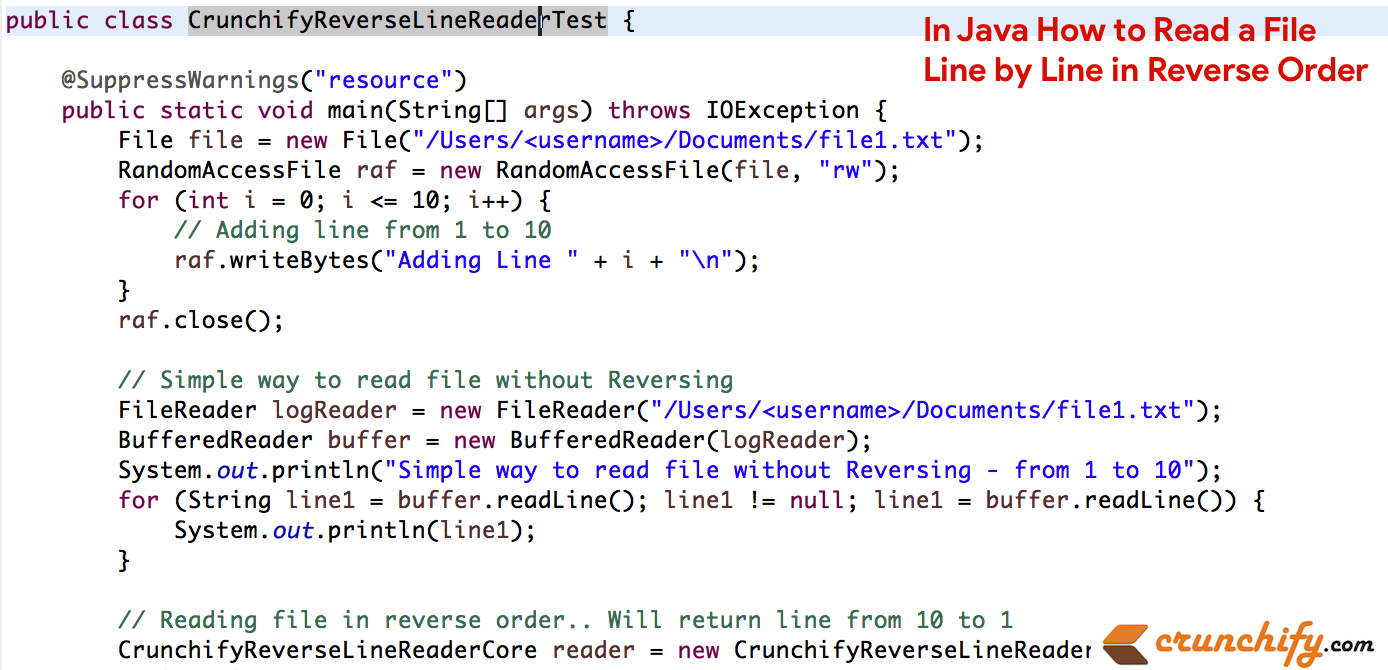
Voici un programme Java le plus simple pour lire un fichier ligne par ligne dans l'ordre inverse à l'aide des API Java8. Essayez-le et faites-moi savoir si vous voyez un problème avec cela.
- programme java pour inverser le contenu d'un fichier
- écrire un programme qui remplace chaque ligne d'un fichier par son inverse
Je vais écrire une série d'interviews Java dans laquelle vous trouverez d'autres questions et réponses connexes. Veuillez rester à l'écoute pour plus d'informations.
Dans ce tutoriel, nous allons passer en revue les étapes ci-dessous :
- Nous lirons le fichier
crunchify.txtqui se trouve à l'emplacement Document. J'utilise Macbook Pro, donc si vous êtes sur un système d'exploitation et un ordinateur portable/de bureau différents, veuillez modifier le chemin du fichier en conséquence dans le programmeCrunchifyReverseLineReader.java - Nous lirons d'abord le fichier en ordre simple.
- Nous lirons alors le fichier dans l'ordre inverse.
-
Please note: le programme ci-dessous supprime par défaut toutes les lignes vides de la sortie en ordre inverse. Si vous souhaitez conserver les lignes vides, jetez un œil au commentaire dans le programme lui-même. - Créez le fichier
CrunchifyReverseLineReaderTest.javaet copiez le code ci-dessous pour tester le résultat.
Code Java :
|
1 2 3 4 5 6 7 8 9 10 11 12 13 14 15 16 17 18 19 20 21 22 23 24 25 26 27 28 29 30 31 32 33 34 35 36 37 38 39 40 41 42 43 44 45 46 47 48 49 50 51 52 53 54 55 56 57 58 59 60 61 62 63 64 65 66 67 68 69 70 71 72 73 74 75 76 77 78 79 80 81 82 83 84 85 86 87 88 89 90 91 92 93 94 95 96 97 98 99 100 101 102 103 104 105 106 107 108 109 110 111 112 113 114 115 116 117 118 119 120 121 122 123 124 125 126 127 128 129 130 131 132 133 134 |
package crunchify . com . tutorials ; import java . io . ByteArrayOutputStream ; import java . io . File ; import java . io . IOException ; import java . io . RandomAccessFile ; import java . io . UnsupportedEncodingException ; import java . nio . ByteBuffer ; import java . nio . channels . FileChannel ; /** * Read a file from end to start * * @author Crunchify.com */ public class CrunchifyReverseLineReader { private static final int BUFFER_SIZE = 8192 ; private final FileChannel channel ; private final String encoding ; private long filePos ; private ByteBuffer buf ; private int bufPos ; private ByteArrayOutputStream baos = new ByteArrayOutputStream ( ) ; private RandomAccessFile raf ; private byte lastLineBreak = '\n' ; public CrunchifyReverseLineReader ( File file ) throws IOException { this ( file , null ) ; } public CrunchifyReverseLineReader ( File file , String encoding ) throws IOException { raf = new RandomAccessFile ( file , "r" ) ; channel = raf . getChannel ( ) ; filePos = raf . length ( ) ; this . encoding = encoding ; } public void close ( ) throws IOException { raf . close ( ) ; } public String readLine ( ) throws IOException { byte c ; while ( true ) { if ( bufPos < 0 ) { if ( filePos == 0 ) { if ( baos == null ) { return null ; } String line = bufToString ( ) ; baos = null ; return line ; } long start = Math . max ( filePos - BUFFER_SIZE , 0 ) ; long end = filePos ; long len = end - start ; buf = channel . map ( FileChannel . MapMode . READ_ONLY , start , len ) ; bufPos = ( int ) len ; filePos = start ; // Ignore Empty New Lines c = buf . get ( -- bufPos ) ; if ( c == '\r' | | c == '\n' ) while ( bufPos > 0 && (c == '\r' || c == '\n')) { bufPos--; c = buf . get ( bufPos ) ; } if ( ! ( c == '\r' | | c == '\n' ) ) bufPos ++ ; // IS THE NEW LENE } /* * This will ignore all blank new lines. */ while ( bufPos -- > 0 ) { c = buf . get ( bufPos ) ; if ( c == '\r' | | c == '\n' ) { // skip \r\n while ( bufPos > 0 && (c == '\r' || c == '\n')) { c = buf.get(--bufPos); } // restore cursor if ( ! ( c == '\r' | | c == '\n' ) ) bufPos ++ ; // IS THE NEW Line return bufToString ( ) ; } baos . write ( c ) ; } /* * If you don't want to ignore new line and would like * to print new line too then use below code * and comment out above while loop while (bufPos-- > 0) { byte c1 = buf.get(bufPos); if (c1 == '\r' || c1 == '\n') { if (c1 != lastLineBreak) { lastLineBreak = c1; continue; } lastLineBreak = c1; return bufToString(); } baos.write(c1); } */ } } private String bufToString ( ) throws UnsupportedEncodingException { if ( baos . size ( ) == 0 ) { return "" ; } byte [ ] bytes = baos . toByteArray ( ) ; for ( int i = 0 ; i < bytes . length / 2 ; i ++ ) { byte t = bytes [ i ] ; bytes [ i ] = bytes [ bytes . length - i - 1 ] ; bytes [ bytes . length - i - 1 ] = t ; } baos . reset ( ) ; if ( encoding ! = null ) return new String ( bytes , encoding ) ; else return new String ( bytes ) ; } } |
Code mis à jour pour supprimer les lignes vides du fichier selon le commentaire de Francesco.

Autre article à lire : https://crunchify.com/why-and-for-what-should-i-use-enum-java-enum-examples/
Maintenant, testons-le. Créer un fichier test.
|
1 2 3 4 5 6 7 8 9 10 11 12 13 14 15 16 17 18 19 20 21 22 23 24 25 26 27 28 29 30 31 32 33 34 35 36 37 38 39 40 41 42 43 44 45 46 47 48 49 50 |
package crunchify . com . tutorials ; import java . io . BufferedReader ; import java . io . File ; import java . io . FileReader ; import java . io . IOException ; /** * @author Crunchify.com */ public class CrunchifyReverseLineReaderTest { @SuppressWarnings ( "resource" ) public static void main ( String [ ] args ) throws IOException { /* * If you want to have blank file and would like to add some lines then use below code * * File file = new File("/Users/appshah/Documents/crunchify.txt"); RandomAccessFile raf = new RandomAccessFile(file, * "rw"); for (int i = 0; i <= 10; i++) { // Adding line from 1 to 10 //raf.writeBytes("Adding Line " + i + "\n"); } * raf.close(); * */ /* * Test - 1: In this tutorial we will read exsiting file crunchify.txt * Reading file in Simple Order */ FileReader logReader = new FileReader ( "/Users/appshah/Documents/crunchify.txt" ) ; BufferedReader buffer = new BufferedReader ( logReader ) ; System . out . println ( "~~~~~~~~~~~~~~~~~~~Simple way to read file in Java without Reversing ~~~~~~~~~~~~~~~~~~\n" ) ; for ( String line1 = buffer . readLine ( ) ; line1 ! = null ; line1 = buffer . readLine ( ) ) { System . out . println ( line1 ) ; } /* * Test - 2: In this tutorial we will read exsiting file crunchify.txt * Reading file in Reverse Order */ File file = new File ( "/Users/appshah/Documents/crunchify.txt" ) ; CrunchifyReverseLineReader reader = new CrunchifyReverseLineReader ( file , "UTF-8" ) ; String line ; System . out . print ( "\n~~~~~~~~~~~~~~~~~~~ Reading a file in Reverse Order ~~~~~~~~~~~~~~~~~~~ \n\n" ) ; while ( ( line = reader . readLine ( ) ) ! = null ) { System . out . println ( line ) ; } } } |
Note:Le fichier crunchify.txt atotal 11 linesdont 1 ligne vide entre les deux, comme vous le voyez dans le résultat ci-dessous.
Sortir:
|
1 2 3 4 5 6 7 8 9 10 11 12 13 14 15 16 17 18 19 20 21 22 23 24 25 26 |
~ ~ ~ ~ ~ ~ ~ ~ ~ ~ ~ ~ ~ ~ ~ ~ ~ ~ ~ Simple way to read file in Java without Reversing ~ ~ ~ ~ ~ ~ ~ ~ ~ ~ ~ ~ ~ ~ ~ ~ ~ ~ —————— Crunchify Tutorials Start —————— How To Troubleshoot Higher CPU , Memory & Process Usage ? Top 7 Tips To Speed Up WordPress & Boost Performance Detailed Guide On How To Install SSL On WordPress Site List Of All Genesis WordPress Framework Tips Simplest Hello World Spring MVC Tutorial And JDBC MySQL Tutorial NEW Start Embedded HTTP Jersey Server During Java Application Startup NEWTop 10 Java Interview Questions Answers Java Properties File : How To Read Config . Properties Values In Java ? —————— Crunchify Tutorials End —————— ~ ~ ~ ~ ~ ~ ~ ~ ~ ~ ~ ~ ~ ~ ~ ~ ~ ~ ~ Reading a file in Reverse Order ~ ~ ~ ~ ~ ~ ~ ~ ~ ~ ~ ~ ~ ~ ~ ~ ~ ~ ~ —————— Crunchify Tutorials End —————— Java Properties File : How To Read Config . Properties Values In Java ? NEWTop 10 Java Interview Questions Answers NEW Start Embedded HTTP Jersey Server During Java Application Startup Simplest Hello World Spring MVC Tutorial And JDBC MySQL Tutorial List Of All Genesis WordPress Framework Tips Detailed Guide On How To Install SSL On WordPress Site Top 7 Tips To Speed Up WordPress & Boost Performance How To Troubleshoot Higher CPU , Memory & Process Usage ? —————— Crunchify Tutorials Start —————— |
