In Java So lesen Sie eine Datei Zeile für Zeile in umgekehrter Reihenfolge – Vollständiges Tutorial
Veröffentlicht: 2013-03-30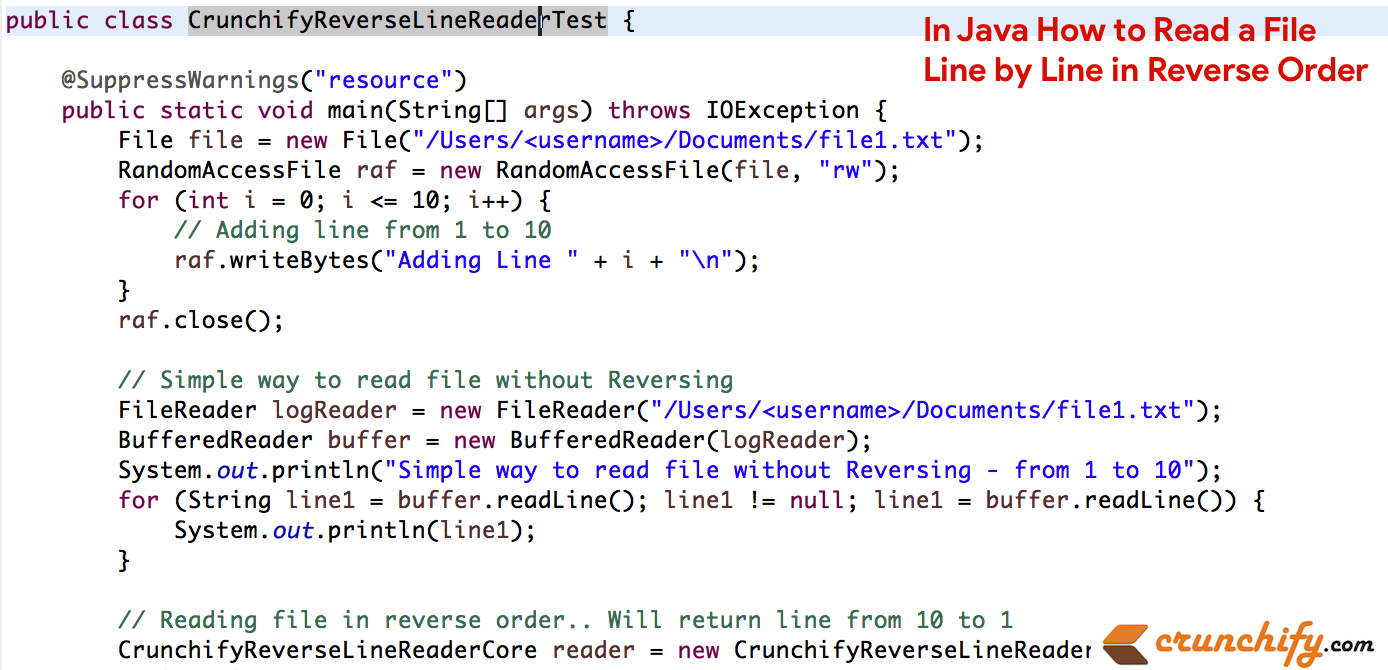
Hier ist ein einfachstes Java-Programm zum Lesen einer Datei Zeile für Zeile in umgekehrter Reihenfolge unter Verwendung von Java8-APIs. Probieren Sie es aus und lassen Sie mich wissen, wenn Sie ein Problem damit sehen.
- Java-Programm zum Umkehren des Inhalts einer Datei
- Schreiben Sie ein Programm, das jede Zeile einer Datei durch ihre Umkehrung ersetzt
Ich werde eine Reihe von Java-Interviews schreiben, in der Sie weitere verwandte Fragen und Antworten finden werden. Bitte bleiben Sie dran für weitere Informationen.
In diesem Tutorial gehen wir die folgenden Schritte durch:
- Wir werden die Datei
crunchify.txtlesen, die sich an der Stelle Document befindet. Ich verwende Macbook Pro. Wenn Sie also ein anderes Betriebssystem und einen anderen Laptop/Desktop verwenden, ändern Sie bitte den Dateipfad entsprechend im ProgrammCrunchifyReverseLineReader.java - Wir werden die Datei zuerst in einfacher Reihenfolge lesen.
- Wir werden die Datei dann in umgekehrter Reihenfolge lesen.
-
Please note: Das folgende Programm entfernt standardmäßig alle Leerzeilen aus der Ausgabe in umgekehrter Reihenfolge. Wenn Sie Leerzeilen beibehalten möchten, werfen Sie einen Blick auf den Kommentar im Programm selbst. - Erstellen Sie die Datei
CrunchifyReverseLineReaderTest.javaund kopieren Sie den Code von unten, um das Ergebnis zu testen.
Java-Code:
|
1 2 3 4 5 6 7 8 9 10 11 12 13 14 15 16 17 18 19 20 21 22 23 24 25 26 27 28 29 30 31 32 33 34 35 36 37 38 39 40 41 42 43 44 45 46 47 48 49 50 51 52 53 54 55 56 57 58 59 60 61 62 63 64 65 66 67 68 69 70 71 72 73 74 75 76 77 78 79 80 81 82 83 84 85 86 87 88 89 90 91 92 93 94 95 96 97 98 99 100 101 102 103 104 105 106 107 108 109 110 111 112 113 114 115 116 117 118 119 120 121 122 123 124 125 126 127 128 129 130 131 132 133 134 |
package crunchify . com . tutorials ; import java . io . ByteArrayOutputStream ; import java . io . File ; import java . io . IOException ; import java . io . RandomAccessFile ; import java . io . UnsupportedEncodingException ; import java . nio . ByteBuffer ; import java . nio . channels . FileChannel ; /** * Read a file from end to start * * @author Crunchify.com */ public class CrunchifyReverseLineReader { private static final int BUFFER_SIZE = 8192 ; private final FileChannel channel ; private final String encoding ; private long filePos ; private ByteBuffer buf ; private int bufPos ; private ByteArrayOutputStream baos = new ByteArrayOutputStream ( ) ; private RandomAccessFile raf ; private byte lastLineBreak = '\n' ; public CrunchifyReverseLineReader ( File file ) throws IOException { this ( file , null ) ; } public CrunchifyReverseLineReader ( File file , String encoding ) throws IOException { raf = new RandomAccessFile ( file , "r" ) ; channel = raf . getChannel ( ) ; filePos = raf . length ( ) ; this . encoding = encoding ; } public void close ( ) throws IOException { raf . close ( ) ; } public String readLine ( ) throws IOException { byte c ; while ( true ) { if ( bufPos < 0 ) { if ( filePos == 0 ) { if ( baos == null ) { return null ; } String line = bufToString ( ) ; baos = null ; return line ; } long start = Math . max ( filePos - BUFFER_SIZE , 0 ) ; long end = filePos ; long len = end - start ; buf = channel . map ( FileChannel . MapMode . READ_ONLY , start , len ) ; bufPos = ( int ) len ; filePos = start ; // Ignore Empty New Lines c = buf . get ( -- bufPos ) ; if ( c == '\r' | | c == '\n' ) while ( bufPos > 0 && (c == '\r' || c == '\n')) { bufPos--; c = buf . get ( bufPos ) ; } if ( ! ( c == '\r' | | c == '\n' ) ) bufPos ++ ; // IS THE NEW LENE } /* * This will ignore all blank new lines. */ while ( bufPos -- > 0 ) { c = buf . get ( bufPos ) ; if ( c == '\r' | | c == '\n' ) { // skip \r\n while ( bufPos > 0 && (c == '\r' || c == '\n')) { c = buf.get(--bufPos); } // restore cursor if ( ! ( c == '\r' | | c == '\n' ) ) bufPos ++ ; // IS THE NEW Line return bufToString ( ) ; } baos . write ( c ) ; } /* * If you don't want to ignore new line and would like * to print new line too then use below code * and comment out above while loop while (bufPos-- > 0) { byte c1 = buf.get(bufPos); if (c1 == '\r' || c1 == '\n') { if (c1 != lastLineBreak) { lastLineBreak = c1; continue; } lastLineBreak = c1; return bufToString(); } baos.write(c1); } */ } } private String bufToString ( ) throws UnsupportedEncodingException { if ( baos . size ( ) == 0 ) { return "" ; } byte [ ] bytes = baos . toByteArray ( ) ; for ( int i = 0 ; i < bytes . length / 2 ; i ++ ) { byte t = bytes [ i ] ; bytes [ i ] = bytes [ bytes . length - i - 1 ] ; bytes [ bytes . length - i - 1 ] = t ; } baos . reset ( ) ; if ( encoding ! = null ) return new String ( bytes , encoding ) ; else return new String ( bytes ) ; } } |
Aktualisierter Code zum Entfernen von Leerzeilen aus der Datei gemäß dem Kommentar von Francesco.

Andere müssen Artikel lesen: https://crunchify.com/why-and-for-what-should-i-use-enum-java-enum-examples/
Jetzt testen wir es. Testdatei erstellen.
|
1 2 3 4 5 6 7 8 9 10 11 12 13 14 15 16 17 18 19 20 21 22 23 24 25 26 27 28 29 30 31 32 33 34 35 36 37 38 39 40 41 42 43 44 45 46 47 48 49 50 |
package crunchify . com . tutorials ; import java . io . BufferedReader ; import java . io . File ; import java . io . FileReader ; import java . io . IOException ; /** * @author Crunchify.com */ public class CrunchifyReverseLineReaderTest { @SuppressWarnings ( "resource" ) public static void main ( String [ ] args ) throws IOException { /* * If you want to have blank file and would like to add some lines then use below code * * File file = new File("/Users/appshah/Documents/crunchify.txt"); RandomAccessFile raf = new RandomAccessFile(file, * "rw"); for (int i = 0; i <= 10; i++) { // Adding line from 1 to 10 //raf.writeBytes("Adding Line " + i + "\n"); } * raf.close(); * */ /* * Test - 1: In this tutorial we will read exsiting file crunchify.txt * Reading file in Simple Order */ FileReader logReader = new FileReader ( "/Users/appshah/Documents/crunchify.txt" ) ; BufferedReader buffer = new BufferedReader ( logReader ) ; System . out . println ( "~~~~~~~~~~~~~~~~~~~Simple way to read file in Java without Reversing ~~~~~~~~~~~~~~~~~~\n" ) ; for ( String line1 = buffer . readLine ( ) ; line1 ! = null ; line1 = buffer . readLine ( ) ) { System . out . println ( line1 ) ; } /* * Test - 2: In this tutorial we will read exsiting file crunchify.txt * Reading file in Reverse Order */ File file = new File ( "/Users/appshah/Documents/crunchify.txt" ) ; CrunchifyReverseLineReader reader = new CrunchifyReverseLineReader ( file , "UTF-8" ) ; String line ; System . out . print ( "\n~~~~~~~~~~~~~~~~~~~ Reading a file in Reverse Order ~~~~~~~~~~~~~~~~~~~ \n\n" ) ; while ( ( line = reader . readLine ( ) ) ! = null ) { System . out . println ( line ) ; } } } |
Note:Die Datei crunchify.txt hattotal 11 lineseinschließlich 1 Leerzeile dazwischen, wie Sie im folgenden Ergebnis sehen.
Ausgabe:
|
1 2 3 4 5 6 7 8 9 10 11 12 13 14 15 16 17 18 19 20 21 22 23 24 25 26 |
~ ~ ~ ~ ~ ~ ~ ~ ~ ~ ~ ~ ~ ~ ~ ~ ~ ~ ~ Simple way to read file in Java without Reversing ~ ~ ~ ~ ~ ~ ~ ~ ~ ~ ~ ~ ~ ~ ~ ~ ~ ~ —————— Crunchify Tutorials Start —————— How To Troubleshoot Higher CPU , Memory & Process Usage ? Top 7 Tips To Speed Up WordPress & Boost Performance Detailed Guide On How To Install SSL On WordPress Site List Of All Genesis WordPress Framework Tips Simplest Hello World Spring MVC Tutorial And JDBC MySQL Tutorial NEW Start Embedded HTTP Jersey Server During Java Application Startup NEWTop 10 Java Interview Questions Answers Java Properties File : How To Read Config . Properties Values In Java ? —————— Crunchify Tutorials End —————— ~ ~ ~ ~ ~ ~ ~ ~ ~ ~ ~ ~ ~ ~ ~ ~ ~ ~ ~ Reading a file in Reverse Order ~ ~ ~ ~ ~ ~ ~ ~ ~ ~ ~ ~ ~ ~ ~ ~ ~ ~ ~ —————— Crunchify Tutorials End —————— Java Properties File : How To Read Config . Properties Values In Java ? NEWTop 10 Java Interview Questions Answers NEW Start Embedded HTTP Jersey Server During Java Application Startup Simplest Hello World Spring MVC Tutorial And JDBC MySQL Tutorial List Of All Genesis WordPress Framework Tips Detailed Guide On How To Install SSL On WordPress Site Top 7 Tips To Speed Up WordPress & Boost Performance How To Troubleshoot Higher CPU , Memory & Process Usage ? —————— Crunchify Tutorials Start —————— |
