CrunchifyJSONtoHTML.js – Skrip Konverter tabel JSON ke HTML
Diterbitkan: 2013-06-01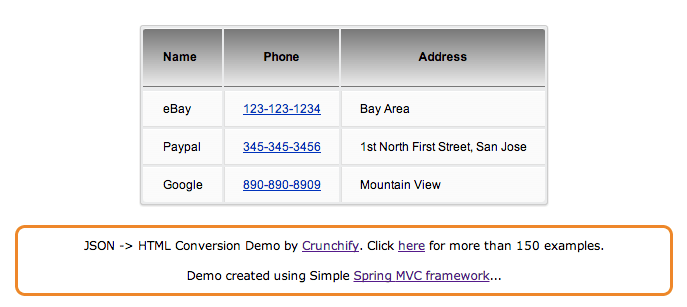
Baru-baru ini saya menemukan persyaratan di mana saya harus membuat data JSON ke tampilan HTML di JSP (Pada dasarnya JSON Array). Ini adalah skrip sederhana untuk mengonversi data JSON ke tabel HTML standar dengan cara paling sederhana dan tercepat.
- Skrip konverter Tabel JSON ke HTML
- Ubah data
jsonmenjadi tabelhtml
Unduh .js
Unduh .css
Saya telah memperluas contoh Spring MVC 3.2.1 saya di sini untuk mencapai hasil ini. Berikut langkah-langkahnya.
Langkah 1
Prasyarat: Contoh Hello World – Spring MVC 3.2.1 (terapkan contoh ini sepenuhnya before Anda melanjutkan ke step-2 )
Langkah 2
Kita perlu memodifikasi 2 file: src/com.crunchify.controller/CrunchifyHelloWorld.java dan WEB-INF/jsp/welcome.jsp
|
1 2 3 4 5 6 7 8 9 10 11 12 13 14 15 16 17 18 19 20 21 22 23 24 25 26 27 28 |
package com . crunchify . controller ; import org . json . JSONArray ; import org . json . JSONException ; import org . springframework . stereotype . Controller ; import org . springframework . ui . ModelMap ; import org . springframework . web . bind . annotation . RequestMapping ; import org . springframework . web . bind . annotation . RequestMethod ; /** * @author Crunchify.com * */ @Controller @RequestMapping ( "/welcome" ) public class CrunchifyHelloWorld { @RequestMapping ( method = RequestMethod . GET ) public String printWelcome ( ModelMap model ) throws JSONException { CrunchifyJSONtoHTML crunchify = new CrunchifyJSONtoHTML ( ) ; JSONArray fileOutput = null ; fileOutput = crunchify . getJSONArrayFromFile ( ) ; model . addAttribute ( "jsonArr" , fileOutput ) ; return "welcome" ; } } |
|
1 2 3 4 5 6 7 8 9 10 11 12 13 14 15 16 17 18 19 20 21 22 23 24 25 26 27 28 29 30 31 32 33 34 35 36 37 38 39 40 41 42 43 44 45 46 47 48 49 50 |
<% @ page language = "java" contentType = "text/html; charset=ISO-8859-1" pageEncoding = "ISO-8859-1" %> <% @ taglib prefix = "c" uri = "http://java.sun.com/jsp/jstl/core" %> < ! DOCTYPE html PUBLIC "-//W3C//DTD HTML 4.01 Transitional//EN" "http://www.w3.org/TR/html4/loose.dtd" > < html > < head > < title > Spring 3.2.1 MVC Example : Hello World - Crunchify . com < / title > < meta rel = "author" href = "https://crunchify.com" content = "" > <script src = "js/Crunchify.JSONtoHTML.js" type = "text/javascript" > </script> <script src = "http://code.jquery.com/jquery-1.10.1.min.js" type = "text/javascript" > </script> < link href = "css/Crunchify.JSONtoHTML.css" rel = "stylesheet" type = "text/css" / > < / head > < body > <script type = "text/javascript" > $ ( document ) . ready ( function ( ) { //alert(${message}); var myJsonArr = { "d" : { jsonArr } } ; // please add $ before {jsonArr} - it's not visible bcoz of color scheme $ ( '#CrunchifyLoading' ) . hide ( ) ; $ ( '#Crunchify' ) . append ( CrunchifyTableView ( myJsonArr . d , "" ) ) . fadeIn ( ) ; } ) ; </script> < form id = "form1" action = "" > < div id = "Crunchify" align = "center" > < div id = "CrunchifyLoading" > < / div > < / div > < / form > < div align = "center" > < div style = "font-family: verdana; padding: 10px; border-radius: 10px; border: 3px solid #EE872A; width: 50%; font-size: 12px;" > JSON - > HTML Conversion Demo by < a href = 'https://crunchify.com' > Crunchify < / a > . Click < a href = 'https://crunchify.com/category/java-tutorials/' > here < / a > for more than 150 examples . < br > < br > Demo created using Simple < a href = "https://crunchify.com/simplest-spring-mvc-hello-world-example-tutorial-spring-model-view-controller-tips/" > Spring MVC framework < / a > . . . < / div > < / div > < / body > < / html > |
Langkah-3
Sekarang mari kita tambahkan 3 files dan buat 2 folders .
- Buat file src/com.crunchify.controller/
CrunchifyJSONtoHTML.java - Buat 2 folder
cssdanjsdi bawah folder/WebContent - Buat 2 file
/css/Crunchify.JSONtoHTML.cssdanjs/Crunchify.JSONtoHTML.js
Langkah-4
Berikut adalah konten untuk masing-masing file:
|
1 2 3 4 5 6 7 8 9 10 11 12 13 14 15 16 17 18 19 20 21 22 23 24 25 26 27 28 29 30 31 32 33 34 35 36 37 38 39 40 41 42 |
package com . crunchify . controller ; import org . json . JSONArray ; import org . json . JSONException ; import org . json . JSONObject ; /** * @author Crunchify.com * */ public class CrunchifyJSONtoHTML { public static void main ( String [ ] args ) { // TO DO } public JSONArray getJSONArrayFromFile ( ) throws JSONException { JSONObject jsonObj = new JSONObject ( ) ; JSONObject jsonObj2 = new JSONObject ( ) ; JSONObject jsonObj3 = new JSONObject ( ) ; JSONArray jsonArr = new JSONArray ( ) ; jsonObj . put ( "Name" , "eBay" ) ; jsonObj . put ( "Phone" , "123-123-1234" ) ; jsonObj . put ( "Address" , "Bay Area" ) ; jsonObj2 . put ( "Name" , "Paypal" ) ; jsonObj2 . put ( "Phone" , "345-345-3456" ) ; jsonObj2 . put ( "Address" , "1st North First Street, San Jose" ) ; jsonObj3 . put ( "Name" , "Google" ) ; jsonObj3 . put ( "Phone" , "890-890-8909" ) ; jsonObj3 . put ( "Address" , "Mountain View" ) ; jsonArr . put ( jsonObj ) ; jsonArr . put ( jsonObj2 ) ; jsonArr . put ( jsonObj3 ) ; return jsonArr ; } } |
|
1 2 3 4 5 6 7 8 9 10 11 12 13 14 15 16 17 18 19 20 21 22 23 24 25 26 27 28 29 30 31 32 33 34 35 36 37 38 39 40 41 42 43 44 45 46 47 48 49 50 51 52 53 54 55 56 57 58 59 60 61 62 63 64 65 66 67 68 69 70 71 72 73 74 75 76 77 78 79 80 81 82 83 84 85 86 87 88 89 90 91 92 93 94 95 96 97 98 99 100 101 102 103 104 105 106 107 108 109 110 111 112 |
table a:link { color : #666 ; font-weight : bold ; text-decoration : none ; } table a:visited { color : #999999 ; font-weight : bold ; text-decoration : none ; } table a:active,table a:hover { color : #bd5a35 ; text-decoration : underline ; } table { font-family : Arial, Helvetica, sans-serif ; color : #000 ; font-size : 12px ; background : #eaebec ; margin : 20px ; border : #ccc 1px solid ; -moz-border-radius : 3px ; -webkit-border-radius : 3px ; border-radius : 3px ; -moz-box-shadow : 0 1px 2px #d1d1d1 ; -webkit-box-shadow : 0 1px 2px #d1d1d1 ; box-shadow : 0 1px 2px #d1d1d1 ; margin-top : 50px ; } table th { padding : 21px 25px 22px 25px ; border-top : 1px solid #fafafa ; border-bottom : 1px solid #787878 ; background : #787878 ; background : -webkit-gradient ( linear, left top, left bottom, from ( #787878 ) , to ( #ebebeb ) ) ; background : -moz-linear-gradient ( top, #787878, #ebebeb ) ; } table th:first-child { text-align : left ; padding-left : 20px ; } table tr:first-child th:first-child { -moz-border-radius-topleft : 3px ; -webkit-border-top-left-radius : 3px ; border-top-left-radius : 3px ; } table tr:first-child th:last-child { -moz-border-radius-topright : 3px ; -webkit-border-top-right-radius : 3px ; border-top-right-radius : 3px ; } table tr { text-align : center ; padding-left : 20px ; } table td:first-child { text-align : left ; padding-left : 20px ; border-left : 0 ; } table td { padding : 10px 18px ; border-top : 1px solid #ffffff ; border-bottom : 1px solid #e0e0e0 ; border-left : 1px solid #e0e0e0 ; background : #fafafa ; background : -webkit-gradient ( linear, left top, left bottom, from ( #fbfbfb ) , to ( #fafafa ) ) ; background : -moz-linear-gradient ( top, #fbfbfb, #fafafa ) ; text-align : left ; } table tr.even td { background : #f6f6f6 ; background : -webkit-gradient ( linear, left top, left bottom, from ( #f8f8f8 ) , to ( #f6f6f6 ) ) ; background : -moz-linear-gradient ( top, #f8f8f8, #f6f6f6 ) ; } table tr:last-child td { border-bottom : 0 ; } table tr:last-child td:first-child { -moz-border-radius-bottomleft : 3px ; -webkit-border-bottom-left-radius : 3px ; border-bottom-left-radius : 3px ; } table tr:last-child td:last-child { -moz-border-radius-bottomright : 3px ; -webkit-border-bottom-right-radius : 3px ; border-bottom-right-radius : 3px ; } table tr:hover td { background : #f2f2f2 ; background : -webkit-gradient ( linear, left top, left bottom, from ( #f2f2f2 ) , to ( #f0f0f0 ) ) ; background : -moz-linear-gradient ( top, #f2f2f2, #f0f0f0 ) ; } |

|
1 2 3 4 5 6 7 8 9 10 11 12 13 14 15 16 17 18 19 20 21 22 23 24 25 26 27 28 29 30 |
function CrunchifyTableView ( objArray , theme ) { needHeader = true ; var array = typeof objArray ! = 'object' ? JSON . parse ( objArray ) : objArray ; var str = '<table class="' + theme + '">' ; // Only create table head if needHeader is set to True.. if ( needHeader ) { str += '<thead><tr>' ; for ( var index in array [ 0 ] ) { str += '<th scope="col">' + index + '</th>' ; } str += '</tr></thead>' ; } // table body str += '<tbody>' ; for ( var i = 0 ; i < array . length ; i ++ ) { str += ( i % 2 == 0 ) ? '<tr class="alt">' : '<tr>' ; for ( var index in array [ i ] ) { str += '<td>' + array [ i ] [ index ] + '</td>' ; } str += '</tr>' ; } str += '</tbody>' str += '</table>' ; return str ; } |
Langkah-5
Anda memerlukan file json.jar . Unduh dari sini. Letakkan ke jalur pembangunan proyek.
Atau untuk proyek Maven tambahkan ketergantungan di bawah ini ke file pom.xml
|
1 2 3 4 5 |
< dependency > < groupId > org . json < / groupId > < artifactId > json < / artifactId > < version > 20090211 < / version > < / dependency > |
Berikut adalah struktur tugas akhir..
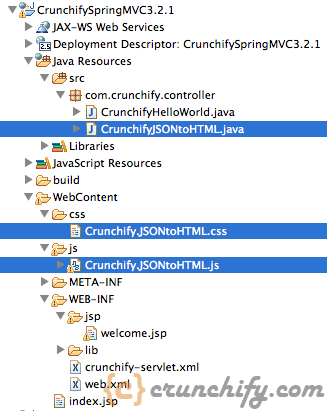
Langkah-6
Terapkan proyek Anda ke Tomcat.
Langkah-7
Arahkan browser Anda ke URL ini: http://localhost:8080/CrunchifySpringMVC3.2.1/welcome.html dan hasil checkout.
Dan Anda sudah siap.. Beri tahu saya jika Anda menghadapi pengecualian saat membuat ini..
Yang lain harus membaca:
- Bagaimana cara mendapatkan Status Ping dari Titik Akhir HTTP apa pun di Jawa?
- Bagaimana Menjalankan Banyak Utas Secara Bersamaan di Java? Pendekatan Layanan Pelaksana
- File Properti Java: Bagaimana Cara Memperbarui File config.properties di Jawa?
