CrunchifyJSONtoHTML.js – สคริปต์ตัวแปลงตาราง JSON เป็น HTML
เผยแพร่แล้ว: 2013-06-01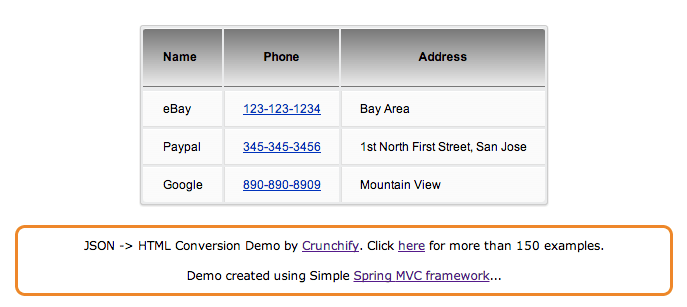
เมื่อเร็ว ๆ นี้ฉันพบข้อกำหนดที่ฉันต้องแสดงข้อมูล JSON เป็นมุมมอง HTML ใน JSP (โดยทั่วไปคือ JSON Array) นี่เป็นสคริปต์ง่ายๆ ในการแปลงข้อมูล JSON เป็นตาราง HTML มาตรฐานด้วยวิธีที่ง่ายที่สุดและเร็วที่สุด
- สคริปต์ตัวแปลงตาราง JSON เป็น HTML
- แปลงข้อมูล
jsonเป็นตารางhtml
ดาวน์โหลด .js
ดาวน์โหลด .css
ฉันได้ขยายตัวอย่าง Spring MVC 3.2.1 ที่นี่ เพื่อให้ได้ผลลัพธ์นี้ นี่คือขั้นตอน
ขั้นตอนที่ 1
ข้อกำหนดเบื้องต้น: ตัวอย่าง Hello World – Spring MVC 3.2.1 (ใช้ตัวอย่างนี้ให้สมบูรณ์ before คุณจะดำเนินการตาม step-2 )
ขั้นตอนที่ 2
เราจำเป็นต้องแก้ไข 2 ไฟล์: src/com.crunchify.controller/CrunchifyHelloWorld.java และ WEB-INF/jsp/welcome.jsp
|
1 2 3 4 5 6 7 8 9 10 11 12 13 14 15 16 17 18 19 20 21 22 23 24 25 26 27 28 |
package com . crunchify . controller ; import org . json . JSONArray ; import org . json . JSONException ; import org . springframework . stereotype . Controller ; import org . springframework . ui . ModelMap ; import org . springframework . web . bind . annotation . RequestMapping ; import org . springframework . web . bind . annotation . RequestMethod ; /** * @author Crunchify.com * */ @Controller @RequestMapping ( "/welcome" ) public class CrunchifyHelloWorld { @RequestMapping ( method = RequestMethod . GET ) public String printWelcome ( ModelMap model ) throws JSONException { CrunchifyJSONtoHTML crunchify = new CrunchifyJSONtoHTML ( ) ; JSONArray fileOutput = null ; fileOutput = crunchify . getJSONArrayFromFile ( ) ; model . addAttribute ( "jsonArr" , fileOutput ) ; return "welcome" ; } } |
|
1 2 3 4 5 6 7 8 9 10 11 12 13 14 15 16 17 18 19 20 21 22 23 24 25 26 27 28 29 30 31 32 33 34 35 36 37 38 39 40 41 42 43 44 45 46 47 48 49 50 |
<% @ page language = "java" contentType = "text/html; charset=ISO-8859-1" pageEncoding = "ISO-8859-1" %> <% @ taglib prefix = "c" uri = "http://java.sun.com/jsp/jstl/core" %> < ! DOCTYPE html PUBLIC "-//W3C//DTD HTML 4.01 Transitional//EN" "http://www.w3.org/TR/html4/loose.dtd" > < html > < head > < title > Spring 3.2.1 MVC Example : Hello World - Crunchify . com < / title > < meta rel = "author" href = "https://crunchify.com" content = "" > <script src = "js/Crunchify.JSONtoHTML.js" type = "text/javascript" > </script> <script src = "http://code.jquery.com/jquery-1.10.1.min.js" type = "text/javascript" > </script> < link href = "css/Crunchify.JSONtoHTML.css" rel = "stylesheet" type = "text/css" / > < / head > < body > <script type = "text/javascript" > $ ( document ) . ready ( function ( ) { //alert(${message}); var myJsonArr = { "d" : { jsonArr } } ; // please add $ before {jsonArr} - it's not visible bcoz of color scheme $ ( '#CrunchifyLoading' ) . hide ( ) ; $ ( '#Crunchify' ) . append ( CrunchifyTableView ( myJsonArr . d , "" ) ) . fadeIn ( ) ; } ) ; </script> < form id = "form1" action = "" > < div id = "Crunchify" align = "center" > < div id = "CrunchifyLoading" > < / div > < / div > < / form > < div align = "center" > < div style = "font-family: verdana; padding: 10px; border-radius: 10px; border: 3px solid #EE872A; width: 50%; font-size: 12px;" > JSON - > HTML Conversion Demo by < a href = 'https://crunchify.com' > Crunchify < / a > . Click < a href = 'https://crunchify.com/category/java-tutorials/' > here < / a > for more than 150 examples . < br > < br > Demo created using Simple < a href = "https://crunchify.com/simplest-spring-mvc-hello-world-example-tutorial-spring-model-view-controller-tips/" > Spring MVC framework < / a > . . . < / div > < / div > < / body > < / html > |
ขั้นตอนที่ 3
ตอนนี้ มาเพิ่ม 3 files และสร้าง 2 folders กัน
- สร้างไฟล์ src/com.crunchify.controller/
CrunchifyJSONtoHTML.java - สร้าง 2 โฟลเดอร์
cssและjsภายใต้/WebContentโฟลเดอร์ - สร้าง 2 ไฟล์
/css/Crunchify.JSONtoHTML.cssและ /js/Crunchify.JSONtoHTML.js
ขั้นตอนที่ 4
นี่คือเนื้อหาสำหรับไฟล์ที่เกี่ยวข้อง:
|
1 2 3 4 5 6 7 8 9 10 11 12 13 14 15 16 17 18 19 20 21 22 23 24 25 26 27 28 29 30 31 32 33 34 35 36 37 38 39 40 41 42 |
package com . crunchify . controller ; import org . json . JSONArray ; import org . json . JSONException ; import org . json . JSONObject ; /** * @author Crunchify.com * */ public class CrunchifyJSONtoHTML { public static void main ( String [ ] args ) { // TO DO } public JSONArray getJSONArrayFromFile ( ) throws JSONException { JSONObject jsonObj = new JSONObject ( ) ; JSONObject jsonObj2 = new JSONObject ( ) ; JSONObject jsonObj3 = new JSONObject ( ) ; JSONArray jsonArr = new JSONArray ( ) ; jsonObj . put ( "Name" , "eBay" ) ; jsonObj . put ( "Phone" , "123-123-1234" ) ; jsonObj . put ( "Address" , "Bay Area" ) ; jsonObj2 . put ( "Name" , "Paypal" ) ; jsonObj2 . put ( "Phone" , "345-345-3456" ) ; jsonObj2 . put ( "Address" , "1st North First Street, San Jose" ) ; jsonObj3 . put ( "Name" , "Google" ) ; jsonObj3 . put ( "Phone" , "890-890-8909" ) ; jsonObj3 . put ( "Address" , "Mountain View" ) ; jsonArr . put ( jsonObj ) ; jsonArr . put ( jsonObj2 ) ; jsonArr . put ( jsonObj3 ) ; return jsonArr ; } } |
|
1 2 3 4 5 6 7 8 9 10 11 12 13 14 15 16 17 18 19 20 21 22 23 24 25 26 27 28 29 30 31 32 33 34 35 36 37 38 39 40 41 42 43 44 45 46 47 48 49 50 51 52 53 54 55 56 57 58 59 60 61 62 63 64 65 66 67 68 69 70 71 72 73 74 75 76 77 78 79 80 81 82 83 84 85 86 87 88 89 90 91 92 93 94 95 96 97 98 99 100 101 102 103 104 105 106 107 108 109 110 111 112 |
table a:link { color : #666 ; font-weight : bold ; text-decoration : none ; } table a:visited { color : #999999 ; font-weight : bold ; text-decoration : none ; } table a:active,table a:hover { color : #bd5a35 ; text-decoration : underline ; } table { font-family : Arial, Helvetica, sans-serif ; color : #000 ; font-size : 12px ; background : #eaebec ; margin : 20px ; border : #ccc 1px solid ; -moz-border-radius : 3px ; -webkit-border-radius : 3px ; border-radius : 3px ; -moz-box-shadow : 0 1px 2px #d1d1d1 ; -webkit-box-shadow : 0 1px 2px #d1d1d1 ; box-shadow : 0 1px 2px #d1d1d1 ; margin-top : 50px ; } table th { padding : 21px 25px 22px 25px ; border-top : 1px solid #fafafa ; border-bottom : 1px solid #787878 ; background : #787878 ; background : -webkit-gradient ( linear, left top, left bottom, from ( #787878 ) , to ( #ebebeb ) ) ; background : -moz-linear-gradient ( top, #787878, #ebebeb ) ; } table th:first-child { text-align : left ; padding-left : 20px ; } table tr:first-child th:first-child { -moz-border-radius-topleft : 3px ; -webkit-border-top-left-radius : 3px ; border-top-left-radius : 3px ; } table tr:first-child th:last-child { -moz-border-radius-topright : 3px ; -webkit-border-top-right-radius : 3px ; border-top-right-radius : 3px ; } table tr { text-align : center ; padding-left : 20px ; } table td:first-child { text-align : left ; padding-left : 20px ; border-left : 0 ; } table td { padding : 10px 18px ; border-top : 1px solid #ffffff ; border-bottom : 1px solid #e0e0e0 ; border-left : 1px solid #e0e0e0 ; background : #fafafa ; background : -webkit-gradient ( linear, left top, left bottom, from ( #fbfbfb ) , to ( #fafafa ) ) ; background : -moz-linear-gradient ( top, #fbfbfb, #fafafa ) ; text-align : left ; } table tr.even td { background : #f6f6f6 ; background : -webkit-gradient ( linear, left top, left bottom, from ( #f8f8f8 ) , to ( #f6f6f6 ) ) ; background : -moz-linear-gradient ( top, #f8f8f8, #f6f6f6 ) ; } table tr:last-child td { border-bottom : 0 ; } table tr:last-child td:first-child { -moz-border-radius-bottomleft : 3px ; -webkit-border-bottom-left-radius : 3px ; border-bottom-left-radius : 3px ; } table tr:last-child td:last-child { -moz-border-radius-bottomright : 3px ; -webkit-border-bottom-right-radius : 3px ; border-bottom-right-radius : 3px ; } table tr:hover td { background : #f2f2f2 ; background : -webkit-gradient ( linear, left top, left bottom, from ( #f2f2f2 ) , to ( #f0f0f0 ) ) ; background : -moz-linear-gradient ( top, #f2f2f2, #f0f0f0 ) ; } |

|
1 2 3 4 5 6 7 8 9 10 11 12 13 14 15 16 17 18 19 20 21 22 23 24 25 26 27 28 29 30 |
function CrunchifyTableView ( objArray , theme ) { needHeader = true ; var array = typeof objArray ! = 'object' ? JSON . parse ( objArray ) : objArray ; var str = '<table class="' + theme + '">' ; // Only create table head if needHeader is set to True.. if ( needHeader ) { str += '<thead><tr>' ; for ( var index in array [ 0 ] ) { str += '<th scope="col">' + index + '</th>' ; } str += '</tr></thead>' ; } // table body str += '<tbody>' ; for ( var i = 0 ; i < array . length ; i ++ ) { str += ( i % 2 == 0 ) ? '<tr class="alt">' : '<tr>' ; for ( var index in array [ i ] ) { str += '<td>' + array [ i ] [ index ] + '</td>' ; } str += '</tr>' ; } str += '</tbody>' str += '</table>' ; return str ; } |
ขั้นตอนที่ -5
คุณต้องมีไฟล์ json.jar ดาวน์โหลดได้จากที่นี่ วางไว้ในเส้นทางการสร้างโครงการ
หรือสำหรับโปรเจ็กต์ Maven ให้เพิ่มการพึ่งพาไฟล์ pom.xml ด้านล่าง
|
1 2 3 4 5 |
< dependency > < groupId > org . json < / groupId > < artifactId > json < / artifactId > < version > 20090211 < / version > < / dependency > |
นี่คือโครงสร้างโครงการสุดท้าย..
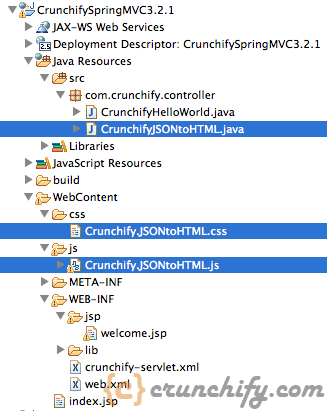
ขั้นตอนที่ 6
ปรับใช้โครงการของคุณกับ Tomcat
ขั้นตอนที่ 7
ชี้เบราว์เซอร์ของคุณไปที่ URL นี้: http://localhost:8080/CrunchifySpringMVC3.2.1/welcome.html และผลการชำระเงิน
และคุณพร้อมแล้ว .. โปรดแจ้งให้เราทราบหากคุณพบข้อยกเว้นขณะสร้างสิ่งนี้ ..
อีกคนต้องอ่าน:
- จะรับสถานะ Ping ของ HTTP End Point ใน Java ได้อย่างไร
- วิธีการเรียกใช้หลายเธรดพร้อมกันใน Java? แนวทางการบริการ
- ไฟล์คุณสมบัติ Java: จะอัพเดตไฟล์ config.properties ใน Java ได้อย่างไร?
