CrunchifyJSONtoHTML.js – JSON'dan HTML tablosuna Dönüştürücü Komut Dosyası
Yayınlanan: 2013-06-01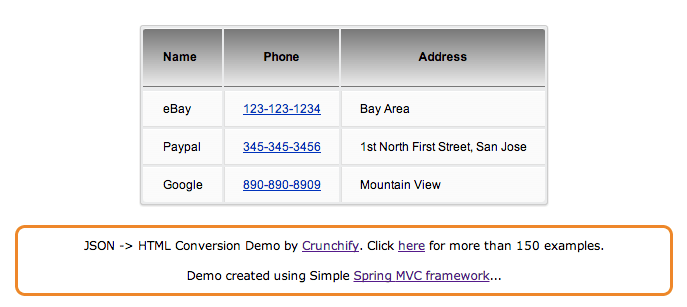
Son zamanlarda, JSON verilerini JSP'de (Temelde JSON Dizisi) HTML görünümüne dönüştürmem gereken bir gereksinimle karşılaştım. Bu, JSON verilerini en basit ve en hızlı şekilde standart HTML tablosuna dönüştürmek için basit bir komut dosyasıdır.
- JSON'dan HTML Tablosuna dönüştürücü komut dosyası
-
jsonverilerini birhtmltablosuna dönüştürün
.js'yi indirin
.css'yi indirin
Bu sonucu elde etmek için Spring MVC 3.2.1 örneğimi burada genişlettim. İşte adımlar.
Aşama 1
Ön gereksinim: Merhaba Dünya Örneği – Spring MVC 3.2.1 ( step-2 before bu örneği tamamen uygulayın)
Adım 2
2 dosyayı değiştirmemiz gerekiyor: src/com.crunchify.controller/CrunchifyHelloWorld.java ve WEB-INF/jsp/welcome.jsp
|
1 2 3 4 5 6 7 8 9 10 11 12 13 14 15 16 17 18 19 20 21 22 23 24 25 26 27 28 |
package com . crunchify . controller ; import org . json . JSONArray ; import org . json . JSONException ; import org . springframework . stereotype . Controller ; import org . springframework . ui . ModelMap ; import org . springframework . web . bind . annotation . RequestMapping ; import org . springframework . web . bind . annotation . RequestMethod ; /** * @author Crunchify.com * */ @Controller @RequestMapping ( "/welcome" ) public class CrunchifyHelloWorld { @RequestMapping ( method = RequestMethod . GET ) public String printWelcome ( ModelMap model ) throws JSONException { CrunchifyJSONtoHTML crunchify = new CrunchifyJSONtoHTML ( ) ; JSONArray fileOutput = null ; fileOutput = crunchify . getJSONArrayFromFile ( ) ; model . addAttribute ( "jsonArr" , fileOutput ) ; return "welcome" ; } } |
|
1 2 3 4 5 6 7 8 9 10 11 12 13 14 15 16 17 18 19 20 21 22 23 24 25 26 27 28 29 30 31 32 33 34 35 36 37 38 39 40 41 42 43 44 45 46 47 48 49 50 |
<% @ page language = "java" contentType = "text/html; charset=ISO-8859-1" pageEncoding = "ISO-8859-1" %> <% @ taglib prefix = "c" uri = "http://java.sun.com/jsp/jstl/core" %> < ! DOCTYPE html PUBLIC "-//W3C//DTD HTML 4.01 Transitional//EN" "http://www.w3.org/TR/html4/loose.dtd" > < html > < head > < title > Spring 3.2.1 MVC Example : Hello World - Crunchify . com < / title > < meta rel = "author" href = "https://crunchify.com" content = "" > <script src = "js/Crunchify.JSONtoHTML.js" type = "text/javascript" > </script> <script src = "http://code.jquery.com/jquery-1.10.1.min.js" type = "text/javascript" > </script> < link href = "css/Crunchify.JSONtoHTML.css" rel = "stylesheet" type = "text/css" / > < / head > < body > <script type = "text/javascript" > $ ( document ) . ready ( function ( ) { //alert(${message}); var myJsonArr = { "d" : { jsonArr } } ; // please add $ before {jsonArr} - it's not visible bcoz of color scheme $ ( '#CrunchifyLoading' ) . hide ( ) ; $ ( '#Crunchify' ) . append ( CrunchifyTableView ( myJsonArr . d , "" ) ) . fadeIn ( ) ; } ) ; </script> < form id = "form1" action = "" > < div id = "Crunchify" align = "center" > < div id = "CrunchifyLoading" > < / div > < / div > < / form > < div align = "center" > < div style = "font-family: verdana; padding: 10px; border-radius: 10px; border: 3px solid #EE872A; width: 50%; font-size: 12px;" > JSON - > HTML Conversion Demo by < a href = 'https://crunchify.com' > Crunchify < / a > . Click < a href = 'https://crunchify.com/category/java-tutorials/' > here < / a > for more than 150 examples . < br > < br > Demo created using Simple < a href = "https://crunchify.com/simplest-spring-mvc-hello-world-example-tutorial-spring-model-view-controller-tips/" > Spring MVC framework < / a > . . . < / div > < / div > < / body > < / html > |
Aşama 3
Şimdi 3 files ekleyip 2 folders oluşturalım.
- Bir dosya oluşturun src/com.crunchify.controller/
CrunchifyJSONtoHTML.java -
/WebContentklasörü altında 2 adetcssvejsklasörü oluşturun - 2 dosya oluşturun
/css/Crunchify.JSONtoHTML.cssvejs/Crunchify.JSONtoHTML.js
4. Adım
İşte ilgili dosyalar için içerikler:
|
1 2 3 4 5 6 7 8 9 10 11 12 13 14 15 16 17 18 19 20 21 22 23 24 25 26 27 28 29 30 31 32 33 34 35 36 37 38 39 40 41 42 |
package com . crunchify . controller ; import org . json . JSONArray ; import org . json . JSONException ; import org . json . JSONObject ; /** * @author Crunchify.com * */ public class CrunchifyJSONtoHTML { public static void main ( String [ ] args ) { // TO DO } public JSONArray getJSONArrayFromFile ( ) throws JSONException { JSONObject jsonObj = new JSONObject ( ) ; JSONObject jsonObj2 = new JSONObject ( ) ; JSONObject jsonObj3 = new JSONObject ( ) ; JSONArray jsonArr = new JSONArray ( ) ; jsonObj . put ( "Name" , "eBay" ) ; jsonObj . put ( "Phone" , "123-123-1234" ) ; jsonObj . put ( "Address" , "Bay Area" ) ; jsonObj2 . put ( "Name" , "Paypal" ) ; jsonObj2 . put ( "Phone" , "345-345-3456" ) ; jsonObj2 . put ( "Address" , "1st North First Street, San Jose" ) ; jsonObj3 . put ( "Name" , "Google" ) ; jsonObj3 . put ( "Phone" , "890-890-8909" ) ; jsonObj3 . put ( "Address" , "Mountain View" ) ; jsonArr . put ( jsonObj ) ; jsonArr . put ( jsonObj2 ) ; jsonArr . put ( jsonObj3 ) ; return jsonArr ; } } |
|
1 2 3 4 5 6 7 8 9 10 11 12 13 14 15 16 17 18 19 20 21 22 23 24 25 26 27 28 29 30 31 32 33 34 35 36 37 38 39 40 41 42 43 44 45 46 47 48 49 50 51 52 53 54 55 56 57 58 59 60 61 62 63 64 65 66 67 68 69 70 71 72 73 74 75 76 77 78 79 80 81 82 83 84 85 86 87 88 89 90 91 92 93 94 95 96 97 98 99 100 101 102 103 104 105 106 107 108 109 110 111 112 |
table a:link { color : #666 ; font-weight : bold ; text-decoration : none ; } table a:visited { color : #999999 ; font-weight : bold ; text-decoration : none ; } table a:active,table a:hover { color : #bd5a35 ; text-decoration : underline ; } table { font-family : Arial, Helvetica, sans-serif ; color : #000 ; font-size : 12px ; background : #eaebec ; margin : 20px ; border : #ccc 1px solid ; -moz-border-radius : 3px ; -webkit-border-radius : 3px ; border-radius : 3px ; -moz-box-shadow : 0 1px 2px #d1d1d1 ; -webkit-box-shadow : 0 1px 2px #d1d1d1 ; box-shadow : 0 1px 2px #d1d1d1 ; margin-top : 50px ; } table th { padding : 21px 25px 22px 25px ; border-top : 1px solid #fafafa ; border-bottom : 1px solid #787878 ; background : #787878 ; background : -webkit-gradient ( linear, left top, left bottom, from ( #787878 ) , to ( #ebebeb ) ) ; background : -moz-linear-gradient ( top, #787878, #ebebeb ) ; } table th:first-child { text-align : left ; padding-left : 20px ; } table tr:first-child th:first-child { -moz-border-radius-topleft : 3px ; -webkit-border-top-left-radius : 3px ; border-top-left-radius : 3px ; } table tr:first-child th:last-child { -moz-border-radius-topright : 3px ; -webkit-border-top-right-radius : 3px ; border-top-right-radius : 3px ; } table tr { text-align : center ; padding-left : 20px ; } table td:first-child { text-align : left ; padding-left : 20px ; border-left : 0 ; } table td { padding : 10px 18px ; border-top : 1px solid #ffffff ; border-bottom : 1px solid #e0e0e0 ; border-left : 1px solid #e0e0e0 ; background : #fafafa ; background : -webkit-gradient ( linear, left top, left bottom, from ( #fbfbfb ) , to ( #fafafa ) ) ; background : -moz-linear-gradient ( top, #fbfbfb, #fafafa ) ; text-align : left ; } table tr.even td { background : #f6f6f6 ; background : -webkit-gradient ( linear, left top, left bottom, from ( #f8f8f8 ) , to ( #f6f6f6 ) ) ; background : -moz-linear-gradient ( top, #f8f8f8, #f6f6f6 ) ; } table tr:last-child td { border-bottom : 0 ; } table tr:last-child td:first-child { -moz-border-radius-bottomleft : 3px ; -webkit-border-bottom-left-radius : 3px ; border-bottom-left-radius : 3px ; } table tr:last-child td:last-child { -moz-border-radius-bottomright : 3px ; -webkit-border-bottom-right-radius : 3px ; border-bottom-right-radius : 3px ; } table tr:hover td { background : #f2f2f2 ; background : -webkit-gradient ( linear, left top, left bottom, from ( #f2f2f2 ) , to ( #f0f0f0 ) ) ; background : -moz-linear-gradient ( top, #f2f2f2, #f0f0f0 ) ; } |

|
1 2 3 4 5 6 7 8 9 10 11 12 13 14 15 16 17 18 19 20 21 22 23 24 25 26 27 28 29 30 |
function CrunchifyTableView ( objArray , theme ) { needHeader = true ; var array = typeof objArray ! = 'object' ? JSON . parse ( objArray ) : objArray ; var str = '<table class="' + theme + '">' ; // Only create table head if needHeader is set to True.. if ( needHeader ) { str += '<thead><tr>' ; for ( var index in array [ 0 ] ) { str += '<th scope="col">' + index + '</th>' ; } str += '</tr></thead>' ; } // table body str += '<tbody>' ; for ( var i = 0 ; i < array . length ; i ++ ) { str += ( i % 2 == 0 ) ? '<tr class="alt">' : '<tr>' ; for ( var index in array [ i ] ) { str += '<td>' + array [ i ] [ index ] + '</td>' ; } str += '</tr>' ; } str += '</tbody>' str += '</table>' ; return str ; } |
Adım 5
json.jar dosyasına ihtiyacınız var. Buradan indirin. Proje oluşturma yoluna koyun.
Veya Maven projesi için pom.xml dosyasına aşağıdaki bağımlılığı ekleyin
|
1 2 3 4 5 |
< dependency > < groupId > org . json < / groupId > < artifactId > json < / artifactId > < version > 20090211 < / version > < / dependency > |
İşte nihai bir proje yapısı..
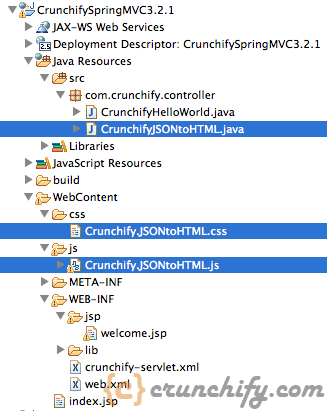
Adım-6
Projenizi Tomcat'e dağıtın.
Adım-7
Tarayıcınızı şu URL'ye yönlendirin: http://localhost:8080/CrunchifySpringMVC3.2.1/welcome.html ve ödeme sonucu.
Ve hepiniz hazırsınız.. Bunu oluştururken herhangi bir istisna ile karşılaşırsanız bana bildirin..
Başka bir okumalı:
- Java'da herhangi bir HTTP Bitiş Noktasının Ping Durumu nasıl alınır?
- Java'da Aynı Anda Birden Çok Konu Nasıl Çalıştırılır? YürütücüHizmet Yaklaşımı
- Java Özellikleri Dosyaları: Java'da config.properties Dosyası Nasıl Güncellenir?
