CrunchifyJSONtoHTML.js - JSON to HTML table Converter Script
نشرت: 2013-06-01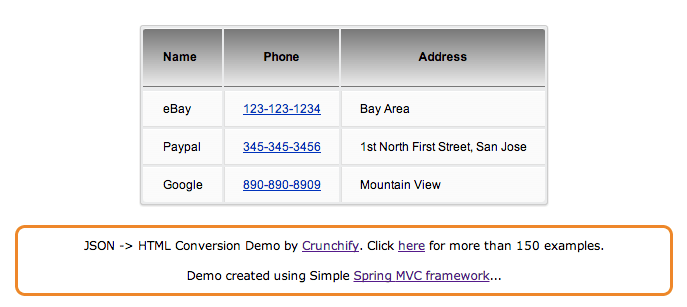
لقد صادفت مؤخرًا متطلبًا يتعين علي فيه تقديم بيانات JSON إلى عرض HTML في JSP (مصفوفة JSON بشكل أساسي). هذا برنامج نصي بسيط لتحويل بيانات JSON إلى جدول HTML قياسي بأبسط وأسرع طريقة.
- JSON إلى برنامج نصي محول جدول HTML
- تحويل بيانات
jsonإلى جدولhtml
تنزيل js
تنزيل ملفات .css
لقد قمت بتوسيع مثال Spring MVC 3.2.1 الخاص بي هنا لتحقيق هذه النتيجة. فيما يلي الخطوات.
الخطوة 1
المتطلب المسبق: مثال مرحبًا بالعالم - Spring MVC 3.2.1 (قم بتنفيذ هذا المثال تمامًا before المتابعة إلى step-2 )
الخطوة 2
نحتاج إلى تعديل ملفين: src/com.crunchify.controller/CrunchifyHelloWorld.java و WEB-INF/jsp/welcome.jsp
|
1 2 3 4 5 6 7 8 9 10 11 12 13 14 15 16 17 18 19 20 21 22 23 24 25 26 27 28 |
package com . crunchify . controller ; import org . json . JSONArray ; import org . json . JSONException ; import org . springframework . stereotype . Controller ; import org . springframework . ui . ModelMap ; import org . springframework . web . bind . annotation . RequestMapping ; import org . springframework . web . bind . annotation . RequestMethod ; /** * @author Crunchify.com * */ @Controller @RequestMapping ( "/welcome" ) public class CrunchifyHelloWorld { @RequestMapping ( method = RequestMethod . GET ) public String printWelcome ( ModelMap model ) throws JSONException { CrunchifyJSONtoHTML crunchify = new CrunchifyJSONtoHTML ( ) ; JSONArray fileOutput = null ; fileOutput = crunchify . getJSONArrayFromFile ( ) ; model . addAttribute ( "jsonArr" , fileOutput ) ; return "welcome" ; } } |
|
1 2 3 4 5 6 7 8 9 10 11 12 13 14 15 16 17 18 19 20 21 22 23 24 25 26 27 28 29 30 31 32 33 34 35 36 37 38 39 40 41 42 43 44 45 46 47 48 49 50 |
<% @ page language = "java" contentType = "text/html; charset=ISO-8859-1" pageEncoding = "ISO-8859-1" %> <% @ taglib prefix = "c" uri = "http://java.sun.com/jsp/jstl/core" %> < ! DOCTYPE html PUBLIC "-//W3C//DTD HTML 4.01 Transitional//EN" "http://www.w3.org/TR/html4/loose.dtd" > < html > < head > < title > Spring 3.2.1 MVC Example : Hello World - Crunchify . com < / title > < meta rel = "author" href = "https://crunchify.com" content = "" > <script src = "js/Crunchify.JSONtoHTML.js" type = "text/javascript" > </script> <script src = "http://code.jquery.com/jquery-1.10.1.min.js" type = "text/javascript" > </script> < link href = "css/Crunchify.JSONtoHTML.css" rel = "stylesheet" type = "text/css" / > < / head > < body > <script type = "text/javascript" > $ ( document ) . ready ( function ( ) { //alert(${message}); var myJsonArr = { "d" : { jsonArr } } ; // please add $ before {jsonArr} - it's not visible bcoz of color scheme $ ( '#CrunchifyLoading' ) . hide ( ) ; $ ( '#Crunchify' ) . append ( CrunchifyTableView ( myJsonArr . d , "" ) ) . fadeIn ( ) ; } ) ; </script> < form id = "form1" action = "" > < div id = "Crunchify" align = "center" > < div id = "CrunchifyLoading" > < / div > < / div > < / form > < div align = "center" > < div style = "font-family: verdana; padding: 10px; border-radius: 10px; border: 3px solid #EE872A; width: 50%; font-size: 12px;" > JSON - > HTML Conversion Demo by < a href = 'https://crunchify.com' > Crunchify < / a > . Click < a href = 'https://crunchify.com/category/java-tutorials/' > here < / a > for more than 150 examples . < br > < br > Demo created using Simple < a href = "https://crunchify.com/simplest-spring-mvc-hello-world-example-tutorial-spring-model-view-controller-tips/" > Spring MVC framework < / a > . . . < / div > < / div > < / body > < / html > |
الخطوه 3
الآن دعنا نضيف 3 files وننشئ 2 folders .
- قم بإنشاء ملف src / com.crunchify.controller /
CrunchifyJSONtoHTML.java - أنشئ مجلدين
cssوjsضمن/WebContentfolder - قم بإنشاء ملفين
/css/Crunchify.JSONtoHTML.cssو /js/Crunchify.JSONtoHTML.js
الخطوة 4
فيما يلي محتويات الملفات المعنية:
|
1 2 3 4 5 6 7 8 9 10 11 12 13 14 15 16 17 18 19 20 21 22 23 24 25 26 27 28 29 30 31 32 33 34 35 36 37 38 39 40 41 42 |
package com . crunchify . controller ; import org . json . JSONArray ; import org . json . JSONException ; import org . json . JSONObject ; /** * @author Crunchify.com * */ public class CrunchifyJSONtoHTML { public static void main ( String [ ] args ) { // TO DO } public JSONArray getJSONArrayFromFile ( ) throws JSONException { JSONObject jsonObj = new JSONObject ( ) ; JSONObject jsonObj2 = new JSONObject ( ) ; JSONObject jsonObj3 = new JSONObject ( ) ; JSONArray jsonArr = new JSONArray ( ) ; jsonObj . put ( "Name" , "eBay" ) ; jsonObj . put ( "Phone" , "123-123-1234" ) ; jsonObj . put ( "Address" , "Bay Area" ) ; jsonObj2 . put ( "Name" , "Paypal" ) ; jsonObj2 . put ( "Phone" , "345-345-3456" ) ; jsonObj2 . put ( "Address" , "1st North First Street, San Jose" ) ; jsonObj3 . put ( "Name" , "Google" ) ; jsonObj3 . put ( "Phone" , "890-890-8909" ) ; jsonObj3 . put ( "Address" , "Mountain View" ) ; jsonArr . put ( jsonObj ) ; jsonArr . put ( jsonObj2 ) ; jsonArr . put ( jsonObj3 ) ; return jsonArr ; } } |
|
1 2 3 4 5 6 7 8 9 10 11 12 13 14 15 16 17 18 19 20 21 22 23 24 25 26 27 28 29 30 31 32 33 34 35 36 37 38 39 40 41 42 43 44 45 46 47 48 49 50 51 52 53 54 55 56 57 58 59 60 61 62 63 64 65 66 67 68 69 70 71 72 73 74 75 76 77 78 79 80 81 82 83 84 85 86 87 88 89 90 91 92 93 94 95 96 97 98 99 100 101 102 103 104 105 106 107 108 109 110 111 112 |
table a:link { color : #666 ; font-weight : bold ; text-decoration : none ; } table a:visited { color : #999999 ; font-weight : bold ; text-decoration : none ; } table a:active,table a:hover { color : #bd5a35 ; text-decoration : underline ; } table { font-family : Arial, Helvetica, sans-serif ; color : #000 ; font-size : 12px ; background : #eaebec ; margin : 20px ; border : #ccc 1px solid ; -moz-border-radius : 3px ; -webkit-border-radius : 3px ; border-radius : 3px ; -moz-box-shadow : 0 1px 2px #d1d1d1 ; -webkit-box-shadow : 0 1px 2px #d1d1d1 ; box-shadow : 0 1px 2px #d1d1d1 ; margin-top : 50px ; } table th { padding : 21px 25px 22px 25px ; border-top : 1px solid #fafafa ; border-bottom : 1px solid #787878 ; background : #787878 ; background : -webkit-gradient ( linear, left top, left bottom, from ( #787878 ) , to ( #ebebeb ) ) ; background : -moz-linear-gradient ( top, #787878, #ebebeb ) ; } table th:first-child { text-align : left ; padding-left : 20px ; } table tr:first-child th:first-child { -moz-border-radius-topleft : 3px ; -webkit-border-top-left-radius : 3px ; border-top-left-radius : 3px ; } table tr:first-child th:last-child { -moz-border-radius-topright : 3px ; -webkit-border-top-right-radius : 3px ; border-top-right-radius : 3px ; } table tr { text-align : center ; padding-left : 20px ; } table td:first-child { text-align : left ; padding-left : 20px ; border-left : 0 ; } table td { padding : 10px 18px ; border-top : 1px solid #ffffff ; border-bottom : 1px solid #e0e0e0 ; border-left : 1px solid #e0e0e0 ; background : #fafafa ; background : -webkit-gradient ( linear, left top, left bottom, from ( #fbfbfb ) , to ( #fafafa ) ) ; background : -moz-linear-gradient ( top, #fbfbfb, #fafafa ) ; text-align : left ; } table tr.even td { background : #f6f6f6 ; background : -webkit-gradient ( linear, left top, left bottom, from ( #f8f8f8 ) , to ( #f6f6f6 ) ) ; background : -moz-linear-gradient ( top, #f8f8f8, #f6f6f6 ) ; } table tr:last-child td { border-bottom : 0 ; } table tr:last-child td:first-child { -moz-border-radius-bottomleft : 3px ; -webkit-border-bottom-left-radius : 3px ; border-bottom-left-radius : 3px ; } table tr:last-child td:last-child { -moz-border-radius-bottomright : 3px ; -webkit-border-bottom-right-radius : 3px ; border-bottom-right-radius : 3px ; } table tr:hover td { background : #f2f2f2 ; background : -webkit-gradient ( linear, left top, left bottom, from ( #f2f2f2 ) , to ( #f0f0f0 ) ) ; background : -moz-linear-gradient ( top, #f2f2f2, #f0f0f0 ) ; } |

|
1 2 3 4 5 6 7 8 9 10 11 12 13 14 15 16 17 18 19 20 21 22 23 24 25 26 27 28 29 30 |
function CrunchifyTableView ( objArray , theme ) { needHeader = true ; var array = typeof objArray ! = 'object' ? JSON . parse ( objArray ) : objArray ; var str = '<table class="' + theme + '">' ; // Only create table head if needHeader is set to True.. if ( needHeader ) { str += '<thead><tr>' ; for ( var index in array [ 0 ] ) { str += '<th scope="col">' + index + '</th>' ; } str += '</tr></thead>' ; } // table body str += '<tbody>' ; for ( var i = 0 ; i < array . length ; i ++ ) { str += ( i % 2 == 0 ) ? '<tr class="alt">' : '<tr>' ; for ( var index in array [ i ] ) { str += '<td>' + array [ i ] [ index ] + '</td>' ; } str += '</tr>' ; } str += '</tbody>' str += '</table>' ; return str ; } |
الخطوة 5
أنت بحاجة إلى ملف json.jar . قم بتنزيله من هنا. ضعها في مسار بناء المشروع.
أو بالنسبة لمشروع Maven ، أضف التبعية أدناه إلى ملف pom.xml
|
1 2 3 4 5 |
< dependency > < groupId > org . json < / groupId > < artifactId > json < / artifactId > < version > 20090211 < / version > < / dependency > |
هنا هيكل المشروع النهائي ..
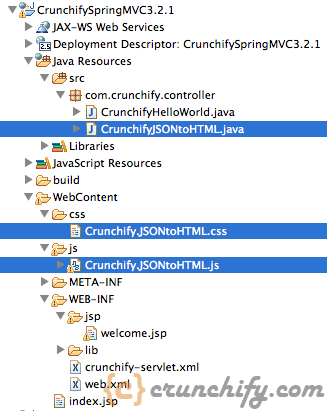
الخطوة 6
انشر مشروعك على Tomcat.
الخطوة 7
قم بتوجيه المستعرض الخاص بك إلى عنوان URL هذا: http: // localhost: 8080 / CrunchifySpringMVC3.2.1 / welcome.html ونتيجة الخروج.
وأنت مستعد تمامًا .. لا تخبرني إذا واجهت أي استثناء أثناء إنشاء هذا ..
يجب أن يقرأ آخر:
- كيفية الحصول على حالة Ping لأي نقطة نهاية HTTP في Java؟
- كيفية تشغيل خيوط متعددة بشكل متزامن في Java؟ نهج ExecutorService
- ملفات خصائص جافا: كيفية تحديث ملف config.properties في جافا؟
