Ansible:如何在运行 Ansible Playbook 时删除/重新创建文件?
已发表: 2019-08-29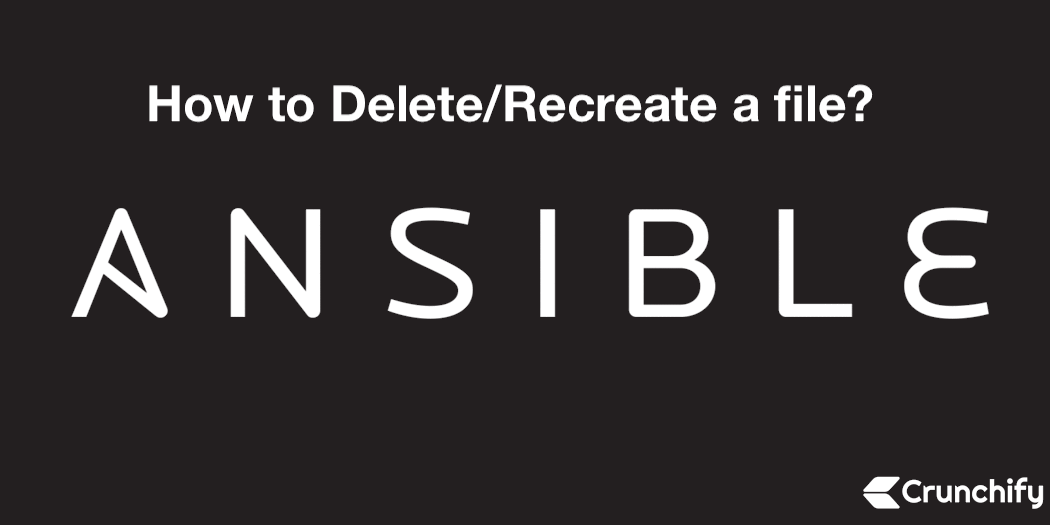
Ansible 无疑是世界上财富 500 强公司使用的最好的基础设施自动化工具。
在 Crunchify 上,我们发布了关于 Ansible 的大量教程。 请查看 Ansible Archive 以获取所有详细教程。 以下是前 3 个教程。
- 如何将文件、目录或脚本从本地主机复制到远程主机?
- 如何使用 Ansible 生成 Amazon EC2 虚拟机?
- 如何在远程主机上执行命令并返回命令结果(日志)?
在本教程中,我们将介绍我日常使用的 3 个不同的技巧。
如何使用 Ansible 删除和重新创建文件?
第1步
确保您已在 Mac 或 Linux 操作系统上正确设置 Ansible。
第2步
创建文件crunchify-delete-recreate-ansible.yml
|
1 2 3 4 5 6 7 8 9 10 11 12 13 14 15 16 17 18 |
--- - name : Delete and Re - Create crunchify . txt file from current directory . hosts : local connection : local gather_facts : True tasks : - name : delete file ignore_errors : yes file : state : absent path : crunchify . txt - name : Ansible create file if it doesn ' t exist example ignore_errors : yes file : path : "crunchify.txt" state : touch |
第三步
打开hosts文件并输入以下内容:
|
1 2 |
[ local ] localhost ansible_connection = local ansible_python_interpreter = python |
第四步
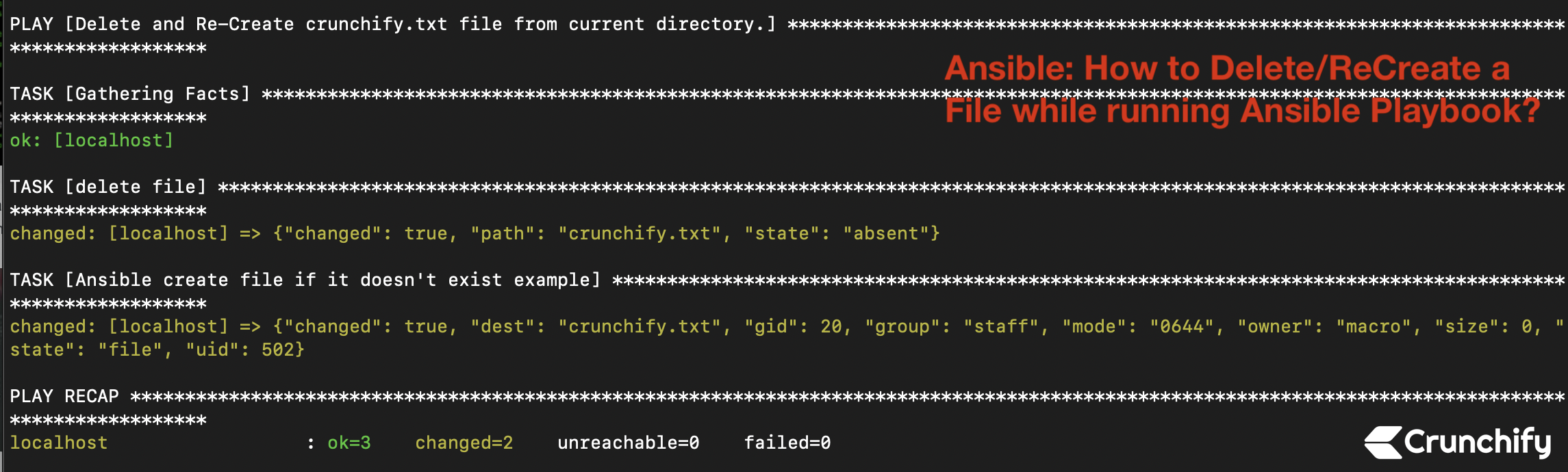
运行Ansible playbook 。
|
1 |
ansible - playbook - vvv - i . / hosts crunchify - delete - recreate - ansible . yml |
这是一个结果:
|
1 2 3 4 5 6 7 8 9 10 11 12 13 14 15 16 17 18 19 20 21 22 23 24 25 26 27 28 29 30 31 32 33 34 35 36 37 38 39 40 41 42 43 44 45 46 47 48 49 50 51 52 53 54 55 56 57 58 59 60 61 62 63 64 65 66 67 68 69 70 71 72 73 74 75 76 77 78 79 80 81 82 83 84 85 86 87 88 89 90 91 92 93 94 95 96 97 98 99 100 101 102 103 104 105 106 107 108 109 110 111 112 113 114 115 116 117 118 119 120 121 122 123 124 125 126 127 128 129 130 131 132 133 134 135 136 137 138 139 140 141 142 143 144 145 146 147 148 149 150 151 152 153 154 155 156 157 158 |
WARNING : Executing a script that is loading libcrypto in an unsafe way . This will fail in a future version of macOS . Set the LIBRESSL_REDIRECT_STUB_ABORT = 1 in the environment to force this into an error . ansible - playbook 2.7.8 config file = None configured module search path = [ u '/Users/crunchify/.ansible/plugins/modules' , u '/usr/share/ansible/plugins/modules' ] ansible python module location = / Library / Python / 2.7 / site - packages / ansible executable location = / usr / local / bin / ansible - playbook python version = 2.7.16 ( default , Jul 14 2019 , 03 : 47 : 49 ) [ GCC 4.2.1 Compatible Apple LLVM 11.0.0 ( clang - 1100.0.32.4 ) ( - macos10 . 15 - objc - s No config file found ; using defaults / Users / crunchify / Documents / ansible / hosts did not meet host_list requirements , check plugin documentation if this is unexpected / Users / crunchify / Documents / ansible / hosts did not meet script requirements , check plugin documentation if this is unexpected Parsed / Users / crunchify / Documents / ansible / hosts inventory source with ini plugin PLAYBOOK : crunchify - delete - recreate - ansible . yml * *************************************************************************************************************** 1 plays in crunchify - delete - recreate - ansible . yml PLAY [ Delete and Re - Create crunchify . txt file from current directory . ] ***************************************************************************************** TASK [ Gathering Facts ] ***************************************************************************************************************************************** task path : / Users / crunchify / Documents / ansible / crunchify - delete - recreate - ansible . yml : 2 < localhost > ESTABLISH LOCAL CONNECTION FOR USER : crunchify < localhost > EXEC / bin / sh - c 'echo ~crunchify && sleep 0' < localhost > EXEC / bin / sh - c '( umask 77 && mkdir -p "` echo /Users/crunchify/.ansible/tmp/ansible-tmp-1567010309.76-127517206399779 `" && echo ansible-tmp-1567010309.76-127517206399779="` echo /Users/crunchify/.ansible/tmp/ansible-tmp-1567010309.76-127517206399779 `" ) && sleep 0' Using module file / Library / Python / 2.7 / site - packages / ansible / modules / system / setup . py < localhost > PUT / Users / crunchify / . ansible / tmp / ansible - local - 36562FsxMwP / tmp5SGRSa TO / Users / crunchify / . ansible / tmp / ansible - tmp - 1567010309.76 - 127517206399779 / AnsiballZ_setup . py < localhost > EXEC / bin / sh - c 'chmod u+x /Users/crunchify/.ansible/tmp/ansible-tmp-1567010309.76-127517206399779/ /Users/crunchify/.ansible/tmp/ansible-tmp-1567010309.76-127517206399779/AnsiballZ_setup.py && sleep 0' < localhost > EXEC / bin / sh - c 'python /Users/crunchify/.ansible/tmp/ansible-tmp-1567010309.76-127517206399779/AnsiballZ_setup.py && sleep 0' < localhost > EXEC / bin / sh - c 'rm -f -r /Users/crunchify/.ansible/tmp/ansible-tmp-1567010309.76-127517206399779/ > /dev/null 2>&1 && sleep 0' ok : [ localhost ] META : ran handlers TASK [ delete file ] ********************************************************************************************************************************************* task path : / Users / crunchify / Documents / ansible / crunchify - delete - recreate - ansible . yml : 8 < localhost > ESTABLISH LOCAL CONNECTION FOR USER : crunchify < localhost > EXEC / bin / sh - c 'echo ~crunchify && sleep 0' < localhost > EXEC / bin / sh - c '( umask 77 && mkdir -p "` echo /Users/crunchify/.ansible/tmp/ansible-tmp-1567010310.35-144146434104750 `" && echo ansible-tmp-1567010310.35-144146434104750="` echo /Users/crunchify/.ansible/tmp/ansible-tmp-1567010310.35-144146434104750 `" ) && sleep 0' Using module file / Library / Python / 2.7 / site - packages / ansible / modules / files / file . py < localhost > PUT / Users / crunchify / . ansible / tmp / ansible - local - 36562FsxMwP / tmpvL0NpJ TO / Users / crunchify / . ansible / tmp / ansible - tmp - 1567010310.35 - 144146434104750 / AnsiballZ_file . py < localhost > EXEC / bin / sh - c 'chmod u+x /Users/crunchify/.ansible/tmp/ansible-tmp-1567010310.35-144146434104750/ /Users/crunchify/.ansible/tmp/ansible-tmp-1567010310.35-144146434104750/AnsiballZ_file.py && sleep 0' < localhost > EXEC / bin / sh - c 'python /Users/crunchify/.ansible/tmp/ansible-tmp-1567010310.35-144146434104750/AnsiballZ_file.py && sleep 0' < localhost > EXEC / bin / sh - c 'rm -f -r /Users/crunchify/.ansible/tmp/ansible-tmp-1567010310.35-144146434104750/ > /dev/null 2>&1 && sleep 0' changed : [ localhost ] = > { "changed" : true , "diff" : { "after" : { "path" : "crunchify.txt" , "state" : "absent" } , "before" : { "path" : "crunchify.txt" , "state" : "file" } } , "invocation" : { "module_args" : { "_diff_peek" : null , "_original_basename" : null , "access_time" : null , "access_time_format" : "%Y%m%d%H%M.%S" , "attributes" : null , "backup" : null , "content" : null , "delimiter" : null , "directory_mode" : null , "follow" : true , "force" : false , "group" : null , "mode" : null , "modification_time" : null , "modification_time_format" : "%Y%m%d%H%M.%S" , "owner" : null , "path" : "crunchify.txt" , "recurse" : false , "regexp" : null , "remote_src" : null , "selevel" : null , "serole" : null , "setype" : null , "seuser" : null , "src" : null , "state" : "absent" , "unsafe_writes" : null } } , "path" : "crunchify.txt" , "state" : "absent" } TASK [ Ansible create file if it doesn 't exist example] ********************************************************************************************************* task path: /Users/crunchify/Documents/ansible/crunchify-delete-recreate-ansible.yml:14 <localhost> ESTABLISH LOCAL CONNECTION FOR USER: crunchify <localhost> EXEC /bin/sh -c ' echo ~ crunchify && sleep 0 ' <localhost> EXEC /bin/sh -c ' ( umask 77 && mkdir - p "` echo /Users/crunchify/.ansible/tmp/ansible-tmp-1567010310.67-150889598387355 `" && echo ansible - tmp - 1567010310.67 - 150889598387355 = "` echo /Users/crunchify/.ansible/tmp/ansible-tmp-1567010310.67-150889598387355 `" ) && sleep 0 ' Using module file /Library/Python/2.7/site-packages/ansible/modules/files/file.py <localhost> PUT /Users/crunchify/.ansible/tmp/ansible-local-36562FsxMwP/tmpim0wPm TO /Users/crunchify/.ansible/tmp/ansible-tmp-1567010310.67-150889598387355/AnsiballZ_file.py <localhost> EXEC /bin/sh -c ' chmod u + x / Users / crunchify / . ansible / tmp / ansible - tmp - 1567010310.67 - 150889598387355 / / Users / crunchify / . ansible / tmp / ansible - tmp - 1567010310.67 - 150889598387355 / AnsiballZ_file . py && sleep 0 ' <localhost> EXEC /bin/sh -c ' python / Users / crunchify / . ansible / tmp / ansible - tmp - 1567010310.67 - 150889598387355 / AnsiballZ_file . py && sleep 0 ' <localhost> EXEC /bin/sh -c ' rm - f - r / Users / crunchify / . ansible / tmp / ansible - tmp - 1567010310.67 - 150889598387355 / > / dev / null 2 > &1 && sleep 0 ' changed : [ localhost ] = > { "changed" : true , "dest" : "crunchify.txt" , "diff" : { "after" : { "atime" : 1567010310.795358 , "mtime" : 1567010310.795358 , "path" : "crunchify.txt" , "state" : "touch" } , "before" : { "atime" : 1567010310.795286 , "mtime" : 1567010310.795286 , "path" : "crunchify.txt" , "state" : "absent" } } , "gid" : 20 , "group" : "staff" , "invocation" : { "module_args" : { "_diff_peek" : null , "_original_basename" : null , "access_time" : null , "access_time_format" : "%Y%m%d%H%M.%S" , "attributes" : null , "backup" : null , "content" : null , "delimiter" : null , "directory_mode" : null , "follow" : true , "force" : false , "group" : null , "mode" : null , "modification_time" : null , "modification_time_format" : "%Y%m%d%H%M.%S" , "owner" : null , "path" : "crunchify.txt" , "recurse" : false , "regexp" : null , "remote_src" : null , "selevel" : null , "serole" : null , "setype" : null , "seuser" : null , "src" : null , "state" : "touch" , "unsafe_writes" : null } } , "mode" : "0644" , "owner" : "crunchify" , "size" : 0 , "state" : "file" , "uid" : 502 } META : ran handlers META : ran handlers PLAY RECAP * **************************************************************************************************************************************************** localhost : ok = 3 changed = 2 unreachable = 0 failed = 0 |
就是这样。 以上 Ansible playbook 将删除一个名为crunchify.txt的现有文件,并创建一个内容为空的新文件。

像往常一样,让我们知道在 Ansible Playbook 上运行的任何查询或任何问题。
