如何使用 Homebrew 或 Python pip 在 MacOS 上安装 Ansible?
已发表: 2019-02-24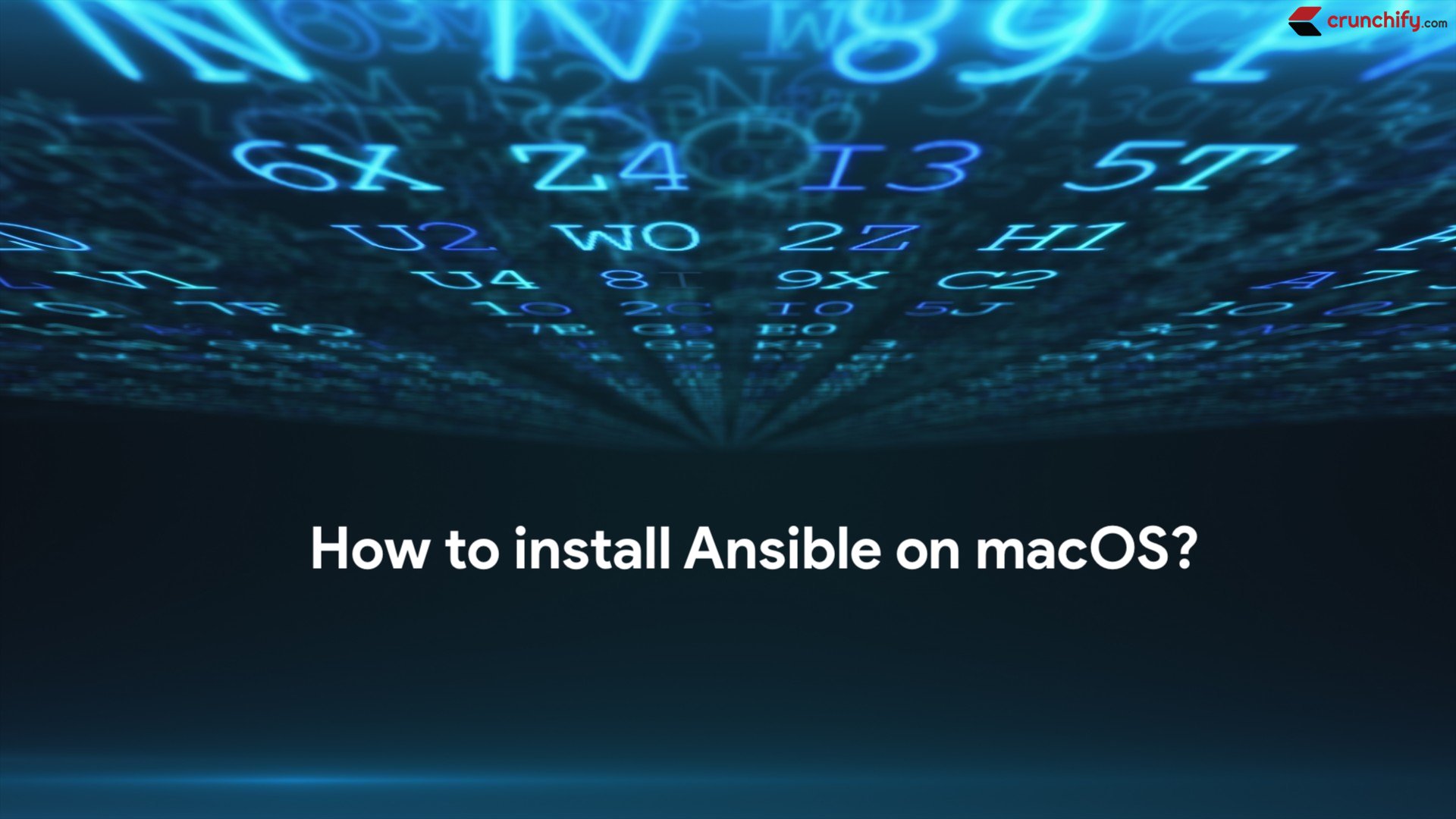
Ansible 是目前最强大的 IT 自动化工具之一。 它直接与SaltStack 、 Docker 等一起完成。 在本教程中,我们将介绍如何在 macOS 上安装 Ansible?
- 通过 Ansible 设置和配置 Mac。
- 如何使用命令行在 Apple MacOS X 上安装 Ansible?
- 在 macOS Mojave 上安装 ansible
让我们开始吧。
我们可以通过两种方式安装 Ansible。
- 选项1。 使用自制软件。
- Homebrew 是一个免费的开源软件包管理系统,可简化在 Apple 操作系统上的软件安装
- 选项 2:使用 pip 命令。
- Python 的标准包管理器是 pip。
选项1。 使用自制软件
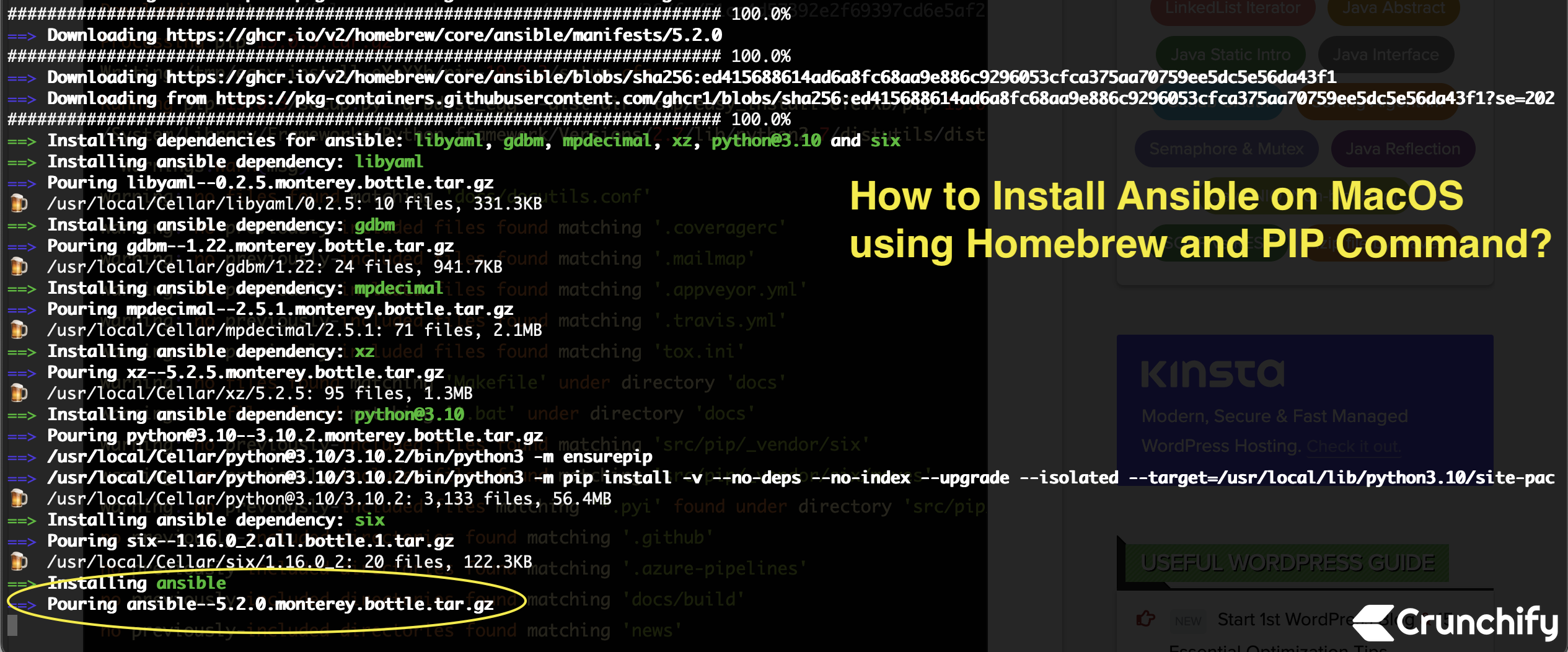
第1步。
- 确保首先在 MacOS 上安装自制软件。
第2步。
- 安装 Ansible 的命令。
|
1 |
bash - 3.2 $ brew install ansible |
这是一个日志:
|
1 2 3 4 5 6 7 8 9 10 11 12 13 14 15 16 17 18 19 20 21 22 23 24 25 26 27 28 29 30 31 32 33 34 35 36 37 38 39 40 41 42 43 44 45 46 47 48 49 50 51 52 53 54 55 56 57 58 59 60 61 62 63 64 65 66 67 68 69 70 71 72 73 |
bash - 3.2 $ brew install ansible Running ` brew update -- preinstall ` . . . == > Auto - updated Homebrew ! Updated 1 tap ( homebrew / core ) . == > New Formulae asyncapi esphome ffmpeg @ 4 linode - cli rure usbutils == > Updated Formulae Updated 225 formulae . == > Downloading https : //ghcr.io/v2/homebrew/core/ansible/manifests/5.2.0 ######################################################################## 100.0% == > Downloading https : //ghcr.io/v2/homebrew/core/ansible/blobs/sha256:ed415688614ad6a8fc68aa9e886c9296053cfca375aa70759ee5dc5e56da43f1 == > Downloading from https : //pkg-containers.githubusercontent.com/ghcr1/blobs/sha256:ed415688614ad6a8fc68aa9e886c9296053cfca375aa70759ee5dc5e56da43f1?se=202 ######################################################################## 100.0% == > Installing dependencies for ansible : libyaml , gdbm , mpdecimal , xz , python @ 3.10 and six == > Installing ansible dependency : libyaml == > Pouring libyaml -- 0.2.5.monterey.bottle.tar.gz / usr / local / Cellar / libyaml / 0.2.5 : 10 files , 331.3KB == > Installing ansible dependency : gdbm == > Pouring gdbm -- 1.22.monterey.bottle.tar.gz / usr / local / Cellar / gdbm / 1.22 : 24 files , 941.7KB == > Installing ansible dependency : mpdecimal == > Pouring mpdecimal -- 2.5.1.monterey.bottle.tar.gz / usr / local / Cellar / mpdecimal / 2.5.1 : 71 files , 2.1MB == > Installing ansible dependency : xz == > Pouring xz -- 5.2.5.monterey.bottle.tar.gz / usr / local / Cellar / xz / 5.2.5 : 95 files , 1.3MB == > Installing ansible dependency : python @ 3.10 == > Pouring python @ 3.10 -- 3.10.2.monterey.bottle.tar.gz == > / usr / local / Cellar / python @ 3.10 / 3.10.2 / bin / python3 - m ensurepip == > / usr / local / Cellar / python @ 3.10 / 3.10.2 / bin / python3 - m pip install - v -- no - deps -- no - index -- upgrade -- isolated -- target =/ usr / local / lib / python3 . 10 / site - pac / usr / local / Cellar / python @ 3.10 / 3.10.2 : 3 , 133 files , 56.4MB == > Installing ansible dependency : six == > Pouring six -- 1.16.0_2.all.bottle.1.tar.gz / usr / local / Cellar / six / 1.16.0_2 : 20 files , 122.3KB == > Installing ansible == > Pouring ansible -- 5.2.0.monterey.bottle.tar.gz Error : The ` brew link ` step did not complete successfully The formula built , but is not symlinked into / usr / local Could not symlink bin / ansible Target / usr / local / bin / ansible already exists . You may want to remove it : rm '/usr/local/bin/ansible' To force the link and overwrite all conflicting files : brew link -- overwrite ansible To list all files that would be deleted : brew link -- overwrite -- dry - run ansible Possible conflicting files are : / usr / local / bin / ansible / usr / local / bin / ansible - config / usr / local / bin / ansible - connection / usr / local / bin / ansible - console / usr / local / bin / ansible - doc / usr / local / bin / ansible - galaxy / usr / local / bin / ansible - inventory / usr / local / bin / ansible - playbook / usr / local / bin / ansible - pull / usr / local / bin / ansible - test / usr / local / bin / ansible - vault == > Summary / usr / local / Cellar / ansible / 5.2.0 : 44 , 382 files , 427.8MB == > Running ` brew cleanup ansible ` . . . Disable this behaviour by setting HOMEBREW_NO_INSTALL_CLEANUP . Hide these hints with HOMEBREW_NO_ENV_HINTS ( see ` man brew ` ) . bash - 3.2 $ brew link -- overwrite ansible Linking / usr / local / Cellar / ansible / 5.2.0... 20 symlinks created . bash - 3.2 $ |
步骤 3。 验证 Ansible 版本
|
1 2 3 4 5 6 7 8 9 10 |
bash - 3.2 $ ansible -- version ansible [ core 2.12.1 ] config file = None configured module search path = [ '/Users/app/.ansible/plugins/modules' , '/usr/share/ansible/plugins/modules' ] ansible python module location = / usr / local / Cellar / ansible / 5.2.0 / libexec / lib / python3 . 10 / site - packages / ansible ansible collection location = / Users / app / . ansible / collections : / usr / share / ansible / collections executable location = / usr / local / bin / ansible python version = 3.10.2 ( main , Feb 2 2022 , 06 : 19 : 27 ) [ Clang 13.0.0 ( clang - 1300.0.29.3 ) ] jinja version = 3.0.3 libyaml = True |
选项 2。 使用 pip 命令
第1步。
使用 pip 命令安装 Ansible。 PIP 是 Python 包的package manager器。 macOS 默认没有安装 pip。 你必须先安装它。
- 命令:
sudo easy_install pip
|
1 2 3 4 5 6 7 8 9 10 11 12 13 14 15 16 17 18 19 20 21 22 23 24 25 26 27 28 29 30 31 32 33 34 35 36 37 38 39 |
bash - 3.2 $ sudo easy_install pip Password : Searching for pip Reading https : //pypi.python.org/simple/pip/ Best match : pip 19.0.3 Downloading https : //files.pythonhosted.org/packages/36/fa/51ca4d57392e2f69397cd6e5af23da2a8d37884a605f9e3f2d3bfdc48397/pip-19.0.3.tar.gz#sha256=6e6f197a1abfb45118dbb878b5c859a0edbdd33fd250100bc015b67fded4b9f2 Processing pip - 19.0.3.tar.gz Writing / tmp / easy_install - eYeYXb / pip - 19.0.3 / setup . cfg Running pip - 19.0.3 / setup . py - q bdist_egg -- dist - dir / tmp / easy_install - eYeYXb / pip - 19.0.3 / egg - dist - tmp - GvhMn8 / System / Library / Frameworks / Python . framework / Versions / 2.7 / lib / python2 . 7 / distutils / dist . py : 267 : UserWarning : Unknown distribution option : 'python_requires' warnings . warn ( msg ) warning : no files found matching 'docs/docutils.conf' warning : no previously - included files found matching '.coveragerc' warning : no previously - included files found matching '.mailmap' warning : no previously - included files found matching '.appveyor.yml' warning : no previously - included files found matching '.travis.yml' warning : no previously - included files found matching 'tox.ini' warning : no files found matching 'Makefile' under directory 'docs' warning : no files found matching '*.bat' under directory 'docs' warning : no previously - included files found matching 'src/pip/_vendor/six' warning : no previously - included files found matching 'src/pip/_vendor/six/moves' warning : no previously - included files matching '*.pyi' found under directory 'src/pip/_vendor' no previously - included directories found matching '.github' no previously - included directories found matching '.azure-pipelines' no previously - included directories found matching 'docs/build' no previously - included directories found matching 'news' no previously - included directories found matching 'tasks' no previously - included directories found matching 'tests' no previously - included directories found matching 'tools' creating / Library / Python / 2.7 / site - packages / pip - 19.0.3 - py2 . 7.egg Extracting pip - 19.0.3 - py2 . 7.egg to / Library / Python / 2.7 / site - packages Adding pip 19.0.3 to easy - install . pth file Installing pip script to / usr / local / bin Installing pip2 . 7 script to / usr / local / bin Installing pip2 script to / usr / local / bin Installed / Library / Python / 2.7 / site - packages / pip - 19.0.3 - py2 . 7.egg Processing dependencies for pip Finished processing dependencies for pip |
第2步。
使用 pip 安装 Ansible。

- 命令:
sudo pip install ansible
|
1 2 3 4 5 6 7 8 9 10 11 12 13 14 15 16 17 18 19 20 21 22 23 24 25 26 27 28 29 30 31 32 33 34 35 36 37 38 39 40 41 42 43 44 45 46 47 48 49 50 |
bash - 3.2 $ sudo pip install ansible DEPRECATION : Python 2.7 will reach the end of its life on January 1st , 2020. Please upgrade your Python as Python 2.7 won 't be maintained after that date. A future version of pip will drop support for Python 2.7. The directory ' / Users / ashah / Library / Caches / pip / http ' or its parent directory is not owned by the current user and the cache has been disabled. Please check the permissions and owner of that directory. If executing pip with sudo, you may want sudo' s - H flag . The directory '/Users/ashah/Library/Caches/pip' or its parent directory is not owned by the current user and caching wheels has been disabled . check the permissions and owner of that directory . If executing pip with sudo , you may want sudo ' s - H flag . Collecting ansible Downloading https : //files.pythonhosted.org/packages/e4/22/4325212e609071cd93b8142722d770f5defab34a95511f183e262f8de983/ansible-2.7.8.tar.gz (11.8MB) 100 % | -------------------------------- | 11.8MB 3.3MB / s Collecting jinja2 ( from ansible ) Downloading https : //files.pythonhosted.org/packages/7f/ff/ae64bacdfc95f27a016a7bed8e8686763ba4d277a78ca76f32659220a731/Jinja2-2.10-py2.py3-none-any.whl (126kB) 100 % | -------------------------------- | 133kB 10.4MB / s Collecting PyYAML ( from ansible ) Downloading https : //files.pythonhosted.org/packages/9e/a3/1d13970c3f36777c583f136c136f804d70f500168edc1edea6daa7200769/PyYAML-3.13.tar.gz (270kB) 100 % | -------------------------------- | 276kB 12.2MB / s Collecting paramiko ( from ansible ) Downloading https : //files.pythonhosted.org/packages/cf/ae/94e70d49044ccc234bfdba20114fa947d7ba6eb68a2e452d89b920e62227/paramiko-2.4.2-py2.py3-none-any.whl (193kB) 100 % | -------------------------------- | 194kB 7.0MB / s Collecting cryptography ( from ansible ) Downloading https : //files.pythonhosted.org/packages/f3/d0/f8bdea567805d96cfb42bd8289408df7a6687693fed658a950a90d14c49b/cryptography-2.5-cp27-cp27m-macosx_10_6_intel.whl (1.7MB) 100 % | -------------------------------- | 1.7MB 6.7MB / s Requirement already satisfied : setuptools in / System / Library / Frameworks / Python . framework / Versions / 2.7 / Extras / lib / python ( from ansible ) ( 18.5 ) Collecting MarkupSafe > = 0.23 ( from jinja2 - > ansible ) Downloading https : //files.pythonhosted.org/packages/cd/52/927263d9cf66a12e05c5caef43ee203bd92355e9a321552d2b8c4aee5f1e/MarkupSafe-1.1.0-cp27-cp27m-macosx_10_6_intel.whl Collecting pynacl > = 1.0.1 ( from paramiko - > ansible ) Downloading https : //files.pythonhosted.org/packages/51/83/2db5b919bf9848fe25d301225a16faabc378419e7eaf00da0b7d200fe801/PyNaCl-1.3.0-cp27-cp27m-macosx_10_6_intel.whl (283kB) 100 % | -------------------------------- | 286kB 12.7MB / s Collecting pyasn1 > = 0.1.7 ( from paramiko - > ansible ) Downloading https : //files.pythonhosted.org/packages/7b/7c/c9386b82a25115cccf1903441bba3cbadcfae7b678a20167347fa8ded34c/pyasn1-0.4.5-py2.py3-none-any.whl (73kB) 100 % | -------------------------------- | 81kB 12.7MB / s Collecting bcrypt > = 3.1.3 ( from paramiko - > ansible ) Downloading https : //files.pythonhosted.org/packages/14/1b/f6f05b80783ff84c58bca5f2b7a4cef7c02570e4bb2e40d326abb2ba41d3/bcrypt-3.1.6-cp27-cp27m-macosx_10_6_intel.whl (53kB) 100 % | -------------------------------- | 61kB 12.9MB / s Collecting asn1crypto > = 0.21.0 ( from cryptography - > ansible ) Downloading https : //files.pythonhosted.org/packages/ea/cd/35485615f45f30a510576f1a56d1e0a7ad7bd8ab5ed7cdc600ef7cd06222/asn1crypto-0.24.0-py2.py3-none-any.whl (101kB) 100 % | -------------------------------- | 102kB 13.0MB / s Collecting enum34 ; python_version < "3" ( from cryptography - > ansible ) Downloading https : //files.pythonhosted.org/packages/c5/db/e56e6b4bbac7c4a06de1c50de6fe1ef3810018ae11732a50f15f62c7d050/enum34-1.1.6-py2-none-any.whl Collecting ipaddress ; python_version < "3" ( from cryptography - > ansible ) Downloading https : //files.pythonhosted.org/packages/fc/d0/7fc3a811e011d4b388be48a0e381db8d990042df54aa4ef4599a31d39853/ipaddress-1.0.22-py2.py3-none-any.whl Collecting cffi ! = 1.11.3 , > = 1.8 ( from cryptography - > ansible ) Downloading https : //files.pythonhosted.org/packages/b2/03/8c9052bfb8fd8f40eead289731b21e5b82573cecd6d4366bfa7b50769bf0/cffi-1.12.1-cp27-cp27m-macosx_10_6_intel.whl (244kB) 100 % | -------------------------------- | 245kB 5.2MB / s Requirement already satisfied : six > = 1.4.1 in / System / Library / Frameworks / Python . framework / Versions / 2.7 / Extras / lib / python ( from cryptography - > ansible ) ( 1.4.1 ) Collecting pycparser ( from cffi ! = 1.11.3 , > = 1.8 - > cryptography - > ansible ) Downloading https : //files.pythonhosted.org/packages/68/9e/49196946aee219aead1290e00d1e7fdeab8567783e83e1b9ab5585e6206a/pycparser-2.19.tar.gz (158kB) 100 % | -------------------------------- | 163kB 5.9MB / s Installing collected packages : MarkupSafe , jinja2 , PyYAML , asn1crypto , enum34 , ipaddress , pycparser , cffi , cryptography , pynacl , pyasn1 , bcrypt , paramiko , ansible Running setup . py install for PyYAML . . . done Running setup . py install for pycparser . . . done Running setup . py install for ansible . . . done Successfully installed MarkupSafe - 1.1.0 PyYAML - 3.13 ansible - 2.7.8 asn1crypto - 0.24.0 bcrypt - 3.1.6 cffi - 1.12.1 cryptography - 2.5 enum34 - 1.1.6 ipaddress - 1.0.22 jinja2 - 2.10 paramiko - 2.4.2 pyasn1 - 0.4.5 pycparser - 2.19 pynacl - 1.3.0 |
步骤 3。
让我们在 macOS 上验证 Ansible 版本。
- 命令:
ansible --version
|
1 2 3 4 5 6 7 |
bash - 3.2 $ ansible -- version ansible 2.7.8 config file = None configured module search path = [ u '/Users/ashah/.ansible/plugins/modules' , u '/usr/share/ansible/plugins/modules' ] ansible python module location = / Library / Python / 2.7 / site - packages / ansible executable location = / usr / local / bin / ansible python version = 2.7.10 ( default , Aug 17 2018 , 19 : 45 : 58 ) [ GCC 4.2.1 Compatible Apple LLVM 10.0.0 ( clang - 1000.0.42 ) ] |
而已。
您已在 macOS 系统上成功安装 Ansible。 如果您在主机上运行 Ansible 时遇到任何问题,请告诉我。
下一步是什么?
在 Linux Ubuntu OS 命令行上安装 Ansible。
