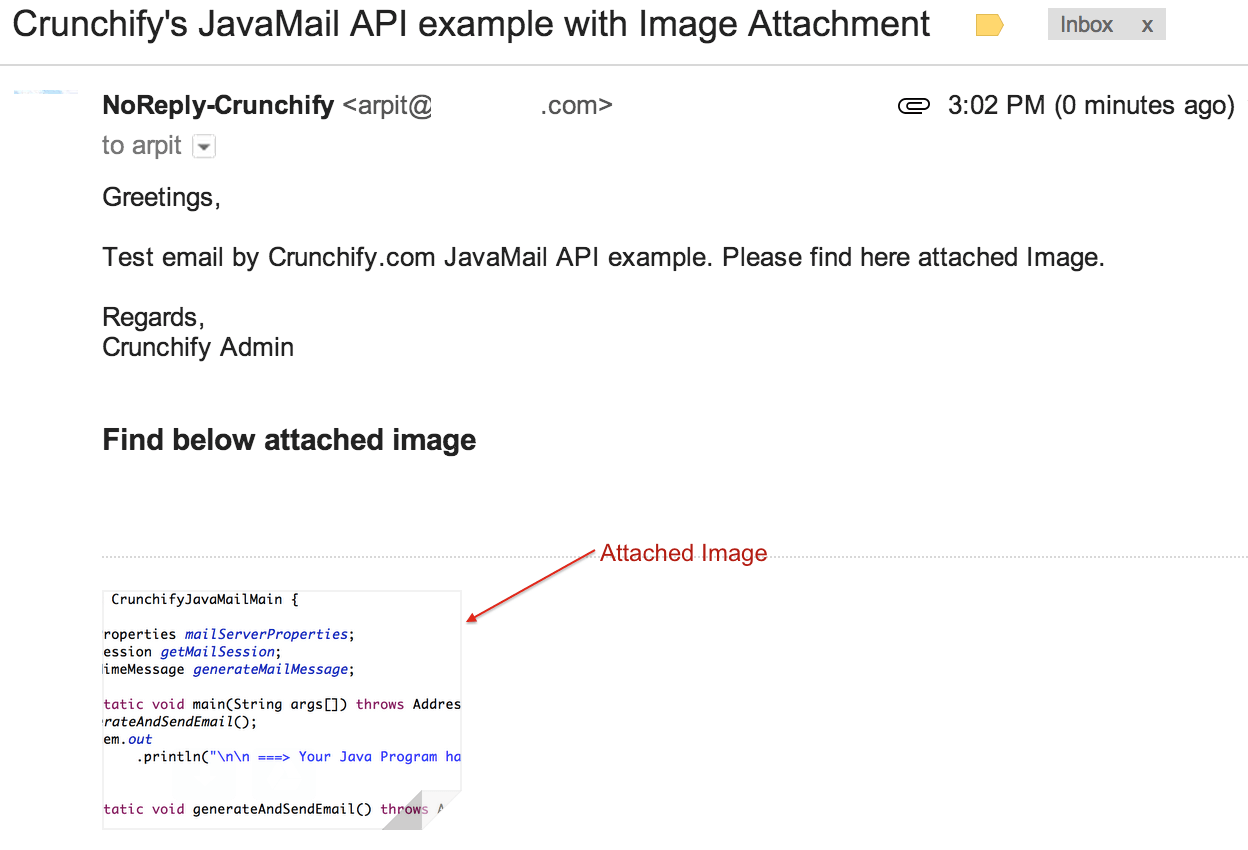如何使用带有大图像作为附件的 Java MailAPI 发送电子邮件
已发表: 2014-03-17JavaMail API 提供了一个独立于平台和协议的框架来构建邮件和消息传递应用程序。 JavaMail API 可作为可选包用于 Java SE 平台,也包含在 Java EE 平台中。 JavaMail 1.4.5 版本包含几个错误修复和增强功能。
有时我写了一篇关于使用 Gmail SMTP(TLS 身份验证)发送电子邮件的教程,但没有图像附件。 下面的 Java 教程将帮助您发送带有电子邮件附件的大图像。
有时我们想在电子邮件中附加图像,然后在电子邮件正文中使用它。 您一定见过很多带有图像附件并且也在电子邮件消息中使用的电子邮件。 诀窍是像任何其他附件一样附加图像文件,然后为图像文件设置 Content-ID 标头,然后在电子邮件正文中使用相同的内容 ID 和<img src='cid:image_id'> 。
这是一个简单的Java程序:
|
1 2 3 4 5 6 7 8 9 10 11 12 13 14 15 16 17 18 19 20 21 22 23 24 25 26 27 28 29 30 31 32 33 34 35 36 37 38 39 40 41 42 43 44 45 46 47 48 49 50 51 52 53 54 55 56 57 58 59 60 61 62 63 64 65 66 67 68 69 70 71 72 73 74 75 76 77 78 79 80 81 82 83 84 85 86 87 88 89 90 91 92 93 94 95 96 97 98 99 100 101 102 103 104 105 106 107 108 109 110 111 112 113 114 115 116 117 118 119 120 121 122 123 124 125 126 127 128 |
package com . crunchify . tutorials ; import java . io . UnsupportedEncodingException ; import java . util . Date ; import java . util . Properties ; import javax . activation . DataHandler ; import javax . activation . DataSource ; import javax . activation . FileDataSource ; import javax . mail . Authenticator ; import javax . mail . BodyPart ; import javax . mail . Message ; import javax . mail . MessagingException ; import javax . mail . Multipart ; import javax . mail . PasswordAuthentication ; import javax . mail . Session ; import javax . mail . Transport ; import javax . mail . internet . AddressException ; import javax . mail . internet . InternetAddress ; import javax . mail . internet . MimeBodyPart ; import javax . mail . internet . MimeMessage ; import javax . mail . internet . MimeMultipart ; /** * @author Crunchify.com * */ public class CrunchifyJavaMailWithImageAttachment { static Properties mailServerProperties ; static Session getMailSession ; static MimeMessage msg ; public static void main ( String args [ ] ) throws AddressException , MessagingException { System . out . println ( "\n1st ===> setup Mail Server Properties.." ) ; final String sourceEmail = "<Your Gmail Email ID" ; // requires valid Gmail id final String password = "Your Gmail Password" ; // correct password for Gmail id Properties props = new Properties ( ) ; props . put ( "mail.smtp.host" , "smtp.gmail.com" ) ; props . put ( "mail.smtp.port" , "587" ) ; props . put ( "mail.smtp.auth" , "true" ) ; props . put ( "mail.smtp.starttls.enable" , "true" ) ; System . out . println ( "\n2nd ===> create Authenticator object to pass in Session.getInstance argument.." ) ; Authenticator authentication = new Authenticator ( ) { protected PasswordAuthentication getPasswordAuthentication ( ) { return new PasswordAuthentication ( sourceEmail , password ) ; } } ; Session session = Session . getInstance ( props , authentication ) ; generateAndSendEmail ( session , toEmail , "Crunchify's JavaMail API example with Image Attachment" , "Greetings, <br><br>Test email by Crunchify.com JavaMail API example. Please find here attached Image." + "<br><br> Regards, <br>Crunchify Admin" ) ; } public static void generateAndSendEmail ( Session session , String toEmail , String subject , String body ) { try { System . out . println ( "\n3rd ===> generateAndSendEmail() starts.." ) ; MimeMessage crunchifyMessage = new MimeMessage ( session ) ; crunchifyMessage . addHeader ( "Content-type" , "text/HTML; charset=UTF-8" ) ; crunchifyMessage . addHeader ( "format" , "flowed" ) ; crunchifyMessage . addHeader ( "Content-Transfer-Encoding" , "8bit" ) ; "NoReply-Crunchify" ) ) ; crunchifyMessage . setSubject ( subject , "UTF-8" ) ; crunchifyMessage . setSentDate ( new Date ( ) ) ; crunchifyMessage . setRecipients ( Message . RecipientType . TO , InternetAddress . parse ( toEmail , false ) ) ; // Create the message body part BodyPart messageBodyPart = new MimeBodyPart ( ) ; messageBodyPart . setContent ( body , "text/html" ) ; // Create a multipart message for attachment Multipart multipart = new MimeMultipart ( ) ; // Set text message part multipart . addBodyPart ( messageBodyPart ) ; messageBodyPart = new MimeBodyPart ( ) ; // Valid file location String filename = "/Users/<username>//cdn.crunchify.com/Desktop/JavaMailAPIwithImage-CrunchifyExample.png" ; DataSource source = new FileDataSource ( filename ) ; messageBodyPart . setDataHandler ( new DataHandler ( source ) ) ; messageBodyPart . setFileName ( filename ) ; // Trick is to add the content-id header here messageBodyPart . setHeader ( "Content-ID" , "image_id" ) ; multipart . addBodyPart ( messageBodyPart ) ; System . out . println ( "\n4th ===> third part for displaying image in the email body.." ) ; messageBodyPart = new MimeBodyPart ( ) ; messageBodyPart . setContent ( "<br><h3>Find below attached image</h3>" + "<img src='cid:image_id'>" , "text/html" ) ; multipart . addBodyPart ( messageBodyPart ) ; crunchifyMessage . setContent ( multipart ) ; System . out . println ( "\n5th ===> Finally Send message.." ) ; // Finally Send message Transport . send ( crunchifyMessage ) ; System . out . println ( "\n6th ===> Email Sent Successfully With Image Attachment. Check your email now.." ) ; System . out . println ( "\n7th ===> generateAndSendEmail() ends.." ) ; } catch ( MessagingException e ) { e . printStackTrace ( ) ; } catch ( UnsupportedEncodingException e ) { e . printStackTrace ( ) ; } } } |

输出:
|
1 2 3 4 5 6 7 8 9 10 11 12 13 |
1st === > setup Mail Server Properties . . 2nd === > create Authenticator object to pass in Session . getInstance argument . . 3rd === > generateAndSendEmail ( ) starts . . 4th === > third part for displaying image in the email body . . 5th === > Finally Send message . . 6th === > Email Sent Successfully With Image Attachment . Check your email now . . 7th === > generateAndSendEmail ( ) ends . . |
示例截图: