จะสร้างปลั๊กอิน WordPress ตัวแรกได้อย่างไร? ไกด์ทัวร์ทีละขั้นตอนพร้อมโค้ดตัวอย่าง
เผยแพร่แล้ว: 2017-04-27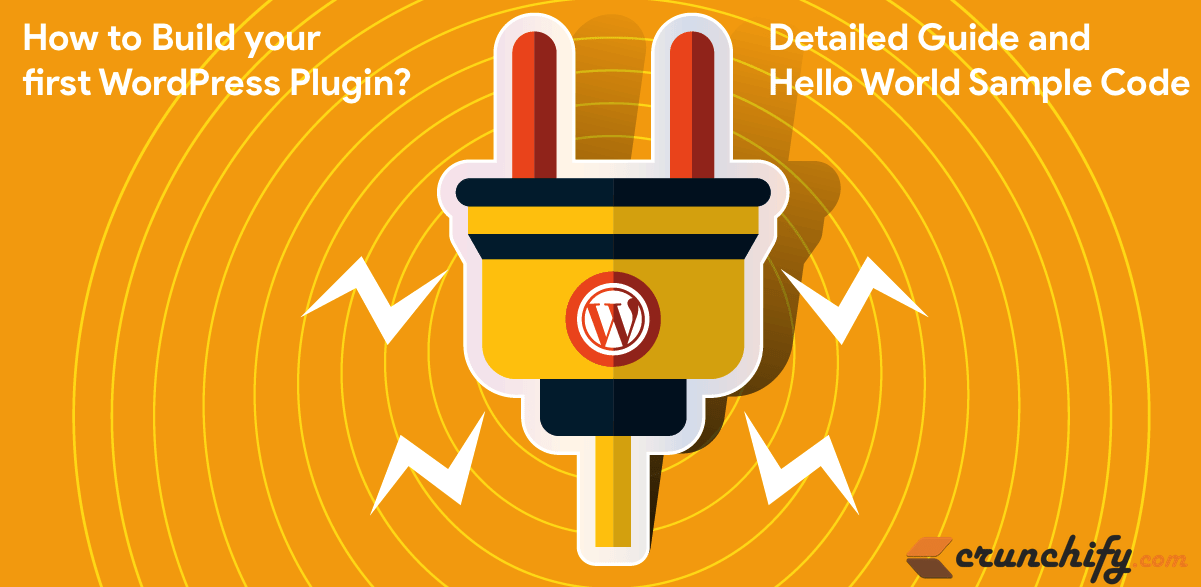
วิธีสร้างปลั๊กอิน WordPress และเริ่มต้นการพัฒนาปลั๊กอิน WordPress?
คุณเป็นนักพัฒนา WordPress ใหม่หรือไม่? คุณเริ่มทำงานกับ WordPress เมื่อเร็ว ๆ นี้หรือไม่? คุณต้องการสร้างปลั๊กอิน WordPress ใหม่หรือไม่?
วิธีสร้างปลั๊กอิน wordpress ตั้งแต่เริ่มต้น? คุณมาถูกที่แล้ว
ในบทช่วยสอนนี้ เราจะพูดถึงวิธีสร้าง Hello World WordPress Plugin ตั้งแต่เริ่มต้น นี่คือคำแนะนำทีละขั้นตอนเกี่ยวกับบทช่วยสอนการพัฒนาปลั๊กอิน WordPress
ก่อนที่เราจะเริ่มต้น นี่คือการออกแบบปลั๊กอิน WordPress และสิ่งที่เราจะทำ:
- เราจะสร้างปลั๊กอิน Hello World WordPress อย่างง่าย
- สร้างไฟล์
crunchify-hello-world.phpซึ่งมีรหัสปลั๊กอินทั้งหมด - สร้างไฟล์
readme.txtด้วยข้อมูลพื้นฐาน- ข้อมูลเมตาของปลั๊กอิน
- คำอธิบาย
- ขั้นตอนการติดตั้ง
- ส่วนคำถามที่พบบ่อย
- ภาพหน้าจอ
- เปลี่ยนบันทึก
- ปลั๊กอินจะมีฟังก์ชันการทำงานด้านล่าง
- เมนูใหม่
Crunchify Pluginภายใต้เมนูSettings -
admin pageปลั๊กอินใหม่ - ผู้ใช้จะมีตัวเลือกในการ
add valueให้กับTextfield -
Save buttonเพื่อบันทึกการตั้งค่า - ปลั๊กอินจะ
append saved textที่ด้านล่างของevery post
- เมนูใหม่
มาเริ่มกันเลย:
ขั้นตอนที่ 1 สร้างข้อมูลเมตาของปลั๊กอิน
สร้างไฟล์ crunchify-hello-world.php และใส่โค้ดด้านล่างก่อน
|
1 2 3 4 5 6 7 8 9 10 11 12 13 14 15 16 17 18 19 20 21 22 23 |
< ? php /** * Crunchify Hello World Plugin is the simplest WordPress plugin for beginner. * Take this as a base plugin and modify as per your need. * * @package Crunchify Hello World Plugin * @author Crunchify * @license GPL-2.0+ * @link https://crunchify.com/tag/wordpress-beginner/ * @copyright 2017 Crunchify, LLC. All rights reserved. * * @wordpress-plugin * Plugin Name: Crunchify Hello World Plugin * Plugin URI: https://crunchify.com/tag/wordpress-beginner/ * Description: Crunchify Hello World Plugin is the simplest WordPress plugin for beginner. Take this as a base plugin and modify as per your need. * Version: 3.0 * Author: Crunchify * Author URI: https://crunchify.com/ * Text Domain: crunchify-hello-world * Contributors: Crunchify * License: GPL-2.0+ * License URI: http://www.gnu.org/licenses/gpl-2.0.txt */ |
ฟิลด์ด้านล่างนี้จำเป็นอย่างยิ่งและควรเฉพาะกับปลั๊กอินของคุณ:
- ชื่อปลั๊กอิน
- ปลั๊กอิน URI
- คำอธิบาย
- เวอร์ชั่น
- ผู้เขียน
- ผู้เขียน URI
- โดเมนข้อความ
- ผู้ร่วมสมทบ
ขั้นตอนที่ 2 เพิ่มส่วนเมนูย่อย
|
1 2 3 4 |
function crunchify_add_menu ( ) { add_submenu_page ( "options-general.php" , "Crunchify Plugin" , "Crunchify Plugin" , "manage_options" , "crunchify-hello-world" , "crunchify_hello_world_page" ) ; } add_action ( "admin_menu" , "crunchify_add_menu" ) ; |
เรากำลังใช้ add_action WordPress hook เพื่อเพิ่มเมนูย่อยสำหรับปลั๊กอินของเรา
ขั้นตอนที่ 3 สร้างหน้าการตั้งค่าปลั๊กอิน
ในกรณีของเรา Settings -> Crunchify Plugin
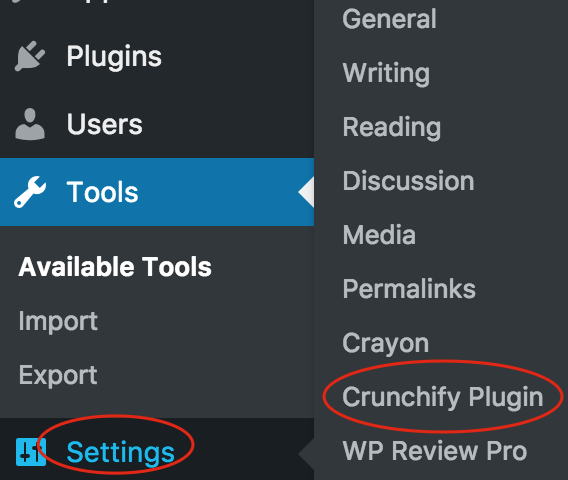
|
1 2 3 4 5 6 7 8 9 10 11 12 13 14 15 16 17 18 19 20 21 22 23 24 25 26 27 28 29 30 31 32 33 34 35 36 37 38 |
function crunchify_hello_world_page ( ) { ? > < div class = "wrap" > < h1 > Hello World Plugin Template By < a href = "https://crunchify.com/optimized-sharing-premium/" target = "_blank" > Crunchify < / a > < / h1 > < form method = "post" action = "options.php" > <?php settings_fields ( "crunchify_hello_world_config" ) ; do_settings_sections ( "crunchify-hello-world" ) ; submit_button ( ) ; ?> < / form > < / div > <?php } function crunchify_hello_world_settings ( ) { add_settings_section ( "crunchify_hello_world_config" , "" , null , "crunchify-hello-world" ) ; add_settings_field ( "crunchify-hello-world-text" , "This is sample Textbox" , "crunchify_hello_world_options" , "crunchify-hello-world" , "crunchify_hello_world_config" ) ; register_setting ( "crunchify_hello_world_config" , "crunchify-hello-world-text" ) ; } add_action ( "admin_init" , "crunchify_hello_world_settings" ) ; function crunchify_hello_world_options ( ) { ?> < div class = "postbox" style = "width: 65%; padding: 30px;" > < input type = "text" name = "crunchify-hello-world-text" value = " <?php echo stripslashes_deep ( esc_attr ( get_option ( 'crunchify-hello-world-text' ) ) ) ; ?> " / > Provide any text value here for testing < br / > < / div > < ? php } |
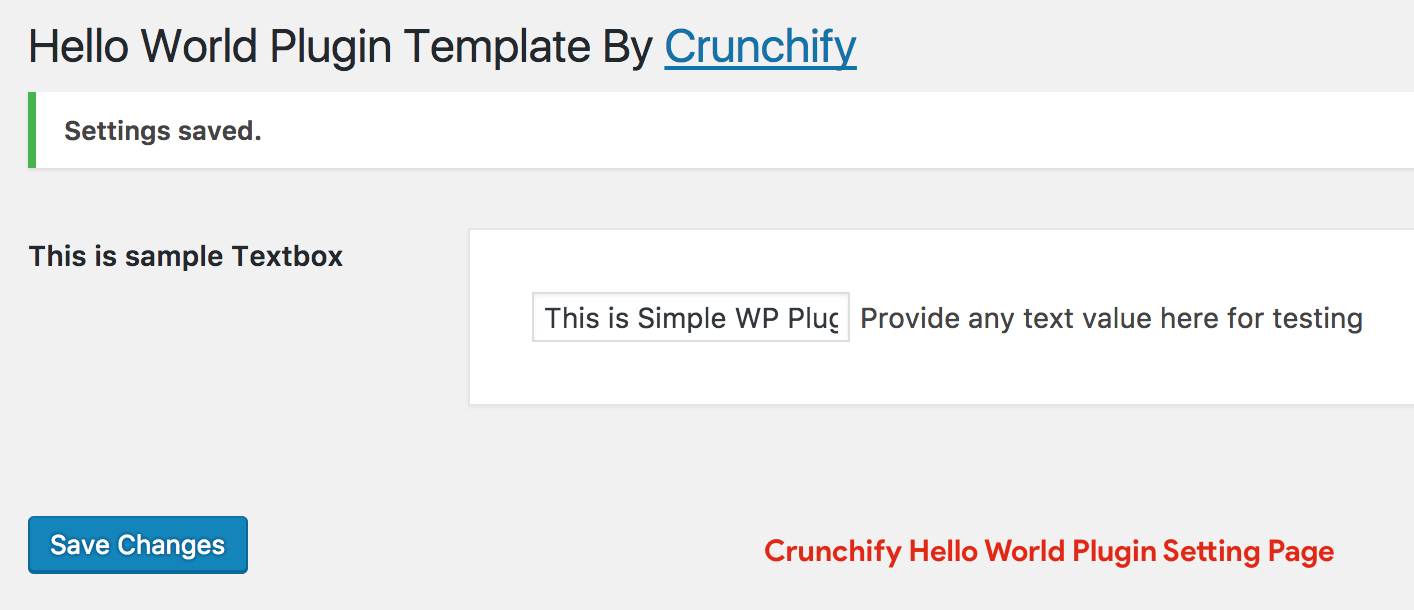
ขั้นตอนที่ 4 ต่อท้ายค่า Textfield ที่บันทึกไว้ในแต่ละโพสต์
|
1 2 3 4 |
add_filter ( 'the_content' , 'crunchify_com_content' ) ; function crunchify_com_content ( $ content ) { return $ content . stripslashes_deep ( esc_attr ( get_option ( 'crunchify-hello-world-text' ) ) ) ; } |
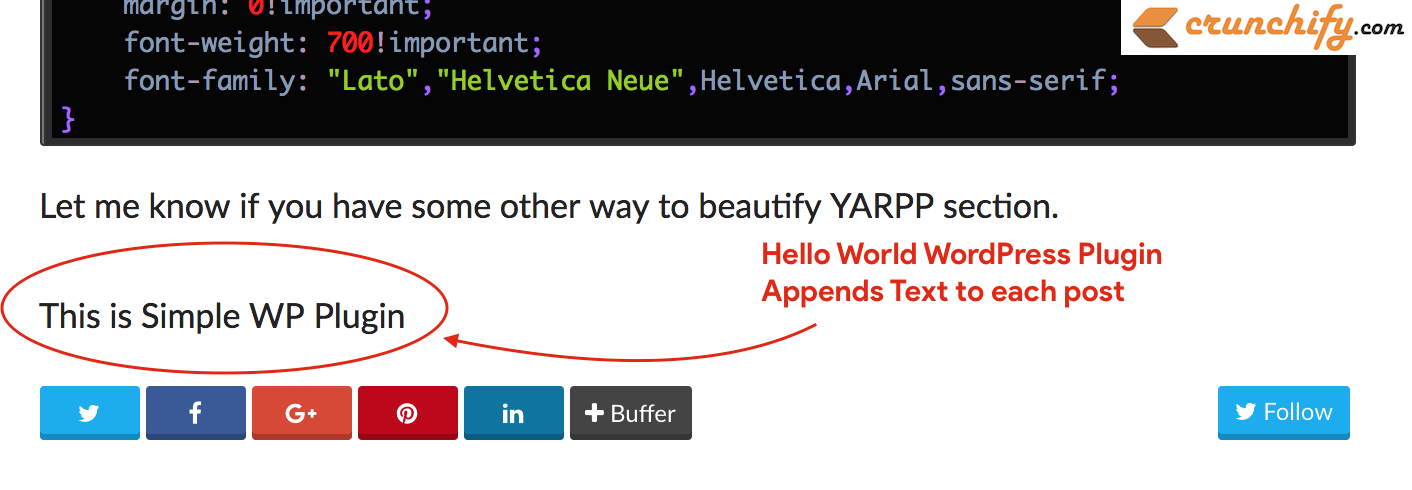
รหัสที่สมบูรณ์:
นี่คือรหัส Hello World WordPress Plugin ที่สมบูรณ์ เพียงคัดลอกด้านล่างและบันทึกเป็นไฟล์ crunchify-hello-world.php
|
1 2 3 4 5 6 7 8 9 10 11 12 13 14 15 16 17 18 19 20 21 22 23 24 25 26 27 28 29 30 31 32 33 34 35 36 37 38 39 40 41 42 43 44 45 46 47 48 49 50 51 52 53 54 55 56 57 58 59 60 61 62 63 64 65 66 67 68 69 70 71 72 73 74 75 76 77 78 79 80 81 82 83 84 85 86 87 88 89 90 91 92 93 94 95 96 97 98 |
<?php /** * Crunchify Hello World Plugin is the simplest WordPress plugin for beginner. * Take this as a base plugin and modify as per your need. * * @package Crunchify Hello World Plugin * @author Crunchify * @license GPL-2.0+ * @link https://crunchify.com/tag/wordpress-beginner/ * @copyright 2017 Crunchify, LLC. All rights reserved. * * @wordpress-plugin * Plugin Name: Crunchify Hello World Plugin * Plugin URI: https://crunchify.com/tag/wordpress-beginner/ * Description: Crunchify Hello World Plugin is the simplest WordPress plugin for beginner. Take this as a base plugin and modify as per your need. * Version: 3.0 * Author: Crunchify * Author URI: https://crunchify.com/ * Text Domain: crunchify-hello-world * Contributors: Crunchify * License: GPL-2.0+ * License URI: http://www.gnu.org/licenses/gpl-2.0.txt */ /** * Adding Submenu under Settings Tab * * @since 1.0 */ function crunchify_add_menu ( ) { add_submenu_page ( "options-general.php" , "Crunchify Plugin" , "Crunchify Plugin" , "manage_options" , "crunchify-hello-world" , "crunchify_hello_world_page" ) ; } add_action ( "admin_menu" , "crunchify_add_menu" ) ; /** * Setting Page Options * - add setting page * - save setting page * * @since 1.0 */ function crunchify_hello_world_page ( ) { ?> < div class = "wrap" > < h1 > Hello World Plugin Template By < a href = "https://crunchify.com/optimized-sharing-premium/" target = "_blank" > Crunchify < / a > < / h1 > < form method = "post" action = "options.php" > <?php settings_fields ( "crunchify_hello_world_config" ) ; do_settings_sections ( "crunchify-hello-world" ) ; submit_button ( ) ; ?> < / form > < / div > <?php } /** * Init setting section, Init setting field and register settings page * * @since 1.0 */ function crunchify_hello_world_settings ( ) { add_settings_section ( "crunchify_hello_world_config" , "" , null , "crunchify-hello-world" ) ; add_settings_field ( "crunchify-hello-world-text" , "This is sample Textbox" , "crunchify_hello_world_options" , "crunchify-hello-world" , "crunchify_hello_world_config" ) ; register_setting ( "crunchify_hello_world_config" , "crunchify-hello-world-text" ) ; } add_action ( "admin_init" , "crunchify_hello_world_settings" ) ; /** * Add simple textfield value to setting page * * @since 1.0 */ function crunchify_hello_world_options ( ) { ?> < div class = "postbox" style = "width: 65%; padding: 30px;" > < input type = "text" name = "crunchify-hello-world-text" value = " <?php echo stripslashes_deep ( esc_attr ( get_option ( 'crunchify-hello-world-text' ) ) ) ; ?> " / > Provide any text value here for testing < br / > < / div > <?php } /** * Append saved textfield value to each post * * @since 1.0 */ add_filter ( 'the_content' , 'crunchify_com_content' ) ; function crunchify_com_content ( $content ) { return $content . stripslashes_deep ( esc_attr ( get_option ( 'crunchify-hello-world-text' ) ) ) ; } |
ขั้นตอนที่ 5 สร้างไฟล์ readme.txt
นี่คือตัวอย่างไฟล์ปลั๊กอิน WordPress readme.txt

|
1 2 3 4 5 6 7 8 9 10 11 12 13 14 15 16 17 18 19 20 21 22 23 24 25 26 27 28 29 30 31 32 33 34 35 |
=== Crunchify Hello World Plugin === Contributors : Crunchify Donate link : https : //www.paypal.com/cgi-bin/webscr?cmd=_s-xclick&hosted_button_id=8ZF6WATLYFELQ Tags : Hello World Plugin , Crunchify Plugins , Beginner WordPress , WordPress Plugin Requires at least : 4.5 Tested up to : 4.7.4 Stable tag : 3.0 License : GPLv2 or later License URI : http : //www.gnu.org/licenses/gpl-2.0.html Create your fist plugin . Crunchify Hello World Plugin is the simplest WordPress plugin for beginner . Take this as a base plugin and modify as per your need . == Description == Crunchify Hello World Plugin is the simplest WordPress plugin for beginner if you want to start creating fresh new plugin . Take this as a base plugin and modify as per your need . == Installation == 1. Unpack the ` download - package ` . 2. Upload the file to the ` / wp - content / plugins / ` directory . 3. Activate the plugin through the ` Plugins ` menu in WordPress . 4. Done and Ready . == Frequently Asked Questions == = How to add FAQ question = * just add your FAQ questions here == Screenshots == 1. This is a text label for your first screenshot 2. Add more screenshot labels as new line == Changelog == = 3.0 = * Initial release |
ตอนนี้อะไร?
- เพียงสร้างโฟลเดอร์
crunchify-hello-worldภายใต้/plugins folderและเพิ่มการคัดลอกไฟล์ทั้งสองที่นั่น
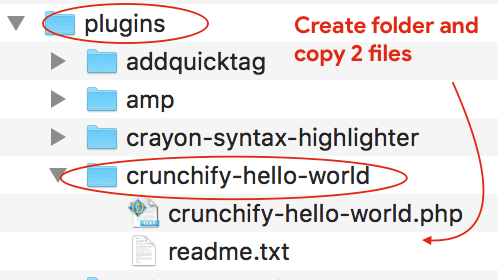
- ไปที่คอนโซลผู้ดูแลระบบ -> ปลั๊กอิน
- เปิดใช้งานปลั๊กอิน
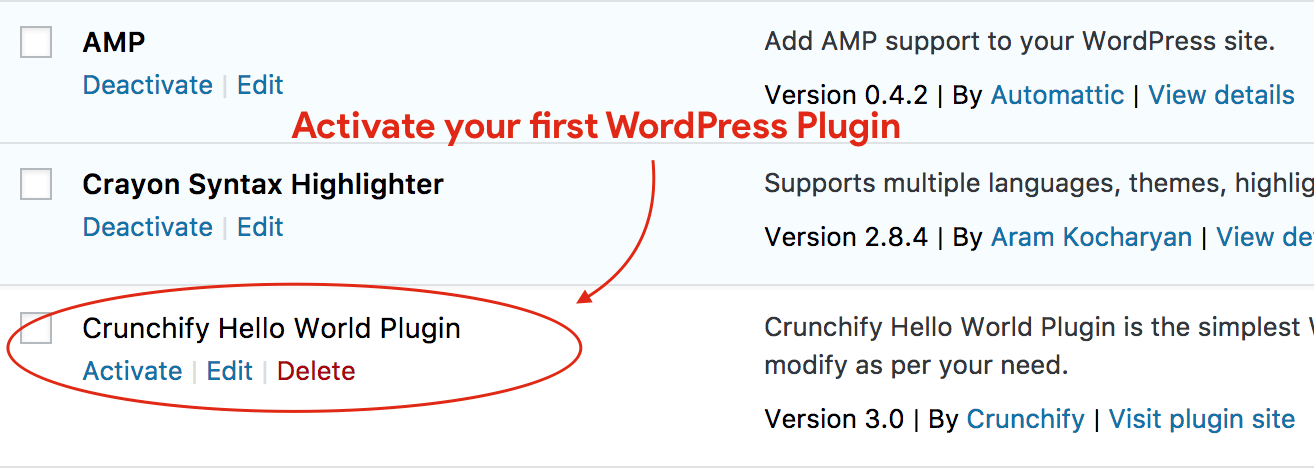
แค่นั้นแหละ.
เริ่มเขียนปลั๊กอิน WordPress ตัวแรกของคุณ
ใช้รหัสนี้ as a sample ของฐานปลั๊กอิน WordPress แรกของคุณ และแก้ไขตามความต้องการของคุณ ในบทช่วยสอนถัดไป เราจะพูดถึงฟิลด์อาร์เรย์ที่ซับซ้อนมากขึ้นสำหรับฟังก์ชันการทำงานเพิ่มเติม
โปรดคอยติดตามและบล็อก Happy.
