En Java, comment générer un mot de passe aléatoire fort - Tutoriel complet SecureRandom
Publié: 2017-07-29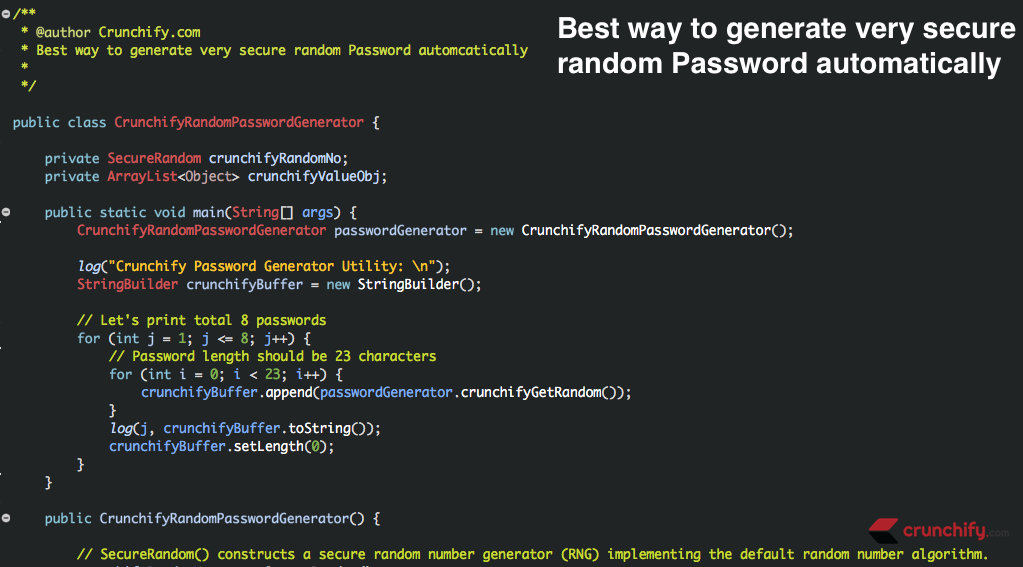
Par défaut, Java n'a aucun utilitaire qui crée un mot de passe aléatoire long et fort. Ici, nous avons créé un tutoriel détaillé sur la façon de générer un mot de passe aléatoire fort à l'aide de l'API java.security.SecureRandom .
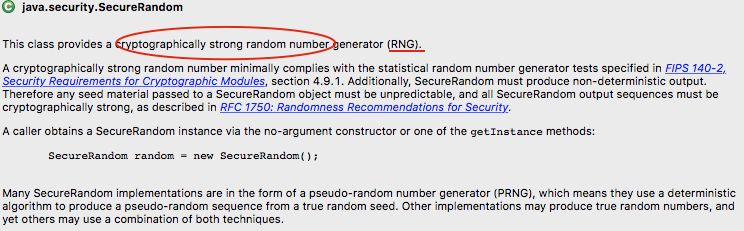
- Sécurité Java - Générer un mot de passe aléatoire sécurisé pour de bon
- Comment générer une chaîne alphanumérique aléatoire sécurisée en Java ?
- Générateur de mot de passe en code source Java
- Java génère un mot de passe aléatoire avec des caractères spéciaux
Nous utiliserons le tableau ASCII pour obtenir des caractères spéciaux par valeur décimale en Java. Jetez un œil au mappage ci-dessous entre Decimal Value et les Characters .
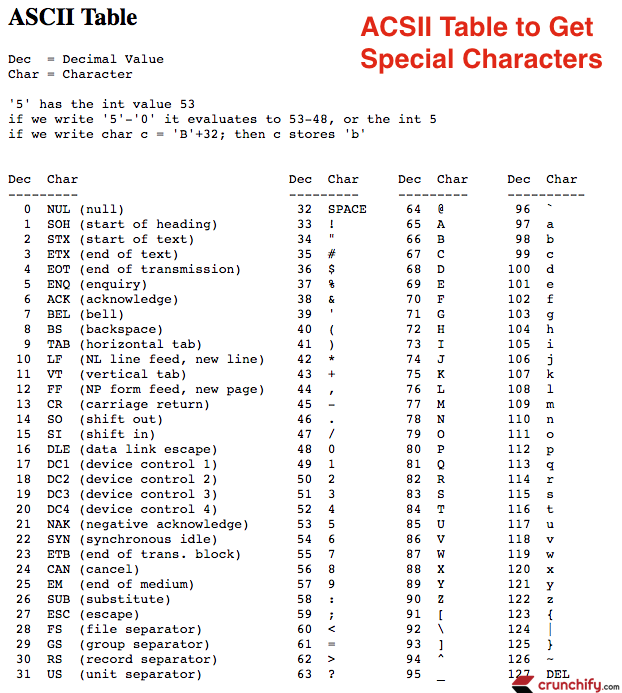
Voici un flux :
- Créez la méthode publique
CrunchifyRandomPasswordGenerator()dans laquelle nous obtiendrons des valeurs décimales ASCII dans 3 boucles différentes. - ArrayList sera rempli de valeurs décimales ASCII
-
crunchifyGetRandom()obtiendra un caractère aléatoire de la liste ci-dessus et obtiendra Char qui lui est associé. - Nous avons 2 boucles dans la méthode main()
- Boucle externe pour imprimer le nombre de mots de passe
- Boucle intérieure pour imprimer combien de caractères pour un mot de passe fort
- C'est ça. Exécutez simplement le programme ci-dessous et vous êtes prêt.
Programme Java :
|
1 2 3 4 5 6 7 8 9 10 11 12 13 14 15 16 17 18 19 20 21 22 23 24 25 26 27 28 29 30 31 32 33 34 35 36 37 38 39 40 41 42 43 44 45 46 47 48 49 50 51 52 53 54 55 56 57 58 59 60 61 62 63 64 65 66 67 68 69 70 71 72 73 74 75 76 77 78 79 80 81 82 83 84 85 86 87 88 89 90 |
package crunchify . com . tutorial ; import java . security . SecureRandom ; import java . util . ArrayList ; import java . util . Collections ; import java . util . List ; /** * @author Crunchify.com * Best way to generate very secure random Password automatically */ public class CrunchifyRandomPasswordGenerator { // SecureRandom() constructs a secure random number generator (RNG) implementing the default random number algorithm. private final SecureRandom crunchifyRandomNo = new SecureRandom ( ) ; private final List < Character > crunchifyValueObj ; // Just initialize ArrayList crunchifyValueObj and add ASCII Decimal Values public CrunchifyRandomPasswordGenerator ( ) { crunchifyValueObj = new ArrayList < > ( ) ; // Adding ASCII Decimal value between 33 and 53 for ( int i = 33 ; i < 53 ; i ++ ) { crunchifyValueObj . add ( ( char ) i ) ; } // Adding ASCII Decimal value between 54 and 85 for ( int i = 54 ; i < 85 ; i ++ ) { crunchifyValueObj . add ( ( char ) i ) ; } // Adding ASCII Decimal value between 86 and 128 for ( int i = 86 ; i < 127 ; i ++ ) { crunchifyValueObj . add ( ( char ) i ) ; } // crunchifyValueObj.add((char) 64); // rotate() rotates the elements in the specified list by the specified distance. This will create strong password // Totally optional Collections . rotate ( crunchifyValueObj , 5 ) ; } public static void main ( String [ ] args ) { CrunchifyRandomPasswordGenerator passwordGenerator = new CrunchifyRandomPasswordGenerator ( ) ; log ( "Crunchify Password Generator Utility: \n" ) ; StringBuilder crunchifyBuilder = new StringBuilder ( ) ; // Let's print total 8 passwords for ( int loop = 1 ; loop < = 8 ; loop ++ ) { // Password length should be 23 characters for ( int length = 0 ; length < 42 ; length ++ ) { crunchifyBuilder . append ( passwordGenerator . crunchifyGetRandom ( ) ) ; } log ( loop , crunchifyBuilder . toString ( ) ) ; crunchifyBuilder . setLength ( 0 ) ; } } // Simple log util private static void log ( String string ) { System . out . println ( string ) ; } // Simple log util private static void log ( int count , String password ) { System . out . println ( "Password sample " + count + ": " + password ) ; } // Get Char value from above added Decimal values // Enable Logging below if you want to debug public char crunchifyGetRandom ( ) { char crunchifyChar = this . crunchifyValueObj . get ( crunchifyRandomNo . nextInt ( this . crunchifyValueObj . size ( ) ) ) ; // log(String.valueOf(crunchifyChar)); return crunchifyChar ; } } |

Sortie de la console Eclipse :
|
1 2 3 4 5 6 7 8 9 10 11 12 |
Crunchify Password Generator Utility : Password sample 1 : &fASZ`2|; MW7 ^ y % E @ G8eObKMVP @ 09LEGV1Pu ] a7 ( T Password sample 2 : 'd<&W_|_"6==>`wl`PA"0e[_/E>fYleBb\d#;O}%aN Password sample 3: ?@/H6K@dT/~,?B0@<[yceBBS_' Jd9D ` 26l [ XEv ; WRf Password sample 4 : '"$H62TljbX6$n.PZ.N' @ , 68 #`|!XvE_Hf/d~TSluZ Password sample 5 : Zw ; acO ! zlIVV @ H6 - cf9 ? hI | c { @ $ ] C < V #Z=H@<sne9O Password sample 6 : * y9ogOM89m \ 3JGhZ ) - ` b4kl ~ A | Saz &4d [ ^ ~ S } @ / ` tS Password sample 7 : $ F6x ~ < pDBmOOk ? < EaK49wNPn ^ EfL = : E / sX : w4To @ - z Password sample 8 : eZ [ ` gF1 , oKH : zJu + 3p9 " tq* kh &z $ Xf ) &TH1 ^ , 7h / ZQ Process finished with exit code 0 |
Essayez de comprendre comment vous récupérez Char à partir de la valeur décimale ici :
|
1 |
char crunchifyChar = ( char ) this . crunchifyValueObj . get ( crunchifyRandomNo . nextInt ( this . crunchifyValueObj . size ( ) ) ) ; |
