In Java Come generare una password casuale forte - Tutorial completo di SecureRandom
Pubblicato: 2017-07-29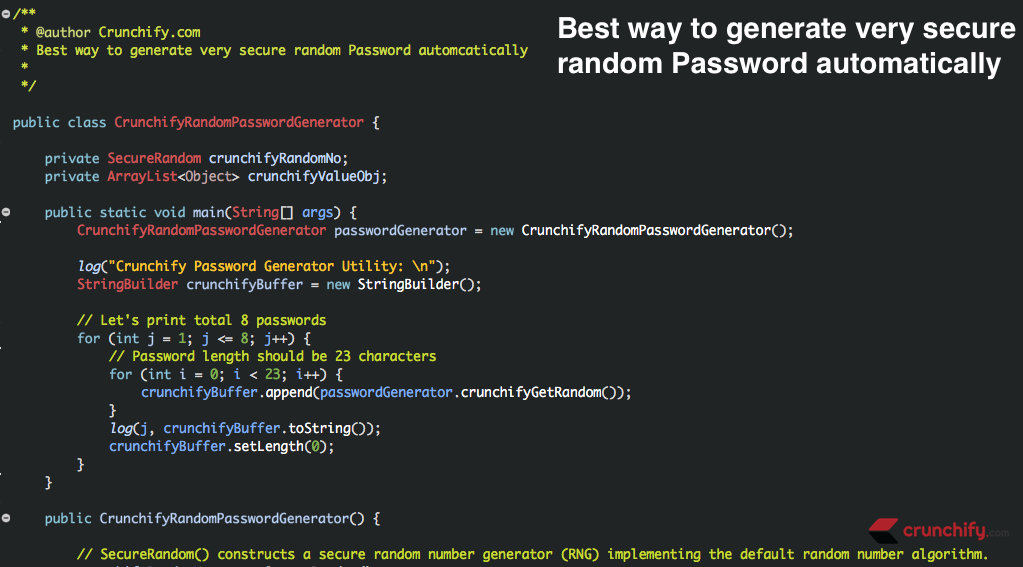
Per impostazione predefinita Java non ha alcuna utilità che crea password casuali lunghe e complesse. Qui abbiamo creato un tutorial dettagliato su come generare una password casuale forte utilizzando l'API java.security.SecureRandom .
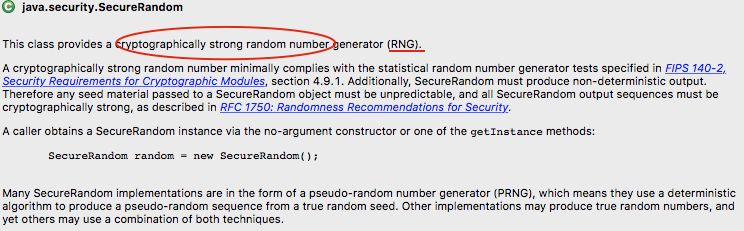
- Sicurezza Java: genera una password casuale sicura per sempre
- Come generare una stringa alfanumerica casuale sicura in Java?
- Generatore di password nel codice sorgente Java
- Java genera password casuali con caratteri speciali
Useremo la tabella ASCII per ottenere caratteri speciali in base al valore decimale in java. Dai un'occhiata alla mappatura di seguito tra Decimal Value e Characters .
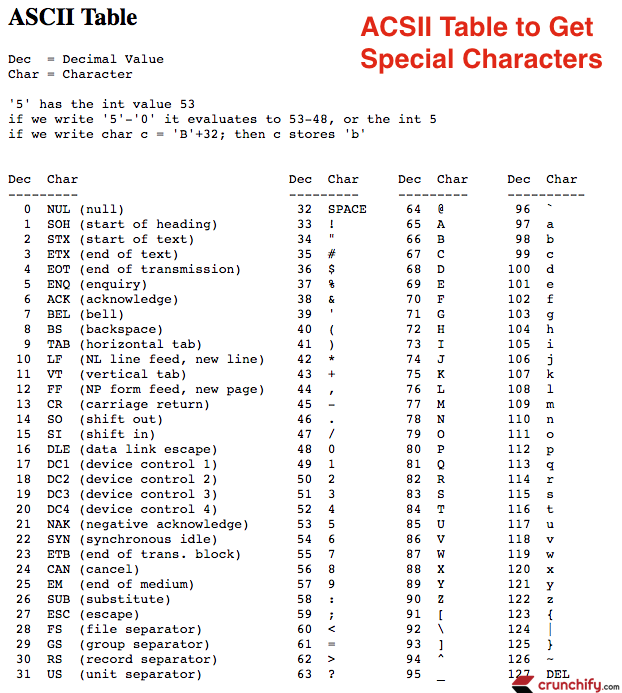
Ecco un flusso:
- Crea il metodo pubblico
CrunchifyRandomPasswordGenerator()in cui otterremo valori decimali ASCII in 3 diversi cicli. - ArrayList verrà riempito con valori decimali ASCII
-
crunchifyGetRandom()otterrà un carattere casuale dall'elenco sopra e otterrà Char associato ad esso. - Abbiamo 2 cicli nel metodo main()
- Ciclo esterno per stampare quante password
- Ciclo interno per stampare quanti caratteri per una password complessa
- Questo è tutto. Basta eseguire sotto il programma e sei pronto.
Programma Java:
|
1 2 3 4 5 6 7 8 9 10 11 12 13 14 15 16 17 18 19 20 21 22 23 24 25 26 27 28 29 30 31 32 33 34 35 36 37 38 39 40 41 42 43 44 45 46 47 48 49 50 51 52 53 54 55 56 57 58 59 60 61 62 63 64 65 66 67 68 69 70 71 72 73 74 75 76 77 78 79 80 81 82 83 84 85 86 87 88 89 90 |
package crunchify . com . tutorial ; import java . security . SecureRandom ; import java . util . ArrayList ; import java . util . Collections ; import java . util . List ; /** * @author Crunchify.com * Best way to generate very secure random Password automatically */ public class CrunchifyRandomPasswordGenerator { // SecureRandom() constructs a secure random number generator (RNG) implementing the default random number algorithm. private final SecureRandom crunchifyRandomNo = new SecureRandom ( ) ; private final List < Character > crunchifyValueObj ; // Just initialize ArrayList crunchifyValueObj and add ASCII Decimal Values public CrunchifyRandomPasswordGenerator ( ) { crunchifyValueObj = new ArrayList < > ( ) ; // Adding ASCII Decimal value between 33 and 53 for ( int i = 33 ; i < 53 ; i ++ ) { crunchifyValueObj . add ( ( char ) i ) ; } // Adding ASCII Decimal value between 54 and 85 for ( int i = 54 ; i < 85 ; i ++ ) { crunchifyValueObj . add ( ( char ) i ) ; } // Adding ASCII Decimal value between 86 and 128 for ( int i = 86 ; i < 127 ; i ++ ) { crunchifyValueObj . add ( ( char ) i ) ; } // crunchifyValueObj.add((char) 64); // rotate() rotates the elements in the specified list by the specified distance. This will create strong password // Totally optional Collections . rotate ( crunchifyValueObj , 5 ) ; } public static void main ( String [ ] args ) { CrunchifyRandomPasswordGenerator passwordGenerator = new CrunchifyRandomPasswordGenerator ( ) ; log ( "Crunchify Password Generator Utility: \n" ) ; StringBuilder crunchifyBuilder = new StringBuilder ( ) ; // Let's print total 8 passwords for ( int loop = 1 ; loop < = 8 ; loop ++ ) { // Password length should be 23 characters for ( int length = 0 ; length < 42 ; length ++ ) { crunchifyBuilder . append ( passwordGenerator . crunchifyGetRandom ( ) ) ; } log ( loop , crunchifyBuilder . toString ( ) ) ; crunchifyBuilder . setLength ( 0 ) ; } } // Simple log util private static void log ( String string ) { System . out . println ( string ) ; } // Simple log util private static void log ( int count , String password ) { System . out . println ( "Password sample " + count + ": " + password ) ; } // Get Char value from above added Decimal values // Enable Logging below if you want to debug public char crunchifyGetRandom ( ) { char crunchifyChar = this . crunchifyValueObj . get ( crunchifyRandomNo . nextInt ( this . crunchifyValueObj . size ( ) ) ) ; // log(String.valueOf(crunchifyChar)); return crunchifyChar ; } } |

Uscita console Eclipse:
|
1 2 3 4 5 6 7 8 9 10 11 12 |
Crunchify Password Generator Utility : Password sample 1 : &fASZ`2|; MW7 ^ y % E @ G8eObKMVP @ 09LEGV1Pu ] a7 ( T Password sample 2 : 'd<&W_|_"6==>`wl`PA"0e[_/E>fYleBb\d#;O}%aN Password sample 3: ?@/H6K@dT/~,?B0@<[yceBBS_' Jd9D ` 26l [ XEv ; WRf Password sample 4 : '"$H62TljbX6$n.PZ.N' @ , 68 #`|!XvE_Hf/d~TSluZ Password sample 5 : Zw ; acO ! zlIVV @ H6 - cf9 ? hI | c { @ $ ] C < V #Z=H@<sne9O Password sample 6 : * y9ogOM89m \ 3JGhZ ) - ` b4kl ~ A | Saz &4d [ ^ ~ S } @ / ` tS Password sample 7 : $ F6x ~ < pDBmOOk ? < EaK49wNPn ^ EfL = : E / sX : w4To @ - z Password sample 8 : eZ [ ` gF1 , oKH : zJu + 3p9 " tq* kh &z $ Xf ) &TH1 ^ , 7h / ZQ Process finished with exit code 0 |
Cerca di capire come stai recuperando Char dal valore decimale qui:
|
1 |
char crunchifyChar = ( char ) this . crunchifyValueObj . get ( crunchifyRandomNo . nextInt ( this . crunchifyValueObj . size ( ) ) ) ; |
