Cómo ejecutar comandos de terminal de Windows, Linux, macOS en Java y devolver un resultado completo
Publicado: 2019-02-26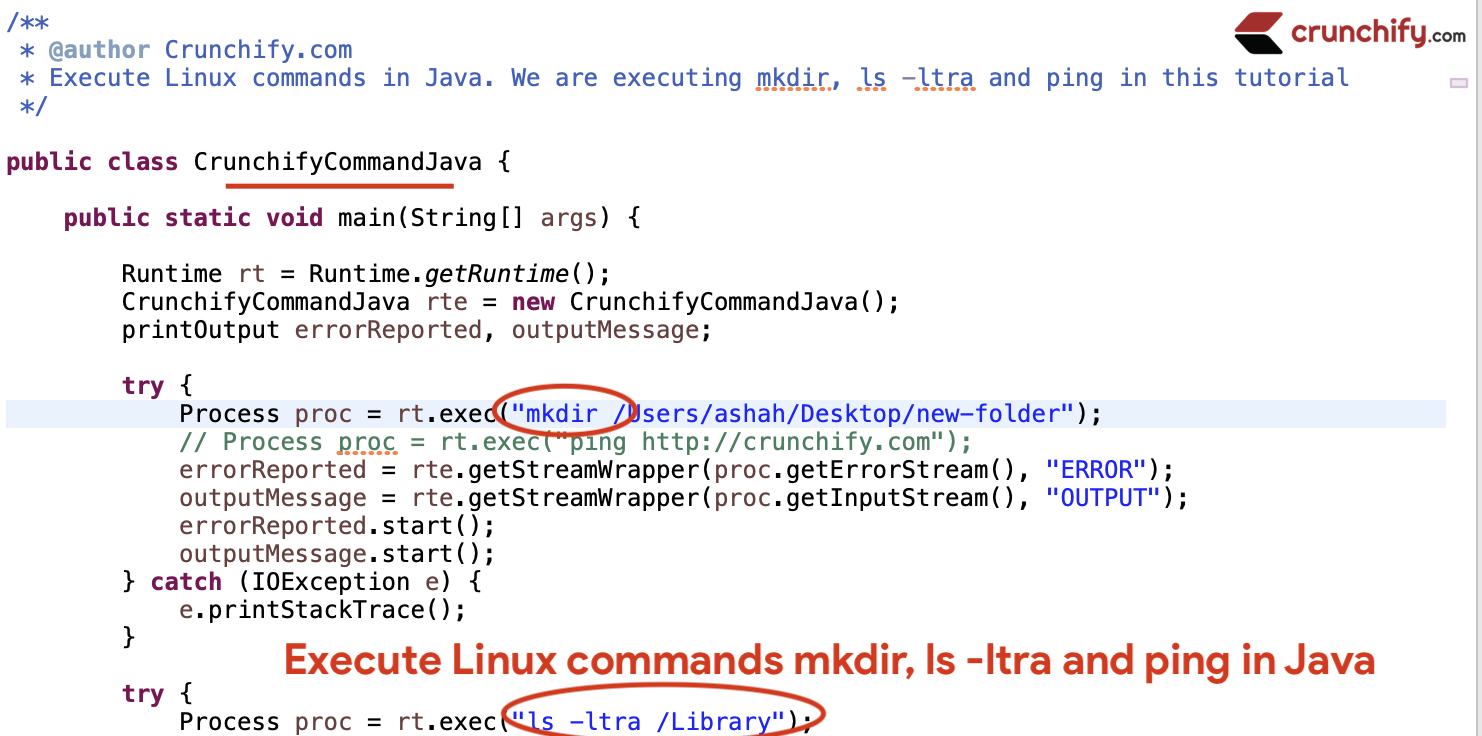
Ejecutar un system command es relativamente simple, una vez que lo haya visto por primera vez.
Implica el uso de dos clases Java, la clase Runtime y la clase Process. Básicamente, usa el exec method de la clase Runtime para ejecutar el comando como un proceso separado.
La invocación del método exec devuelve un objeto Process para administrar el subproceso. Luego usa los getInputStream() y getErrorStream() del objeto Process para leer la salida normal del comando y la salida de error del comando. Lo que haga con la salida del comando ejecutado depende completamente de usted y de la aplicación que está creando.
Los ProcessBuilder.start() y Runtime.exec crean un proceso nativo y devuelven una instancia de una subclase de Process que se puede usar para controlar el proceso y obtener información sobre él.
La clase Process proporciona métodos para realizar la entrada del proceso, realizar la salida del proceso, esperar a que se complete el proceso, verificar el estado de salida del proceso y destruir (matar) el proceso.
Es posible que los métodos que crean procesos no funcionen bien para procesos especiales en ciertas plataformas nativas, como procesos de ventanas nativos, procesos daemon, procesos Win16/DOS en Microsoft Windows o scripts de shell.
Por defecto, el subproceso creado no tiene su propio terminal o consola. Todas sus operaciones de E/S estándar (es decir, stdin, stdout, stderr) se redirigirán al proceso principal, donde se puede acceder a ellas a través de los flujos obtenidos mediante los métodos getOutputStream() , getInputStream() y getErrorStream() .
El proceso principal usa estos flujos para alimentar la entrada y obtener la salida del subproceso. Debido a que algunas plataformas nativas solo proporcionan un tamaño de búfer limitado para flujos de entrada y salida estándar, si no se escribe rápidamente el flujo de entrada o no se lee el flujo de salida del subproceso, el subproceso puede bloquearse o incluso bloquearse.
A continuación hay dos ejemplos simples de Java para su referencia.
Ejemplo 1. Ejecute mkdir, ls -ltra y ping en Java
- Crear archivo CrunchifyCommandJava.java
- Ejecute
mkdir /Users/ashah/Desktop/new-folder - Ejecutar
ls -ltra /Library - Ejecutar
ping crunchify.com
|
1 2 3 4 5 6 7 8 9 10 11 12 13 14 15 16 17 18 19 20 21 22 23 24 25 26 27 28 29 30 31 32 33 34 35 36 37 38 39 40 41 42 43 44 45 46 47 48 49 50 51 52 53 54 55 56 57 58 59 60 61 62 63 64 65 66 67 68 69 70 71 72 73 74 75 76 |
package crunchify . com . tutorials ; import java . io . BufferedReader ; import java . io . IOException ; import java . io . InputStream ; import java . io . InputStreamReader ; /** * @author Crunchify.com * Execute Linux commands using Java. We are executing mkdir, ls -ltra and ping in this tutorial */ public class CrunchifyCommandJava { public printOutput getStreamWrapper ( InputStream is , String type ) { return new printOutput ( is , type ) ; } public static void main ( String [ ] args ) { Runtime rt = Runtime . getRuntime ( ) ; CrunchifyCommandJava rte = new CrunchifyCommandJava ( ) ; printOutput errorReported , outputMessage ; try { Process proc = rt . exec ( "mkdir /Users/ashah/Desktop/new-folder" ) ; errorReported = rte . getStreamWrapper ( proc . getErrorStream ( ) , "ERROR" ) ; outputMessage = rte . getStreamWrapper ( proc . getInputStream ( ) , "OUTPUT" ) ; errorReported . start ( ) ; outputMessage . start ( ) ; } catch ( IOException e ) { e . printStackTrace ( ) ; } try { Process proc = rt . exec ( "ls -ltra /Library" ) ; errorReported = rte . getStreamWrapper ( proc . getErrorStream ( ) , "ERROR" ) ; outputMessage = rte . getStreamWrapper ( proc . getInputStream ( ) , "OUTPUT" ) ; errorReported . start ( ) ; outputMessage . start ( ) ; } catch ( IOException e ) { e . printStackTrace ( ) ; } try { Process proc = rt . exec ( "ping crunchify.com" ) ; errorReported = rte . getStreamWrapper ( proc . getErrorStream ( ) , "ERROR" ) ; outputMessage = rte . getStreamWrapper ( proc . getInputStream ( ) , "OUTPUT" ) ; errorReported . start ( ) ; outputMessage . start ( ) ; } catch ( IOException e ) { e . printStackTrace ( ) ; } } private class printOutput extends Thread { InputStream is = null ; printOutput ( InputStream is , String type ) { this . is = is ; } public void run ( ) { String s = null ; try { BufferedReader br = new BufferedReader ( new InputStreamReader ( is ) ) ; while ( ( s = br . readLine ( ) ) ! = null ) { System . out . println ( s ) ; } } catch ( IOException ioe ) { ioe . printStackTrace ( ) ; } } } } |
Asegúrese de cambiar la ruta en consecuencia en el programa anterior según la configuración de su sistema.
Salida de la consola Eclipse:
Simplemente ejecute el programa anterior como una aplicación Java y verá un resultado similar.
|
1 2 3 4 5 6 7 8 9 10 11 12 13 14 15 16 17 18 19 20 21 22 23 24 25 26 27 28 29 30 31 32 33 34 35 36 37 38 39 40 41 42 43 44 45 46 47 48 49 50 51 52 53 54 55 56 57 58 59 60 61 62 63 64 65 66 67 68 69 70 71 72 73 74 75 76 77 78 79 80 |
mkdir: /Users/ashah/Desktop/new-file-created.txt: File created total 0 drwxr-xr-x 3 root wheel 96 Aug 17 2018 Compositions drwxr-xr-x@ 2 root wheel 64 Aug 17 2018 GPUBundles drwxr-xr-x 2 root wheel 64 Aug 17 2018 SystemProfiler drwxr-xr-x 2 root wheel 64 Aug 17 2018 ColorPickers -rw-r--r-- 1 root wheel 0 Aug 17 2018 .localized drwxr-xr-x 2 root wheel 64 Aug 17 2018 StartupItems drwxr-xr-x 3 root wheel 96 Aug 17 2018 Speech drwxr-xr-x 4 root wheel 128 Aug 17 2018 Ruby drwxr-xr-x@ 2 root wheel 64 Aug 17 2018 CoreAnalytics drwxr-xr-x 3 root wheel 96 Aug 17 2018 DirectoryServices drwxr-xr-x 5 root wheel 160 Aug 17 2018 WebServer drwxr-xr-x 3 root wheel 96 Aug 17 2018 Perl drwxr-xr-x 2 root wheel 64 Aug 17 2018 ScriptingAdditions drwxr-xr-x 2 root wheel 64 Aug 17 2018 Keyboard Layouts drwxr-xr-x 3 root wheel 96 Aug 17 2018 Graphics drwxr-xr-x 3 root wheel 96 Aug 17 2018 Python drwxr-xr-x 8 root wheel 256 Oct 11 16:51 User Pictures drwxr-xr-x 3 root wheel 96 Oct 11 16:51 Screen Savers drwxr-xr-x 51 root wheel 1632 Oct 11 16:51 Desktop Pictures drwxr-xr-x 2 root wheel 64 Oct 18 18:51 Contextual Menu Items drwxr-xr-x 2 root wheel 64 Oct 18 18:51 Components drwxr-xr-x 5 root wheel 160 Oct 21 16:03 OpenDirectory drwxr-xr-x 2 root wheel 64 Oct 23 20:43 Input Methods drwxr-xr-x 4 root wheel 128 Oct 29 23:49 Video drwxr-xr-x 3 root wheel 96 Nov 5 21:20 Messages drwxr-xr-x@ 3 root wheel 96 Nov 12 22:37 MessageTracer drwxr-xr-x 3 root wheel 96 Nov 12 22:55 CoreMediaIO drwxr-xr-x 3 root wheel 96 Nov 29 23:38 Sandbox drwxr-xr-x 3 root wheel 96 Nov 29 23:38 Filesystems drwxr-xr-x 8 root wheel 256 Nov 29 23:40 Image Capture drwxr-xr-x 4 root wheel 128 Nov 29 23:41 Java drwxr-xr-x 4 root wheel 128 Nov 29 23:41 QuickTime drwxr-xr-x 10 root wheel 320 Nov 29 23:45 Scripts drwxrwxr-t 182 root admin 5824 Nov 29 23:47 Fonts drwxr-xr-x 4 root wheel 128 Nov 29 23:49 QuickLook drwxr-xr-x 4 root wheel 128 Nov 29 23:49 Spotlight drwxr-xr-x 37 root wheel 1184 Nov 29 23:50 Modem Scripts drwxr-xr-x 4 root wheel 128 Feb 11 13:00 ColorSync drwxr-xr-x 4 root wheel 128 Feb 11 13:04 Security drwxr-xr-x 8 root wheel 256 Feb 11 13:04 PDF Services drwxr-xr-x 3 root wheel 96 Feb 11 13:05 Catacomb drwxr-xr-x 9 root wheel 288 Feb 11 13:05 Frameworks drwxr-xr-x 3 root wheel 96 Feb 11 13:05 Automator drwxr-xr-x 10 root wheel 320 Feb 11 13:05 Audio drwxr-xr-x 3 root wheel 96 Feb 11 13:05 Tanium drwxr-xr-x+ 68 root wheel 2176 Feb 11 13:05 . drwxr-xr-x 3 root admin 96 Feb 11 13:05 Developer drwxr-xr-x 8 root wheel 256 Feb 11 13:05 Documentation drwxr-xr-x 4 root wheel 128 Feb 11 13:05 DropboxHelperTools drwxrwxr-x 14 root admin 448 Feb 11 13:07 Receipts drwxr-xr-x 4 root wheel 128 Feb 11 13:07 SystemMigration drwxr-xr-x@ 4 root wheel 128 Feb 11 13:10 StagedExtensions drwxr-xr-x 14 root wheel 448 Feb 11 18:26 Widgets drwxr-xr-x 13 root wheel 416 Feb 11 18:26 Extensions drwxr-xr-x 29 root wheel 928 Feb 11 18:35 .. drwxr-xr-x 9 root wheel 288 Feb 17 12:38 Logs drwxrwxrwt 11 root admin 352 Feb 22 13:29 Caches drwxr-xr-x 11 root wheel 352 Feb 22 13:36 LaunchAgents drwxr-xr-x 2 root wheel 64 Feb 22 13:36 PreferencePanes drwxr-xr-x 9 root wheel 288 Feb 22 13:36 Internet Plug-Ins drwxr-xr-t 7 root wheel 224 Feb 22 13:36 PrivilegedHelperTools drwxr-xr-x 18 root wheel 576 Feb 22 13:36 LaunchDaemons drwxr-xr-x 25 root admin 800 Feb 22 16:03 Application Support dr-xr-xr-x 9 root wheel 288 Feb 25 10:24 Printers drwxr-xr-x@ 5 root wheel 160 Feb 25 10:24 Updates drwxr-xr-x 10 root wheel 320 Feb 25 14:12 Keychains drwxr-xr-x 25 root wheel 800 Feb 26 08:07 Managed Preferences drwxr-xr-x 67 root wheel 2144 Feb 26 08:07 Preferences PING crunchify.com (35.197.114.216): 56 data bytes 64 bytes from 35.197.114.216: icmp_seq=0 ttl=54 time=70.275 ms 64 bytes from 35.197.114.216: icmp_seq=1 ttl=54 time=73.876 ms 64 bytes from 35.197.114.216: icmp_seq=2 ttl=54 time=68.134 ms 64 bytes from 35.197.114.216: icmp_seq=3 ttl=54 time=75.951 ms 64 bytes from 35.197.114.216: icmp_seq=4 ttl=54 time=70.205 ms |

Ejemplo-2.
- CrunchifyRunCommand.java
- Ejecute el comando
ps -fewpara obtener una lista de todos los procesos que se ejecutan en su sistema.
|
1 2 3 4 5 6 7 8 9 10 11 12 13 14 15 16 17 18 19 20 21 22 23 24 25 26 27 28 29 30 31 32 33 34 35 36 37 38 39 40 41 42 43 44 45 |
package crunchify . com . tutorials ; import java . io . BufferedReader ; import java . io . IOException ; import java . io . InputStreamReader ; /** * @author Crunchify.com * Execute ps -few command in Java to get list of all processes */ public class CrunchifyRunCommand { public static void main ( String [ ] args ) { String s = null ; try { // Process provides control of native processes started by ProcessBuilder.start and Runtime.exec. // getRuntime() returns the runtime object associated with the current Java application. Process p = Runtime . getRuntime ( ) . exec ( "ps -few" ) ; BufferedReader stdInput = new BufferedReader ( new InputStreamReader ( p . getInputStream ( ) ) ) ; BufferedReader stdError = new BufferedReader ( new InputStreamReader ( p . getErrorStream ( ) ) ) ; // read the output from the command System . out . println ( "Here is the standard output of the command:\n" ) ; while ( ( s = stdInput . readLine ( ) ) ! = null ) { System . out . println ( s ) ; } // read any errors from the attempted command System . out . println ( "Here is the standard error of the command (if any):\n" ) ; while ( ( s = stdError . readLine ( ) ) ! = null ) { System . out . println ( s ) ; } System . exit ( 0 ) ; } catch ( IOException e ) { System . out . println ( "exception happened - here's what I know: " ) ; e . printStackTrace ( ) ; System . exit ( - 1 ) ; } } } |
Salida de la consola Eclipse:
|
1 2 3 4 5 6 7 8 9 10 11 12 13 14 15 16 17 18 19 20 21 22 23 24 25 26 27 28 29 30 31 32 33 34 35 36 37 38 39 40 41 42 43 44 45 46 47 48 49 50 51 52 |
Here is the standard output of the command : UID PID PPID C STIME TTY TIME CMD 0 1 0 0 Fri09PM ? ? 7 : 14.76 / sbin / launchd 0 44 1 0 Fri09PM ? ? 0 : 09.67 / usr / sbin / syslogd 0 45 1 0 Fri09PM ? ? 0 : 12.95 / usr / libexec / UserEventAgent ( System ) 0 49 1 0 Fri09PM ? ? 0 : 04.41 / System / Library / PrivateFrameworks / Uninstall . framework / Resources / uninstalld 0 50 1 0 Fri09PM ? ? 0 : 26.75 / usr / libexec / kextd 0 51 1 0 Fri09PM ? ? 2 : 00.76 / System / Library / Frameworks / CoreServices . framework / Versions / A / Frameworks / FSEvents . framework / Versions / A / Support / fseventsd 0 53 1 0 Fri09PM ? ? 4 : 16.25 / usr / local / jamf / bin / jamf launchDaemon - enforceRestrictions - monitorNetworkStateChanges 0 54 1 0 Fri09PM ? ? 0 : 01.29 / System / Library / PrivateFrameworks / MediaRemote . framework / Support / mediaremoted 55 57 1 0 Fri09PM ? ? 0 : 01.23 / System / Library / CoreServices / appleeventsd -- server 0 58 1 0 Fri09PM ? ? 4 : 21.14 / usr / sbin / systemstats -- daemon 0 60 1 0 Fri09PM ? ? 0 : 41.10 / usr / libexec / configd 0 61 1 0 Fri09PM ? ? 1 : 03.98 / System / Library / CoreServices / powerd . bundle / powerd 0 62 1 0 Fri09PM ? ? 0 : 00.89 / Library / Application Support / JAMF / Jamf . app / Contents / MacOS / JamfDaemon . app / Contents / MacOS / JamfDaemon 0 65 1 0 Fri09PM ? ? 0 : 43.84 / usr / libexec / logd 0 66 1 0 Fri09PM ? ? 0 : 00.02 / usr / libexec / keybagd - t 15 0 73 1 0 Fri09PM ? ? 3 : 26.45 / System / Library / Frameworks / CoreServices . framework / Frameworks / Metadata . framework / Support / mds 240 74 1 0 Fri09PM ? ? 0 : 00.11 / System / Library / CoreServices / iconservicesd 0 75 1 0 Fri09PM ? ? 0 : 03.39 / usr / libexec / diskarbitrationd 0 79 1 0 Fri09PM ? ? 0 : 00.73 / System / Library / CoreServices / backupd . bundle / Contents / Resources / backupd - helper - launchd 0 80 1 0 Fri09PM ? ? 0 : 03.84 / usr / libexec / coreduetd 0 84 1 0 Fri09PM ? ? 2 : 30.59 / usr / libexec / opendirectoryd 0 85 1 0 Fri09PM ? ? 0 : 17.45 / System / Library / PrivateFrameworks / ApplePushService . framework / apsd 0 86 1 0 Fri09PM ? ? 0 : 00.67 / System / Library / PrivateFrameworks / Noticeboard . framework / Versions / A / Resources / nbstated 0 87 1 0 Fri09PM ? ? 0 : 16.91 / System / Library / CoreServices / launchservicesd 266 88 1 0 Fri09PM ? ? 0 : 06.48 / usr / libexec / timed 0 89 1 0 Fri09PM ? ? 0 : 25.37 / usr / sbin / securityd - i 213 90 1 0 Fri09PM ? ? 0 : 01.16 / System / Library / PrivateFrameworks / MobileDevice . framework / Versions / A / Resources / usbmuxd - launchd 205 92 1 0 Fri09PM ? ? 0 : 59.64 / usr / libexec / locationd 0 94 1 0 Fri09PM ? ? 0 : 00.08 autofsd 244 95 1 0 Fri09PM ? ? 0 : 03.06 / usr / libexec / displaypolicyd - k 1 0 98 1 0 Fri09PM ? ? 0 : 11.56 / usr / libexec / dasd 0 99 1 0 Fri09PM ? ? 0 : 00.71 / System / Library / PrivateFrameworks / Heimdal . framework / Helpers / kdc 0 103 1 0 Fri09PM ? ? 0 : 00.87 / Library / Tanium / TaniumClient / TaniumClient - d 110048994 104 1 0 Fri09PM ? ? 0 : 34.02 / System / Library / CoreServices / loginwindow . app / Contents / MacOS / loginwindow console 0 105 1 0 Fri09PM ? ? 0 : 00.76 / System / Library / CoreServices / logind 0 106 1 0 Fri09PM ? ? 0 : 00.66 / System / Library / PrivateFrameworks / GenerationalStorage . framework / Versions / A / Support / revisiond 0 107 1 0 Fri09PM ? ? 0 : 00.03 / usr / sbin / KernelEventAgent 0 109 1 0 Fri09PM ? ? 1 : 58.55 / usr / sbin / bluetoothd 261 110 1 0 Fri09PM ? ? 13 : 48.55 / usr / libexec / hidd 0 112 1 0 Fri09PM ? ? 0 : 06.37 / usr / libexec / corebrightnessd -- launchd 0 113 1 0 Fri09PM ? ? 0 : 04.23 / usr / libexec / AirPlayXPCHelper 0 114 1 0 Fri09PM ? ? 1 : 07.01 / usr / sbin / notifyd 241 116 1 0 Fri09PM ? ? 0 : 11.70 / usr / sbin / distnoted daemon 0 119 1 0 Fri09PM ? ? 0 : 03.99 / usr / libexec / amfid 0 123 1 0 Fri09PM ? ? 0 : 09.47 / usr / libexec / syspolicyd 0 124 1 0 Fri09PM ? ? 0 : 05.81 / System / Library / Frameworks / Security . framework / Versions / A / XPCServices / authd . xpc / Contents / MacOS / authd 0 142 1 0 Fri09PM ? ? 1 : 31.63 / usr / sbin / cfprefsd daemon 0 143 1 0 Fri09PM ? ? 0 : 23.54 / System / Library / CoreServices / coreservicesd 0 166 1 0 Fri09PM ? ? 0 : 21.34 / System / Library / PrivateFrameworks / CoreDuetContext . framework / Resources / contextstored |
Estos son algunos de los procesos que se ejecutan en mi MacBook Pro. Hay bastantes mas pero pegado muy pocos.
Espero que este tutorial lo ayude a ejecutar cualquier comando de terminal de Linux, macOS usando un programa Java simple. Avisame para cualquier duda.
