So führen Sie Windows-, Linux- und macOS-Terminalbefehle in Java aus und geben das vollständige Ergebnis zurück
Veröffentlicht: 2019-02-26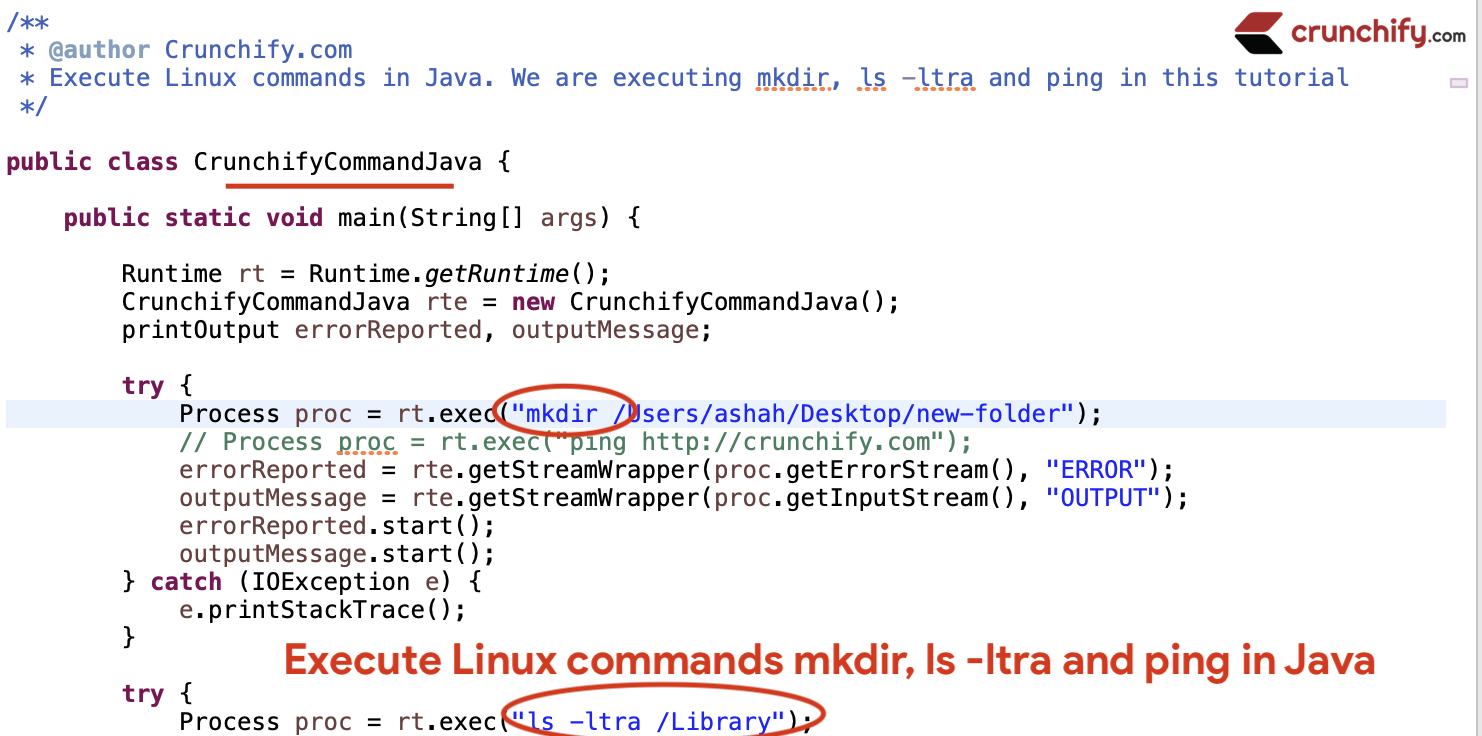
Das Ausführen eines system command ist relativ einfach – wenn Sie es das erste Mal gesehen haben.
Es beinhaltet die Verwendung von zwei Java-Klassen, der Runtime-Klasse und der Process-Klasse. Grundsätzlich verwenden Sie die exec method der Runtime-Klasse, um den Befehl als separaten Prozess auszuführen.
Das Aufrufen der exec-Methode gibt ein Process-Objekt zum Verwalten des Unterprozesses zurück. Dann verwenden Sie die Methoden getInputStream() und getErrorStream() des Process -Objekts, um die normale Ausgabe des Befehls und die Fehlerausgabe des Befehls zu lesen. Was Sie mit der Ausgabe des ausgeführten Befehls machen, liegt ganz bei Ihnen und der Anwendung, die Sie erstellen.
Die Methoden ProcessBuilder.start ProcessBuilder.start() und Runtime.exec erstellen einen nativen Prozess und geben eine Instanz einer Unterklasse von Process zurück, die verwendet werden kann, um den Prozess zu steuern und Informationen darüber zu erhalten.
Die Klasse Process stellt Methoden bereit, um Eingaben aus dem Prozess auszuführen, Ausgaben an den Prozess auszuführen, auf den Abschluss des Prozesses zu warten, den Beendigungsstatus des Prozesses zu überprüfen und den Prozess zu zerstören (zu beenden).
Die Methoden, die Prozesse erstellen, funktionieren möglicherweise nicht gut für spezielle Prozesse auf bestimmten nativen Plattformen, z. B. native Windowing-Prozesse, Daemon-Prozesse, Win16/DOS-Prozesse unter Microsoft Windows oder Shell-Skripts.
Standardmäßig hat der erstellte Unterprozess kein eigenes Terminal oder keine eigene Konsole. Alle seine Standard-E/A-Operationen (dh stdin, stdout, stderr) werden an den übergeordneten Prozess umgeleitet, wo sie über die Streams zugegriffen werden können, die mit den Methoden getOutputStream() , getInputStream() und getErrorStream() werden.
Der übergeordnete Prozess verwendet diese Streams, um Eingaben in den Unterprozess einzuspeisen und Ausgaben von ihm zu erhalten. Da einige native Plattformen nur eine begrenzte Puffergröße für standardmäßige Eingabe- und Ausgabestreams bereitstellen, kann ein Versäumnis, den Eingabestream sofort zu schreiben oder den Ausgabestream des Subprozesses zu lesen, dazu führen, dass der Subprozess blockiert oder sogar blockiert wird.
Unten sind zwei einfache Java-Beispiele als Referenz.
Beispiel 1. Führen Sie mkdir, ls -ltra und ping in Java aus
- Erstellen Sie die Datei CrunchifyCommandJava.java
-
mkdir /Users/ashah/Desktop/new-folder -
ls -ltra /Library -
ping crunchify.com
|
1 2 3 4 5 6 7 8 9 10 11 12 13 14 15 16 17 18 19 20 21 22 23 24 25 26 27 28 29 30 31 32 33 34 35 36 37 38 39 40 41 42 43 44 45 46 47 48 49 50 51 52 53 54 55 56 57 58 59 60 61 62 63 64 65 66 67 68 69 70 71 72 73 74 75 76 |
package crunchify . com . tutorials ; import java . io . BufferedReader ; import java . io . IOException ; import java . io . InputStream ; import java . io . InputStreamReader ; /** * @author Crunchify.com * Execute Linux commands using Java. We are executing mkdir, ls -ltra and ping in this tutorial */ public class CrunchifyCommandJava { public printOutput getStreamWrapper ( InputStream is , String type ) { return new printOutput ( is , type ) ; } public static void main ( String [ ] args ) { Runtime rt = Runtime . getRuntime ( ) ; CrunchifyCommandJava rte = new CrunchifyCommandJava ( ) ; printOutput errorReported , outputMessage ; try { Process proc = rt . exec ( "mkdir /Users/ashah/Desktop/new-folder" ) ; errorReported = rte . getStreamWrapper ( proc . getErrorStream ( ) , "ERROR" ) ; outputMessage = rte . getStreamWrapper ( proc . getInputStream ( ) , "OUTPUT" ) ; errorReported . start ( ) ; outputMessage . start ( ) ; } catch ( IOException e ) { e . printStackTrace ( ) ; } try { Process proc = rt . exec ( "ls -ltra /Library" ) ; errorReported = rte . getStreamWrapper ( proc . getErrorStream ( ) , "ERROR" ) ; outputMessage = rte . getStreamWrapper ( proc . getInputStream ( ) , "OUTPUT" ) ; errorReported . start ( ) ; outputMessage . start ( ) ; } catch ( IOException e ) { e . printStackTrace ( ) ; } try { Process proc = rt . exec ( "ping crunchify.com" ) ; errorReported = rte . getStreamWrapper ( proc . getErrorStream ( ) , "ERROR" ) ; outputMessage = rte . getStreamWrapper ( proc . getInputStream ( ) , "OUTPUT" ) ; errorReported . start ( ) ; outputMessage . start ( ) ; } catch ( IOException e ) { e . printStackTrace ( ) ; } } private class printOutput extends Thread { InputStream is = null ; printOutput ( InputStream is , String type ) { this . is = is ; } public void run ( ) { String s = null ; try { BufferedReader br = new BufferedReader ( new InputStreamReader ( is ) ) ; while ( ( s = br . readLine ( ) ) ! = null ) { System . out . println ( s ) ; } } catch ( IOException ioe ) { ioe . printStackTrace ( ) ; } } } } |
Stellen Sie sicher, dass Sie den Pfad im obigen Programm gemäß Ihren Systemeinstellungen entsprechend ändern.
Ausgabe der Eclipse-Konsole:
Führen Sie einfach das obige Programm als Java-Anwendung aus und Sie werden ein ähnliches Ergebnis sehen.
|
1 2 3 4 5 6 7 8 9 10 11 12 13 14 15 16 17 18 19 20 21 22 23 24 25 26 27 28 29 30 31 32 33 34 35 36 37 38 39 40 41 42 43 44 45 46 47 48 49 50 51 52 53 54 55 56 57 58 59 60 61 62 63 64 65 66 67 68 69 70 71 72 73 74 75 76 77 78 79 80 |
mkdir: /Users/ashah/Desktop/new-file-created.txt: File created total 0 drwxr-xr-x 3 root wheel 96 Aug 17 2018 Compositions drwxr-xr-x@ 2 root wheel 64 Aug 17 2018 GPUBundles drwxr-xr-x 2 root wheel 64 Aug 17 2018 SystemProfiler drwxr-xr-x 2 root wheel 64 Aug 17 2018 ColorPickers -rw-r--r-- 1 root wheel 0 Aug 17 2018 .localized drwxr-xr-x 2 root wheel 64 Aug 17 2018 StartupItems drwxr-xr-x 3 root wheel 96 Aug 17 2018 Speech drwxr-xr-x 4 root wheel 128 Aug 17 2018 Ruby drwxr-xr-x@ 2 root wheel 64 Aug 17 2018 CoreAnalytics drwxr-xr-x 3 root wheel 96 Aug 17 2018 DirectoryServices drwxr-xr-x 5 root wheel 160 Aug 17 2018 WebServer drwxr-xr-x 3 root wheel 96 Aug 17 2018 Perl drwxr-xr-x 2 root wheel 64 Aug 17 2018 ScriptingAdditions drwxr-xr-x 2 root wheel 64 Aug 17 2018 Keyboard Layouts drwxr-xr-x 3 root wheel 96 Aug 17 2018 Graphics drwxr-xr-x 3 root wheel 96 Aug 17 2018 Python drwxr-xr-x 8 root wheel 256 Oct 11 16:51 User Pictures drwxr-xr-x 3 root wheel 96 Oct 11 16:51 Screen Savers drwxr-xr-x 51 root wheel 1632 Oct 11 16:51 Desktop Pictures drwxr-xr-x 2 root wheel 64 Oct 18 18:51 Contextual Menu Items drwxr-xr-x 2 root wheel 64 Oct 18 18:51 Components drwxr-xr-x 5 root wheel 160 Oct 21 16:03 OpenDirectory drwxr-xr-x 2 root wheel 64 Oct 23 20:43 Input Methods drwxr-xr-x 4 root wheel 128 Oct 29 23:49 Video drwxr-xr-x 3 root wheel 96 Nov 5 21:20 Messages drwxr-xr-x@ 3 root wheel 96 Nov 12 22:37 MessageTracer drwxr-xr-x 3 root wheel 96 Nov 12 22:55 CoreMediaIO drwxr-xr-x 3 root wheel 96 Nov 29 23:38 Sandbox drwxr-xr-x 3 root wheel 96 Nov 29 23:38 Filesystems drwxr-xr-x 8 root wheel 256 Nov 29 23:40 Image Capture drwxr-xr-x 4 root wheel 128 Nov 29 23:41 Java drwxr-xr-x 4 root wheel 128 Nov 29 23:41 QuickTime drwxr-xr-x 10 root wheel 320 Nov 29 23:45 Scripts drwxrwxr-t 182 root admin 5824 Nov 29 23:47 Fonts drwxr-xr-x 4 root wheel 128 Nov 29 23:49 QuickLook drwxr-xr-x 4 root wheel 128 Nov 29 23:49 Spotlight drwxr-xr-x 37 root wheel 1184 Nov 29 23:50 Modem Scripts drwxr-xr-x 4 root wheel 128 Feb 11 13:00 ColorSync drwxr-xr-x 4 root wheel 128 Feb 11 13:04 Security drwxr-xr-x 8 root wheel 256 Feb 11 13:04 PDF Services drwxr-xr-x 3 root wheel 96 Feb 11 13:05 Catacomb drwxr-xr-x 9 root wheel 288 Feb 11 13:05 Frameworks drwxr-xr-x 3 root wheel 96 Feb 11 13:05 Automator drwxr-xr-x 10 root wheel 320 Feb 11 13:05 Audio drwxr-xr-x 3 root wheel 96 Feb 11 13:05 Tanium drwxr-xr-x+ 68 root wheel 2176 Feb 11 13:05 . drwxr-xr-x 3 root admin 96 Feb 11 13:05 Developer drwxr-xr-x 8 root wheel 256 Feb 11 13:05 Documentation drwxr-xr-x 4 root wheel 128 Feb 11 13:05 DropboxHelperTools drwxrwxr-x 14 root admin 448 Feb 11 13:07 Receipts drwxr-xr-x 4 root wheel 128 Feb 11 13:07 SystemMigration drwxr-xr-x@ 4 root wheel 128 Feb 11 13:10 StagedExtensions drwxr-xr-x 14 root wheel 448 Feb 11 18:26 Widgets drwxr-xr-x 13 root wheel 416 Feb 11 18:26 Extensions drwxr-xr-x 29 root wheel 928 Feb 11 18:35 .. drwxr-xr-x 9 root wheel 288 Feb 17 12:38 Logs drwxrwxrwt 11 root admin 352 Feb 22 13:29 Caches drwxr-xr-x 11 root wheel 352 Feb 22 13:36 LaunchAgents drwxr-xr-x 2 root wheel 64 Feb 22 13:36 PreferencePanes drwxr-xr-x 9 root wheel 288 Feb 22 13:36 Internet Plug-Ins drwxr-xr-t 7 root wheel 224 Feb 22 13:36 PrivilegedHelperTools drwxr-xr-x 18 root wheel 576 Feb 22 13:36 LaunchDaemons drwxr-xr-x 25 root admin 800 Feb 22 16:03 Application Support dr-xr-xr-x 9 root wheel 288 Feb 25 10:24 Printers drwxr-xr-x@ 5 root wheel 160 Feb 25 10:24 Updates drwxr-xr-x 10 root wheel 320 Feb 25 14:12 Keychains drwxr-xr-x 25 root wheel 800 Feb 26 08:07 Managed Preferences drwxr-xr-x 67 root wheel 2144 Feb 26 08:07 Preferences PING crunchify.com (35.197.114.216): 56 data bytes 64 bytes from 35.197.114.216: icmp_seq=0 ttl=54 time=70.275 ms 64 bytes from 35.197.114.216: icmp_seq=1 ttl=54 time=73.876 ms 64 bytes from 35.197.114.216: icmp_seq=2 ttl=54 time=68.134 ms 64 bytes from 35.197.114.216: icmp_seq=3 ttl=54 time=75.951 ms 64 bytes from 35.197.114.216: icmp_seq=4 ttl=54 time=70.205 ms |

Beispiel-2.
- CrunchifyRunCommand.java
- Führen Sie den Befehl
ps -fewaus, um eine Liste aller Prozesse zu erhalten, die auf Ihrem System ausgeführt werden.
|
1 2 3 4 5 6 7 8 9 10 11 12 13 14 15 16 17 18 19 20 21 22 23 24 25 26 27 28 29 30 31 32 33 34 35 36 37 38 39 40 41 42 43 44 45 |
package crunchify . com . tutorials ; import java . io . BufferedReader ; import java . io . IOException ; import java . io . InputStreamReader ; /** * @author Crunchify.com * Execute ps -few command in Java to get list of all processes */ public class CrunchifyRunCommand { public static void main ( String [ ] args ) { String s = null ; try { // Process provides control of native processes started by ProcessBuilder.start and Runtime.exec. // getRuntime() returns the runtime object associated with the current Java application. Process p = Runtime . getRuntime ( ) . exec ( "ps -few" ) ; BufferedReader stdInput = new BufferedReader ( new InputStreamReader ( p . getInputStream ( ) ) ) ; BufferedReader stdError = new BufferedReader ( new InputStreamReader ( p . getErrorStream ( ) ) ) ; // read the output from the command System . out . println ( "Here is the standard output of the command:\n" ) ; while ( ( s = stdInput . readLine ( ) ) ! = null ) { System . out . println ( s ) ; } // read any errors from the attempted command System . out . println ( "Here is the standard error of the command (if any):\n" ) ; while ( ( s = stdError . readLine ( ) ) ! = null ) { System . out . println ( s ) ; } System . exit ( 0 ) ; } catch ( IOException e ) { System . out . println ( "exception happened - here's what I know: " ) ; e . printStackTrace ( ) ; System . exit ( - 1 ) ; } } } |
Ausgabe der Eclipse-Konsole:
|
1 2 3 4 5 6 7 8 9 10 11 12 13 14 15 16 17 18 19 20 21 22 23 24 25 26 27 28 29 30 31 32 33 34 35 36 37 38 39 40 41 42 43 44 45 46 47 48 49 50 51 52 |
Here is the standard output of the command : UID PID PPID C STIME TTY TIME CMD 0 1 0 0 Fri09PM ? ? 7 : 14.76 / sbin / launchd 0 44 1 0 Fri09PM ? ? 0 : 09.67 / usr / sbin / syslogd 0 45 1 0 Fri09PM ? ? 0 : 12.95 / usr / libexec / UserEventAgent ( System ) 0 49 1 0 Fri09PM ? ? 0 : 04.41 / System / Library / PrivateFrameworks / Uninstall . framework / Resources / uninstalld 0 50 1 0 Fri09PM ? ? 0 : 26.75 / usr / libexec / kextd 0 51 1 0 Fri09PM ? ? 2 : 00.76 / System / Library / Frameworks / CoreServices . framework / Versions / A / Frameworks / FSEvents . framework / Versions / A / Support / fseventsd 0 53 1 0 Fri09PM ? ? 4 : 16.25 / usr / local / jamf / bin / jamf launchDaemon - enforceRestrictions - monitorNetworkStateChanges 0 54 1 0 Fri09PM ? ? 0 : 01.29 / System / Library / PrivateFrameworks / MediaRemote . framework / Support / mediaremoted 55 57 1 0 Fri09PM ? ? 0 : 01.23 / System / Library / CoreServices / appleeventsd -- server 0 58 1 0 Fri09PM ? ? 4 : 21.14 / usr / sbin / systemstats -- daemon 0 60 1 0 Fri09PM ? ? 0 : 41.10 / usr / libexec / configd 0 61 1 0 Fri09PM ? ? 1 : 03.98 / System / Library / CoreServices / powerd . bundle / powerd 0 62 1 0 Fri09PM ? ? 0 : 00.89 / Library / Application Support / JAMF / Jamf . app / Contents / MacOS / JamfDaemon . app / Contents / MacOS / JamfDaemon 0 65 1 0 Fri09PM ? ? 0 : 43.84 / usr / libexec / logd 0 66 1 0 Fri09PM ? ? 0 : 00.02 / usr / libexec / keybagd - t 15 0 73 1 0 Fri09PM ? ? 3 : 26.45 / System / Library / Frameworks / CoreServices . framework / Frameworks / Metadata . framework / Support / mds 240 74 1 0 Fri09PM ? ? 0 : 00.11 / System / Library / CoreServices / iconservicesd 0 75 1 0 Fri09PM ? ? 0 : 03.39 / usr / libexec / diskarbitrationd 0 79 1 0 Fri09PM ? ? 0 : 00.73 / System / Library / CoreServices / backupd . bundle / Contents / Resources / backupd - helper - launchd 0 80 1 0 Fri09PM ? ? 0 : 03.84 / usr / libexec / coreduetd 0 84 1 0 Fri09PM ? ? 2 : 30.59 / usr / libexec / opendirectoryd 0 85 1 0 Fri09PM ? ? 0 : 17.45 / System / Library / PrivateFrameworks / ApplePushService . framework / apsd 0 86 1 0 Fri09PM ? ? 0 : 00.67 / System / Library / PrivateFrameworks / Noticeboard . framework / Versions / A / Resources / nbstated 0 87 1 0 Fri09PM ? ? 0 : 16.91 / System / Library / CoreServices / launchservicesd 266 88 1 0 Fri09PM ? ? 0 : 06.48 / usr / libexec / timed 0 89 1 0 Fri09PM ? ? 0 : 25.37 / usr / sbin / securityd - i 213 90 1 0 Fri09PM ? ? 0 : 01.16 / System / Library / PrivateFrameworks / MobileDevice . framework / Versions / A / Resources / usbmuxd - launchd 205 92 1 0 Fri09PM ? ? 0 : 59.64 / usr / libexec / locationd 0 94 1 0 Fri09PM ? ? 0 : 00.08 autofsd 244 95 1 0 Fri09PM ? ? 0 : 03.06 / usr / libexec / displaypolicyd - k 1 0 98 1 0 Fri09PM ? ? 0 : 11.56 / usr / libexec / dasd 0 99 1 0 Fri09PM ? ? 0 : 00.71 / System / Library / PrivateFrameworks / Heimdal . framework / Helpers / kdc 0 103 1 0 Fri09PM ? ? 0 : 00.87 / Library / Tanium / TaniumClient / TaniumClient - d 110048994 104 1 0 Fri09PM ? ? 0 : 34.02 / System / Library / CoreServices / loginwindow . app / Contents / MacOS / loginwindow console 0 105 1 0 Fri09PM ? ? 0 : 00.76 / System / Library / CoreServices / logind 0 106 1 0 Fri09PM ? ? 0 : 00.66 / System / Library / PrivateFrameworks / GenerationalStorage . framework / Versions / A / Support / revisiond 0 107 1 0 Fri09PM ? ? 0 : 00.03 / usr / sbin / KernelEventAgent 0 109 1 0 Fri09PM ? ? 1 : 58.55 / usr / sbin / bluetoothd 261 110 1 0 Fri09PM ? ? 13 : 48.55 / usr / libexec / hidd 0 112 1 0 Fri09PM ? ? 0 : 06.37 / usr / libexec / corebrightnessd -- launchd 0 113 1 0 Fri09PM ? ? 0 : 04.23 / usr / libexec / AirPlayXPCHelper 0 114 1 0 Fri09PM ? ? 1 : 07.01 / usr / sbin / notifyd 241 116 1 0 Fri09PM ? ? 0 : 11.70 / usr / sbin / distnoted daemon 0 119 1 0 Fri09PM ? ? 0 : 03.99 / usr / libexec / amfid 0 123 1 0 Fri09PM ? ? 0 : 09.47 / usr / libexec / syspolicyd 0 124 1 0 Fri09PM ? ? 0 : 05.81 / System / Library / Frameworks / Security . framework / Versions / A / XPCServices / authd . xpc / Contents / MacOS / authd 0 142 1 0 Fri09PM ? ? 1 : 31.63 / usr / sbin / cfprefsd daemon 0 143 1 0 Fri09PM ? ? 0 : 23.54 / System / Library / CoreServices / coreservicesd 0 166 1 0 Fri09PM ? ? 0 : 21.34 / System / Library / PrivateFrameworks / CoreDuetContext . framework / Resources / contextstored |
Dies sind einige der Prozesse, die auf meinem MacBook Pro ausgeführt werden. Es gibt einige mehr, aber nur sehr wenige eingefügt.
Ich hoffe, dieses Tutorial hilft Ihnen dabei, Linux- und MacOS-Terminalbefehle mit einem einfachen Java-Programm auszuführen. Bei Fragen einfach melden.
