Tutorial completo de Java de extremo a extremo con Singleton Object Employee, Crunchify Java POJO y TestCase detallado
Publicado: 2014-11-06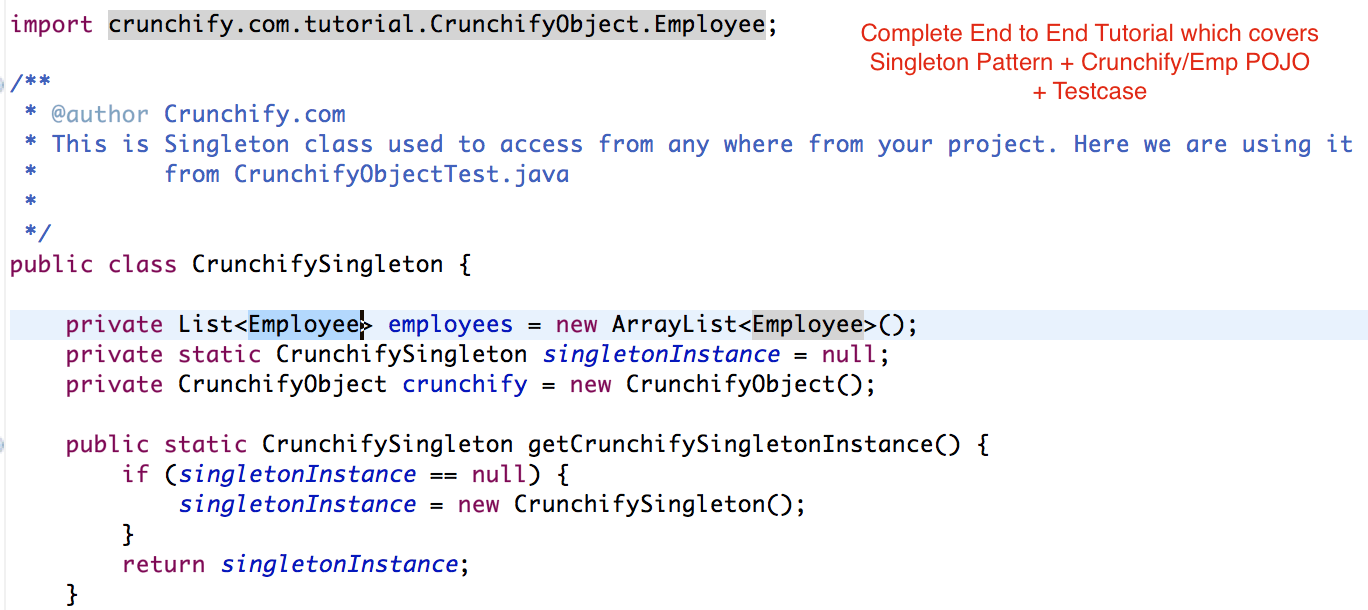
En este tutorial de Java, repasaremos todos los pasos detallados necesarios para que use el Singleton pattern en su proyecto empresarial. Usamos el objeto Singleton para enviar los datos requeridos en tiempo de ejecución y usamos el mismo objeto Singleton para recuperar datos en tiempo de ejecución. Puede acceder al objeto Singleton desde cualquier lugar. Si desea obtener más información sobre Singleton Pattern, siga este tutorial de Singleton.
Empecemos
Paso 1
Cree un objeto Crunchify simple POJO: CrunchifyObject.java
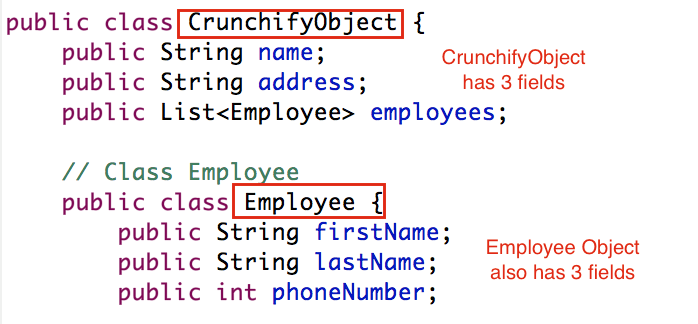
Paso 2
Crea todos los setters y getters.
Paso 3
Crear clase Singleton: CrunchifySingleton.java
Etapa 4
Escriba todos los métodos de utilidad en la clase Singleton
Paso-5
Finalmente cree la clase de prueba: CrunchifyObjectTest.java
Necesita debajo de la dependencia JSON:
|
1 2 3 4 5 |
< dependency > < groupId > org . json < / groupId > < artifactId > json < / artifactId > < version > 20151123 < / version > < / dependency > |
CrunchifyObject.java
|
1 2 3 4 5 6 7 8 9 10 11 12 13 14 15 16 17 18 19 20 21 22 23 24 25 26 27 28 29 30 31 32 33 34 35 36 37 38 39 40 41 42 43 44 45 46 47 48 49 50 51 52 53 54 55 56 57 58 59 60 61 62 63 64 65 66 67 68 69 |
package crunchify . com . tutorial ; import java . util . List ; /** * @author Crunchify.com * This is simple CrunchifyObject POJO contains another class "Employee" as a field */ public class CrunchifyObject { public String name ; public String address ; public List <Employee> employees ; public String getName ( ) { return name ; } public void setName ( String name ) { this . name = name ; } public String getAddress ( ) { return address ; } public void setAddress ( String address ) { this . address = address ; } public List <Employee> getEmployees ( ) { return employees ; } public void setEmployees ( List <Employee> employees ) { this . employees = employees ; } // Class Employee public class Employee { public String firstName ; public String lastName ; public int phoneNumber ; public String getFirstName ( ) { return firstName ; } public void setFirstName ( String firstName ) { this . firstName = firstName ; } public String getLastName ( ) { return lastName ; } public void setLastName ( String lastName ) { this . lastName = lastName ; } public int getPhoneNumber ( ) { return phoneNumber ; } public void setPhoneNumber ( int phoneNumber ) { this . phoneNumber = phoneNumber ; } } } |
CrunchifySingleton.java
|
1 2 3 4 5 6 7 8 9 10 11 12 13 14 15 16 17 18 19 20 21 22 23 24 25 26 27 28 29 30 31 32 33 34 35 36 37 38 39 40 41 42 43 44 45 46 47 48 49 50 51 52 53 54 55 56 57 58 59 60 61 62 63 64 65 66 |
package crunchify . com . tutorial ; import java . util . ArrayList ; import java . util . HashMap ; import java . util . List ; import java . util . Map ; import org . json . JSONArray ; import org . json . JSONObject ; import crunchify . com . tutorial . CrunchifyObject . Employee ; /** * @author Crunchify.com * This is Singleton class used to access from any where from your project. Here we are using it * from CrunchifyObjectTest.java * */ public class CrunchifySingleton { private List <Employee> employees = new ArrayList <Employee> ( ) ; private static CrunchifySingleton singletonInstance = null ; private CrunchifyObject crunchify = new CrunchifyObject ( ) ; public static CrunchifySingleton getCrunchifySingletonInstance ( ) { if ( singletonInstance == null ) { singletonInstance = new CrunchifySingleton ( ) ; } return singletonInstance ; } public void addEmployee ( Employee employee ) { synchronized ( employees ) { employees . add ( employee ) ; } } public List <Employee> getEmployee ( ) { return employees ; } public void addCrunchify ( CrunchifyObject crunchify ) { synchronized ( crunchify ) { this . crunchify = crunchify ; } } public String getCrunchifyObject ( ) { JSONObject obj = new JSONObject ( ) ; obj . put ( "name" , crunchify . getName ( ) ) ; obj . put ( "address" , crunchify . getAddress ( ) ) ; JSONArray employeeJson = new JSONArray ( ) ; for ( Employee emp : employees ) { Map < String , String > employeeData = new HashMap < String , String > ( ) ; employeeData . put ( "firstName" , emp . getFirstName ( ) ) ; employeeData . put ( "lastName" , emp . getLastName ( ) ) ; employeeData . put ( "phoneNumber" , emp . getPhoneNumber ( ) + "" ) ; employeeJson . put ( employeeData ) ; } obj . put ( "employees" , employeeJson ) ; return obj . toString ( ) ; } } |

CrunchifyObjectTest.java
|
1 2 3 4 5 6 7 8 9 10 11 12 13 14 15 16 17 18 19 20 21 22 23 24 25 26 27 28 29 30 31 32 33 34 35 36 37 38 39 40 41 42 43 44 45 46 47 48 49 50 51 52 53 54 55 56 57 58 59 60 61 62 |
package crunchify . com . tutorial ; import crunchify . com . tutorial . CrunchifyObject . Employee ; /** * @author Crunchify.com * This is test class used to create all required objects and use Singleton object to push and * retrieve value at runtime. You could use the same singleton object from anywhere in your enterprise project */ public class CrunchifyObjectTest { static CrunchifySingleton instance = CrunchifySingleton . getCrunchifySingletonInstance ( ) ; public static void main ( String [ ] args ) { populateAndSaveDataFromSingletonObject ( ) ; retrieveDataFromSingletonObject ( ) ; } private static void retrieveDataFromSingletonObject ( ) { String result = instance . getCrunchifyObject ( ) ; System . out . println ( result ) ; } private static void populateAndSaveDataFromSingletonObject ( ) { // Create CrunchifyObject CrunchifyObject crunchifyObj = new CrunchifyObject ( ) ; crunchifyObj . setName ( "Crunchify.com" ) ; crunchifyObj . setAddress ( "NYC - US" ) ; // Create Employee1 Employee emp1 = crunchifyObj . new Employee ( ) ; emp1 . setFirstName ( "Mike" ) ; emp1 . setLastName ( "Rose" ) ; emp1 . setPhoneNumber ( 1222222222 ) ; // Create Employee2 Employee emp2 = crunchifyObj . new Employee ( ) ; emp2 . setFirstName ( "app" ) ; emp2 . setLastName ( "shah" ) ; emp2 . setPhoneNumber ( 1333333333 ) ; // Create Employee3 Employee emp3 = crunchifyObj . new Employee ( ) ; emp3 . setFirstName ( "Dexter" ) ; emp3 . setLastName ( "My" ) ; emp3 . setPhoneNumber ( 1444444444 ) ; // Add all Employee Object to CrunchifySingleton object instance . addEmployee ( emp1 ) ; instance . addEmployee ( emp2 ) ; instance . addEmployee ( emp3 ) ; // Add Employees to CrunchifyObject crunchifyObj . setEmployees ( instance . getEmployee ( ) ) ; // Now finally add CrunchifyObject to same CrunchifySingleton object which will use to retrieve all data instance . addCrunchify ( crunchifyObj ) ; } } |
Resultado:
|
1 2 3 4 5 6 7 8 9 10 11 12 13 14 15 16 17 18 19 20 21 |
{ "address" : "NYC - US" , "name" : "Crunchify.com" , "employees" : [ { "lastName" : "Rose" , "phoneNumber" : "1222222222" , "firstName" : "Mike" } , { "lastName" : "Shah" , "phoneNumber" : "1333333333" , "firstName" : "app" } , { "lastName" : "My" , "phoneNumber" : "1444444444" , "firstName" : "Dexter" } ] } |
