Selesaikan Tutorial Java End to End dengan Singleton Object Employee, Crunchify Java POJO dan Detailed TestCase
Diterbitkan: 2014-11-06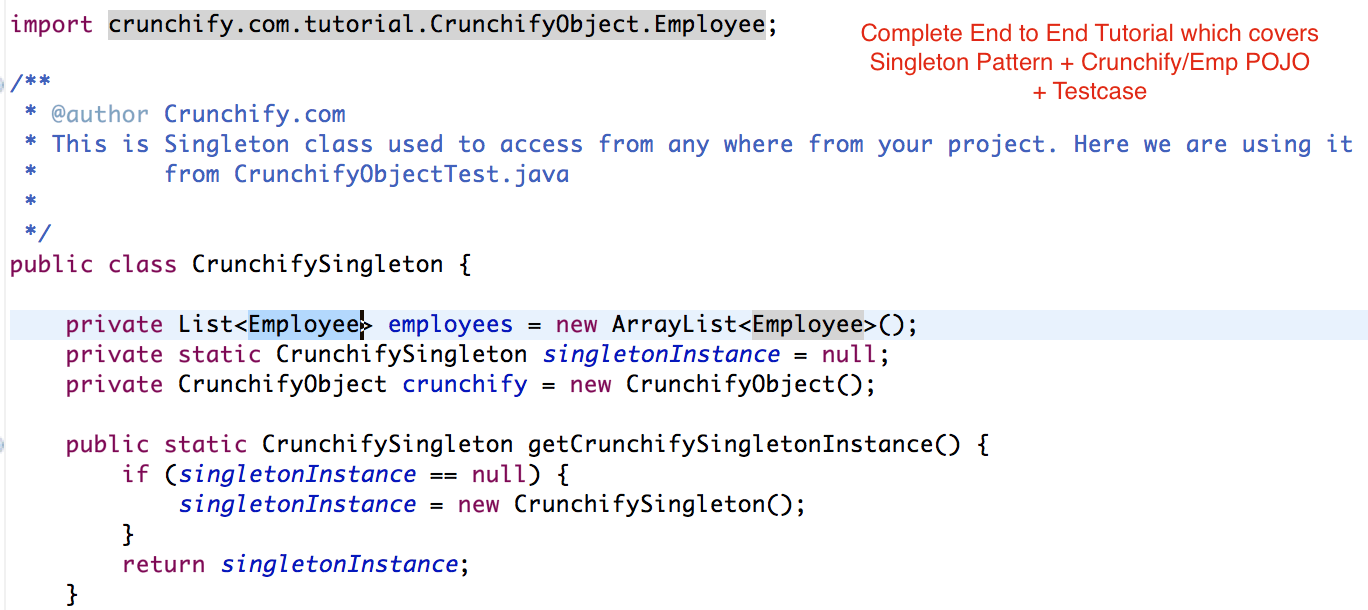
Dalam Tutorial Java ini kami akan membahas semua langkah terperinci yang diperlukan agar Anda menggunakan Singleton pattern di Proyek Perusahaan Anda. Kami menggunakan objek Singleton untuk mendorong data yang diperlukan saat runtime dan kami menggunakan objek Singleton yang sama untuk mengambil data saat runtime. Anda dapat mengakses objek Singleton dari mana saja. Jika Anda ingin mempelajari lebih lanjut tentang Singleton Pattern, ikuti tutorial Singleton ini.
Mari kita mulai
Langkah 1
Buat Crunchify Object POJO sederhana: CrunchifyObject.java
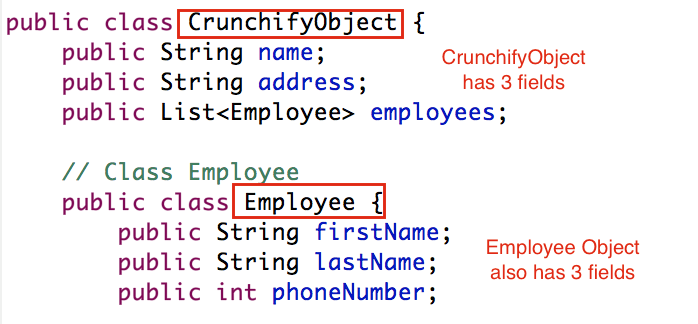
Langkah 2
Buat semua setter dan getter.
Langkah-3
Buat Kelas Singleton: CrunchifySingleton.java
Langkah-4
Tulis semua metode utilitas ke dalam kelas Singleton
Langkah-5
Akhirnya buat Kelas Tes: CrunchifyObjectTest.java
Anda membutuhkan ketergantungan JSON di bawah ini:
|
1 2 3 4 5 |
< dependency > < groupId > org . json < / groupId > < artifactId > json < / artifactId > < version > 20151123 < / version > < / dependency > |
CrunchifyObject.java
|
1 2 3 4 5 6 7 8 9 10 11 12 13 14 15 16 17 18 19 20 21 22 23 24 25 26 27 28 29 30 31 32 33 34 35 36 37 38 39 40 41 42 43 44 45 46 47 48 49 50 51 52 53 54 55 56 57 58 59 60 61 62 63 64 65 66 67 68 69 |
package crunchify . com . tutorial ; import java . util . List ; /** * @author Crunchify.com * This is simple CrunchifyObject POJO contains another class "Employee" as a field */ public class CrunchifyObject { public String name ; public String address ; public List <Employee> employees ; public String getName ( ) { return name ; } public void setName ( String name ) { this . name = name ; } public String getAddress ( ) { return address ; } public void setAddress ( String address ) { this . address = address ; } public List <Employee> getEmployees ( ) { return employees ; } public void setEmployees ( List <Employee> employees ) { this . employees = employees ; } // Class Employee public class Employee { public String firstName ; public String lastName ; public int phoneNumber ; public String getFirstName ( ) { return firstName ; } public void setFirstName ( String firstName ) { this . firstName = firstName ; } public String getLastName ( ) { return lastName ; } public void setLastName ( String lastName ) { this . lastName = lastName ; } public int getPhoneNumber ( ) { return phoneNumber ; } public void setPhoneNumber ( int phoneNumber ) { this . phoneNumber = phoneNumber ; } } } |
CrunchifySingleton.java
|
1 2 3 4 5 6 7 8 9 10 11 12 13 14 15 16 17 18 19 20 21 22 23 24 25 26 27 28 29 30 31 32 33 34 35 36 37 38 39 40 41 42 43 44 45 46 47 48 49 50 51 52 53 54 55 56 57 58 59 60 61 62 63 64 65 66 |
package crunchify . com . tutorial ; import java . util . ArrayList ; import java . util . HashMap ; import java . util . List ; import java . util . Map ; import org . json . JSONArray ; import org . json . JSONObject ; import crunchify . com . tutorial . CrunchifyObject . Employee ; /** * @author Crunchify.com * This is Singleton class used to access from any where from your project. Here we are using it * from CrunchifyObjectTest.java * */ public class CrunchifySingleton { private List <Employee> employees = new ArrayList <Employee> ( ) ; private static CrunchifySingleton singletonInstance = null ; private CrunchifyObject crunchify = new CrunchifyObject ( ) ; public static CrunchifySingleton getCrunchifySingletonInstance ( ) { if ( singletonInstance == null ) { singletonInstance = new CrunchifySingleton ( ) ; } return singletonInstance ; } public void addEmployee ( Employee employee ) { synchronized ( employees ) { employees . add ( employee ) ; } } public List <Employee> getEmployee ( ) { return employees ; } public void addCrunchify ( CrunchifyObject crunchify ) { synchronized ( crunchify ) { this . crunchify = crunchify ; } } public String getCrunchifyObject ( ) { JSONObject obj = new JSONObject ( ) ; obj . put ( "name" , crunchify . getName ( ) ) ; obj . put ( "address" , crunchify . getAddress ( ) ) ; JSONArray employeeJson = new JSONArray ( ) ; for ( Employee emp : employees ) { Map < String , String > employeeData = new HashMap < String , String > ( ) ; employeeData . put ( "firstName" , emp . getFirstName ( ) ) ; employeeData . put ( "lastName" , emp . getLastName ( ) ) ; employeeData . put ( "phoneNumber" , emp . getPhoneNumber ( ) + "" ) ; employeeJson . put ( employeeData ) ; } obj . put ( "employees" , employeeJson ) ; return obj . toString ( ) ; } } |

CrunchifyObjectTest.java
|
1 2 3 4 5 6 7 8 9 10 11 12 13 14 15 16 17 18 19 20 21 22 23 24 25 26 27 28 29 30 31 32 33 34 35 36 37 38 39 40 41 42 43 44 45 46 47 48 49 50 51 52 53 54 55 56 57 58 59 60 61 62 |
package crunchify . com . tutorial ; import crunchify . com . tutorial . CrunchifyObject . Employee ; /** * @author Crunchify.com * This is test class used to create all required objects and use Singleton object to push and * retrieve value at runtime. You could use the same singleton object from anywhere in your enterprise project */ public class CrunchifyObjectTest { static CrunchifySingleton instance = CrunchifySingleton . getCrunchifySingletonInstance ( ) ; public static void main ( String [ ] args ) { populateAndSaveDataFromSingletonObject ( ) ; retrieveDataFromSingletonObject ( ) ; } private static void retrieveDataFromSingletonObject ( ) { String result = instance . getCrunchifyObject ( ) ; System . out . println ( result ) ; } private static void populateAndSaveDataFromSingletonObject ( ) { // Create CrunchifyObject CrunchifyObject crunchifyObj = new CrunchifyObject ( ) ; crunchifyObj . setName ( "Crunchify.com" ) ; crunchifyObj . setAddress ( "NYC - US" ) ; // Create Employee1 Employee emp1 = crunchifyObj . new Employee ( ) ; emp1 . setFirstName ( "Mike" ) ; emp1 . setLastName ( "Rose" ) ; emp1 . setPhoneNumber ( 1222222222 ) ; // Create Employee2 Employee emp2 = crunchifyObj . new Employee ( ) ; emp2 . setFirstName ( "app" ) ; emp2 . setLastName ( "shah" ) ; emp2 . setPhoneNumber ( 1333333333 ) ; // Create Employee3 Employee emp3 = crunchifyObj . new Employee ( ) ; emp3 . setFirstName ( "Dexter" ) ; emp3 . setLastName ( "My" ) ; emp3 . setPhoneNumber ( 1444444444 ) ; // Add all Employee Object to CrunchifySingleton object instance . addEmployee ( emp1 ) ; instance . addEmployee ( emp2 ) ; instance . addEmployee ( emp3 ) ; // Add Employees to CrunchifyObject crunchifyObj . setEmployees ( instance . getEmployee ( ) ) ; // Now finally add CrunchifyObject to same CrunchifySingleton object which will use to retrieve all data instance . addCrunchify ( crunchifyObj ) ; } } |
Hasil:
|
1 2 3 4 5 6 7 8 9 10 11 12 13 14 15 16 17 18 19 20 21 |
{ "address" : "NYC - US" , "name" : "Crunchify.com" , "employees" : [ { "lastName" : "Rose" , "phoneNumber" : "1222222222" , "firstName" : "Mike" } , { "lastName" : "Shah" , "phoneNumber" : "1333333333" , "firstName" : "app" } , { "lastName" : "My" , "phoneNumber" : "1444444444" , "firstName" : "Dexter" } ] } |
