如何在任何 WordPress 网站上仅使用自定义 CSS 和 HTML 创建漂亮的交易页面?
已发表: 2019-01-10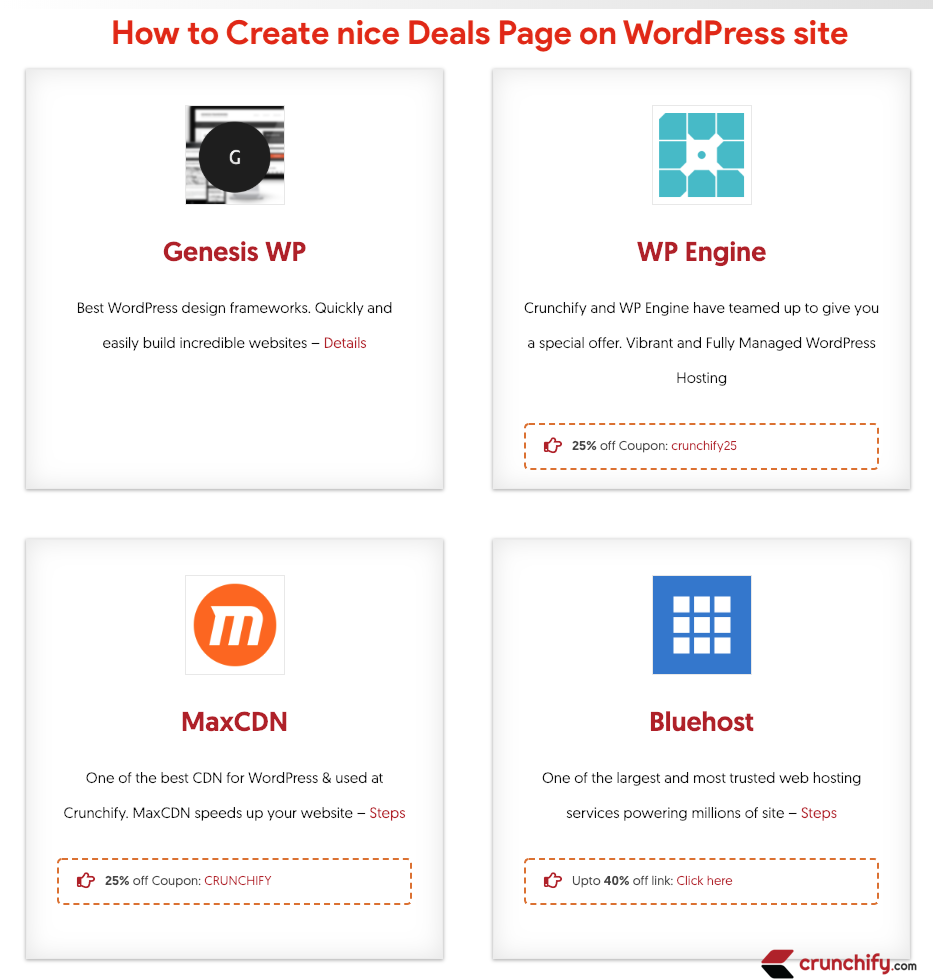
在任何时候,市场上都有数以千计的交易可用。 布料、家具、公用事业以及 WordPress 插件、主题、服务、托管等方面的交易。
创建交易页面是所有博主的梦想之一。 很少有插件可以帮助您创建漂亮的交易页面。
您查看过交易页面吗? https://crunchify.com/deals/。
我们最近用不同的格式更新了我们的交易页面,但本教程仍然会生成漂亮的交易页面并且可以完美运行。
如果没有,请检查一下,让我知道您的想法。 在 Crunchify 上,我们创建了这个自定义交易页面。 我们没有使用任何自定义插件。 仅基于自定义 CSS 构建。
如果您想创建类似的自定义交易页面,那么您来对地方了。 我们将检查 CSS 和 HTML 代码,为大家创建非常相似的页面。
让我们开始吧:
第 1 步 CSS (style.css)
打开您的 WordPress 主题的 style.css 文件并将以下代码添加到其中。
|
1 2 3 4 5 6 7 8 9 10 11 12 13 14 15 16 17 18 19 20 21 22 23 24 25 26 27 28 29 30 31 32 33 34 35 36 37 38 39 40 41 42 |
/* For Deals Box */ div . crunchify - panel { float : left ; width : 43 % ; margin : 25px ; padding : 35px 30px 30px 30px ; border : 1px solid #ececec; font - size : 15px ; position : relative ; box - shadow : 0 1px 4px rgba ( 0 , 0 , 0 , . 3 ) , 0 0 40px rgba ( 0 , 0 , 0 , . 1 ) inset ; height : 420px } div . crunchify - panel img { border : 1px solid #e8e8e8 } /* For Rectangle Dotted box */ . crunchify - deals - coupon { border : 2px dashed #dd7127; padding : 3px 3px 5px 8px ; border - radius : 5px ; color : #464646; font - size : 13px ; display : inline - block ; margin - bottom : 15px ; width : 100 % ; } . crunchify - deals - coupon : : before { font - size : 18px ; vertical - align : top ; content : "\f0a4" ; font - family : "Font Awesome 5 Free" ; color : #b11f24; margin : 5px 10px ; } . crunchify - deals - coupon : hover { border : 2px solid #dd7127; text - decoration : none } |
上面的 CSS 代码将为您的交易部分创建漂亮的布局。
我们在 Crunchify 上使用 FontAwesome 字体。 这就是手形箭头图标的来源。 如果您想将 Font Awesome 添加到您的 WordPress 主题中,请遵循详细的 FontAwesome 教程。
第 2 步(HTML 页面)
- 转到
Pages - 点击
Add New - 创建新的
Full width页面 - 将以下代码放入页面的 HTML 部分
- 保存存档
|
1 2 3 4 5 6 7 8 9 10 11 12 13 14 15 16 17 18 19 20 21 22 23 24 25 26 27 28 29 30 |
< div class = "crunchify-panel" > < a href = "https://crunchify.me/genesis" target = "_blank" rel = "noopener noreferrer" > < img class = "size-full aligncenter" src = "https://cdn.crunchify.com/wp-content/uploads/2017/08/GenesisWP-Crunchify-Deals.png" alt = "Genesis WordPress Framework Logo" width = "100" height = "100" / > < / a > < h3 style = "text-align: center;" > < a href = "https://crunchify.me/genesis" target = "_blank" rel = "noopener noreferrer" > Genesis WP < / a > < / h3 > < p style = "text-align: center;" > Best WordPress design frameworks . Quickly and easily build incredible websites - < a href = "https://crunchify.com/crunchify-co-moved-to-genesis-framework-thesis-vs-genesis/" target = "_blank" rel = "noopener noreferrer" > Details < / a > < / p > < / div > < div class = "crunchify-panel" > < a href = "https://crunchify.me/wp-engine" target = "_blank" rel = "noopener noreferrer" > < img class = "aligncenter size-full" src = "https://cdn.crunchify.com/wp-content/uploads/2017/08/WP-Engine-Crunchify-Deals.png" alt = "WP Engine" width = "100" height = "100" / > < / a > < h3 style = "text-align: center;" > < a title = "Premium WordPress Themes that Work" href = "https://crunchify.me/wp-engine" target = "_blank" rel = "noopener noreferrer" > WP Engine < / a > < / h3 > < p style = "text-align: center;" > Crunchify and WP Engine have teamed up to give you a special offer . Vibrant and Fully Managed WordPress Hosting < / p > < div class = "crunchify-deals-coupon" > < b > 25 % < / b > off Coupon : < a href = "https://crunchify.me/wp-engine" target = "_blank" rel = "noopener noreferrer" > crunchify25 < / a > < / div > < / div > < div class = "crunchify-panel" > < a href = "https://www.stackpath.com/products/cdn/" target = "_blank" rel = "noopener noreferrer" > < img class = "size-full aligncenter" src = "https://cdn.crunchify.com/wp-content/uploads/2017/08/MaxCDN-Crunchify-Deals.png" alt = "MaxCDN Logo" width = "100" height = "100" / > < / a > < h3 style = "text-align: center;" > < a href = "https://www.stackpath.com/products/cdn/" target = "_blank" rel = "noopener noreferrer" > MaxCDN < / a > < / h3 > < p style = "text-align: center;" > One of the best CDN for WordPress & used at Crunchify . MaxCDN speeds up your website - < a href = "https://crunchify.com/maxcdn-content-delivery-network-and-crunchify-exclusive-coupon-code-crunchify/" target = "_blank" rel = "noopener noreferrer" > Steps < / a > < / p > < div class = "crunchify-deals-coupon" > < b > 25 % < / b > off Coupon : < a href = "https://www.stackpath.com/products/cdn/" target = "_blank" rel = "noopener noreferrer" > CRUNCHIFY < / a > < / div > < / div > < div class = "crunchify-panel" > < a href = "https://crunchify.me/bluehost" target = "_blank" rel = "noopener noreferrer" > < img class = "size-full aligncenter" src = "https://cdn.crunchify.com/wp-content/uploads/2017/08/BlueHost-Crunchify-Deals.png" alt = "Bluehost Logo" width = "100" height = "100" / > < / a > < h3 style = "text-align: center;" > < a href = "https://crunchify.me/bluehost" target = "_blank" rel = "noopener noreferrer" > Bluehost < / a > < / h3 > < p style = "text-align: center;" > One of the largest and most trusted web hosting services powering millions of site - < a href = "https://crunchify.com/bluehost-wordpress-hosting/" target = "_blank" rel = "noopener noreferrer" > Steps < / a > < / p > < div class = "crunchify-deals-coupon" > Upto < b > 40 % < / b > off link : < a href = "https://crunchify.me/bluehost" target = "_blank" rel = "noopener noreferrer" > Click here < / a > < / div > < / div > |
上面的代码将为您添加 4 个不同的交易部分。 只需根据需要替换链接和图像。

如果您在将上述代码放入主题时遇到任何问题,请告诉我。
