Come creare una bella pagina delle offerte con solo CSS e HTML personalizzati su qualsiasi sito WordPress?
Pubblicato: 2019-01-10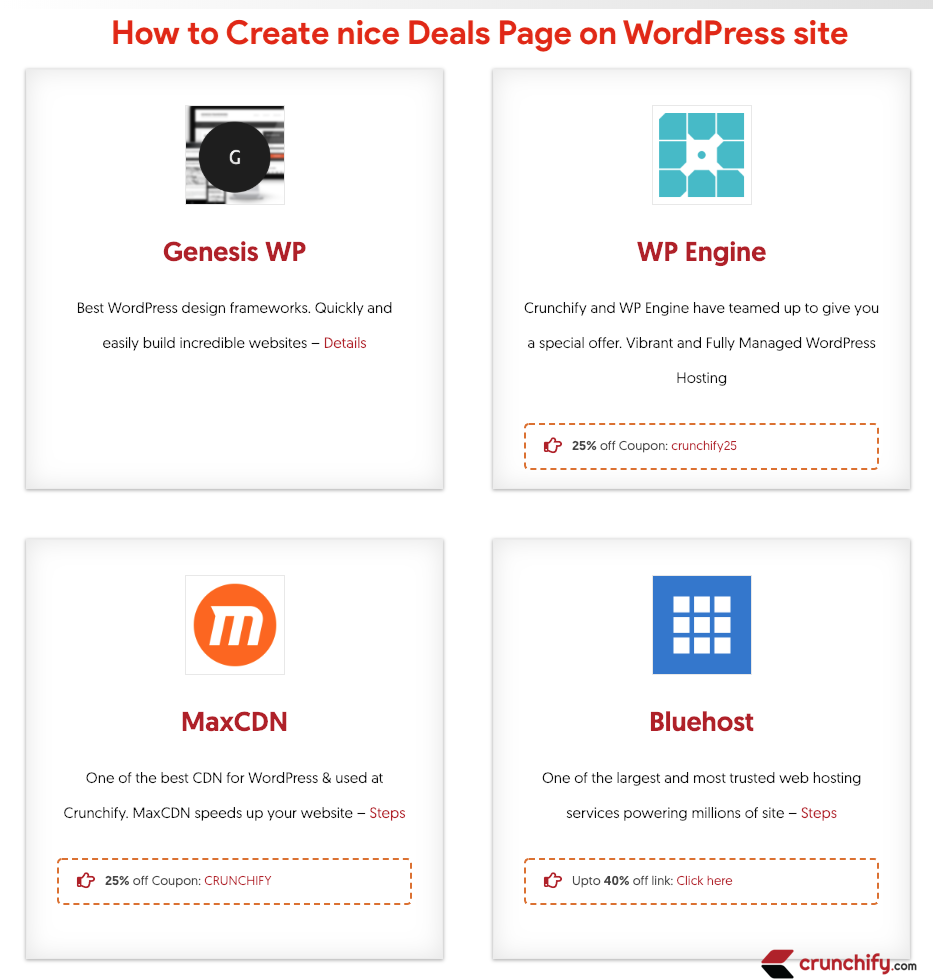
In un dato momento, ci sono migliaia di offerte disponibili sul mercato. Offerte su tessuti, mobili, utilità e anche su plugin WordPress, temi, servizi, hosting e così via.
La creazione della pagina delle offerte è uno dei sogni di tutti i blogger. Ci sono pochi plugin là fuori che ti aiutano a creare una bella pagina delle offerte.
Hai controllato la pagina delle offerte? https://crunchify.com/deals/.
Di recente abbiamo aggiornato la nostra pagina delle offerte con un formato diverso, ma questo tutorial genera comunque una bella pagina delle offerte e funziona perfettamente.
In caso contrario, dai un'occhiata e fammi sapere cosa ne pensi. Su Crunchify, abbiamo creato questa pagina Offerte personalizzata. Non abbiamo utilizzato alcun plug-in personalizzato. Costruito solo sulla base di CSS personalizzati.
Se desideri creare una pagina di offerte personalizzate simili, sei nel posto giusto. Esamineremo il codice CSS e HTML per creare una pagina molto simile per tutti voi.
Iniziamo:
Passaggio 1 CSS (style.css)
Apri il file style.css del tuo tema WordPress e aggiungi il codice sottostante.
|
1 2 3 4 5 6 7 8 9 10 11 12 13 14 15 16 17 18 19 20 21 22 23 24 25 26 27 28 29 30 31 32 33 34 35 36 37 38 39 40 41 42 |
/* For Deals Box */ div . crunchify - panel { float : left ; width : 43 % ; margin : 25px ; padding : 35px 30px 30px 30px ; border : 1px solid #ececec; font - size : 15px ; position : relative ; box - shadow : 0 1px 4px rgba ( 0 , 0 , 0 , . 3 ) , 0 0 40px rgba ( 0 , 0 , 0 , . 1 ) inset ; height : 420px } div . crunchify - panel img { border : 1px solid #e8e8e8 } /* For Rectangle Dotted box */ . crunchify - deals - coupon { border : 2px dashed #dd7127; padding : 3px 3px 5px 8px ; border - radius : 5px ; color : #464646; font - size : 13px ; display : inline - block ; margin - bottom : 15px ; width : 100 % ; } . crunchify - deals - coupon : : before { font - size : 18px ; vertical - align : top ; content : "\f0a4" ; font - family : "Font Awesome 5 Free" ; color : #b11f24; margin : 5px 10px ; } . crunchify - deals - coupon : hover { border : 2px solid #dd7127; text - decoration : none } |
Sopra il codice CSS creerà un bel layout per la sezione delle tue offerte.
Stiamo usando i font FontAwesome su Crunchify. Ecco perché l'icona della freccia della mano proviene da. Se vuoi aggiungere Font Awesome al tuo tema WordPress, segui il tutorial dettagliato di FontAwesome.
Passaggio 2 (pagina HTML)
- Vai a
Pages - Fare clic su
Add New - Crea una nuova pagina
Full width - Inserisci sotto il codice nella sezione HTML della pagina
- Salvare il file
|
1 2 3 4 5 6 7 8 9 10 11 12 13 14 15 16 17 18 19 20 21 22 23 24 25 26 27 28 29 30 |
< div class = "crunchify-panel" > < a href = "https://crunchify.me/genesis" target = "_blank" rel = "noopener noreferrer" > < img class = "size-full aligncenter" src = "https://cdn.crunchify.com/wp-content/uploads/2017/08/GenesisWP-Crunchify-Deals.png" alt = "Genesis WordPress Framework Logo" width = "100" height = "100" / > < / a > < h3 style = "text-align: center;" > < a href = "https://crunchify.me/genesis" target = "_blank" rel = "noopener noreferrer" > Genesis WP < / a > < / h3 > < p style = "text-align: center;" > Best WordPress design frameworks . Quickly and easily build incredible websites - < a href = "https://crunchify.com/crunchify-co-moved-to-genesis-framework-thesis-vs-genesis/" target = "_blank" rel = "noopener noreferrer" > Details < / a > < / p > < / div > < div class = "crunchify-panel" > < a href = "https://crunchify.me/wp-engine" target = "_blank" rel = "noopener noreferrer" > < img class = "aligncenter size-full" src = "https://cdn.crunchify.com/wp-content/uploads/2017/08/WP-Engine-Crunchify-Deals.png" alt = "WP Engine" width = "100" height = "100" / > < / a > < h3 style = "text-align: center;" > < a title = "Premium WordPress Themes that Work" href = "https://crunchify.me/wp-engine" target = "_blank" rel = "noopener noreferrer" > WP Engine < / a > < / h3 > < p style = "text-align: center;" > Crunchify and WP Engine have teamed up to give you a special offer . Vibrant and Fully Managed WordPress Hosting < / p > < div class = "crunchify-deals-coupon" > < b > 25 % < / b > off Coupon : < a href = "https://crunchify.me/wp-engine" target = "_blank" rel = "noopener noreferrer" > crunchify25 < / a > < / div > < / div > < div class = "crunchify-panel" > < a href = "https://www.stackpath.com/products/cdn/" target = "_blank" rel = "noopener noreferrer" > < img class = "size-full aligncenter" src = "https://cdn.crunchify.com/wp-content/uploads/2017/08/MaxCDN-Crunchify-Deals.png" alt = "MaxCDN Logo" width = "100" height = "100" / > < / a > < h3 style = "text-align: center;" > < a href = "https://www.stackpath.com/products/cdn/" target = "_blank" rel = "noopener noreferrer" > MaxCDN < / a > < / h3 > < p style = "text-align: center;" > One of the best CDN for WordPress & used at Crunchify . MaxCDN speeds up your website - < a href = "https://crunchify.com/maxcdn-content-delivery-network-and-crunchify-exclusive-coupon-code-crunchify/" target = "_blank" rel = "noopener noreferrer" > Steps < / a > < / p > < div class = "crunchify-deals-coupon" > < b > 25 % < / b > off Coupon : < a href = "https://www.stackpath.com/products/cdn/" target = "_blank" rel = "noopener noreferrer" > CRUNCHIFY < / a > < / div > < / div > < div class = "crunchify-panel" > < a href = "https://crunchify.me/bluehost" target = "_blank" rel = "noopener noreferrer" > < img class = "size-full aligncenter" src = "https://cdn.crunchify.com/wp-content/uploads/2017/08/BlueHost-Crunchify-Deals.png" alt = "Bluehost Logo" width = "100" height = "100" / > < / a > < h3 style = "text-align: center;" > < a href = "https://crunchify.me/bluehost" target = "_blank" rel = "noopener noreferrer" > Bluehost < / a > < / h3 > < p style = "text-align: center;" > One of the largest and most trusted web hosting services powering millions of site - < a href = "https://crunchify.com/bluehost-wordpress-hosting/" target = "_blank" rel = "noopener noreferrer" > Steps < / a > < / p > < div class = "crunchify-deals-coupon" > Upto < b > 40 % < / b > off link : < a href = "https://crunchify.me/bluehost" target = "_blank" rel = "noopener noreferrer" > Click here < / a > < / div > < / div > |
Il codice sopra aggiungerà 4 diverse sezioni Offerte per te. Basta sostituire il collegamento e l'immagine secondo necessità.

Fammi sapere se riscontri problemi con l'inserimento del codice sopra al tuo tema.
