Java: Basit QR Kod Üretici Örneği – Ücretsiz QR kodları oluşturun
Yayınlanan: 2020-01-16
Bunu tarayın: https://crunchify.com ://crunchify.com'a yönlendirileceksiniz
QR code ( Quick Response Code kısaltılmıştır), ilk olarak Japonya'da otomotiv endüstrisi için tasarlanmış bir tür matris barkodunun (veya iki boyutlu barkodun) ticari markasıdır. Barkodlar, öğeyle ilgili bilgileri kaydeden öğelere iliştirilmiş, makine tarafından okunabilen optik etiketlerdir. Başlangıçta patenti alınmış olan patent sahibi, bu hakları kullanmamayı tercih etmiştir. Son zamanlarda, QR Kod sistemi, standart UPC barkodlarına kıyasla hızlı okunabilirliği ve daha yüksek depolama kapasitesi nedeniyle otomotiv endüstrisi dışında popüler hale geldi.
Kod, beyaz bir arka plan üzerinde kare bir ızgara içinde düzenlenmiş siyah modüllerden (kare noktalar) oluşur. ZXING , Android, Java istemcileri ile çok formatlı 1D/2D barkod görüntü işleme kitaplığıdır. Java'da uygulanan ve diğer dillere bağlantı noktaları olan açık kaynaklı, çok formatlı 1D/2D barkod görüntü işleme kitaplığıdır.
Canlı ödeme örneği:
Odak noktamız, bir sunucuyla iletişim kurmadan cihazdaki barkodları taramak ve kodunu çözmek için cep telefonlarındaki yerleşik kamerayı kullanmaktır. Ancak proje, masaüstlerinde ve sunucularda barkodları kodlamak ve çözmek için de kullanılabilir.
İşte sizin için QR kodu oluşturan basit bir Java Kodu.
|
1 2 3 4 5 6 7 8 9 10 11 12 13 14 15 16 17 18 19 20 21 22 23 24 25 26 27 28 29 30 31 32 33 34 35 36 37 38 39 40 41 42 43 44 45 46 47 48 49 50 51 52 53 54 55 56 57 58 59 60 61 62 63 64 65 66 67 68 69 70 71 72 73 74 75 76 77 78 79 80 81 82 83 84 85 86 87 88 |
package crunchify . com . tutorials ; import com . google . zxing . BarcodeFormat ; import com . google . zxing . EncodeHintType ; import com . google . zxing . WriterException ; import com . google . zxing . common . BitMatrix ; import com . google . zxing . qrcode . QRCodeWriter ; import com . google . zxing . qrcode . decoder . ErrorCorrectionLevel ; import javax . imageio . ImageIO ; import java . awt . * ; import java . awt . image . BufferedImage ; import java . io . File ; import java . io . IOException ; import java . util . EnumMap ; import java . util . Map ; /** * @author Crunchify.com * Simple QR Code Generator Example - Create QR codes for free. */ public class CrunchifyQRCodeGenerator { public static void main ( String [ ] args ) { String myCodeText = "https://crunchify.com" ; String filePath = "//cdn.crunchify.com/Users/app/Document/Crunchify.com-QRCode.png" ; int size = 512 ; String crunchifyFileType = "png" ; File crunchifyFile = new File ( filePath ) ; try { Map < EncodeHintType , Object > crunchifyHintType = new EnumMap < EncodeHintType , Object > ( EncodeHintType . class ) ; crunchifyHintType . put ( EncodeHintType . CHARACTER_SET , "UTF-8" ) ; // Now with version 3.4.1 you could change margin (white border size) crunchifyHintType . put ( EncodeHintType . MARGIN , 1 ) ; /* default = 4 */ Object put = crunchifyHintType . put ( EncodeHintType . ERROR_CORRECTION , ErrorCorrectionLevel . H ) ; QRCodeWriter mYQRCodeWriter = new QRCodeWriter ( ) ; // throws com.google.zxing.WriterException BitMatrix crunchifyBitMatrix = mYQRCodeWriter . encode ( myCodeText , BarcodeFormat . QR_CODE , size , size , crunchifyHintType ) ; int CrunchifyWidth = crunchifyBitMatrix . getWidth ( ) ; // The BufferedImage subclass describes an Image with an accessible buffer of crunchifyImage data. BufferedImage crunchifyImage = new BufferedImage ( CrunchifyWidth , CrunchifyWidth , BufferedImage . TYPE_INT_RGB ) ; // Creates a Graphics2D, which can be used to draw into this BufferedImage. crunchifyImage . createGraphics ( ) ; // This Graphics2D class extends the Graphics class to provide more sophisticated control over geometry, coordinate transformations, color management, and text layout. // This is the fundamental class for rendering 2-dimensional shapes, text and images on the Java(tm) platform. Graphics2D crunchifyGraphics = ( Graphics2D ) crunchifyImage . getGraphics ( ) ; // setColor() sets this graphics context's current color to the specified color. // All subsequent graphics operations using this graphics context use this specified color. crunchifyGraphics . setColor ( Color . white ) ; // fillRect() fills the specified rectangle. The left and right edges of the rectangle are at x and x + width - 1. crunchifyGraphics . fillRect ( 0 , 0 , CrunchifyWidth , CrunchifyWidth ) ; // TODO: Please change this color as per your need crunchifyGraphics . setColor ( Color . BLUE ) ; for ( int i = 0 ; i < CrunchifyWidth ; i ++ ) { for ( int j = 0 ; j < CrunchifyWidth ; j ++ ) { if ( crunchifyBitMatrix . get ( i , j ) ) { crunchifyGraphics . fillRect ( i , j , 1 , 1 ) ; } } } // A class containing static convenience methods for locating // ImageReaders and ImageWriters, and performing simple encoding and decoding. ImageIO . write ( crunchifyImage , crunchifyFileType , crunchifyFile ) ; System . out . println ( "\nCongratulation.. You have successfully created QR Code.. \n" + "Check your code here: " + filePath ) ; } catch ( WriterException e ) { System . out . println ( "\nSorry.. Something went wrong...\n" ) ; e . printStackTrace ( ) ; } catch ( IOException e ) { e . printStackTrace ( ) ; } } } |
Çıktı: (Kendiniz tarayın)
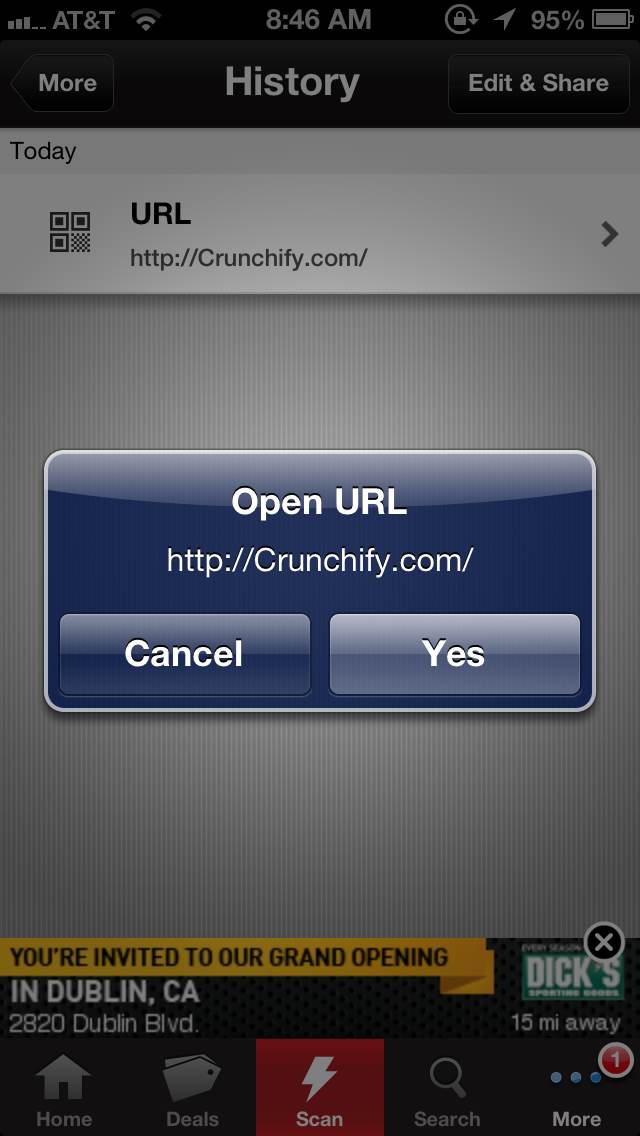
Hangi kütüphaneyi indirmem gerekiyor?
Maven projeniz varsa, bu bağımlılığı pom.xml dosyanıza ekleyin.

|
1 2 3 4 5 6 |
< dependency > < groupId > com . google . zxing < / groupId > < artifactId > core < / artifactId > < version > 3.4.1 < / version > < / dependency > |
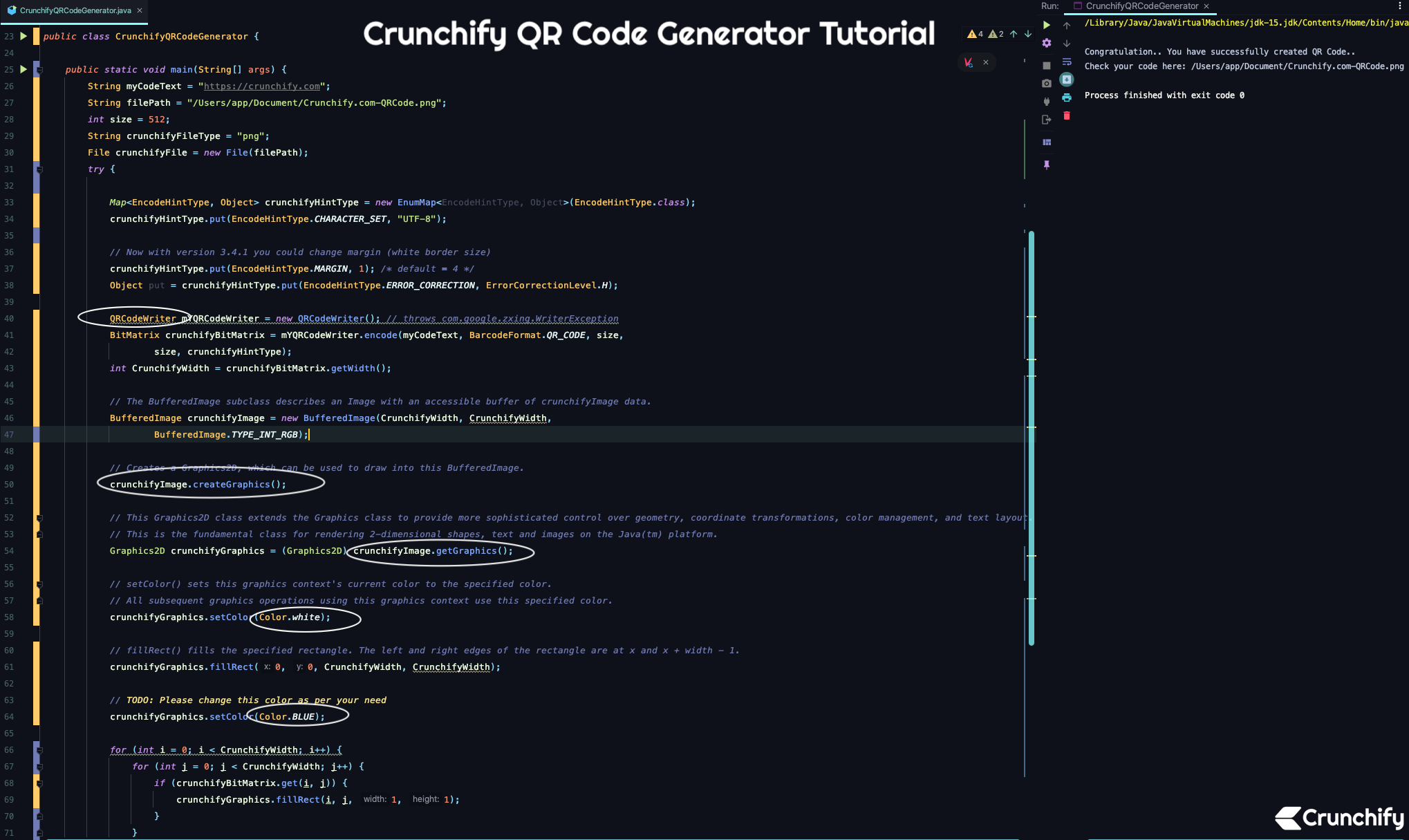
VEYA .jar dosyasını manuel olarak indirin
Aşama 1:
İndirme: {link.
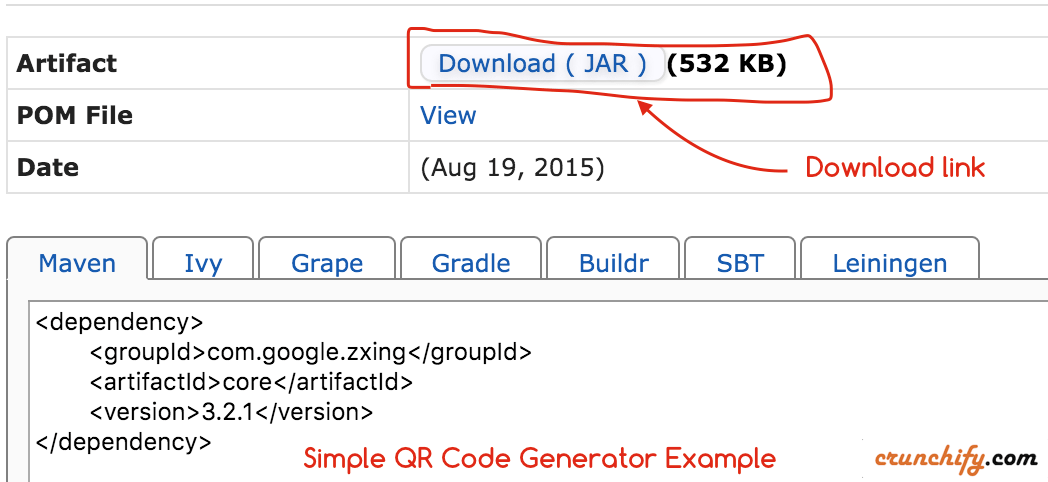
Adım 2
İndirdikten sonra, onu projenizin sınıf yoluna dahil etmeniz gerekir. Eclipse'de Project Build Path'a .jar dosyası nasıl eklenir.
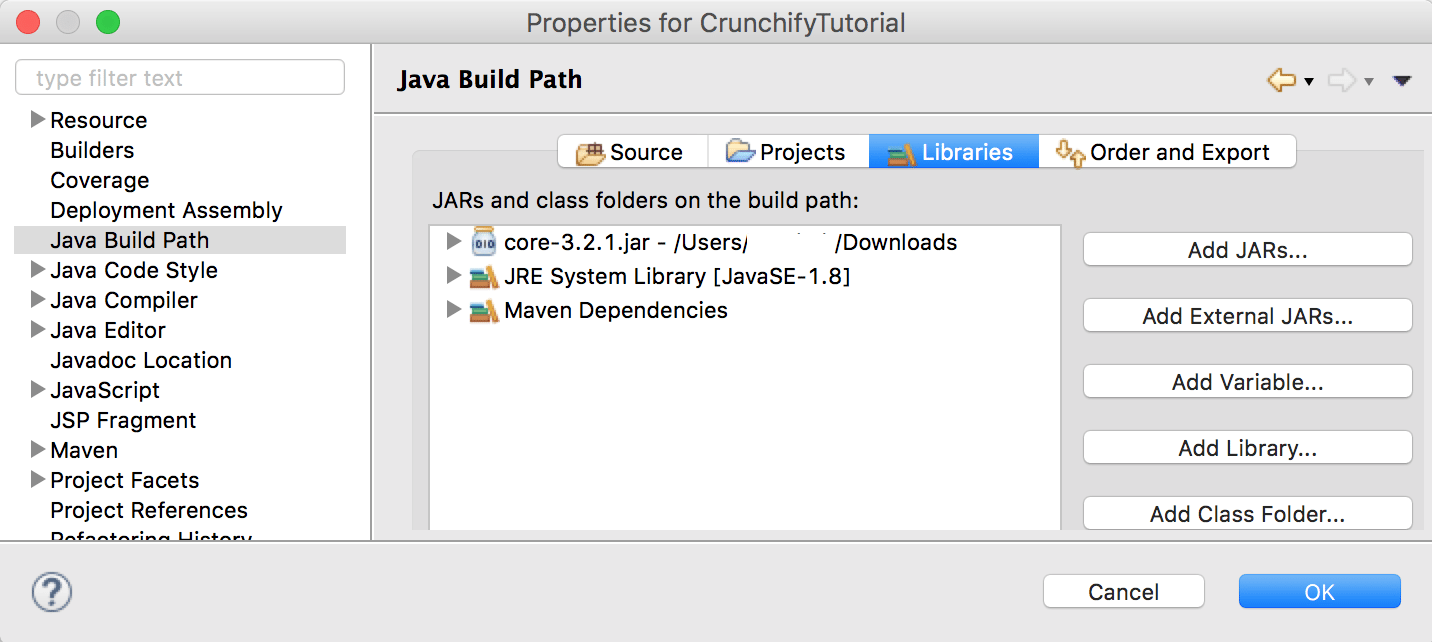
QR kodu oluştururken herhangi bir sorunla karşılaşırsanız bana bildirin.
