Java: простой пример генератора QR-кода — создавайте QR-коды бесплатно
Опубликовано: 2020-01-16
Отсканируйте это: вы будете перенаправлены на https://crunchify.com
QR code (сокращенно от Quick Response Code ) — это товарный знак матричного штрих-кода (или двумерного штрих-кода), впервые разработанный для автомобильной промышленности Японии. Штрих-коды — это оптические машиночитаемые этикетки, прикрепленные к предметам, которые записывают информацию, относящуюся к предмету. Первоначально запатентованный, его патентообладатель решил не пользоваться этими правами. В последнее время система QR-кодов стала популярной за пределами автомобильной промышленности из-за ее быстрой читаемости и большей емкости хранения по сравнению со стандартными штрих-кодами UPC.
Код состоит из черных модулей (квадратных точек), расположенных квадратной сеткой на белом фоне. ZXING — это многоформатная библиотека обработки изображений 1D/2D штрих-кодов с клиентами для Android, Java. Это многоформатная библиотека обработки изображений штрих-кодов 1D/2D с открытым исходным кодом, реализованная на Java, с портами на другие языки.
Оформить заказ в реальном времени:
Мы сосредоточены на использовании встроенной камеры на мобильных телефонах для сканирования и декодирования штрих-кодов на устройстве без связи с сервером. Однако проект можно использовать для кодирования и декодирования штрих-кодов на настольных компьютерах и серверах.
Вот простой Java-код, который генерирует для вас QR-код.
|
1 2 3 4 5 6 7 8 9 10 11 12 13 14 15 16 17 18 19 20 21 22 23 24 25 26 27 28 29 30 31 32 33 34 35 36 37 38 39 40 41 42 43 44 45 46 47 48 49 50 51 52 53 54 55 56 57 58 59 60 61 62 63 64 65 66 67 68 69 70 71 72 73 74 75 76 77 78 79 80 81 82 83 84 85 86 87 88 |
package crunchify . com . tutorials ; import com . google . zxing . BarcodeFormat ; import com . google . zxing . EncodeHintType ; import com . google . zxing . WriterException ; import com . google . zxing . common . BitMatrix ; import com . google . zxing . qrcode . QRCodeWriter ; import com . google . zxing . qrcode . decoder . ErrorCorrectionLevel ; import javax . imageio . ImageIO ; import java . awt . * ; import java . awt . image . BufferedImage ; import java . io . File ; import java . io . IOException ; import java . util . EnumMap ; import java . util . Map ; /** * @author Crunchify.com * Simple QR Code Generator Example - Create QR codes for free. */ public class CrunchifyQRCodeGenerator { public static void main ( String [ ] args ) { String myCodeText = "https://crunchify.com" ; String filePath = "//cdn.crunchify.com/Users/app/Document/Crunchify.com-QRCode.png" ; int size = 512 ; String crunchifyFileType = "png" ; File crunchifyFile = new File ( filePath ) ; try { Map < EncodeHintType , Object > crunchifyHintType = new EnumMap < EncodeHintType , Object > ( EncodeHintType . class ) ; crunchifyHintType . put ( EncodeHintType . CHARACTER_SET , "UTF-8" ) ; // Now with version 3.4.1 you could change margin (white border size) crunchifyHintType . put ( EncodeHintType . MARGIN , 1 ) ; /* default = 4 */ Object put = crunchifyHintType . put ( EncodeHintType . ERROR_CORRECTION , ErrorCorrectionLevel . H ) ; QRCodeWriter mYQRCodeWriter = new QRCodeWriter ( ) ; // throws com.google.zxing.WriterException BitMatrix crunchifyBitMatrix = mYQRCodeWriter . encode ( myCodeText , BarcodeFormat . QR_CODE , size , size , crunchifyHintType ) ; int CrunchifyWidth = crunchifyBitMatrix . getWidth ( ) ; // The BufferedImage subclass describes an Image with an accessible buffer of crunchifyImage data. BufferedImage crunchifyImage = new BufferedImage ( CrunchifyWidth , CrunchifyWidth , BufferedImage . TYPE_INT_RGB ) ; // Creates a Graphics2D, which can be used to draw into this BufferedImage. crunchifyImage . createGraphics ( ) ; // This Graphics2D class extends the Graphics class to provide more sophisticated control over geometry, coordinate transformations, color management, and text layout. // This is the fundamental class for rendering 2-dimensional shapes, text and images on the Java(tm) platform. Graphics2D crunchifyGraphics = ( Graphics2D ) crunchifyImage . getGraphics ( ) ; // setColor() sets this graphics context's current color to the specified color. // All subsequent graphics operations using this graphics context use this specified color. crunchifyGraphics . setColor ( Color . white ) ; // fillRect() fills the specified rectangle. The left and right edges of the rectangle are at x and x + width - 1. crunchifyGraphics . fillRect ( 0 , 0 , CrunchifyWidth , CrunchifyWidth ) ; // TODO: Please change this color as per your need crunchifyGraphics . setColor ( Color . BLUE ) ; for ( int i = 0 ; i < CrunchifyWidth ; i ++ ) { for ( int j = 0 ; j < CrunchifyWidth ; j ++ ) { if ( crunchifyBitMatrix . get ( i , j ) ) { crunchifyGraphics . fillRect ( i , j , 1 , 1 ) ; } } } // A class containing static convenience methods for locating // ImageReaders and ImageWriters, and performing simple encoding and decoding. ImageIO . write ( crunchifyImage , crunchifyFileType , crunchifyFile ) ; System . out . println ( "\nCongratulation.. You have successfully created QR Code.. \n" + "Check your code here: " + filePath ) ; } catch ( WriterException e ) { System . out . println ( "\nSorry.. Something went wrong...\n" ) ; e . printStackTrace ( ) ; } catch ( IOException e ) { e . printStackTrace ( ) ; } } } |
Результат: (Сканируйте сами)
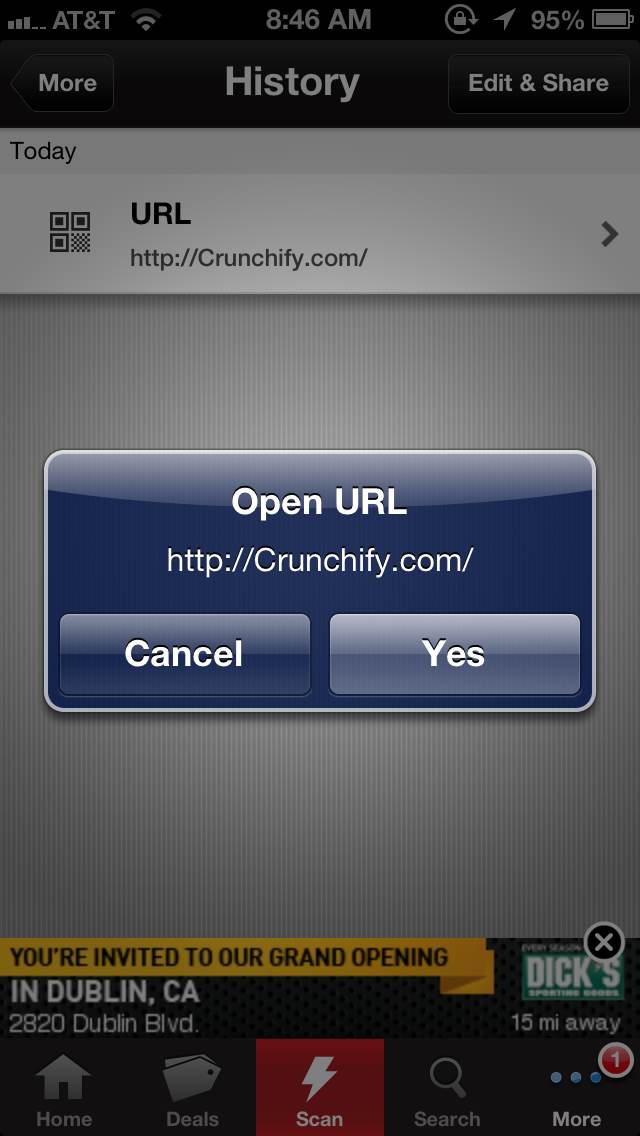
Какую библиотеку мне нужно скачать?
Если у вас есть проект Maven, включите эту зависимость в файл pom.xml.

|
1 2 3 4 5 6 |
< dependency > < groupId > com . google . zxing < / groupId > < artifactId > core < / artifactId > < version > 3.4.1 < / version > < / dependency > |
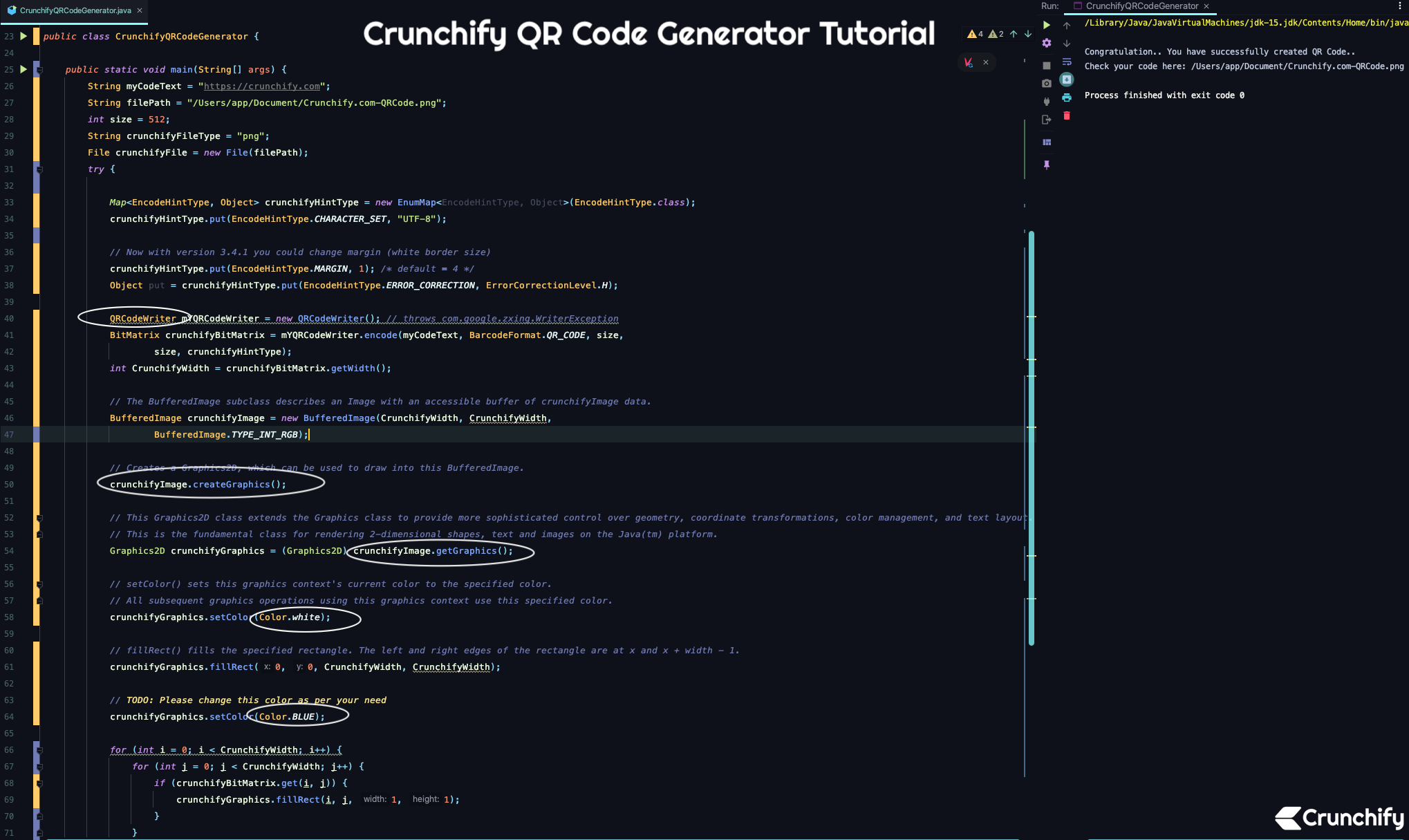
ИЛИ Загрузите файл .jar вручную
Шаг 1:
Ссылка на скачивание.
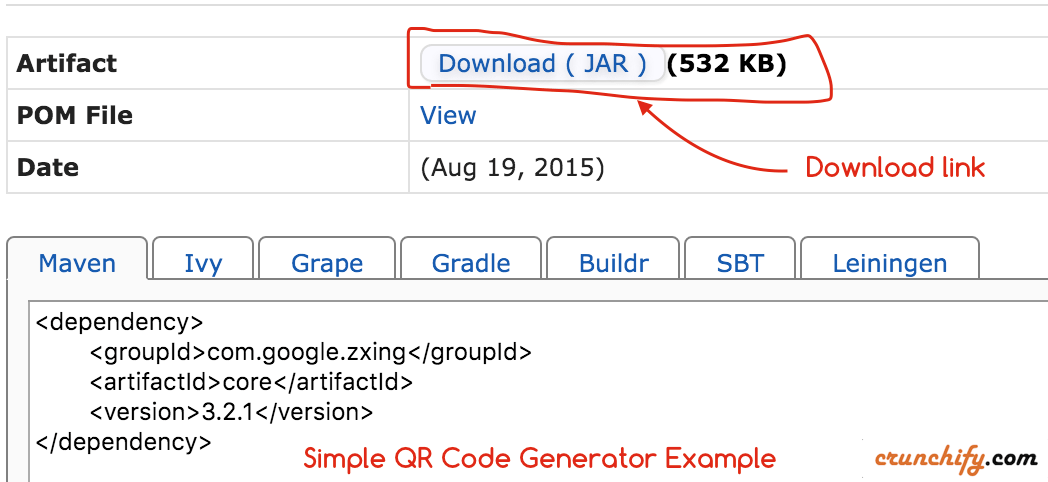
Шаг 2
Как только вы загрузите его, вы должны включить его в путь к классам вашего проекта. Как добавить файл .jar в путь сборки проекта в Eclipse.
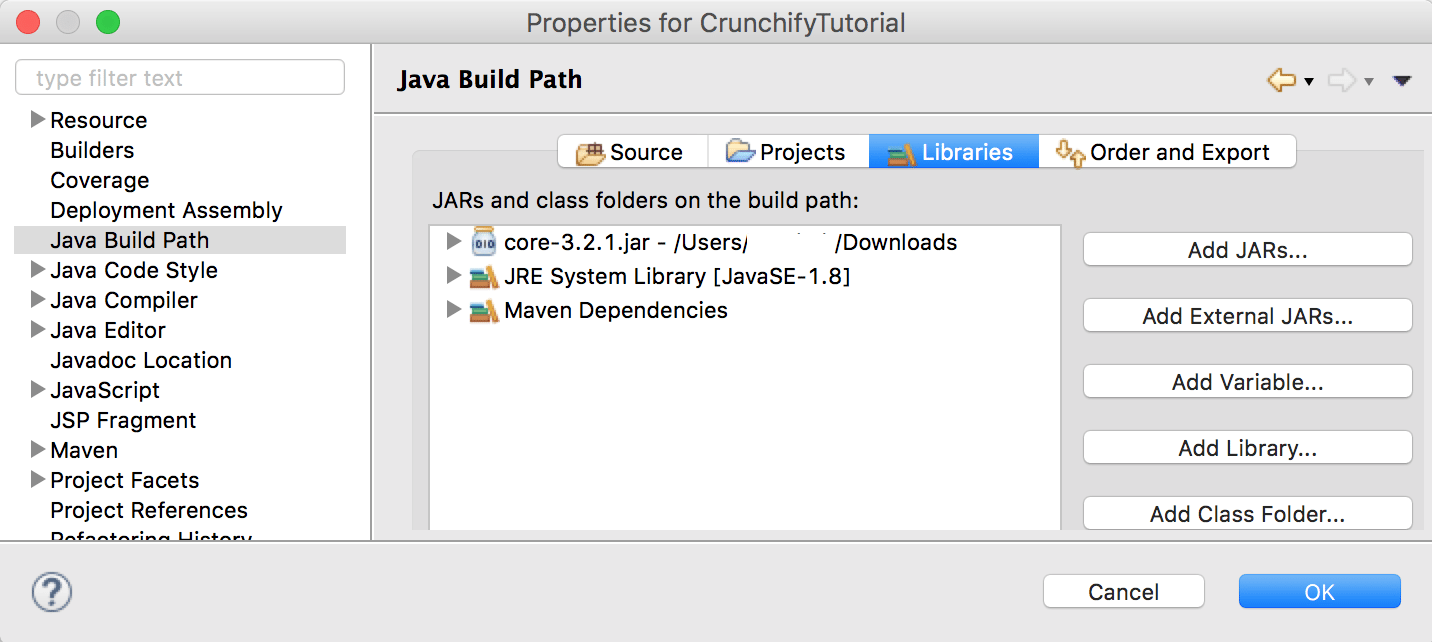
Дайте мне знать, если у вас возникнут проблемы с созданием QR-кода.
