Cómo informar / imprimir una lista de todos los Spring Beans cargados durante el inicio de la aplicación Spring MVC
Publicado: 2016-10-24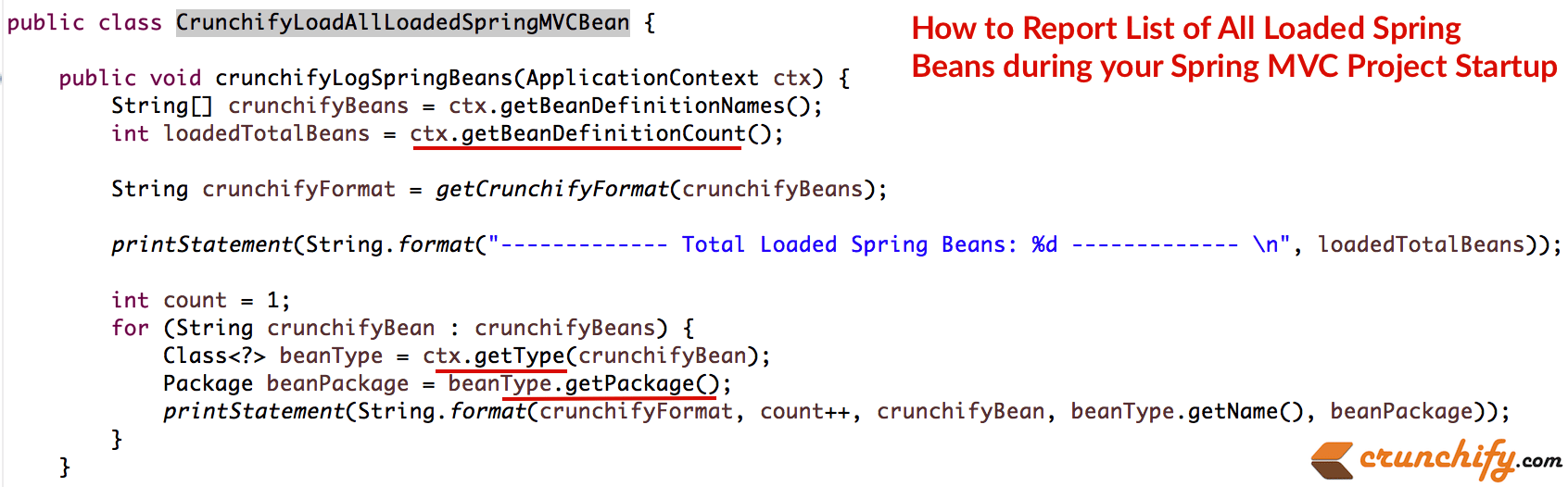
¿Está trabajando en el proyecto Spring MVC de nivel empresarial? ¿Es con más de cientos de clases y paquetes? ¿Está realmente luchando por obtener una lista de toda la información de los beans Spring MVC cargados?
Usando el siguiente fragmento de código Java, puede obtener una lista de la información de Spring Beans cargada al alcance de su mano.
Empecemos:
Paso 1
Requisito previo: Siga Cómo usar AJAX, jQuery en Spring Web MVC (.jsp) – tutorial completo. Asegúrate de que funcione perfectamente.
Paso 2
Cree two new archivos: CrunchifyMain.java y CrunchifyLoadAllLoadedSpringMVCBean.java
|
1 2 3 4 5 6 7 8 9 10 11 12 13 14 15 16 17 |
package com . crunchify . controller ; import org . springframework . context . support . ClassPathXmlApplicationContext ; /* * author: Crunchify.com * */ public class CrunchifyMain { public static void main ( String [ ] args ) { CrunchifyLoadAllLoadedSpringMVCBean bean = new CrunchifyLoadAllLoadedSpringMVCBean ( ) ; ClassPathXmlApplicationContext ctx = new ClassPathXmlApplicationContext ( new String [ ] { "crunchify-bean.xml" } ) ; bean . crunchifyLogSpringBeans ( ctx ) ; } } |
|
1 2 3 4 5 6 7 8 9 10 11 12 13 14 15 16 17 18 19 20 21 22 23 24 25 26 27 28 29 30 31 32 33 34 35 36 37 38 39 40 41 42 43 44 45 46 47 |
package com . crunchify . controller ; import org . springframework . context . ApplicationContext ; /* * author: Crunchify.com * */ public class CrunchifyLoadAllLoadedSpringMVCBean { public void crunchifyLogSpringBeans ( ApplicationContext ctx ) { String [ ] crunchifyBeans = ctx . getBeanDefinitionNames ( ) ; int loadedTotalBeans = ctx . getBeanDefinitionCount ( ) ; String crunchifyFormat = getCrunchifyFormat ( crunchifyBeans ) ; printStatement ( String . format ( "------------- Total Loaded Spring Beans: %d ------------- \n" , loadedTotalBeans ) ) ; int count = 1 ; for ( String crunchifyBean : crunchifyBeans ) { Class < ? > beanType = ctx . getType ( crunchifyBean ) ; Package beanPackage = beanType . getPackage ( ) ; printStatement ( String . format ( crunchifyFormat , count ++ , crunchifyBean , beanType . getName ( ) , beanPackage ) ) ; } } private static void printStatement ( String value ) { System . out . println ( value ) ; } private static String getCrunchifyFormat ( String [ ] crunchifyBean ) { int namespace = betterAlignment ( crunchifyBean ) ; int typespace = ( crunchifyBean . length < 100 ) ? 2 : 3 ; return String . format ( "%%%dd: Crunchify Bean Name: %%-%ds \n - Bean Type: %%s \n - Package: %%s \n" , typespace , namespace ) ; } private static int betterAlignment ( String [ ] crunchifyBean ) { int length = 0 ; for ( String crunchifyString : crunchifyBean ) { if ( crunchifyString . length ( ) > length ) length = crunchifyString . length ( ) ; } return length ; } } |
Paso 3
Cree una carpeta de resource como Source Folder en la misma ubicación que la carpeta src .
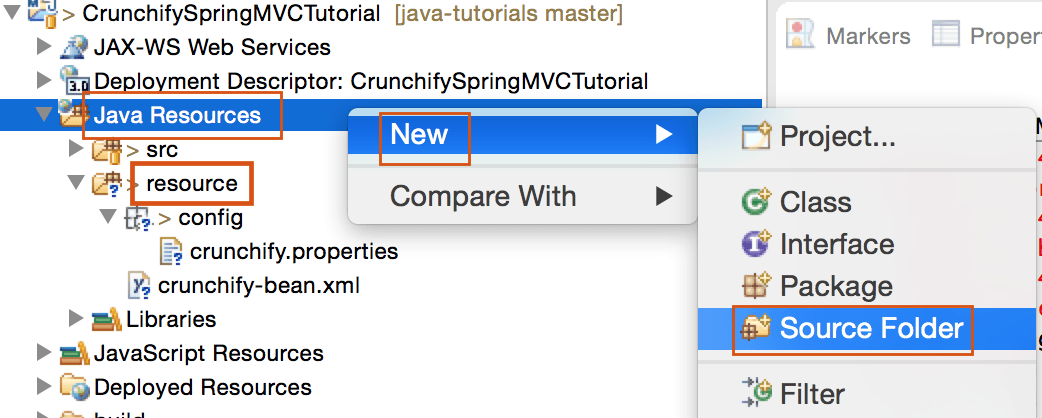
Etapa 4
Cree la carpeta de config como nueva carpeta de Source Folder en la carpeta de resource . Lo mismo que arriba.
Paso-5
Crea dos nuevos archivos:
-
config.propertiesen la carpeta deconfig - archivo
crunchify-bean.xmlen la carpeta deresource
|
1 2 3 |
TEAM = CRUNCHIFY . COM FILE_PATH = config / crunchify . properties ANY_OTHER_KEY_VALUES = AS_PER_YOUR_NEED |
|
1 2 3 4 5 6 7 8 9 10 11 12 13 14 15 16 |
<? xml version = "1.0" encoding = "UTF-8" ?> < beans xmlns = "http://www.springframework.org/schema/beans" xmlns : util = "http://www.springframework.org/schema/util" xmlns : xsi = "http://www.w3.org/2001/XMLSchema-instance" xmlns : context = "http://www.springframework.org/schema/context" xsi : schemaLocation = " http://www.springframework.org/schema/beans http://www.springframework.org/schema/beans/spring-beans-3.0.xsd http://www.springframework.org/schema/util http://www.springframework.org/schema/util/spring-util-3.0.xsd http://www.springframework.org/schema/context http://www.springframework.org/schema/context/spring-context-3.0.xsd" > < util : properties id = "nodeProperty" location = "classpath:config/crunchify.properties" / > < context : property - placeholder properties - ref = "nodeProperty" / > < context : component - scan base - package = "com.crunchify.controller" / > < / beans > |
Paso-6
Asegúrese de tener la estructura del proyecto a continuación.

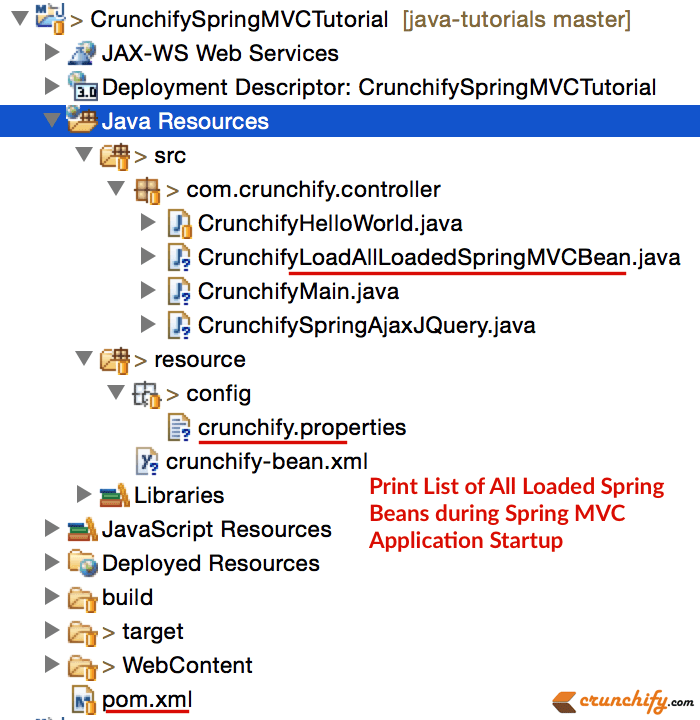
Paso-7
Ejecute el programa CrunchifyMain.java .
Debería ver un resultado como el siguiente en su consola Eclipse.
|
1 2 3 4 5 6 7 8 9 10 11 12 13 14 15 16 17 18 19 20 21 22 23 24 25 26 27 28 29 30 31 32 33 34 35 36 37 38 39 40 41 42 43 44 45 46 47 |
Dec 22 , 2014 3 : 06 : 28 PM org . springframework . context . support . ClassPathXmlApplicationContext prepareRefresh INFO : Refreshing org . springframework . context . support . ClassPathXmlApplicationContext @ 5629626a : startup date [ Mon Dec 22 15 : 06 : 28 CST 2014 ] ; root of context hierarchy Dec 22 , 2014 3 : 06 : 28 PM org . springframework . beans . factory . xml . XmlBeanDefinitionReader loadBeanDefinitions INFO : Loading XML bean definitions from class path resource [ crunchify - bean . xml ] Dec 22 , 2014 3 : 06 : 29 PM org . springframework . beans . factory . config . PropertiesFactoryBean loadProperties INFO : Loading properties file from class path resource [ config / crunchify . properties ] ------------- Total Loaded Spring Beans : 10 ------------- 1 : Crunchify Bean Name : nodeProperty - Bean Type : java . util . Properties - Package : package java . util , Java Platform API Specification , version 1.7 2 : Crunchify Bean Name : org . springframework . beans . factory . config . PropertyPlaceholderConfigurer #0 - Bean Type : org . springframework . beans . factory . config . PropertyPlaceholderConfigurer - Package : package org . springframework . beans . factory . config 3 : Crunchify Bean Name : crunchifyHelloWorld - Bean Type : com . crunchify . controller . CrunchifyHelloWorld - Package : package com . crunchify . controller 4 : Crunchify Bean Name : crunchifySpringAjaxJQuery - Bean Type : com . crunchify . controller . CrunchifySpringAjaxJQuery - Package : package com . crunchify . controller 5 : Crunchify Bean Name : org . springframework . context . annotation . internalConfigurationAnnotationProcessor - Bean Type : org . springframework . context . annotation . ConfigurationClassPostProcessor - Package : package org . springframework . context . annotation 6 : Crunchify Bean Name : org . springframework . context . annotation . internalAutowiredAnnotationProcessor - Bean Type : org . springframework . beans . factory . annotation . AutowiredAnnotationBeanPostProcessor - Package : package org . springframework . beans . factory . annotation 7 : Crunchify Bean Name : org . springframework . context . annotation . internalRequiredAnnotationProcessor - Bean Type : org . springframework . beans . factory . annotation . RequiredAnnotationBeanPostProcessor - Package : package org . springframework . beans . factory . annotation 8 : Crunchify Bean Name : org . springframework . context . annotation . internalCommonAnnotationProcessor - Bean Type : org . springframework . context . annotation . CommonAnnotationBeanPostProcessor - Package : package org . springframework . context . annotation 9 : Crunchify Bean Name : org . springframework . context . annotation . ConfigurationClassPostProcessor . importAwareProcessor - Bean Type : org . springframework . context . annotation . ConfigurationClassPostProcessor $ ImportAwareBeanPostProcessor - Package : package org . springframework . context . annotation 10 : Crunchify Bean Name : org . springframework . context . annotation . ConfigurationClassPostProcessor . enhancedConfigurationProcessor - Bean Type : org . springframework . context . annotation . ConfigurationClassPostProcessor $ EnhancedConfigurationBeanPostProcessor - Package : package org . springframework . context . annotation |
Hay muchos más beans cargados, pero aquí he mostrado solo ~ 10 en el resultado anterior. Déjame saber lo que ves y cualquier pregunta.
