Java Cookies:如何使用 Cookies 进行 Java Servlet 会话管理
已发表: 2020-08-19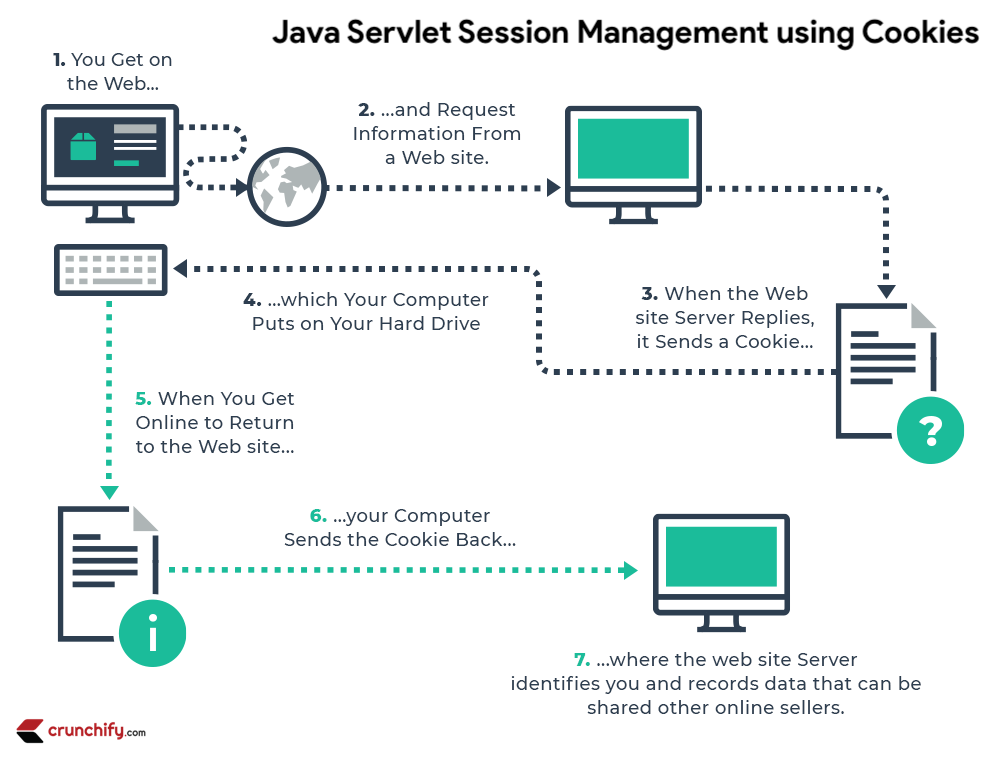
网页没有记忆。 用户从一个页面到另一个页面将被网站视为一个全新的访问者。 会话 cookie 使您正在访问的网站能够跟踪您从一个页面到另一个页面的移动,这样您就不会被要求提供您已经提供给该网站的相同信息。
Cookie 允许您快速轻松地浏览网站的许多页面,而无需验证或重新处理您访问的每个新区域。
但有时在 Java Web 应用程序中,我们应该知道客户端是谁并相应地处理请求。
例如,购物车应用程序应该知道谁在发送添加商品的请求以及商品必须添加到哪个购物车中,或者谁在发送结账请求,以便它可以向正确的客户收取金额。
会话是客户端和服务器之间的会话状态,它可以由客户端和服务器之间的多个请求和响应组成。 由于 HTTP 和 Web 服务器都是无状态的,因此维护会话的唯一方法是在每个请求和响应中在服务器和客户端之间传递有关会话的一些唯一信息(会话 id)。

现在让我们在 Eclipse 中创建简单的动态 Web 项目,它解释了使用 Cookie 进行 Java Servlet 会话管理。
以下是步骤:
- 创建动态 Web 项目:
CrunchifySessionManagementByCookie -
crunchify-login.html:创建应用程序的欢迎页面 CrunchifyLoginServlet.java– 负责登录请求CrunchifyLogoutServlet.java– 负责注销请求web.xml- 部署描述符文件(没有看到 web.xml?按照本教程)-
CrunchifyLoginSuccessful.jsp– 成功请求被转发到LoginSuccess.jsp,该 cookie 将用于跟踪会话。 另请注意,cookie 超时设置为 60 分钟。
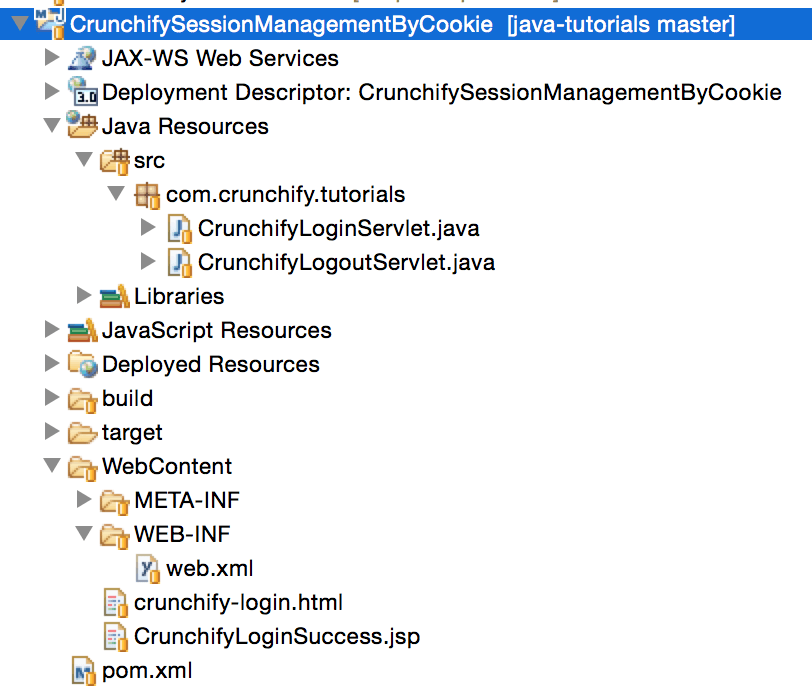
另一个必须阅读:
- Spring MVC 示例/教程:Hello World – Spring MVC 3.2.1
- 如何在 Spring MVC 中每 3 秒更新一次 Sparkline Graph(实时更新)
1. crunchify-login.html
|
1 2 3 4 5 6 7 8 9 10 11 12 13 14 15 16 17 18 19 20 21 22 23 24 25 26 |
< ! DOCTYPE html PUBLIC "-//W3C//DTD HTML 4.01 Transitional//EN" "http://www.w3.org/TR/html4/loose.dtd" > < html > < head > < meta http - equiv = "Content-Type" content = "text/html; charset=US-ASCII" > < title > Crunchify Login Form - Session Management by Cookies < / title > <style type ="text/css"> body { background-image : url ( 'https://cdn.crunchify.com/bg.png' ) ; } </style> < / head > < body > < div align = "center" > < br > < br > < form action = "CrunchifyLoginServlet" method = "post" > Enter Your Username : < input type = "text" name = "crunchifyUser" > < br > Enter Your Password : < input type = "password" name = "crunchifyPassword" > < br > < br > < br > < input type = "submit" value = "Login" > < / form > < / div > < / body > < / html > |
2. CrunchifyLoginServlet.java
|
1 2 3 4 5 6 7 8 9 10 11 12 13 14 15 16 17 18 19 20 21 22 23 24 25 26 27 28 29 30 31 32 33 34 35 36 37 38 39 40 41 42 43 44 45 46 47 48 |
package com . crunchify . tutorials ; import java . io . IOException ; import java . io . PrintWriter ; import javax . servlet . RequestDispatcher ; import javax . servlet . ServletException ; import javax . servlet . annotation . WebServlet ; import javax . servlet . http . Cookie ; import javax . servlet . http . HttpServlet ; import javax . servlet . http . HttpServletRequest ; import javax . servlet . http . HttpServletResponse ; /* * Author: Crunchify.com * */ /** * Servlet implementation class LoginServlet */ @WebServlet ( "/CrunchifyLoginServlet" ) public class CrunchifyLoginServlet extends HttpServlet { private static final long serialVersionUID = 1L ; private final String userID = "CrunchifyUser" ; private final String password = "CrunchifyPassword" ; protected void doPost ( HttpServletRequest request , HttpServletResponse response ) throws ServletException , IOException { // get request parameters for userID and password String crunchifyUser = request . getParameter ( "crunchifyUser" ) ; String pwd = request . getParameter ( "crunchifyPassword" ) ; if ( userID . equals ( crunchifyUser ) && password.equals(pwd)) { Cookie crunchifyCookie = new Cookie("crunchifyUser", crunchifyUser); // setting cookie to expiry in 60 mins crunchifyCookie . setMaxAge ( 60 * 60 ) ; response . addCookie ( crunchifyCookie ) ; response . sendRedirect ( "CrunchifyLoginSuccess.jsp" ) ; } else { RequestDispatcher rd = getServletContext ( ) . getRequestDispatcher ( "/crunchify-login.html" ) ; PrintWriter out = response . getWriter ( ) ; out . println ( "<font color=red>Please make sure you enter UserID/Pass as \"CrunchifyUser : CrunchifyPassword\".</font>\n" ) ; rd . include ( request , response ) ; } } } |
3. CrunchifyLogoutServlet.java
|
1 2 3 4 5 6 7 8 9 10 11 12 13 14 15 16 17 18 19 20 21 22 23 24 25 26 27 28 29 30 31 32 33 34 35 36 37 38 39 40 41 42 43 |
package com . crunchify . tutorials ; import java . io . IOException ; import javax . servlet . ServletException ; import javax . servlet . annotation . WebServlet ; import javax . servlet . http . Cookie ; import javax . servlet . http . HttpServlet ; import javax . servlet . http . HttpServletRequest ; import javax . servlet . http . HttpServletResponse ; /* * Author: Crunchify.com * */ /** * Servlet implementation class LogoutServlet */ @WebServlet ( "/CrunchifyLogoutServlet" ) public class CrunchifyLogoutServlet extends HttpServlet { private static final long serialVersionUID = 1L ; protected void doPost ( HttpServletRequest request , HttpServletResponse response ) throws ServletException , IOException { response . setContentType ( "text/html" ) ; Cookie loginCookie = null ; Cookie [ ] cookies = request . getCookies ( ) ; if ( cookies ! = null ) { for ( Cookie cookie : cookies ) { if ( cookie . getName ( ) . equals ( "crunchifyUser" ) ) { loginCookie = cookie ; break ; } } } if ( loginCookie ! = null ) { loginCookie . setMaxAge ( 0 ) ; response . addCookie ( loginCookie ) ; } response . sendRedirect ( "crunchify-login.html" ) ; } } |
4.web.xml
|
1 2 3 4 5 6 7 8 9 10 |
<? xml version = "1.0" encoding = "UTF-8" ?> < web - app xmlns : xsi = "http://www.w3.org/2001/XMLSchema-instance" xmlns = "http://java.sun.com/xml/ns/javaee" xsi : schemaLocation = "http://java.sun.com/xml/ns/javaee http://java.sun.com/xml/ns/javaee/web-app_3_0.xsd" id = "WebApp_ID" version = "3.0" > < display - name > CrunchifySessionManagementByCookie < / display - name > < welcome - file - list > < welcome - file > crunchify - login . html < / welcome - file > < / welcome - file - list > < / web - app > |
5. CrunchifyLoginSuccessful.jsp
|
1 2 3 4 5 6 7 8 9 10 11 12 13 14 15 16 17 18 19 20 21 22 23 24 25 26 27 28 29 30 31 32 33 34 35 36 37 38 39 40 41 42 43 |
<% @ page language = "java" contentType = "text/html; charset=US-ASCII" pageEncoding = "US-ASCII" %> < ! DOCTYPE html PUBLIC "-//W3C//DTD HTML 4.01 Transitional//EN" "http://www.w3.org/TR/html4/loose.dtd" > < html > < head > < meta http - equiv = "Content-Type" content = "text/html; charset=US-ASCII" > < title > Crunchify - Login Successful - Session management by Cookies < / title > <style type ="text/css"> body { background-image : url ( 'https://cdn.crunchify.com/bg.png' ) ; } </style> < / head > < body > < div align = "center" > < br > < br > <% String userName = null ; Cookie [ ] cookies = request . getCookies ( ) ; if ( cookies ! = null ) { for ( Cookie cookie : cookies ) { if ( cookie . getName ( ) . equals ( "crunchifyUser" ) ) userName = cookie . getValue ( ) ; } } if ( userName == null ) response . sendRedirect ( "crunchify-login.html" ) ; %> < h3 > Hi <%= userName %> , Login successful . < / h3 > < br > < form action = "CrunchifyLogoutServlet" method = "post" > < input type = "submit" value = "Logout" > < / form > < / div > < / body > < / html > |
现在让我们运行这个例子:
-
CrunchifySessionManagementByCookie项目部署到 Tomcat 并运行 Tomcat。
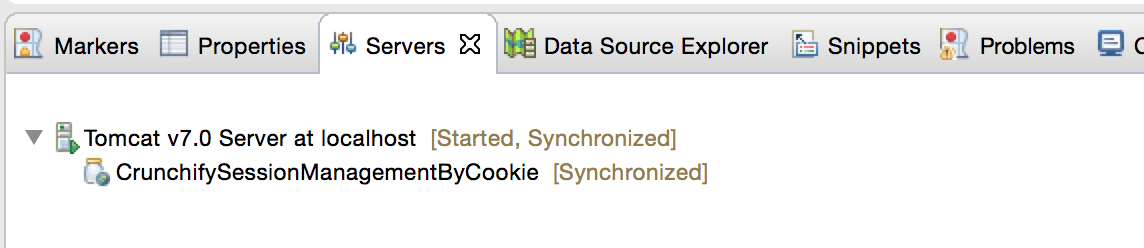
- 将您的浏览器 URL 指向 http://localhost:8080/CrunchifySessionManagementByCookie/crunchify-login.html
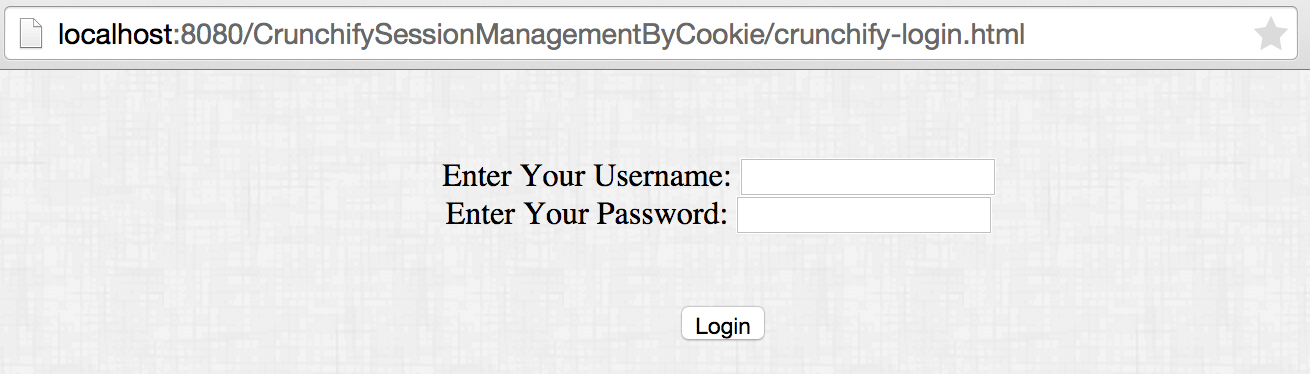
- 成功页面
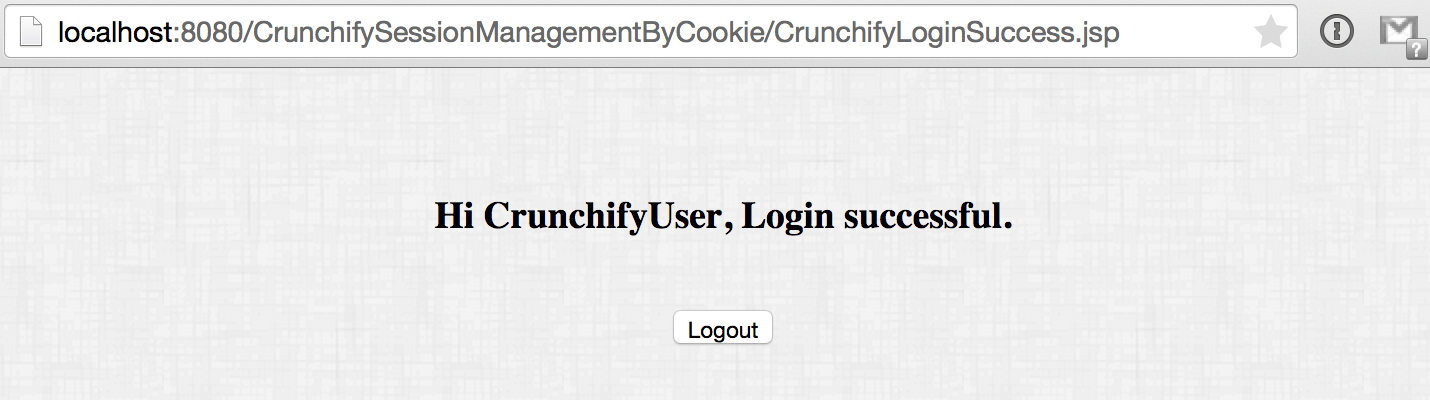
- 登录页面失败
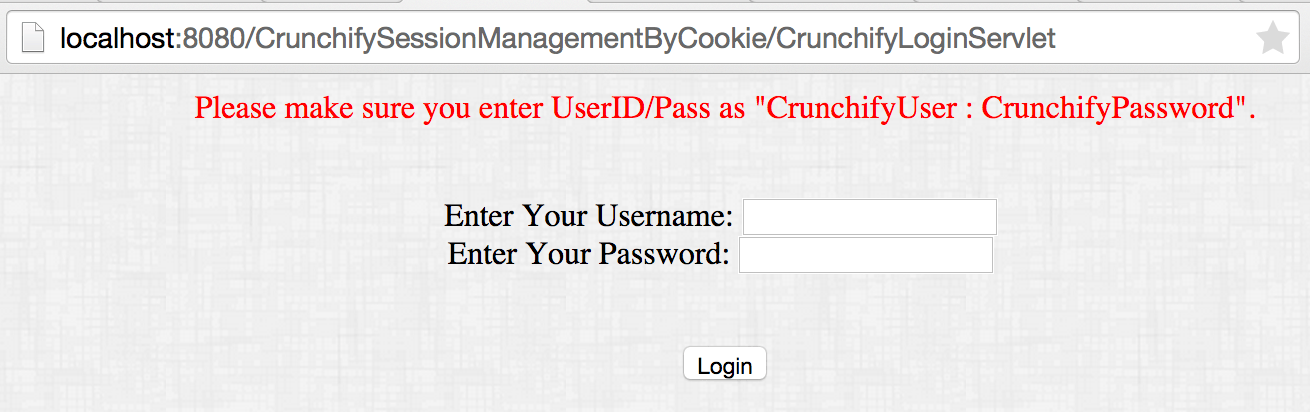
现在如何检查您的 Cookie 是否设置正确。

尝试下载任何Cookie Manager Extension ,您应该会在浏览器中看到Cookie ,如下所示。
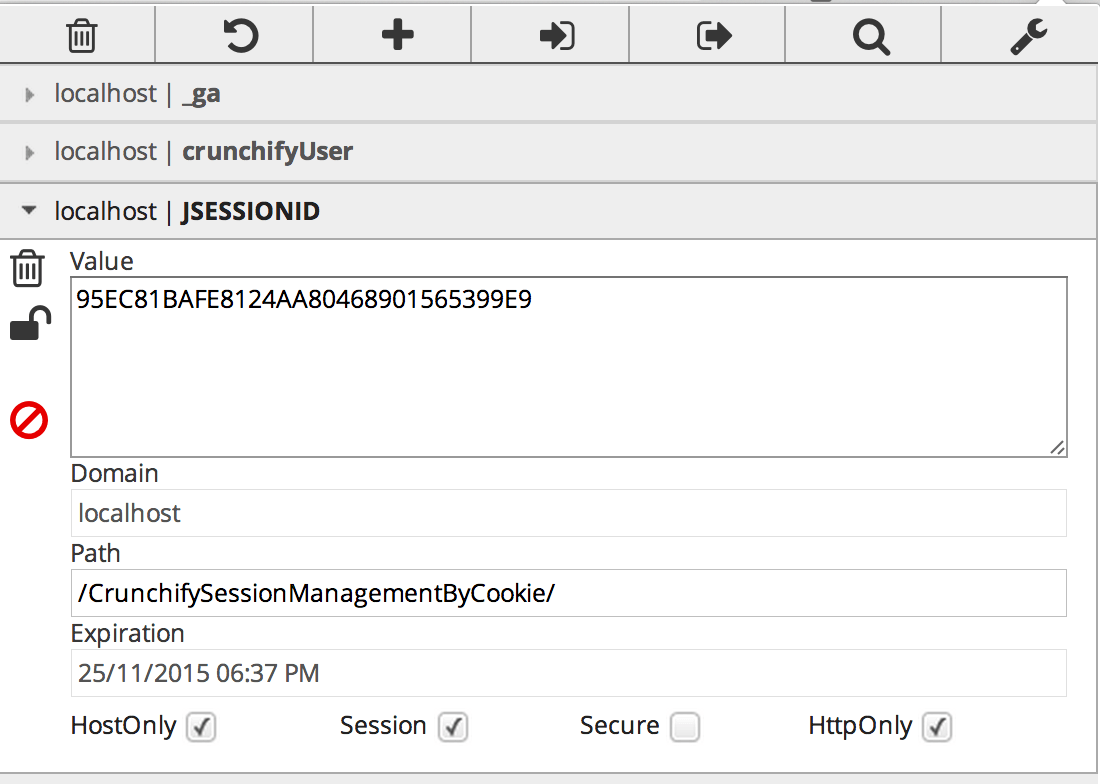
如果您在运行 Servlet Cookie 管理代码时遇到任何问题,请告诉我。
