วิธีการจัดรูปแบบและปรับแต่งแบบฟอร์มความคิดเห็นของ WordPress? นอกจากนี้ ปรับเปลี่ยนรูปลักษณ์ของความคิดเห็นด้วย CSS
เผยแพร่แล้ว: 2019-05-03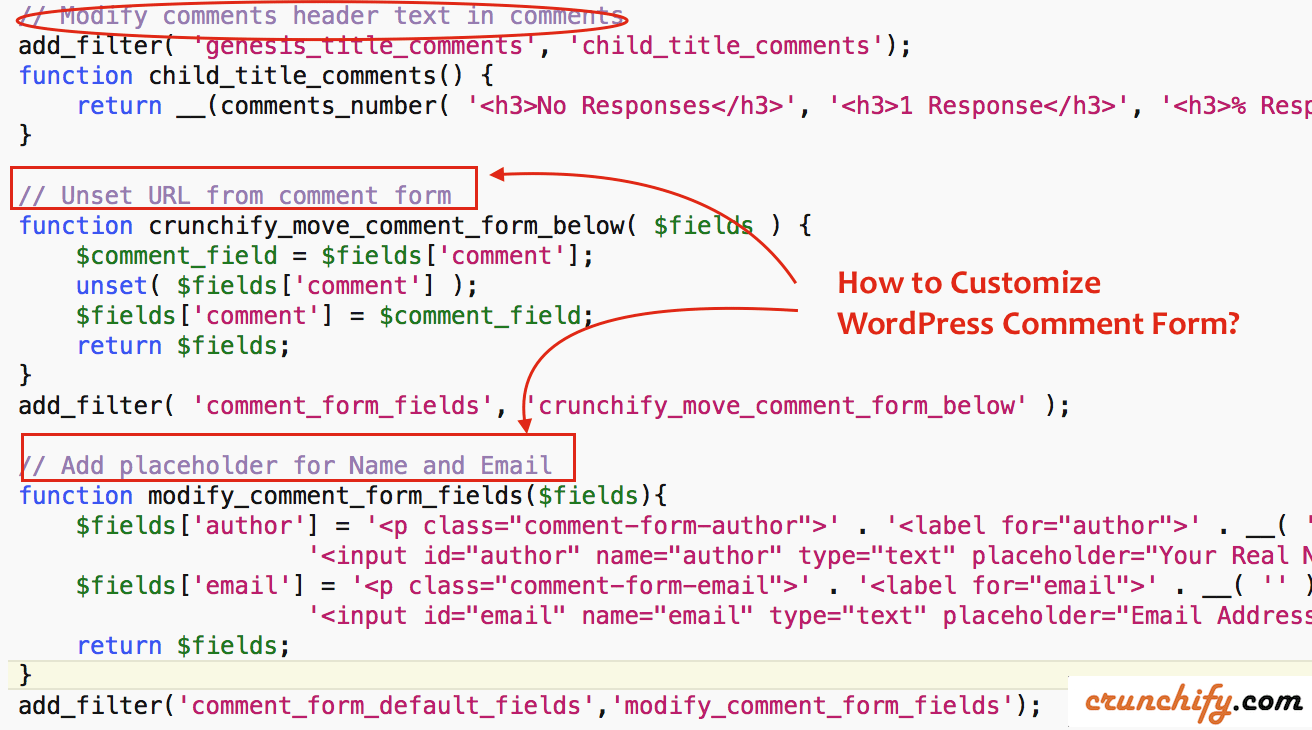
comment_form() แสดงแบบฟอร์มแสดงความคิดเห็นที่สมบูรณ์เพื่อใช้ในเทมเพลต WordPress
ฟิลด์สตริงและแบบฟอร์มส่วนใหญ่สามารถควบคุมได้ผ่านอาร์เรย์ $args ที่ส่งผ่านไปยังฟังก์ชัน ขณะที่คุณอาจเลือกใช้ตัวกรอง comment_form_default_fields เพื่อแก้ไขอาร์เรย์ของฟิลด์เริ่มต้น หากคุณต้องการเพิ่มฟิลด์ใหม่หรือลบฟิลด์เดียว สนาม.
ฟิลด์ทั้งหมดจะถูกส่งผ่านตัวกรองของแบบฟอร์ม comment_form_field_$name โดยที่ $name เป็นคีย์ที่ใช้ในอาร์เรย์ของฟิลด์
ฟังก์ชัน WordPress 3.0+ – comment_form() มี 2 พารามิเตอร์ที่สามารถเลือกปรับเปลี่ยนได้ตามที่คุณต้องการ
นี่คือตัวอย่างอาร์กิวเมนต์ที่สามารถใช้ได้:
|
1 |
<?php comment_form ( $args , $post_id ) ; ?> |
$args:มีตัวเลือกของเราสำหรับสตริงและฟิลด์ภายในแบบฟอร์มและอื่นๆ-
$post_id:Post ID ใช้สำหรับสร้างแบบฟอร์ม หากเป็น null ก็จะใช้โพสต์ปัจจุบัน
วันนี้ฉันได้แก้ไขแบบฟอร์มความคิดเห็นและเพิ่ม CSS และสังเกตเห็นความแตกต่างอย่างมากในแบบฟอร์มความคิดเห็นของฉัน
ต้องการแบ่งปันการเปลี่ยนแปลงของฉันกับคุณ
มาเริ่มกันเลย:
วิธีที่ 1) การใช้ไฟล์ functions.php – เฉพาะสำหรับ Genesis
- ไปที่ลักษณะที่
Appearance - คลิก
Editor - เปิดไฟล์
functions.phpและใส่โค้ดด้านล่าง
นี่คือสิ่งที่ฉันมีใน Crunchify ขณะที่ฉันใช้ธีมกรอบงาน Genesis WordPress
|
1 2 3 4 5 6 7 8 9 10 11 12 13 14 15 16 17 18 19 20 21 22 23 24 25 26 27 28 29 30 31 32 33 34 35 36 |
// Modify comments header text in comments add_filter ( 'genesis_title_comments' , 'child_title_comments' ) ; function child_title_comments ( ) { return __ ( comments_number ( '<h3>No Responses</h3>' , '<h3>1 Response</h3>' , '<h3>% Responses...</h3>' ) , 'genesis' ) ; } // Unset URL from comment form function crunchify_move_comment_form_below ( $ fields ) { $ comment_field = $ fields [ 'comment' ] ; unset ( $ fields [ 'comment' ] ) ; $ fields [ 'comment' ] = $ comment_field ; return $ fields ; } add_filter ( 'comment_form_fields' , 'crunchify_move_comment_form_below' ) ; // Add placeholder for Name and Email function modify_comment_form_fields ( $ fields ) { $ fields [ 'author' ] = '<p class="comment-form-author">' . '<input placeholder="Your Name (No Keywords)" name="author" type="text" value="' . esc_attr ( $ commenter [ 'comment_author' ] ) . '" size="30"' . $ aria_req . ' />' . '<label for="author">' . __ ( 'Your Name' ) . '</label> ' . ( $ req ? '<span class="required">*</span>' : '' ) . '</p>' ; $ fields [ 'email' ] = '<p class="comment-form-email">' . '<input placeholder="[email protected]" name="email" type="text" value="' . esc_attr ( $ commenter [ 'comment_author_email' ] ) . '" size="30"' . $ aria_req . ' />' . '<label for="email">' . __ ( 'Your Email' ) . '</label> ' . ( $ req ? '<span class="required">*</span>' : '' ) . '</p>' ; $ fields [ 'url' ] = '<p class="comment-form-url">' . '<input name="url" placeholder="http://your-site-name.com" type="text" value="' . esc_attr ( $ commenter [ 'comment_author_url' ] ) . '" size="30" /> ' . '<label for="url">' . __ ( 'Website' , 'domainreference' ) . '</label>' . '</p>' ; return $ fields ; } add_filter ( 'comment_form_default_fields' , 'modify_comment_form_fields' ) ; |
วิธีที่ 2) สำหรับธีม WordPress อื่น ๆ
เพียงเปิดไฟล์ comments.php และแทนที่ $args ด้วยโค้ดด้านล่างเพื่อตกแต่งโค้ดความคิดเห็นด้วยตัวยึดตำแหน่ง
|
1 2 3 4 5 6 7 8 9 10 11 12 13 14 15 16 17 18 19 20 21 22 23 24 25 26 27 28 |
$args = array ( 'fields' = > apply_filters ( 'comment_form_default_fields' , array ( 'author' = > '<p class="comment-form-author">' . '<input placeholder="Your Name (No Keywords)" name="author" type="text" value="' . esc_attr ( $commenter [ 'comment_author' ] ) . '" size="30"' . $aria_req . ' />' . '<label for="author">' . __ ( 'Your Name' ) . '</label> ' . ( $req ? '<span class="required">*</span>' : '' ) . '</p>' , 'email' = > '<p class="comment-form-email">' . '<input placeholder="[email protected]" name="email" type="text" value="' . esc_attr ( $commenter [ 'comment_author_email' ] ) . '" size="30"' . $aria_req . ' />' . '<label for="email">' . __ ( 'Your Email' ) . '</label> ' . ( $req ? '<span class="required">*</span>' : '' ) . '</p>' , 'url' = > '<p class="comment-form-url">' . '<input name="url" placeholder="http://your-site-name.com" type="text" value="' . esc_attr ( $commenter [ 'comment_author_url' ] ) . '" size="30" /> ' . '<label for="url">' . __ ( 'Website' , 'domainreference' ) . '</label>' . '</p>' ) ) , 'comment_field' = > '<p class="comment-form-comment">' . '<label for="comment">' . __ ( 'Let us know what you have to say:' ) . '</label>' . '<textarea name="comment" placeholder="Express your thoughts, idea or write a feedback by clicking here & start an awesome comment" cols="45" rows="8" aria-required="true"></textarea>' . '</p>' , 'comment_notes_after' = > '' , 'title_reply' = > '<div class="crunchify-text"> <h5>Please Post Your Comments & Reviews</h5></div>' ) ; |
ในการปรับแต่งแบบฟอร์มความคิดเห็น คุณสามารถใช้แท็ก/องค์ประกอบ HTML ได้ตามที่คุณเห็นว่าฉันได้วางแท็ก html placeholder พิเศษไว้ด้านบน
แบบฟอร์มแสดงความคิดเห็น – ก่อน :
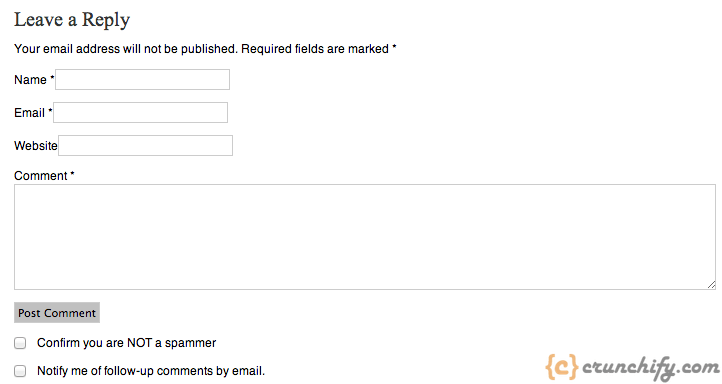
แบบฟอร์มความคิดเห็น – หลัง :
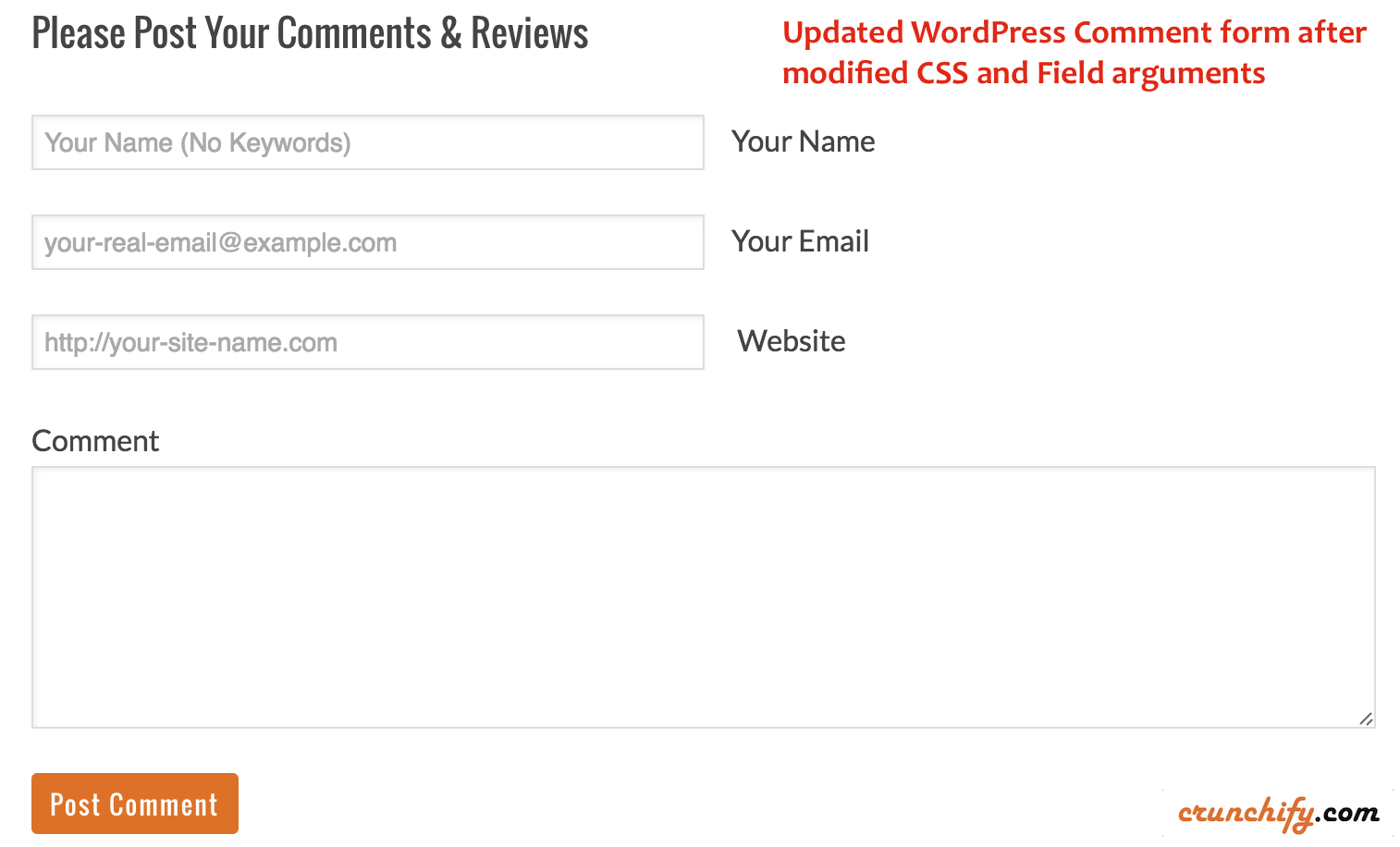
มีหลายวิธีที่คุณสามารถแก้ไขแบบฟอร์มความคิดเห็นได้ เพียงเพิ่มข้อความและรูปแบบ html ต่างๆ เพื่อแก้ไข
ตอนนี้อะไร? คุณต้องการแก้ไข CSS ด้วยรูปลักษณ์ด้านล่างหรือไม่?
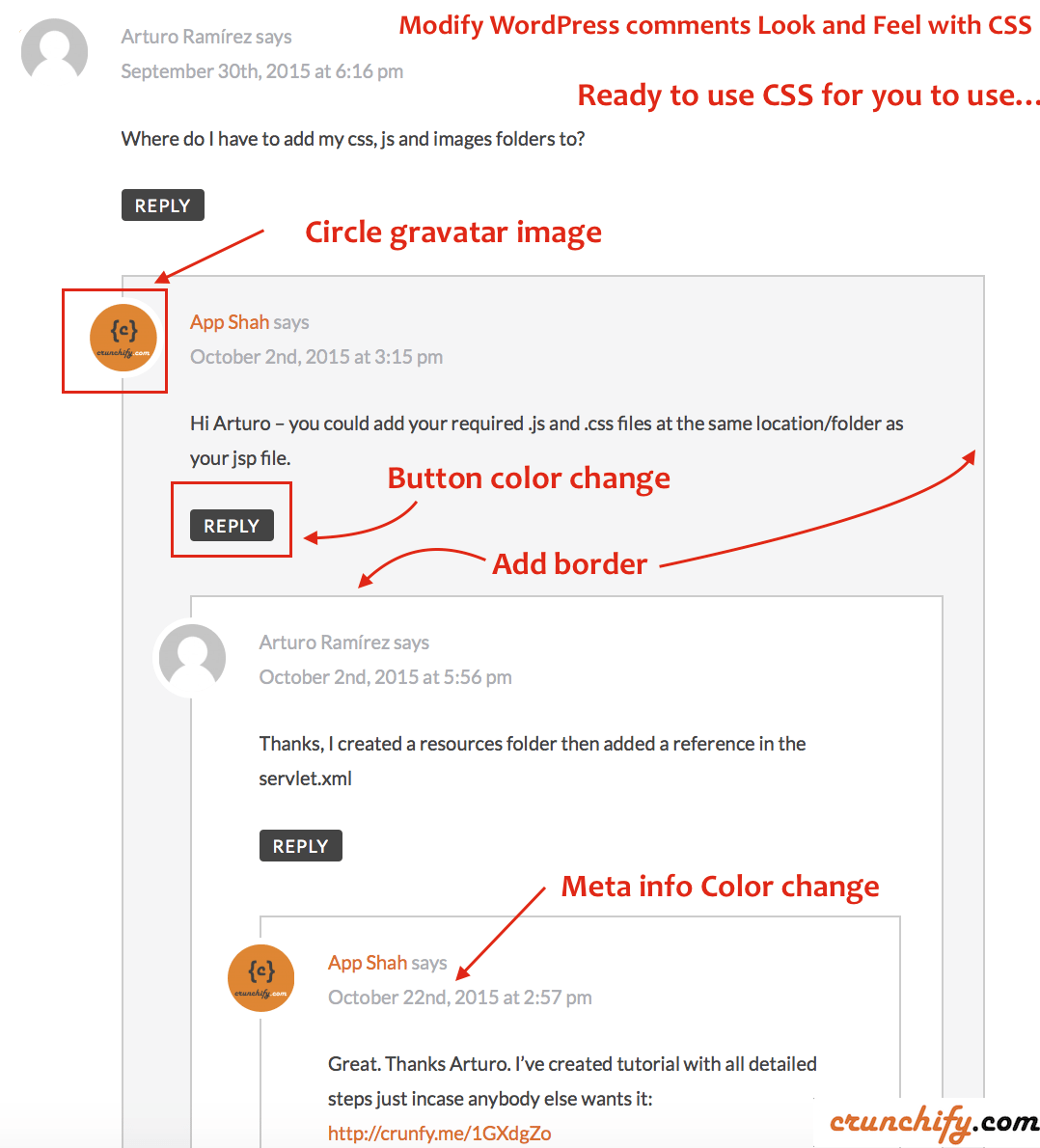
หากคุณต้องการแก้ไข CSS ของแบบฟอร์มความคิดเห็น นี่คือ handy code ซึ่งคุณสามารถเพิ่มลงใน style.css ของธีมได้
|
1 2 3 4 5 6 7 8 9 10 11 12 13 14 15 16 17 18 19 20 21 22 23 24 25 26 27 28 29 30 31 32 33 34 35 36 37 38 39 40 41 42 43 44 45 46 47 48 49 50 51 52 53 54 55 56 57 58 59 60 61 62 63 64 65 66 67 68 69 70 71 72 73 74 75 76 77 78 79 80 81 82 83 84 85 86 87 88 89 90 91 92 93 94 95 96 97 98 99 100 101 102 103 104 105 106 107 108 109 110 111 112 113 114 115 116 |
/* ## Comments --------------------------------------------- */ . comment - respond , . entry - pings , . entry - comments { color : #444; padding : 20px 45px 40px 45px ; border : 1px solid #ccc; overflow : hidden ; background : #fff; - webkit - box - shadow : 0px 0px 8px rgba ( 0 , 0 , 0 , 0.3 ) ; - moz - box - shadow : 0px 0px 8px rgba ( 0 , 0 , 0 , 0.3 ) ; box - shadow : 0px 0px 8px rgba ( 0 , 0 , 0 , 0.3 ) ; border - left : 4px solid #444; } . entry - comments h3 { font - size : 30px ; margin - bottom : 30px ; } . comment - respond h3 , . entry - pings h3 { font - size : 20px ; margin - bottom : 30px ; } . comment - respond { padding - bottom : 5 % ; margin : 20px 1px 20px 1px ; border - left : none ! important ; } . comment - header { color : #adaeb3; font - size : 14px ; margin - bottom : 20px ; } . comment - header cite a { border : none ; font - style : normal ; font - size : 16px ; font - weight : bold ; } . comment - header . comment - meta a { border : none ; color : #adaeb3; } li . comment { background - color : #fff; border - right : none ; } . comment - content { clear : both ; overflow : hidden ; } . comment - list li { font - size : 14px ; padding : 20px 30px 20px 50px ; } . comment - list . children { margin - top : 40px ; border : 1px solid #ccc; } . comment - list li li { background - color : #f5f5f6; } . comment - list li li li { background - color : #fff; } . comment - respond input [ type = "email" ] , . comment - respond input [ type = "text" ] , . comment - respond input [ type = "url" ] { width : 50 % ; } . comment - respond label { display : block ; margin - right : 12px ; } . entry - comments . comment - author { margin - bottom : 0 ; position : relative ; } . entry - comments . comment - author img { border - radius : 50 % ; border : 5px solid #fff; left : - 80px ; top : - 5px ; position : absolute ; width : 60px ; } . entry - pings . reply { display : none ; } . bypostauthor { } . form - allowed - tags { background - color : #f5f5f5; font - size : 16px ; padding : 24px ; } . comment - reply - link { cursor : pointer ; background - color : #444; border : none ; border - radius : 3px ; color : #fff; font - size : 12px ; font - weight : 300 ; letter - spacing : 1px ; padding : 4px 10px 4px ; text - transform : uppercase ; width : auto ; } . comment - reply - link : hover { color : #fff; } . comment - notes { display : none ; } |

ขณะนี้เรากำลังใช้ปลั๊กอินความคิดเห็น Disqus จนถึงตอนนี้เราชอบและจะใช้ต่อไป
